
App Store Holiday Schedule 2020
Posted on November 23rd, 2020
When is the App Store Holiday Schedule 2020? Learn about the dates of this year's shutdown and how to prepare.

Apple has finally announced when users can expect iOS 11 to launch, and that golden day is September 19th. For months, developers have been rapidly gathering their resources to make sure their app’s metadata is prepared for the all-new App Store. In order to make sure your app won’t get rejected or lose any of its visibility, look at our checklist for iOS 11 just in case you need to make any last-minute adjustments.
Developers, it’s crunch time. Apple will not accept any other updates with titles past 30 characters, meaning it’s crucial that your app’s metadata is 100% ready for iOS 11. Do you have:
Make sure that your app meets this checklist so it’s ready for iOS 11, or it won’t be visible to many users. On top of meeting this checklist, it’s important to stay up-to-date on all the changes that are coming to the App Store.
iOS 11 not only comes with new features for users, but comes with a simpler App Store to explore and streamline their mobile experience.
Apple is changing the layout of their App Store to incorporate more editorialized content along with unique tabs to make finding new apps and games quicker. Along with these tabs comes the separation of Games and Apps, which effectively creates two app stores, allowing users to instantly place themselves in the store of their choosing.
Since Apple decreased the character limit for the App Name to 30 characters, the company has managed to declutter the App Store. The introduction of the Subtitle makes developers think more carefully before giving their app some random name. The Subtitle, which is also 30 characters, can be thought of as an additional set of descriptors supplementary to title tags, and will appear right below the App Name.
Unlike the App Name and Subtitle, Promotional Text is limited to 170 characters, and will appear at the top of the description. This text field can be updated at any time without submitting a new version of the app. Since developers don’t have to submit a new build every time they want to update the Promotional Text, Apple encourages them to utilize the Promotional Text for sharing any new promotions, features, content and more.
In the current App Store, only the first two portrait screenshots appear in search. With iOS 11, however, the first three portrait screenshots or one portrait preview video and two portrait screenshots will appear in search. Developers will need to make sure all of their screenshots are engaging and integrate high-volume keywords to not only attract more users, but to also improve their conversion rates. Since 65% of apps are downloaded from search, it’s important that developers are taking advantage of being able to display more of their app’s core features.
Despite the maximum number of screenshots staying at five, developers can look forward to submitting up to three preview videos. Tripling the number of videos now allows developers to highlight more in-app/game action, and increases the importance of conversion. Developers should also be wary that in iOS 11, preview videos will play automatically with the audio muted, essentially eliminating the poster frame. Even though apps that utilize autoplay will not have a poster frame, the first 3-5 seconds of the preview video are still essential for capturing a users’ attention and encouraging them to download.
The updates coming to iOS 11 cannot be taken lightly. With two new text fields and additional preview videos comes a great deal of trial and error. Developers can see massive increases to their app’s visibility and conversion, but only if they take the right approach. Make sure to have a bullet-proof ASO strategy to ensure your app will reach its max audience before iOS 11 launches.

When is the App Store Holiday Schedule 2020? Learn about the dates of this year's shutdown and how to prepare.

Apple's App Store Guidelines have strict privacy requirements. Developers now must provide information to users on the App Store listing regarding the data they access.
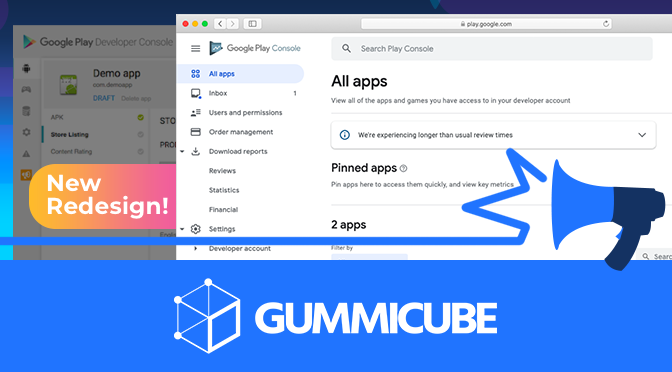
The Google Play Developer Console has been updated with a new design and adjusted tools. What's different, and how will it impact App Store Optimization?