
5 Best Practices for Apple Search Ads
Posted on July 3rd, 2024
Are you leveraging Apple Search Ads the right way? Take a look at these recommendations to optimize your paid campaigns and target the right users.

Facebook continues to be a platform ripe for marketing. There are many techniques for using Facebook as a marketing platform, including creating Facebook pages and utilizing influencer marketing. Mobile app ads are another key tool for app developers and marketers, but there are some important things to keep in mind while designing a Facebook mobile installs campaign.
Facebook is a massive social network, encompassing 2 billion active users and a multitude of demographics. As such, your ads must properly target the audience you’re looking for. While setting up your ad, you can select details regarding your demographic including age, gender, behavior and connections. While that will help determine who sees the ad, understanding consumer behavior is also key to appealing to that audience. What is your app and what does it have to offer that appeals to your target demographic? Just like with creatives used for app store pages, you need imagery that will appeal to your Facebook audience. Visuals alone account for 75-90% of a Facebook ad’s performance, so it must be something eye-catching and relevant to your users. Even the text of the ad must be targeted towards your audience. A Facebook ad is typically no more than 15 words, but the language and voice are essential for appealing to potential users. Understanding demographics and target audiences is the first step towards creating a proper mobile campaign. Once you know how to target them, you can set up your ad to reach those users properly.
There are a few ways to format your ad. The images can appear as a slideshow or video, as a selection of scrollable images, or as one of up to six ads with a single image. As such, it’s important to understand which works best.

Video advertisements can run up to 15 seconds, so they’re shorter than most videos on either app store. For screenshots, like those on app stores, each image should highlight the benefits of the app and show off a key feature. The best way to determine which format works best for your ad and audience is through testing and research. Some audiences may respond better to a video, while other groups will scroll through the “carousel” format. However, active images such as slideshows and carousels tend to get more clicks than static images do.
Before launching an ad campaign, it’s important to test everything. You can run A/B tests for multiple designs and formats of ads to see which ones perform the best, what elements users respond well to, what keywords get the most clicks and so on. Each aspect should be tested individually to break the ad down to its most effective components. Once you have your test results, you can determine which elements work well and are worth focusing on for your ads. If a video ad performs better in tests than a slideshow of images, or if users respond better to certain formatting and keywords, you’ll know to use those. When the testing is completed, and you’ve developed the best-performing ad, you can launch your Facebook mobile ad campaign. However, that’s not where it ends.
When your ad is finished, you’ll want to track its performance and improve wherever needed. Facebook’s Ads Manager enables users to see how their ads are performing on multiple levels, including the number of installs, cost per install and even which assets are performing best. 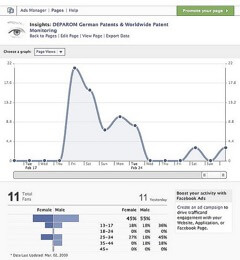 These are key to knowing where and what to improve. As with testing, the insights will let you know what areas work well and where you can do better, so each change to the campaign can build upon the last - yielding stronger ads, better click-through rate and lower cost per install. Constantly keep an eye on your ads and performance and conduct regular maintenance to keep it at its best – there’s always room for improvement.
These are key to knowing where and what to improve. As with testing, the insights will let you know what areas work well and where you can do better, so each change to the campaign can build upon the last - yielding stronger ads, better click-through rate and lower cost per install. Constantly keep an eye on your ads and performance and conduct regular maintenance to keep it at its best – there’s always room for improvement.
While Facebook mobile ads are great for finding users on social networks, it’s still important that your app remains optimized for the app stores it’s available on. In fact, many of the best practices used in optimizing your app store listings have a place in your Facebook mobile ads strategy. The learnings from iterating copy and creatives on Facebook ads may work well for your App Store Optimization strategy as well. The opposite is also true- what you see converting best and the keywords you find your app to be ranking in top positions for may be relevant to your Facebook audience. The demographics your ads target are likely the same demographics you’ll want to target on the app stores, so the research you do for one channel is applicable for the other. Facebook is a great way to drive relevant demographics to your app, but at the end of the day everyone must decide whether to download by visiting your Store Listing page. It’s critical to understand which relevant keywords to target, how to structure your visible metadata and on-page creatives to ensure your marketing funnel, whether from Facebook or other external marketing channels, does not have a drop-off. No matter where or how you advertise, ASO is essential.

Are you leveraging Apple Search Ads the right way? Take a look at these recommendations to optimize your paid campaigns and target the right users.

Ghostly happenings are among us... and in your app listing too? If you aren't leveraging the power of app seasonality to make relevant tweaks to your store listing you're leaving precious engagement and conversions on the table.

Developers on the iOS App Store should plan in advance of the upcoming Holiday Schedule to allow enough time for apps to get approved during the busy holidays.