
5 Best Practices for Apple Search Ads
Posted on July 3rd, 2024
Are you leveraging Apple Search Ads the right way? Take a look at these recommendations to optimize your paid campaigns and target the right users.
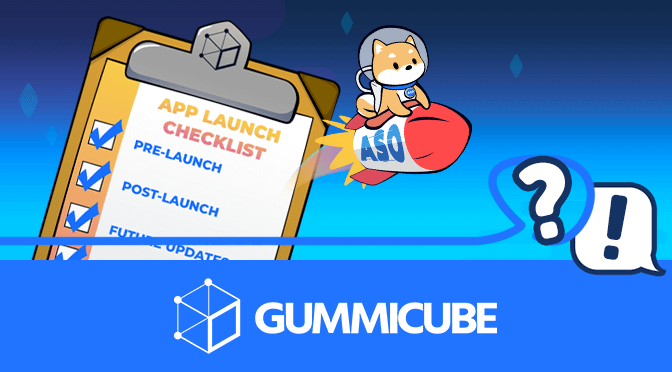
Is your app ready to launch? You need to be certain, otherwise a faulty launch could set your app back.
If you think it’s time to launch, take a look at our App Launch checklist and make sure you’ve got everything you need prepared.
One of the most important steps to take before launching your app is ensuring it follows the guidelines for each platform. The App Store and Google Play Store have different guidelines for each, so while there are several shared elements (such as regarding apps with adult content), you’ll need to make sure your app is compliant for any store it’s available on.
If you find any areas where your app isn’t compliant, fix it. If you submit an app and it’s rejected, that can lead to longer review times for future submissions. This is especially true if you experience multiple rejections.
Sometimes a guideline will require your app to integrate a specific SDK or API. Other times you’ll find one that can benefit your app by streamlining functionality, data management and so forth.
You should not launch an app without the ability to track data and iterate based on it, so you’ll need to integrate an SDK that helps you do that. Without one, you won’t know what works and what doesn’t.
If you want to keep users, you’ll need your app to run smoothly. This requires testing your UI and UX.
Go through your process as a user to ensure the app runs seamlessly. It can also be helpful to turn to a small group of users who are unfamiliar with the app to make sure it’s clear from the outside. Familiarity and confirmation bias can make you overlook flaws new users might notice.
You will also need to ensure there are no bugs. Check your app on an actual device, rather than an emulator, to make sure everything runs smoothly. Think of it as the difference between a test drive and a simulation – a crash can have more of an impact when you’re behind the wheel.
Making your app available for pre-order or pre-registration can help you gauge initial user responses. If users respond well and you gain pre-orders, this is a good sign that you’re optimizing properly. If pre-orders are low, you can look into why and prepare adjustments accordingly.
Pre-orders will also put you in a better position to launch from. This will help you gain rankings for keywords in advance of your launch and ensure you’ll have users ready from the moment your app goes live.
If you want users to discover your app, you’ll need App Store Optimization. Even before launch, you can pre-optimize your app to help ensure it will start off strong.
Consider your keywords. What terms do you want to target? Identify those and structure your metadata accordingly. Integrating the keywords properly can make a significant difference in how you rank.
While optimizing, research your competition. If you can identify popular concepts, you can integrate those with your unique branding. Leveraging effective ASO techniques can help your app compete, and in the app market, any and every advantage can help.
Once you gain your initial learnings, leveraging paid marketing can help boost your metrics. However, you should wait until after your launch before investing in paid.
Launching paid marketing the moment your app goes live means you have no data to work from. Without relevant information, you could potentially waste marketing money on a non-optimized listing.
Instead, take time to learn, iterate and ramp up your optimization. Then you can begin to invest in paid marketing, drawing upon the information you’ve learned.
Be sure to plan a budget that you’re willing to spend per day on your campaign. You can adjust this budget based on the competitiveness of your genre, but it’s important to manage your funds properly.
Of course, an ad will make little difference if it’s in a channel where users don’t engage. Make sure you’re using healthy channels where you’re likely to find users that will click the ad and keep the app. Otherwise, you’re simply wasting time and budgets.
If you’ve done all of the above properly, you should be able to gain insights into your performance. Are users discovering the app? Are you retaining users? You’ll always want to update based on performance to continue improving your optimization.
Ask yourself: how is your organic discoverability? Conversion rates? Retention rates? Each of these can provide insights into your optimization, from the keywords you’re targeting to how your creatives are performing. Gather the data, then create a plan of action so you can reiterate and improve.
When you optimize your app, you’ll want to use all the tools at your disposal, from tracking SDKs to the stores’ property consoles.
Choose your metadata and design your creatives with App Store Optimization best practices in mind and begin indexing early with a pre-order period. After you’ve launched and learned from your performance, you can use paid UA based on what is demonstrated to work.
Continue iterating and improving throughout your optimization. Figure out what works best on what channels and continue to grow from there.
You must think about these before you launch your app. If you don’t, your app will face an uphill battle for discovery no matter how good you think it may be.
Want more information regarding App Store Optimization? Contact Gummicube and we’ll help get your strategy started.

Are you leveraging Apple Search Ads the right way? Take a look at these recommendations to optimize your paid campaigns and target the right users.

Ghostly happenings are among us... and in your app listing too? If you aren't leveraging the power of app seasonality to make relevant tweaks to your store listing you're leaving precious engagement and conversions on the table.

Developers on the iOS App Store should plan in advance of the upcoming Holiday Schedule to allow enough time for apps to get approved during the busy holidays.