
5 Best Practices for Apple Search Ads
Posted on July 3rd, 2024
Are you leveraging Apple Search Ads the right way? Take a look at these recommendations to optimize your paid campaigns and target the right users.
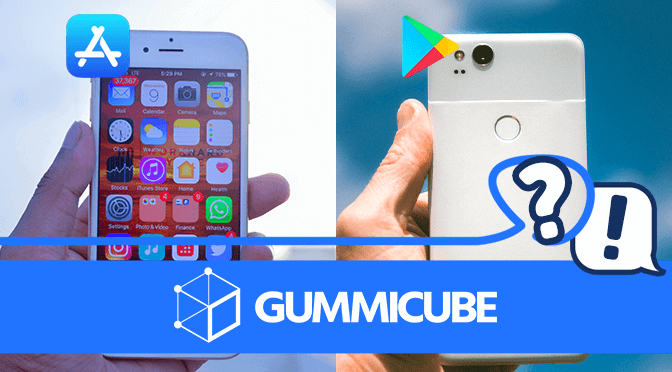
Publishing an app on the Apple App requires a different set of strategies and formatting than publishing on the Google Play Store. This is an important guideline of App Store Optimization and the reason why a proper ASO strategy requires designing different descriptions and utilizing different metadata for each store.
Why is it the case?
To understand why each store takes different formatting and strategies, we need to look at how their algorithms index apps.
The Apple App Store makes explicitly declaring keywords easier than Google Play. Developers can declare a title, subtitle and keyword bank. From there, Apple merchandises an app based on the keywords it’s targeting – if an app is relevant for the keyword, it will index for it. The algorithm also indexes apps for long-tail phrases based on the keywords it uses.
While the Title, Subtitle and Keyword fields are important for organic search, a separate algorithm is used for Apple Search Ads. Here, keywords used throughout the description are important to get impressions. When an app bids on a keyword for Search Ads, it has better chances of appearing if it utilizes keywords in areas of the description for the Search Ads algorithm to detect them.
To a lesser degree, Apple’s algorithm also looks at reviews and ratings to find common keywords users call out. What doesn’t get indexed, however, is the app’s promotional text. This area is editable at any time and is best for conversion and explaining new / limited time features to users than for keyword targeting.
Google Play does not use a keyword bank, so understanding the algorithm is especially important. The title is indexed first and has the highest keyword weight, followed by the short description. The algorithm crawls the Title, Short Description and Long Description to detect which keywords to index the app for.
Google’s algorithm crawls from top to bottom, left to right. The closer a keyword or phrase is to the start of the line, the easier it is for the algorithm to find and index it. As such, descriptions written for Google Play should begin each sentence with a keyword the app is targeting.
For instance, if an app wants to index for “hotel booking,” it would want to start a line with “Hotel booking has never been easier than with this app.” If it were to say: “This app makes hotel booking easy,” the algorithm is more likely to pick up on “this app,” which is useless for keyword indexation.
After Google’s algorithm picks up on the keywords, it tests each term for its click-through-rate (CTR). If the app has a high CTR for the term the algorithm finds, it will index higher for it. This happens on a keyword-by-keyword basis. When writing the description, it’s important to utilize the keywords frequently and in a natural way – simply keyword stuffing can backfire. Google’s algorithm has mechanisms in place to detect spam, which is against their guidelines.
The best practices for App Store Optimization are built with the App Store and Play Store algorithms in mind. Just like it’s important to understand how the character count requirements are different for analogous metadata fields across platforms, it’s important to understand how each store uses these fields for keyword indexation.
On the Apple App Store, it’s important to fit as many relevant keywords as possible into the title, subtitle and keyword bank. Utilizing those keywords throughout the description will help build relevancy for Search Ads.
For the Google Play Store, keyword placement makes a significant impact. That’s one of the reasons why a description written for the Apple App Store cannot just be copied and pasted into the Google Play Store – they’re indexed in such different ways that what works for one will be detrimental to the other.
Once you understand how each store’s algorithm works, it’s possible to build an ASO strategy that works with them. In doing so, you’ll be better suited to index, monitor movements up and down tied to click-through rate, and iterate for keywords that matter the most.
Want more information regarding App Store Optimization? Contact Gummicube and we’ll help get your strategy started.

Are you leveraging Apple Search Ads the right way? Take a look at these recommendations to optimize your paid campaigns and target the right users.

Ghostly happenings are among us... and in your app listing too? If you aren't leveraging the power of app seasonality to make relevant tweaks to your store listing you're leaving precious engagement and conversions on the table.

Developers on the iOS App Store should plan in advance of the upcoming Holiday Schedule to allow enough time for apps to get approved during the busy holidays.