
App Store Screenshot Dimensions & Guidelines
Posted on August 1st, 2024
Make sure your app stays compliant with the latest App Store Screenshot Dimensions & Guidelines here

No app store optimization plan can succeed long-term without continuously testing different variables for the product page. From different app icons and screenshots to a new promotional video you may want to push, Apple’s Product Page Optimization tool is the App Store’s native A/B testing tool to help you understand what drives conversion.
Below we’ll detail how you can use Apple’s Product Page Optimization effectively to run a mobile app store A/B test that helps you make the best decision when adjusting your app listing.
With the release of iOS 15 in 2021 came the introduction of Product Page Optimization. Apple’s native A/B testing platform allows you to create different variants of your app product page and test them simultaneously. This can be useful for trying out a new icon in time for a specific holiday, studying which background color works best in your screenshots, or seeing if it’s worth implementing an App Preview video.
Below you can find what makes up Product Page Optimization and how you can use it to run A/B tests that provide insight as to how you can improve your app listing.
Tests are the names given to the Product Page Optimization campaigns you run. They are meant to analyze the organic performance of different app listing variants you create compared to your default product page.
You can choose to run a test to fulfill a number of different marketing goals. This can be testing screenshots that highlight a winter collection for your eCommerce app or gauging the performance of a new App Preview your team developed. A Product Page Optimization campaign is a solid way of running A/B tests without having to leave Apple’s platform.
Tests consist of the following three elements that you’ll want to familiarize yourself with in order to get started:
Treatments are the product page variants Apple allows you to experiment with when setting up your A/B test. The App Store allows for up to three treatments of each creative element of your app listing.
While you may be tempted to run a mobile A/B test with multiple variables at the same time there are pros and cons to this.
Usually, an A/B test is most effective when measuring the performance of one element at a time. If you decide to completely revamp your original product page with new creative sets, you won’t have a reliable indicator of what specific element actually made a user download.
However, there may be instances where changing several elements at a time might be necessary. If you’re testing a remodeling of the brand’s identity then running treatments that test several different creative elements can be acceptable. For example, maybe you want to run three treatments each with its own set of matching icons and screenshots, then having more than one variable will help you determine which brand revamp is best to follow.
Depending on what your marketing goals are, the percentage of your audience that will see your treatments may vary. Apple lets you determine what portion of your audience will be exposed to your different variants, giving you the option to target an even split to a smaller subset of users to a treatment. Take into account that the percentage you select will be distributed evenly across the different treatments you set up.
For example, if you set your traffic proportion to 30% with three different treatments, each variant will be shown to 10% of your audience. The remaining 70% of traffic will see your original app product page.
Different situations call for different traffic proportions. Maybe you’d like to prepare the soft launch of an App Preview and are wondering what edits need to be made to the final version. Showing it to a smaller percentage of your audience may be more prudent than exposing an App Preview to a large part of potential users that you still may be undecided about.
On the other hand, perhaps you are testing mentioning a new promotion in your screenshots and extensive feedback is needed. Targeting a larger traffic proportion – say 50% – may be more effective in obtaining results more reflective of how your wider audience will react.
Picking your localizations is a straightforward process. If your Store Listing metadata is available in more than one language, all will be selected by default. You can choose to exclude specific ones, with users in those languages you do not select being shown only your original product page.
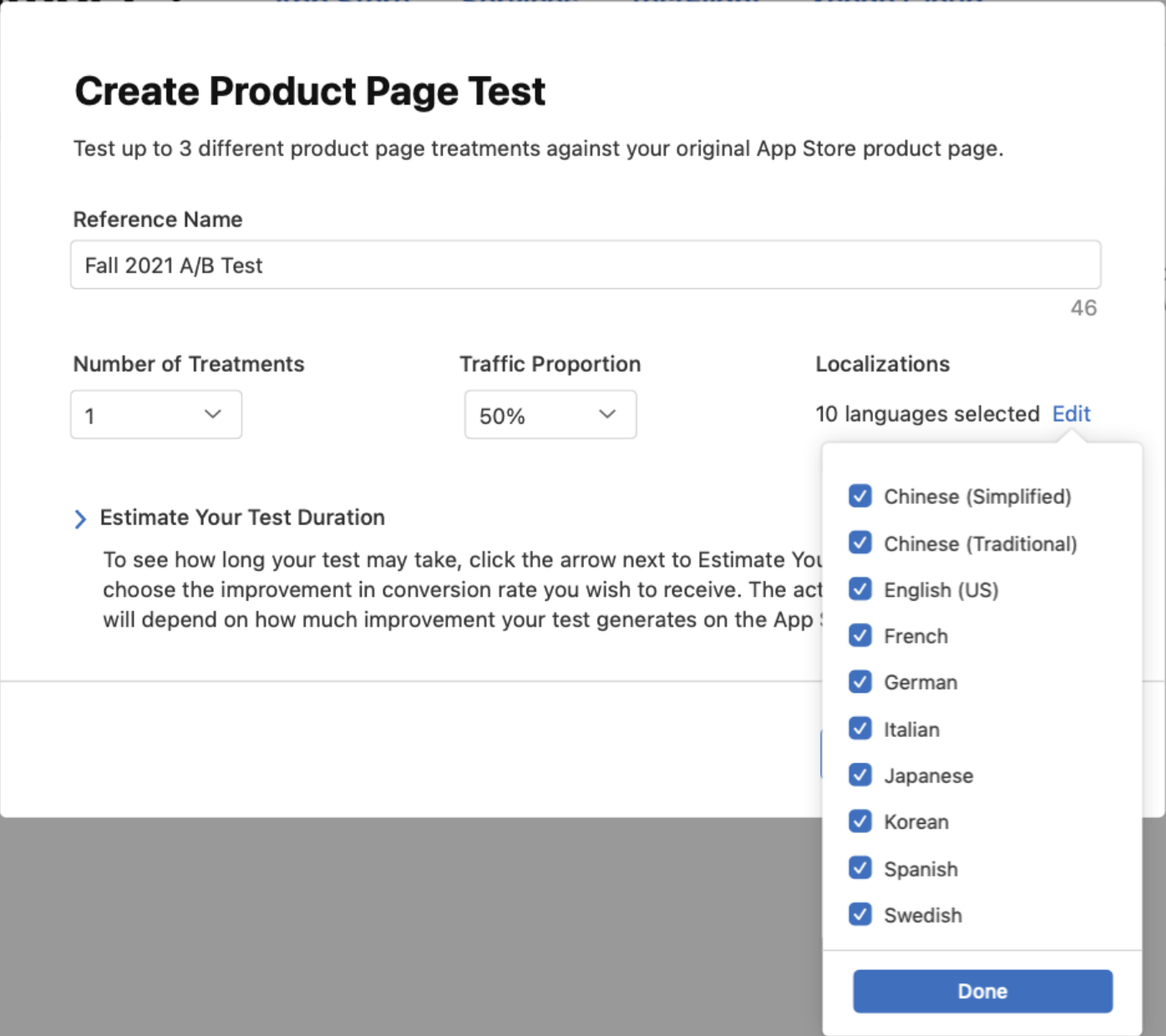
Something to consider when determining your localization options is the data Apple provides related to the test’s performance. As of right now, the App Store does not provide in-depth information about the performance of specific localizations, so seeing how one location performed versus another is not possible.
Try targeting one localization per test or if selecting multiple, choose those whose historical performance closely matches that of your primary audience. This will provide more accurate data come time to adjust your app listing with changes that are more likely to succeed.
Along with the inability to partition performance by territory, there are a few other considerations to keep in mind when planning out a Product Page Optimization test.
Unlike Google Play Experiments, Product Page Optimization tests will conclude when a new build is released. If you are planning on getting a release out in a few days, consider getting that release live first, then running the test. Otherwise, your test will only have a few days of data and will likely not be indicative of longer-term performance.
Another important consideration is that any app icons you would like to test must first be added to a new build as an alternate app icon. The build must then be approved by App Review in a new version release. Once this version is live, these alternate app icons will become available in App Store Connect’s Product Page Optimization setup page for testing.
Apple provides useful information with results estimations based on your test setup details. To see this, select roughly how much you’d like your conversions to increase by and Apple will provide an estimate of how long your test should be expected to last alongside estimated impressions. Based on the estimates provided to you, you can adjust your A/B test plan accordingly.
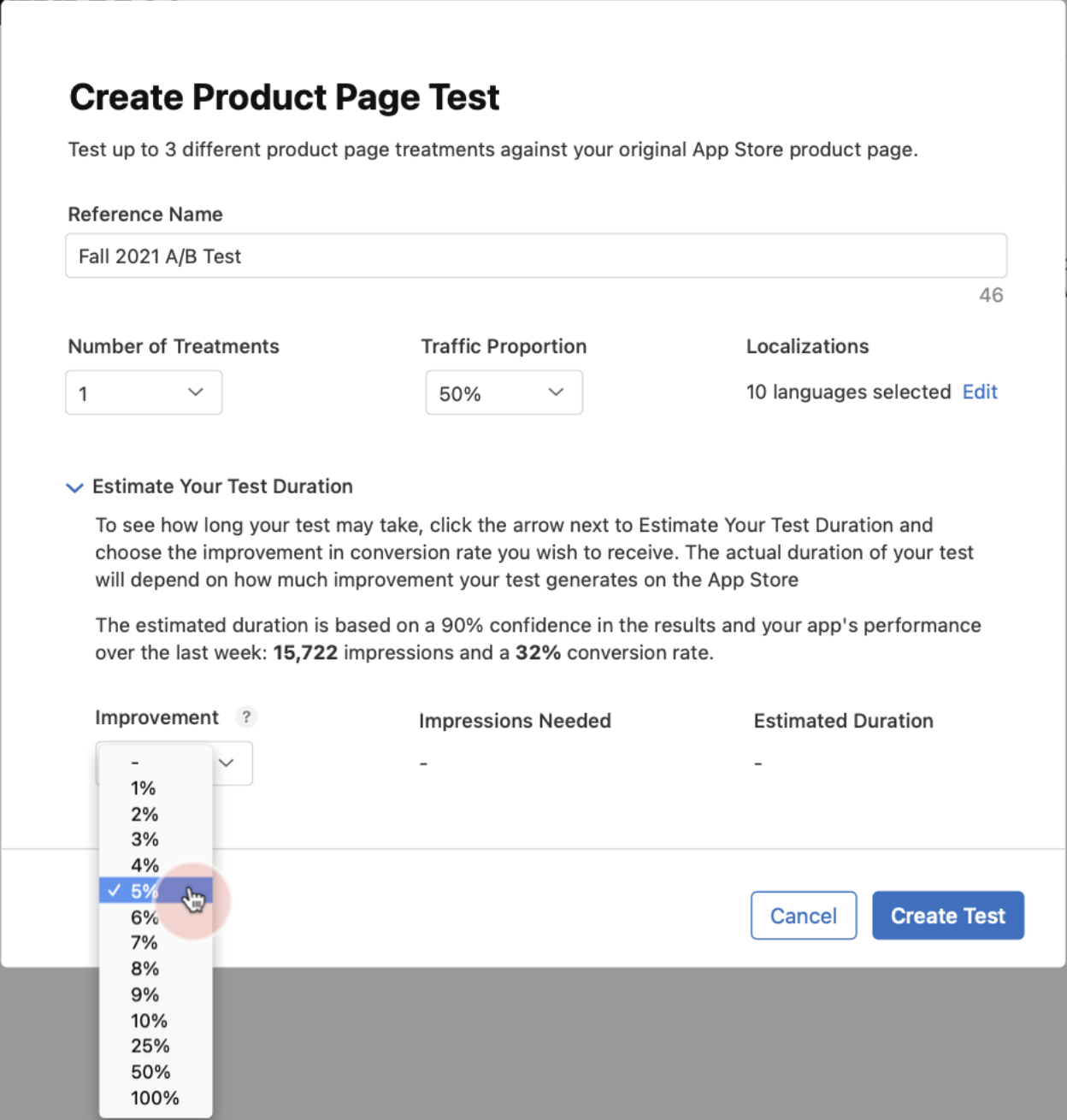
Making sure your treatments are optimized will enhance your chances of success. Below you can find a few ASO best practices related to your icon, app screenshots, and App Preview videos to ensure they are performing optimally during your Product Page Optimization campaign.
An optimized app icon can help your app stand out but also serve as an informational resource as to what your app is about. In a space like search results where attention is key to driving conversions, having an app icon that sparks interest in potential users is supremely important. Some recommended strategies include having popular imagery in your app icon such as a well-known character or logo, a symbol that relates to your app functionality, or a combination of the two.
CapCut is an example of a top-performing app that incorporates symbolism related to its feature set and target market. When searching for “video maker” CapCut along with other competitors in the top 5 rankings all incorporate icons that have film or camera iconography that help relate the app to the search query.

With visual prompts and imagery being effective in attracting attention, you should make sure one of your most powerful creative elements is optimized to further drive conversions. Optimized screenshots can be effective tools for providing more information about your app in a more engaging format than standard text.
While the strategies you implement to optimize your screenshots will greatly depend on the trends popular among top competitors and your own app performance, there are common app store screenshot best practices that are recommended you follow.
For example, having visible copy is effective in providing supporting text to the images onscreen, and including keywords within this copy can help increase relevance when associating a user’s search query with the screenshot being viewed.
Impulse incorporates terms similar to the search query “brain games” making it easy for users to associate their search with the app screenshot.
The first step in creating an effective App Preview video is ensuring your footage adheres to Apple’s guidelines so that it can be approved. In short, Apple allows you to upload a 30-second video with footage that exclusively depicts in-app imagery with limited use of transitions and touch hotspots. The goal of an App Preview is to accurately portray what your app experience is like in a condensed, value-driven promotional video.
App Preview video best practices include initiating with a strong hook, highlighting important features, and showing relevant gameplay mechanics. It also helps to analyze what top apps are implementing in their App Previews to understand what may work for you as there’s no one-size-fits-all solution to App Preview videos.
Running an organic app A/B test through Product Page Optimization is an effective way to understand what changes in your app listing are more likely to cause an increase in performance. Apple’s native A/B testing tool has proven to be a welcome feature for those developers looking for a basic platform to try out different creative variables. Whether for a new promotion, a rebranding initiative, or small adjustments to product page imagery, a Product Page Optimization campaign can provide insightful data as to how your potential users would react to different combinations of creative elements in your app listing.
And while Apple’s platform gives you a good starting point for mobile A/B testing, you may find some limitations when it comes to obtaining granular data on specific user behavior metrics. A third-party A/B testing tool with in-depth, mobile app-focused data can provide a more comprehensive look into how users are reacting to your A/B test efforts so that you can adjust accordingly.
Need help with mobile A/B testing? Get in touch with Gummicube today for a complete App Store Optimization solution for all your mobile app needs.

Make sure your app stays compliant with the latest App Store Screenshot Dimensions & Guidelines here

Soon developers will be able to extend their customer lifetime value with a handy new way of providing subscription offers directly through Apple. Contingent Pricing looks to act as a revolutionary new system for leveraging new upsell & cross-sell opportunities all within Apple’s ecosystem.

Have you ever A/B tested your Google Play listing? If not, you're probably navigating the Play Store marketing blind, and leaving valuable installs on the table.