
How to Write an Apple App Store Description
Posted on July 17th, 2024
Learn how to approach App Store descriptions the right way so you can effectively engage and convert users.

App Store Optimization should change and adapt throughout the year. Events and trends are not static, so your ASO shouldn’t be either. With Thanksgiving and the winter holidays approaching, developers should consider updating their App Store and Play Store listings with seasonality in mind. Here are how apps across the stores have updated for winter seasonality recently and in the past.
The next holiday to prepare for in the US is Thanksgiving. This is a holiday with a big emphasis on food, so cooking and recipe apps will often want to attract users by showcasing Thanksgiving meals and recipes.
There are a number of apps on the stores focused on Thanksgiving meals, such as “1001 Thanksgiving Recipes” and “Quick + Easy Thanksgiving Recipes,” which rank near the top of search results for “Thanksgiving food” apps. These are apps designed specifically for the holiday, so while they won’t see much demand for 11 months of the year, they’ll be more relevant to user searches in November as “Thanksgiving” terms gain volume.

Cooking apps can add a Thanksgiving emphasis by focusing on Thanksgiving meals, but there are other ways to capitalize on the holiday; we can also see games embrace Thanksgiving seasonality. Diner DASH Adventure is one such game, which has updated its icon to include a large turkey. This quickly signals to interested users that it’s updated and will include a Thanksgiving-themed in-game event.

As soon as Thanksgiving ends, Black Friday begins. For many retailers, this is the biggest day of the year for both in-store and online sales, including sales made through their mobile apps. With many stores limiting the number of guests allowed indoors due to the ongoing pandemic, shopping apps will likely see even more demand than in previous years.
We can see some apps have already updated to highlight Black Friday sales. SHEIN, ranked #2 for “shopping apps” on the Google Play Store, uses its first screenshot to highlight its Black Friday Sale. It also added another Black Friday screenshot further down highlighting a special giveaway it’s holding in November.
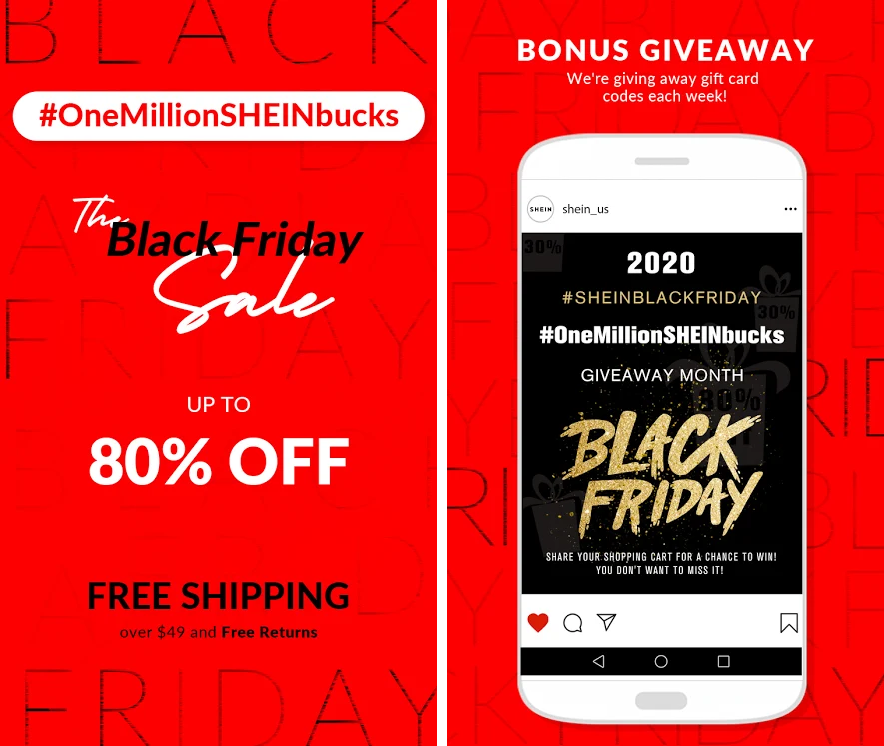
In 2019, Slickdeals demonstrated how applying seasonality could help drive growth for Black Friday. The app updated its title on Google Play to include “Black Friday Deals” and highlighted Black Friday in its first screenshot. The update was launched near the start of November, so when Black Friday began, it was already ranked near the top of the search results for the keyword.

The Black Friday rush is the start of holiday shopping. ‘Tis the season for marketing across the app stores. While apps with holiday deals and special events will certainly want to highlight them, apps in every category will see increased competition as new users receive phones for the holidays and start finding new apps.
We can already see some apps preparing for the season. Collage Maker has updated its first screenshot to show a holiday-themed photo collage, including gifts and ornaments on Christmas trees.

Shopping apps will also make a quick transition from Black Friday shopping to holiday shopping. In 2019, Wish changed its entire screenshot set to highlight holiday shopping. This includes running Christmas tree lights between each image, seasonally themed color schemes and calling out “Count on Wish this Christmas” in the first screenshot and Google Play featured graphic.

Wish’s description was also updated to match. The description was changed to begin with “Be the smartest Santa out there” before telling users how the app can help them with their holiday shopping. This helped it appeal to users in need of gifts and looking to shop online.
When the year comes to an end, most apps will rotate the holiday seasonality out of their descriptions and creative sets, while some may integrate New Year seasonality. Rotating out seasonal updates in a timely manner can be just as important as adding them in time, to prevent the app from looking outdated.
With 2020 nearing its end, developers should have a strategy in mind to help their apps compete and grow during these competitive months. Seasonality can be key, as it indicates to users that the app is up to date and relevant to their current needs.
Now that you see how some apps have updated for the season, you can prepare your app to make this the most profitable time of the year.
Want to learn more about App Store Optimization? Contact Gummicube and we’ll help get your strategy started.

Learn how to approach App Store descriptions the right way so you can effectively engage and convert users.

Learn how to grab your audience's attention through effective and engaging app store preview videos.

Welcome to this week’s ASO Weekly - The App Store halts gambling ads amidst outcry and the Apple takes a bite out of NFT app sales.