
5 Best Practices for Apple Search Ads
Posted on July 3rd, 2024
Are you leveraging Apple Search Ads the right way? Take a look at these recommendations to optimize your paid campaigns and target the right users.

Apple Search Ads is growing rapidly, especially since Apple launched their new App Store redesign. Since Apple announced back in April 2017 that they were expanding their Search Ads to the UK, Australia and New Zealand, developers around the world have been reaping the benefits of Apple Search Ads. If any developer has been considering getting into Search Ads but hasn’t taken the plunge, now is the time, but there are some things you should know before getting started. Similar to ASO, Search Ads isn’t a one-time thing. Running Search Ads requires constant monitoring to make sure the campaign is working within the set budget and converting users. Many developers fail to realize having bad Search Ads management can actually hurt their apps more than not having a Search Ads campaign at all. Focusing on their budget, audience, and metadata, developers will ensure their Search Ads are optimized to attract and convert users. The key to making successful Search Ad campaigns is achieved by following ASO best practices.
Managing Search Ads is a daily task, but it doesn’t mean that it should be overly grueling. Understanding that user trends and behaviors are always changing, developers should stay on in tune with their audience and adjust their Search Ads campaign accordingly. This means that if the metadata isn’t directly targeting the apps’ intended audience, users could tap on the ad but not convert. 65% of downloads come from searches within the App Store, this proves how important search is to converting users. If developers follow these simple tips, they are on their way to creating better Search Ads and managing them.
It is critical for developers to monitor their campaign’s as managing Search Ads is a daily task. This means updating targeted keywords, monitoring their Cost Per Tap (CPT), and more. While monitoring keywords is critical, sometimes trying to target the same keywords as competitors can damage the overall budget. Make sure the list of targeted keywords is general enough to what the audience would search for.
Consumers conducting searches through the App Store are the target audience. Meaning, whatever keywords are picked should clearly target the audience’s wants and needs while being relevant to the app’s core features. 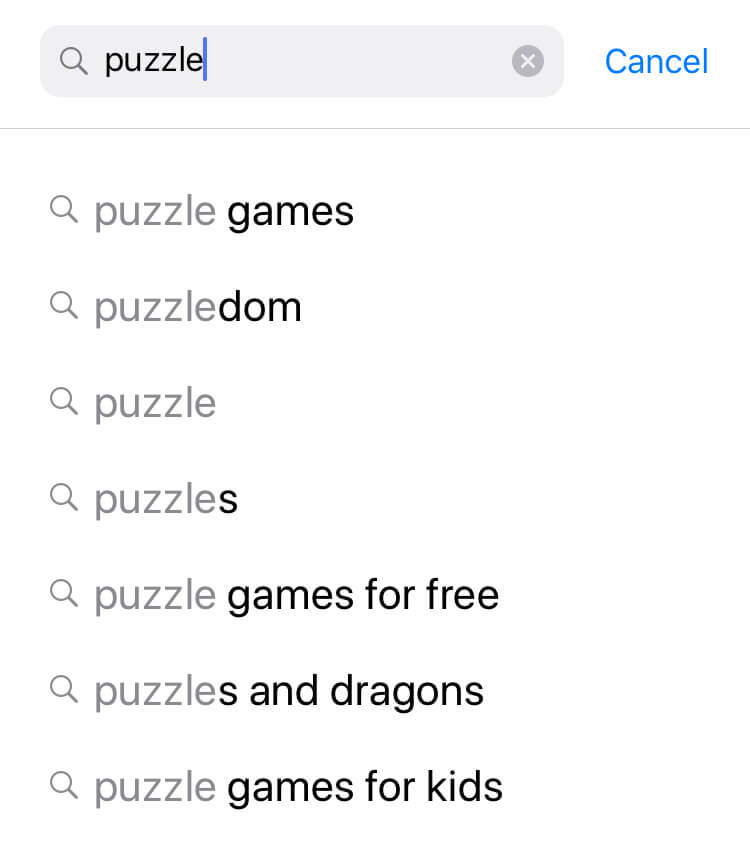 Developers can use Search Ads tools to show how popular keywords are and focus on that list. Think of this as a test run to see how well the app is performing for those keywords. After running the campaign for a few days and gathering data on how well: keywords, conversion rates, CTP, and traffic are performing, developers can then gauge if any changes need to be made.
Developers can use Search Ads tools to show how popular keywords are and focus on that list. Think of this as a test run to see how well the app is performing for those keywords. After running the campaign for a few days and gathering data on how well: keywords, conversion rates, CTP, and traffic are performing, developers can then gauge if any changes need to be made.
Since Apple pulls information directly from an app’s metadata, the Search Ads campaign would be useless without metadata that followed ASO best practices. Think of it this way, if the title doesn’t clearly state the app’s name or use title tags that express its core features, how will users know what the app does? The same could be said for the icon and screenshots. If they don’t match, it confuses users and leaves them wondering how they stumbled upon the app.  While it’s great to have metadata that targets the audience, developers need to also think about aligning that metadata with their current Search Ads campaign. Before making any changes to the metadata, developers should keep in mind that these updates can take up to 24 hours to appear on the Search Ads preview and up to 2 hours to actually show up in Search Ads.
While it’s great to have metadata that targets the audience, developers need to also think about aligning that metadata with their current Search Ads campaign. Before making any changes to the metadata, developers should keep in mind that these updates can take up to 24 hours to appear on the Search Ads preview and up to 2 hours to actually show up in Search Ads.
If developers are not keeping a constant eye on their Search Ads campaign, they are more likely to hurt their app’s chances of being discovered in the App Store. Having bad management over Search Ads can lead to lower conversion rates and a loss of revenue. As developers, it is important to keep their CPT and budget in the back of their minds while considering what keywords are going to be the most beneficial to their app. Along with monitoring their CPT, developers should make sure any changes they make to their metadata is for the better. Following ASO best practices whenever they update their metadata is important because Apple creates the Search Ads from the metadata on the product listing. Make sure the allotted budget is being used wisely, and stop paying for the tap without converting users. It’s dangerous to waste money on a Search Ads campaigns, especially if it’s not monitored daily or created following ASO best practices.

Are you leveraging Apple Search Ads the right way? Take a look at these recommendations to optimize your paid campaigns and target the right users.

Ghostly happenings are among us... and in your app listing too? If you aren't leveraging the power of app seasonality to make relevant tweaks to your store listing you're leaving precious engagement and conversions on the table.

Developers on the iOS App Store should plan in advance of the upcoming Holiday Schedule to allow enough time for apps to get approved during the busy holidays.