
How to Write an Apple App Store Description
Posted on July 17th, 2024
Learn how to approach App Store descriptions the right way so you can effectively engage and convert users.
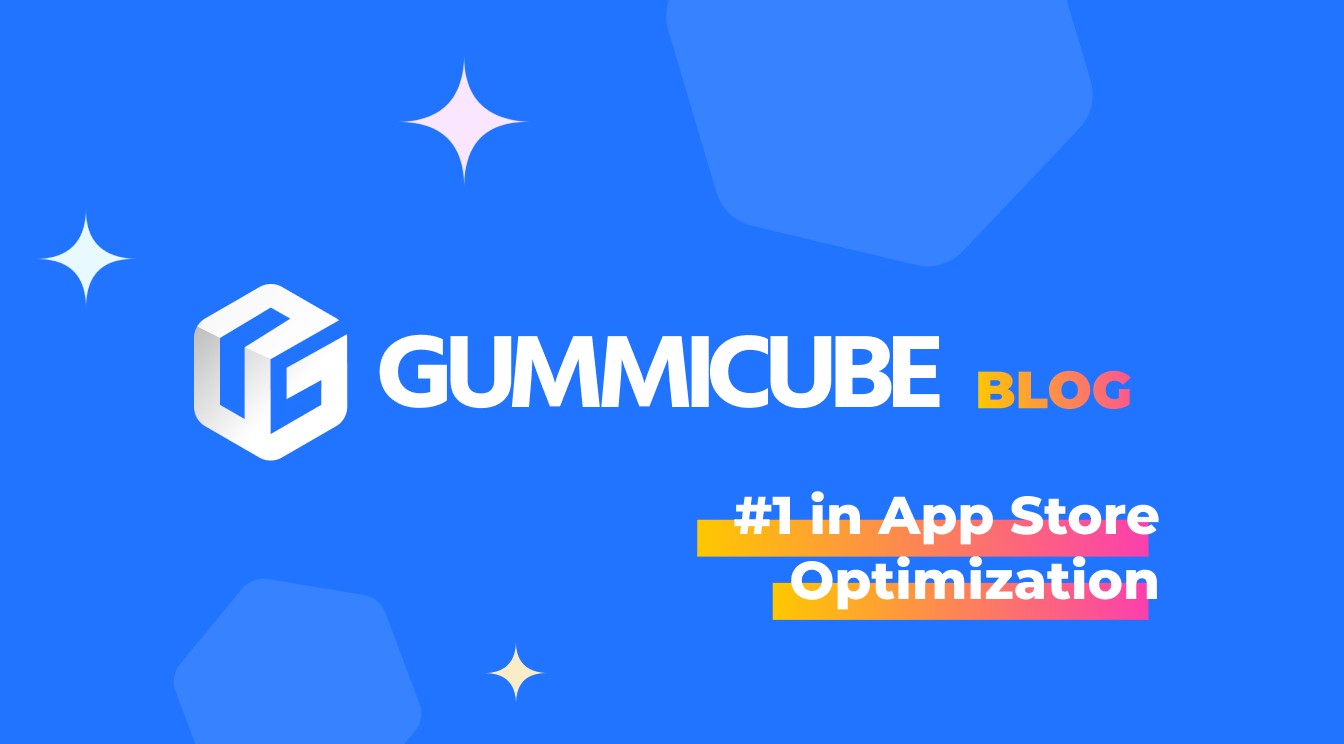
While optimizing your app’s keywords, title and short description is vital for growing your visibility organically, all the visitors in the world mean nothing if they don’t download your app. The goal of a conversion strategy is just that - to make a higher percentage of visitors hit that “Get” button. Optimizing for conversion is a vital part of a successful App Store Optimization strategy, yet it’s frequently overlooked in favor of emphasizing keywords and title. We’ve all seen apps that stuff as many keywords as possible into their titles and descriptions, and while those apps may rank for trending terms, their muddled language and inconsistent callouts do them no favors when it comes to getting users to convert.
There are four main elements of each app listing that fall under the “conversion” umbrella: Icon, screenshots, description, and preview video. If you’re optimizing for Google Play, you can count your short description among them, too. Between these five disparate elements, there are thousands of options. Do you go with a dark blue background for your icon, or light blue? Should you bother with a splash screen, or cut straight to gameplay in your screenshots? No one answer exists for any of these questions. Instead, you should let the users be your guide. A recent survey from Adobe showed that among conversion companies, the top 20 percent “are the ones who are using data religiously”. That fact makes focus testing and A/B testing more essential now than ever. App developers who know what their users enjoy, and why, will always be better equipped to grow their apps as they move into the future. That data can be essential for mapping out trends, as well. In order to keep conversion high, you’ll want to update your creative in order to keep in line with new updates and app trends. This attention to detail doesn’t go unnoticed by consumers, either; according to Business Insider, “more frequent updates tend to be associated with higher ratings from app users”. Aside from bug fixes, there are several situations that warrant an update. Adding a new feature, for example, is cause to add a new screenshot and a brief callout in your description showing off the updated content. Icons, meanwhile, are best updated in conjunction with seasonal or holiday events. These updates can get you a lot of traction if timed well. Take Apple’s recent ‘Apps for Earth’ promotion, for example. During this promotion, numerous apps changed their icons to a blue and green color scheme in support of the upcoming Earth Day holiday. This in turn garnered them a feature from Apple and plenty of attention on blogs and social media. Of course, Earth Day isn’t the only opportunity to change up your app’s creative. Take a look at other high-profile holidays, like Valentine’s Day, New Year’s and Christmas, and decide which are most relevant for your type of app. A shopping app, for instance, may benefit from a Christmas icon, while a fitness app might do well as a New Year’s promotion. Timing your updates to tie into relevant events is a great way to keep your conversion high by drawing in a relevant crowd. Like ASO, optimizing for conversion is a process that never truly ends. Each update, focus test and world event brings with it a new opportunity for engaging your users and keeping your app in the public eye. Follow the data and keep testing, and even a slow starter can become a big hit.

Learn how to approach App Store descriptions the right way so you can effectively engage and convert users.

Learn how to grab your audience's attention through effective and engaging app store preview videos.

Welcome to this week’s ASO Weekly - The App Store halts gambling ads amidst outcry and the Apple takes a bite out of NFT app sales.