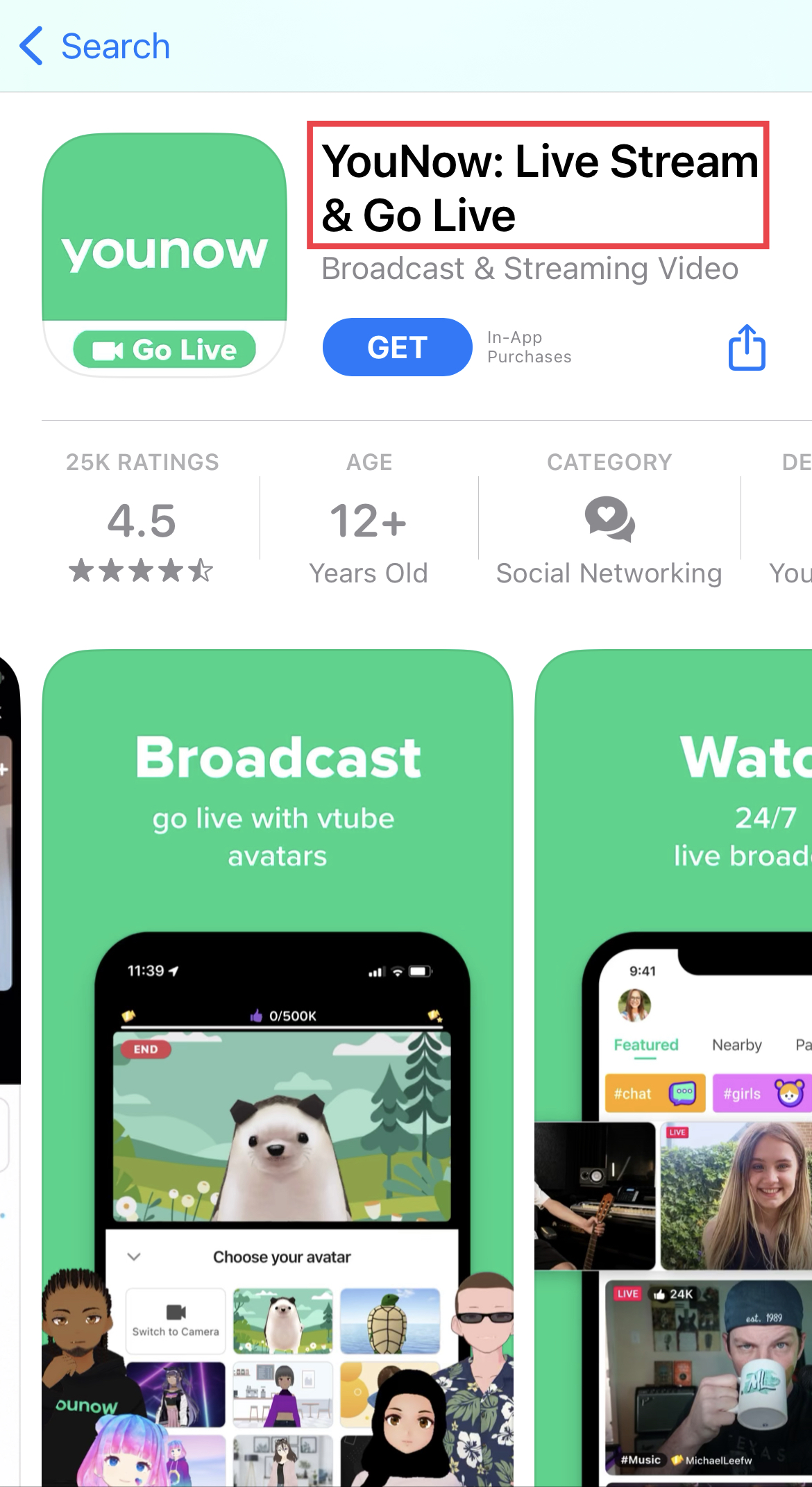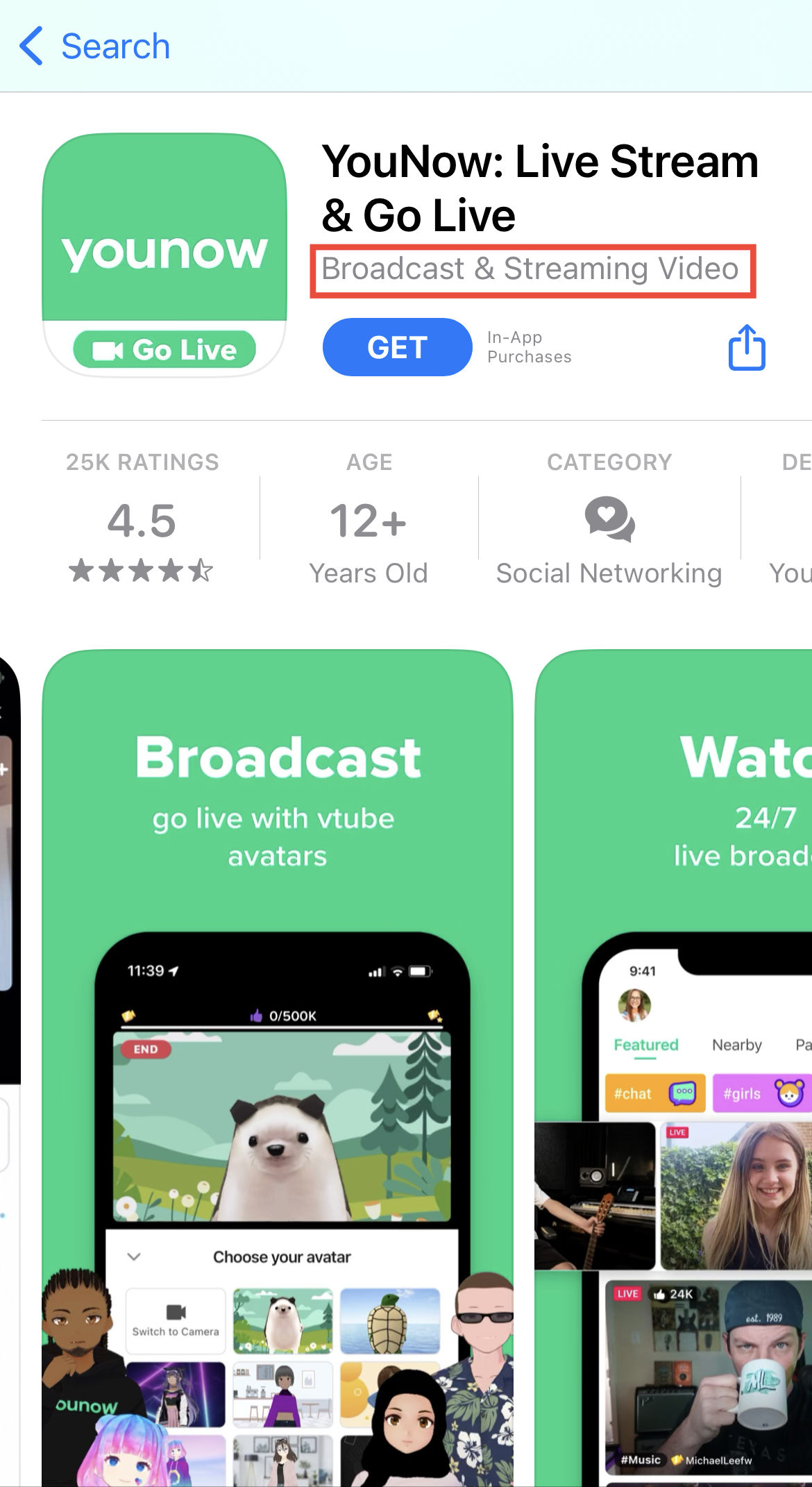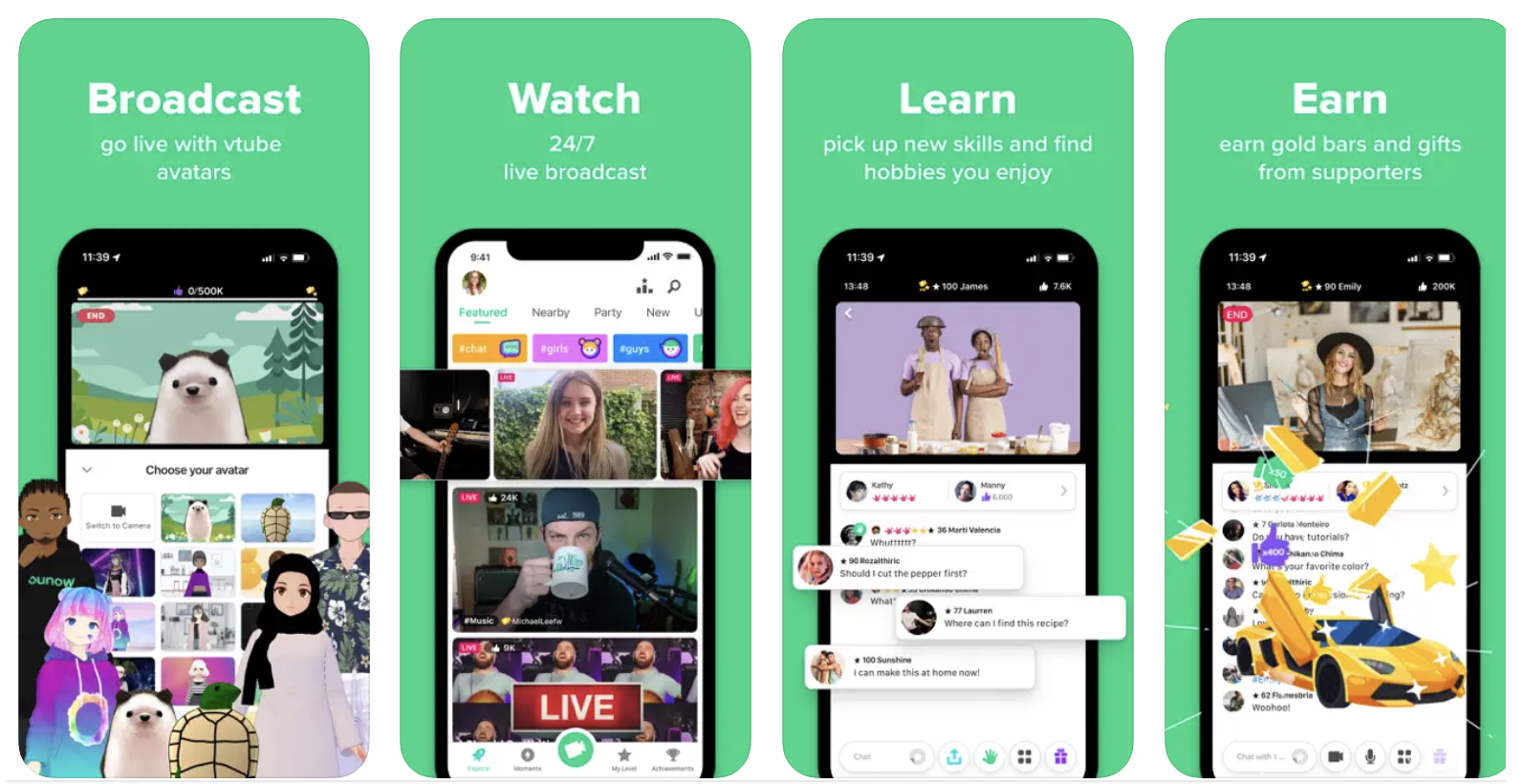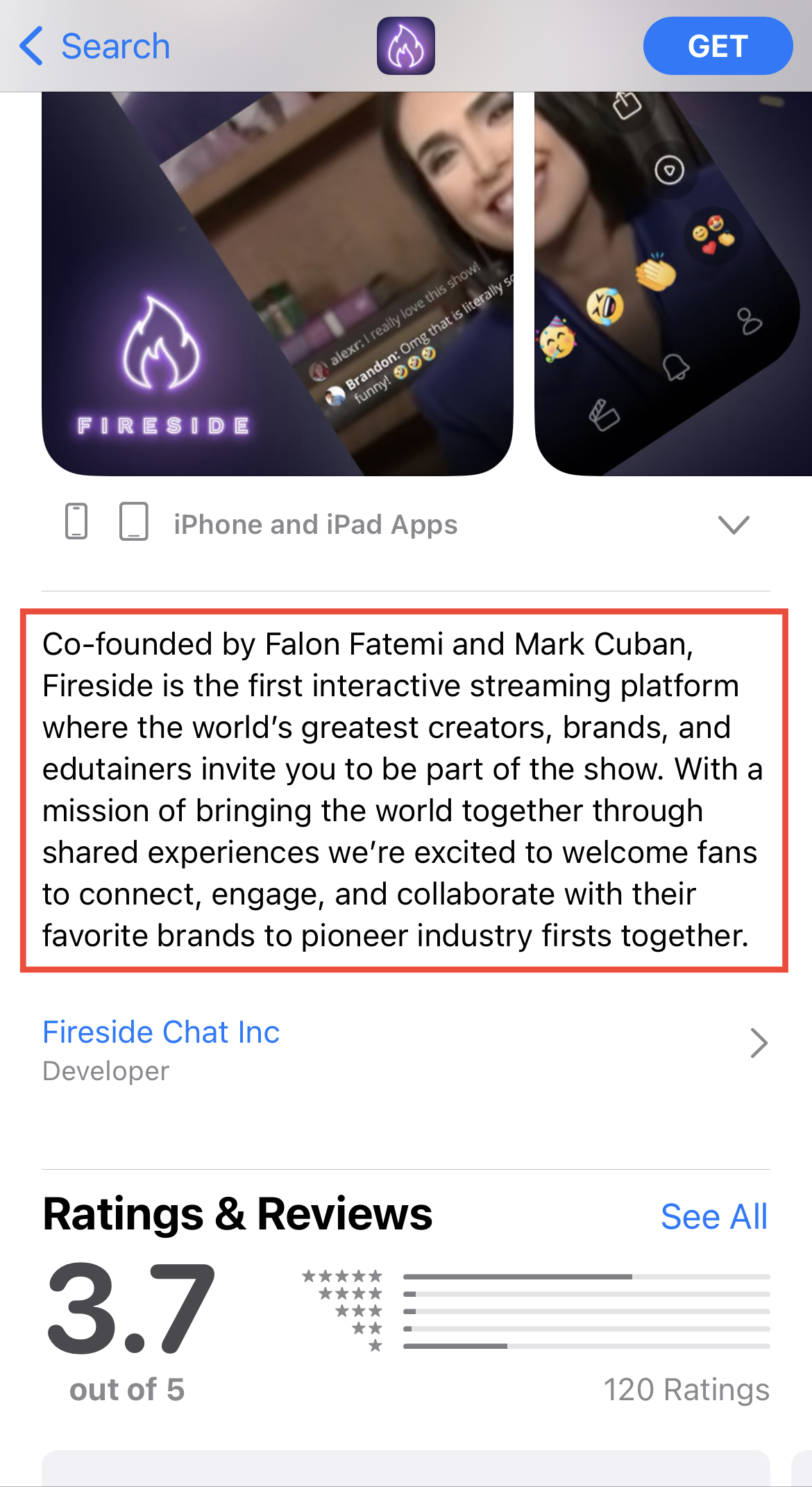Fireside - App Store Spotlight
April 29th, 2023


by David Bell
CEO at Gummicube, Inc.
Co-founded by Falon Fatemi and Mark Cuban, the concept behind Fireside is intriguing – ”the world’s first interactive streaming platform”. Made to allow creators to engage live with their audience, Fireside has picked up traction as a popular alternative media app that seems to combine the best of social media and TV.
With celebrities and top investors hopping on board, the app has been able to raise $25 million in Series A funding, helping boost its prospects of becoming a major player in the mobile media space. How much of that will go into marketing? One can only speculate. However, we’ve listed a few suggestions that can help get Fireside on the right track – without spending a fortune. Here are a few ways Fireside can leverage organic App Store Optimization to increase visibility and attract more users.
App Title Optimization
An app title is the first piece of text users come across when scrolling through App Store search results and is essential to informing users about your app. The current Fireside title includes the app’s name, which is simple and memorable but doesn't give potential users any indication of what the app does.
Title tags are a great way to relate an app to potential users’ needs. They should ideally consist of keywords your audience is searching for with priority to those most relevant to your core features. By taking this approach you not only include a brand reference (name), but also phrases that build relevance (keywords).
Below we can find an example of a streaming app that applies this strategy:
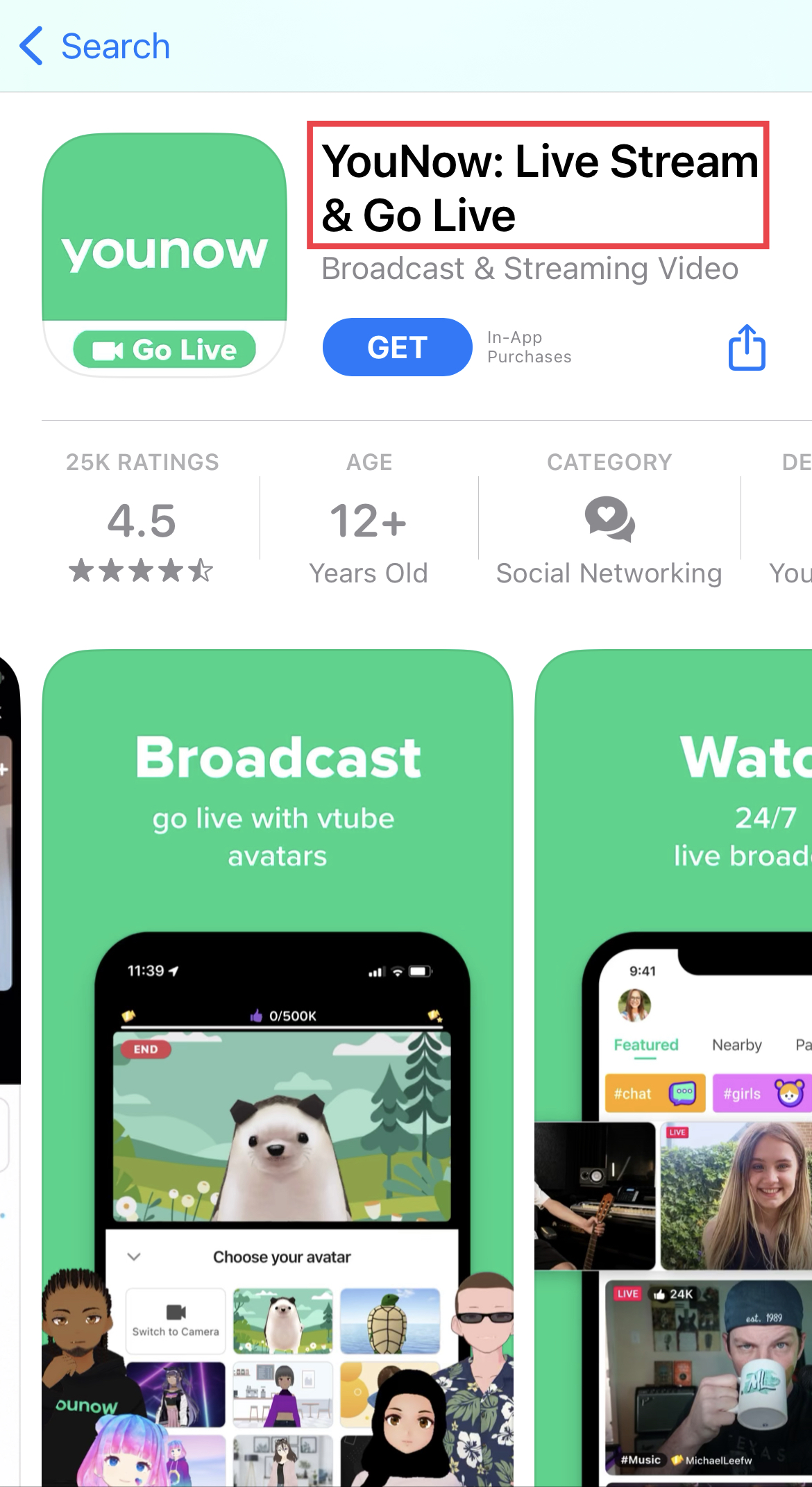
App Subtitle Optimization
The subtitle, "Be part of the show" provides some insight into what the app is about, but there’s still room for improvement. A recommended strategy would be to take a similar approach as the app title by incorporating keywords. Targeting phrases such as “streaming”, “livestream”, or similar ones relevant to the app is a good step towards improving visibility and building relevance with their audience.
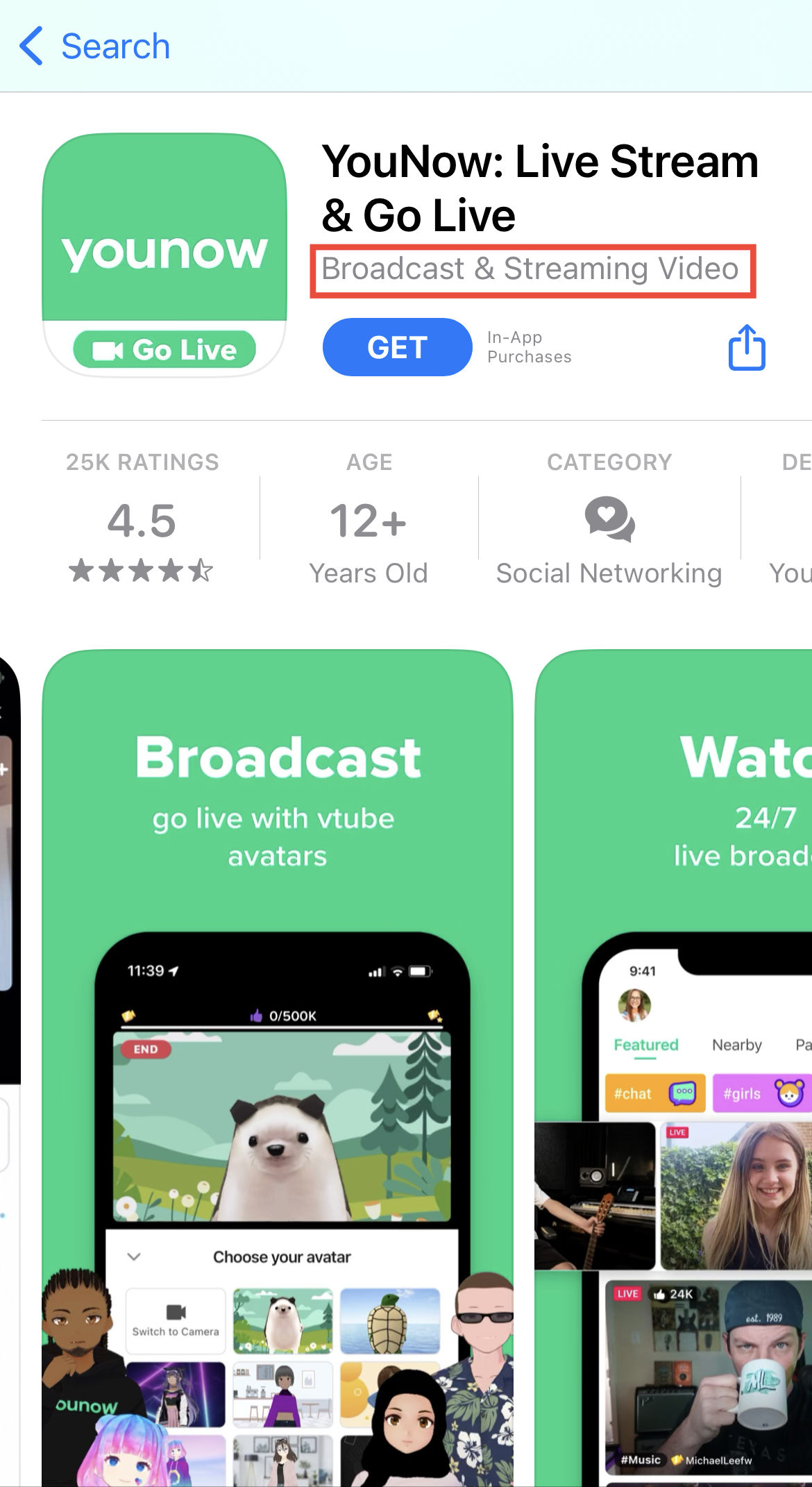
Knowing how important keywords are, it’s essential the developers at Fireside select the right ones for their ASO. Manually going through competitor app listings and finding patterns between phrases can be time-consuming and exhausting. A quality ASO tool can help in streamlining the process by recommending and compiling keywords not only relevant to your app, comparing them to competitor metadata as well. This way, you can ensure your title and subtitle are hitting the terms that align with your audience and coincide with top-ranking competitors.
App Screenshot Optimization
App screenshots are effective at creating a visually appealing way of getting information across. Currently, Fireside’s screenshots simply display an example of how a live stream would appear. While this is a recommended way of conveying how the app works, there are even more ways they can leverage their screenshots to attract users.
Fireside’s developers can add images that show other parts of their app as well, giving a glimpse into the full experience. Interactive streaming is their main highlight, but there are other parts of the app that users may also find interesting. Whether it’s community building, audience engagement, or content creation, there are several features that can be shown across app screenshots.
To support the new images, Fireside’s developers can then include screenshot text in each of the pictures. The text can provide additional context to what is being displayed, giving a brief description of the feature in question. Taking a look again an YouNow provides a clear example of how Fireside can implement this strategy.
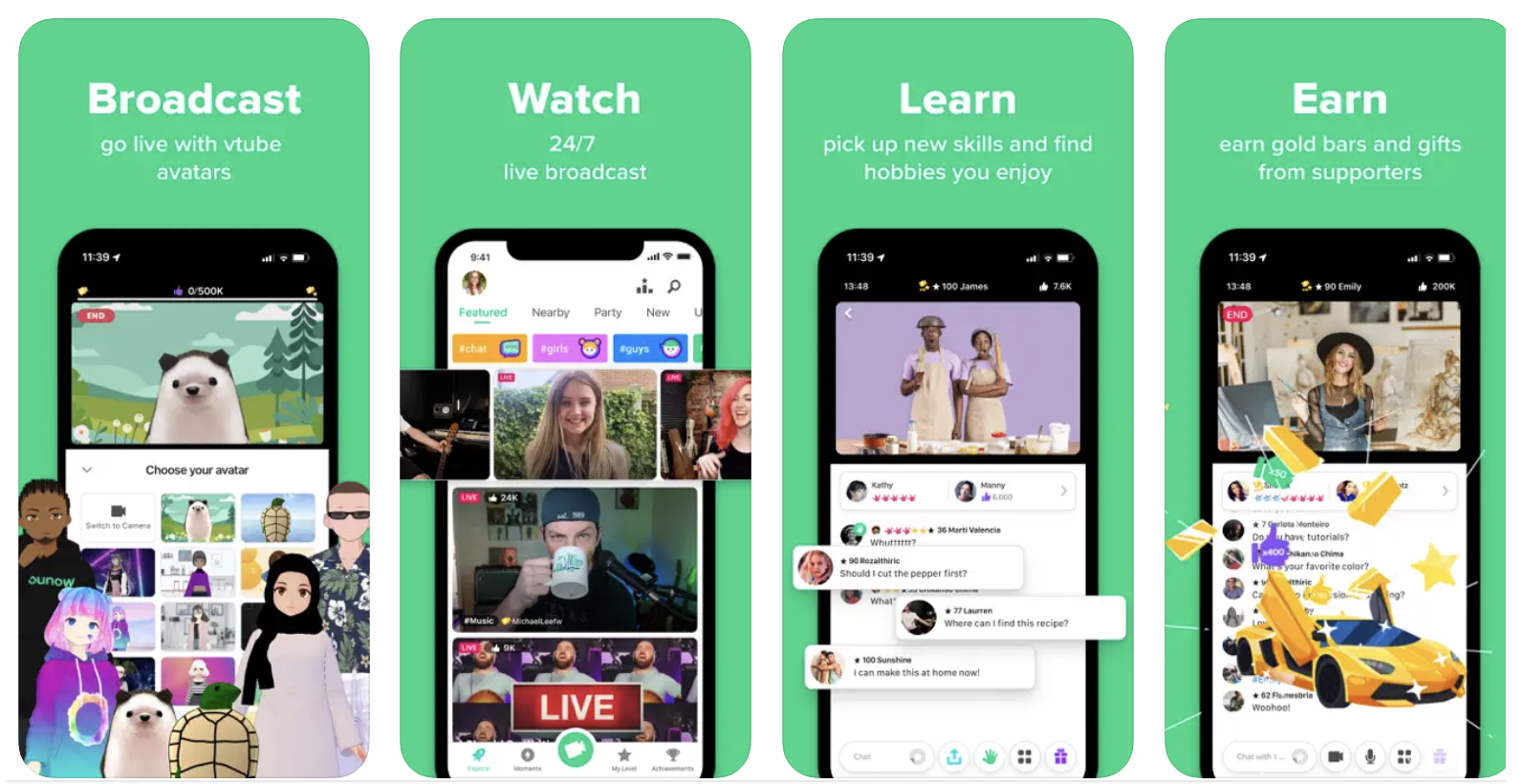
Other app screenshot tips include depicting how specific features work. For example, how users can engage live with creators, leave comments, or use content creation tools provided by the app.
App Description
Think of an app description as a place to put the finishing touches on your pitch. Given the 4000-character limit, you’ll want to take advantage of this space and go into detail about how your app can benefit potential users. Explaining your core features and unique value proposition is the recommended strategy here as the App Store gives plenty of space for you to go in depth.
Currently, Fireside’s app description consists of a brief summary providing background information about the app and its overall goal in the market. However, this may not be enough to convince someone to download.
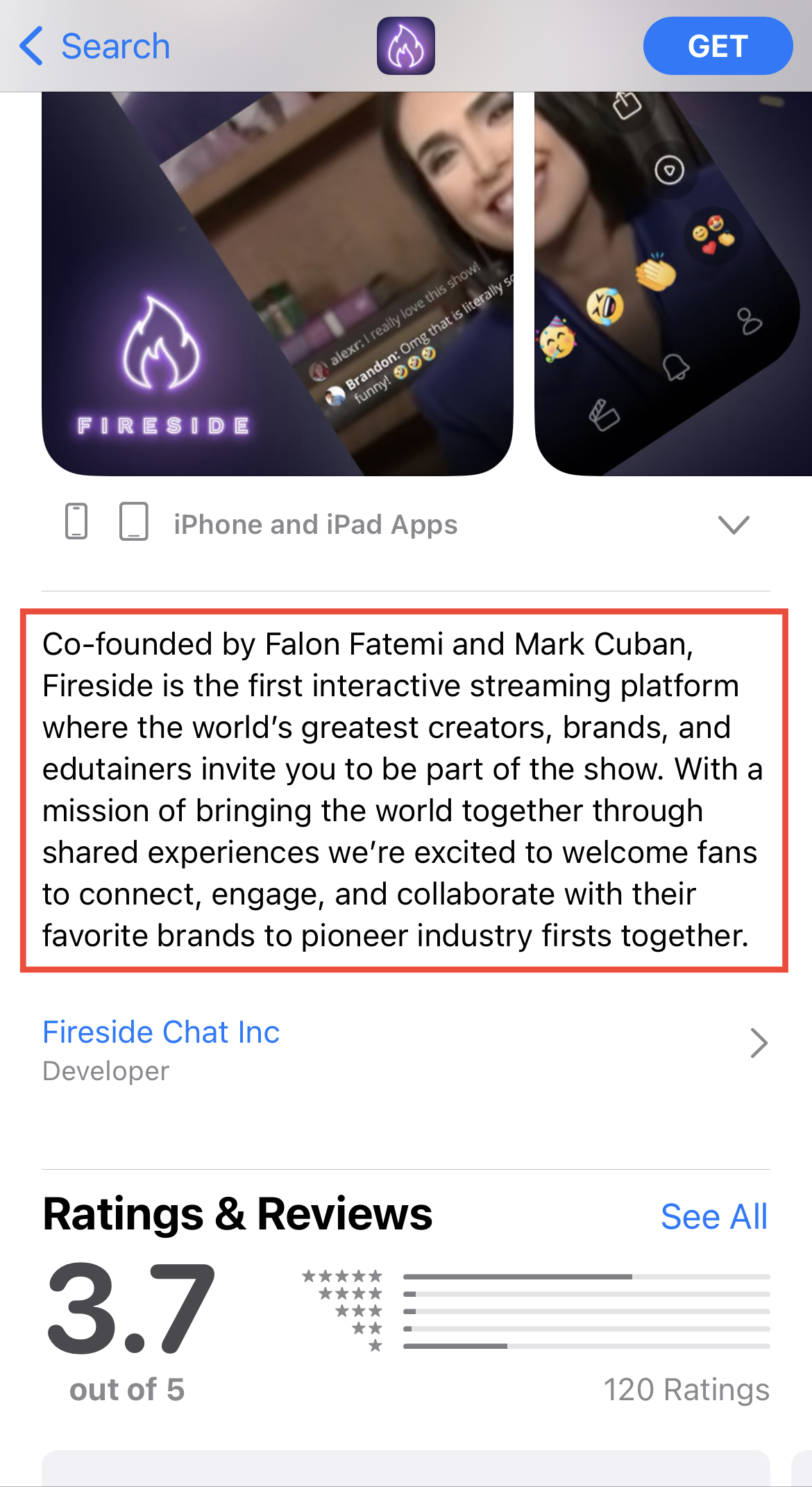
Fireside should consider detailing the different benefits of their unique interactive streaming feature as well as how the app fulfills the distinct needs of potential users. They can also mention the celebrity backers in the description, helping build social proof among users unfamiliar with the service.
Fireside is unique – and their App Store listing should capture that. By implementing these ASO best practices, Fireside can improve its app title, subtitle, screenshots, and description, and attract more users in the process.
Does your App Store Optimization need some help? Don’t do it alone. Get in touch with Gummicube today!
Similar Articles

Posted on December 10th, 2025
By incorporating high-volume keywords, creatives, & A/B testing, the listing can better communicate the device’s capabilities during peak app seasonality.

Posted on December 5th, 2025
Discover Mobile has a solid foundation, supported by a strong brand identity; however, ASO requires regular testing and adjustments to stay competitive.

Posted on November 26th, 2025
With stronger creative updates and ongoing ASO experimentation, Wish can compete more effectively with larger players to help maximize its seasonal visibility.