
5 Best Practices for Apple Search Ads
Posted on July 3rd, 2024
Are you leveraging Apple Search Ads the right way? Take a look at these recommendations to optimize your paid campaigns and target the right users.
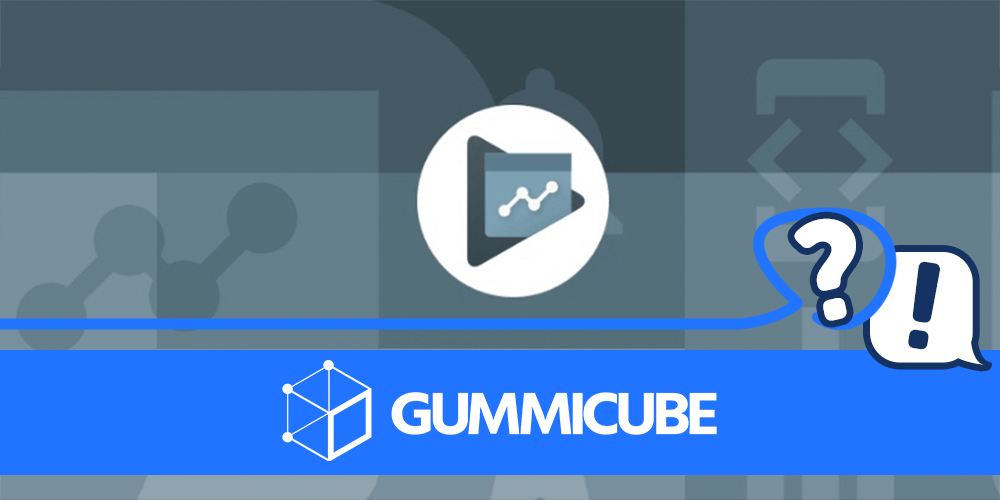
When an app is uploaded to the Google Play Store, the Google Play Console provides the developer with insights and controls to keep everything running and monitor its success. With all the data and controls the Play Console provides, it’s important to understand what there is and how it can inform App Store Optimization.
The first thing developers will see from the Google Play Console is a list of their apps, which can be sorted and filtered as needed. Each app page then has a dashboard, which provides key information and statistics about the app. From the dashboard, developers can see an overview of important statistics, such as installs/uninstalls, ratings and crash reports. These are key metrics to an app’s success and should be tracked and monitored carefully to see how one’s App Store Optimization is working or falling short.
The statistics data from the Google Play Console provides a look at important app data. Developers can filter and sort by dates or compare metrics, break down the data by device, country, language and more, and see where certain events and landmarks begin to view their impact. The Release dashboard provides a view of the app’s stats for each release, such as average rating and its changes over time, crashes and install/uninstall events. Developers can use this for staged rollouts for their releases, so only a certain percentage of users receive the update at a time and monitor it. This enables developers to see if the new release is working and manage it before rolling it out to more users, to prevent any issues with the new release from impacting every user at once. Developers can also use the App releases section to upload and prepare their apps for release. The internal track and closed testing track can be used to release to small groups of testers and follow the app’s performance with them, or to test different versions. Reviews received for test versions of apps will not impact the store’s listing. Financial reports are also available, and include information about buyers, revenue and conversion. These can help determine users’ spending patterns, whether or not they’re making purchases within the app and the lifetime value of users. Apps with subscription services can see how subscriptions are performing, with information such as lifetime retention reports and cancellation reports, as well as how free trials are performing. With these statistics and information, developers can follow their success and see where the app grows or falls short. If a new marketing campaign is working, or the latest version of an app is a success, they can tell from these statistics. If an app is working better in one location than another, they can improve their localization by seeing where it’s falling short and refocus their efforts.
It’s also important for developers to know that their app is working. Android vitals provides insights into the app’s performance and stability, so developers can be aware of crashes or other issues and address them. There are five metrics that the Android vitals section follows: battery, stability, rendering, startup time and permission denials. If an app puts extraneous strain on the device’s battery, including forcing it to remain active for more than an hour at a time or constantly waking it up, the Battery section will provide that data. This can not only provide insights as to the amount of power the app takes to run but also functions or activities it has that may cause extended runtimes or constant wake-ups that could negatively impact the device’s battery. The dashboard provides two reports for stability: crash rates and App Not Responding (ANR) reports. Essentially, the difference is whether an app crashes while trying to run and closes down, or if it freezes up and the user is forced to close it. Developers can see breakdowns of the stability reports, including app version, device and de-obfuscation files, so that they can diagnose the issues causing the stability problems and address them. Rendering issues come in the form of slow rendering and frozen frames. These are problems with the UI which cause negative user experiences; after all, no one likes it when their apps keep pausing and skipping. Startup time lets developers know if their apps are taking an unnecessarily long time to boot up and load. Users can be impatient or in a hurry, and apps that take too long to start up from the screen can negatively impact their experience. Finally, permission denials cover when a user says “no” to an app asking for permission to access a certain function. If, for instance, an app must access the phone’s microphone for a function, and users continually deny it, it’s important to know that they are and why. Every report here is important for improving the user experience. Determining how and why crashes happen is important, but other aspects of the user experience can impact an app’s ratings and success - even something as small as “taking too long to load” can frustrate users and cause them to uninstall. The Google Play Console provides a “bad behavior threshold,” so developers can quickly see where they have performance issues to address – failing to do so can result in a loss of rankings in the Play Store.
When an app is available on the Play Store, the Store Listing section lets developers manage metadata such as descriptions, screenshots and video. Everything used here should follow App Store Optimization best practices, such as descriptions designed to focus on keywords for Google’s algorithm and creatives that demonstrate the app’s features and benefits. For developers uncertain of how well their on-page assets might perform when fully released, the Play Console offers Store Listing Experiments. These let developers run global experiments on images and videos, as well as local experiments on text, with up to five localized tests, each having up to three variants. They can select what percentage of store visitors will see the variants and the experiment will continue until a statistically significant number of users have visited each variation. The Play Console provides information as to how each variant compared, so developers can see which versions worked best and update accordingly. Developers can also adjust the pricing and distribution from the Store Listing. They can restrict apps from being distributed to certain countries, as well as use translation services to help translate the app’s description and information for the countries it is available in. The in-app products are also managed from here, and developers can set prices manually or use automatic adjustments. The prices can be automatically localized for the countries they are distributed in according to exchange rates and pricing conventions. Localizing an app is important for ASO, but there is more to localization than just translating from one language to another. Be sure to follow how the app performs in each region it’s available in, so each localization can be adjusted to the region as needed.
The Play Console provides acquisition reports, so developers can see how often users are downloading and using their apps. This includes Retained Installers (users who download the app and keep it for at least 30 days), Buyers (users who make purchases from within the app) and Subscribers (users who activate in-app subscriptions). The reports include not only the number of users, but also their acquisition channel (Search, Browse, AdWords, etc), country, average revenue per user, conversion rate and more. These benchmarks can also be used to compare an app’s performance to that of competitors in its category. Another section provides user feedback, including ratings and reviews. This provides a summary of all ratings, along with breakdowns according to country, language, device and even carrier. Developers can see how ratings have changed over time – if they’re getting more positive reviews, or if the average rating has gone down – and make adjustments accordingly. The reviews analyses section provides further insights and enables developers to reply directly to user comments. This is particularly important for reputation management. Knowing what users are saying helps locate pain points to fix or address and being able to respond to them directly lets users know that you’re listening and engaging with them.
The Google Play Console provides a wealth of information and tools that are essential for app developers. There are even more features that provide more analyses and tools, but each one is important for App Store Optimization. There are limits to the Play Console’s information, however. “Search” metrics shows some of the keywords an app appears on, but many are bunched into the “Other” category where the specific terms are not called out. This area also bundles in keywords from all territories, making it difficult to assess which localization is driving page views and installs. Utilizing ASO software to track the keywords an app ranks per territory is vital when assessing Play Console metrics to get a deeper understanding. Whether it’s for tracking metrics and performance to know when something needs to be changed, locating pain points and errors to solve them before they impact the app’s rankings or responding to users for reputation management purposes, utilizing features and data in the Play Console is an important piece in an overall ASO strategy. Want more information regarding App Store Optimization? Contact Gummicube and we’ll help get your strategy started.

Are you leveraging Apple Search Ads the right way? Take a look at these recommendations to optimize your paid campaigns and target the right users.

Ghostly happenings are among us... and in your app listing too? If you aren't leveraging the power of app seasonality to make relevant tweaks to your store listing you're leaving precious engagement and conversions on the table.

Developers on the iOS App Store should plan in advance of the upcoming Holiday Schedule to allow enough time for apps to get approved during the busy holidays.