
How to Write an Apple App Store Description
Posted on July 17th, 2024
Learn how to approach App Store descriptions the right way so you can effectively engage and convert users.
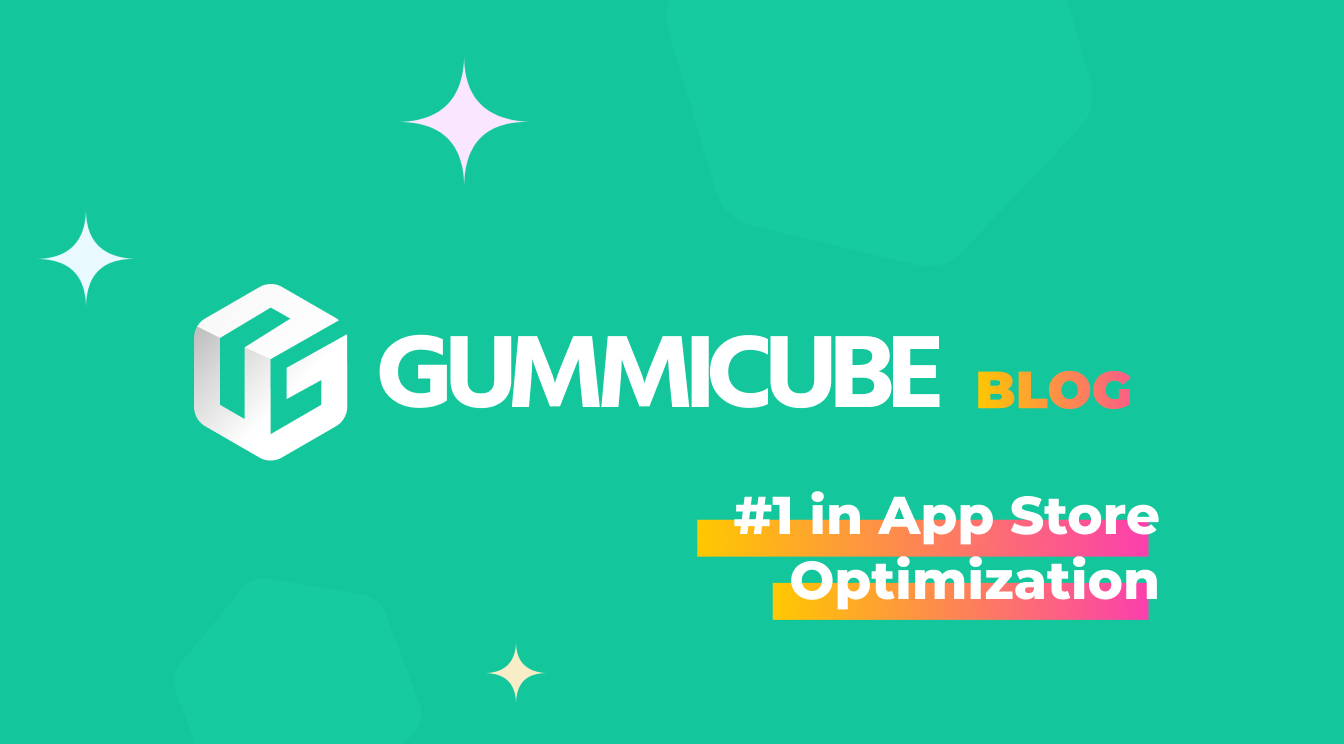
The Google Play description, or more specifically, the full
description is the primary field used by Google to determine keyword rankings for an app. Only 30 characters are allocated for an app title, and only 80 for the short description - which limits the phrases and keywords an app can target.
Keywords used in these fields carry more weight (that's why we say to put the app's most important features there), but don't offer a mobile app publisher much room for keyword coverage. 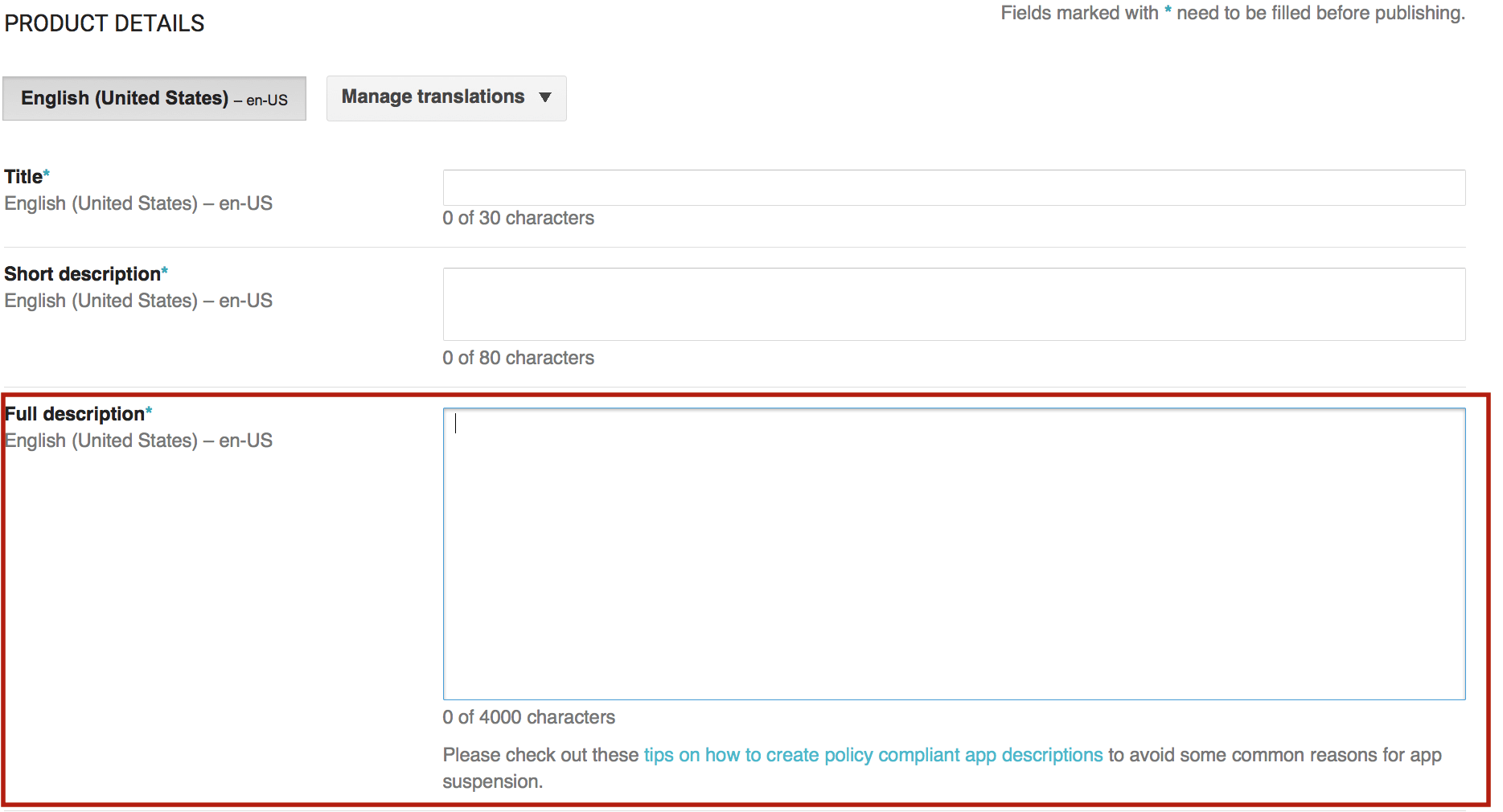 With 4,000 characters allocated to the full description, Google uses the field to discover what keywords and phrases help explain this app for indexing, and ultimately ranking in search results. Potential users searching the app store use the Google Play
description to learn more about the app, primary features, functions, benefits and use cases.
With 4,000 characters allocated to the full description, Google uses the field to discover what keywords and phrases help explain this app for indexing, and ultimately ranking in search results. Potential users searching the app store use the Google Play
description to learn more about the app, primary features, functions, benefits and use cases.
Description recommendations
With 4,000 characters to work with, about 600 words, publishers have ample space to introduce or further expand on primary and secondary features and benefits. Coverage of relevant keywords and phrases is the main goal in drafting an optimized app description for Google Play. Feature-forward copy will naturally create relevant coverage of important keywords and phrases, which will help Google index the app.
Format the full
description with users in mind.
Shorter sentences and paragraphs, bold text and lists are generally considered easier to read. Bulleted lists are great for explaining features, and make it easier for readers to understand the specifics of each point. The description is also a great place to provide contact and social media contacts. Add email and web addresses, and links to important social media properties if those apply. Hotels.com does a good job of both creating feature-forward copy, formatted for readability in their Google Play app listing, but has room for improvement: 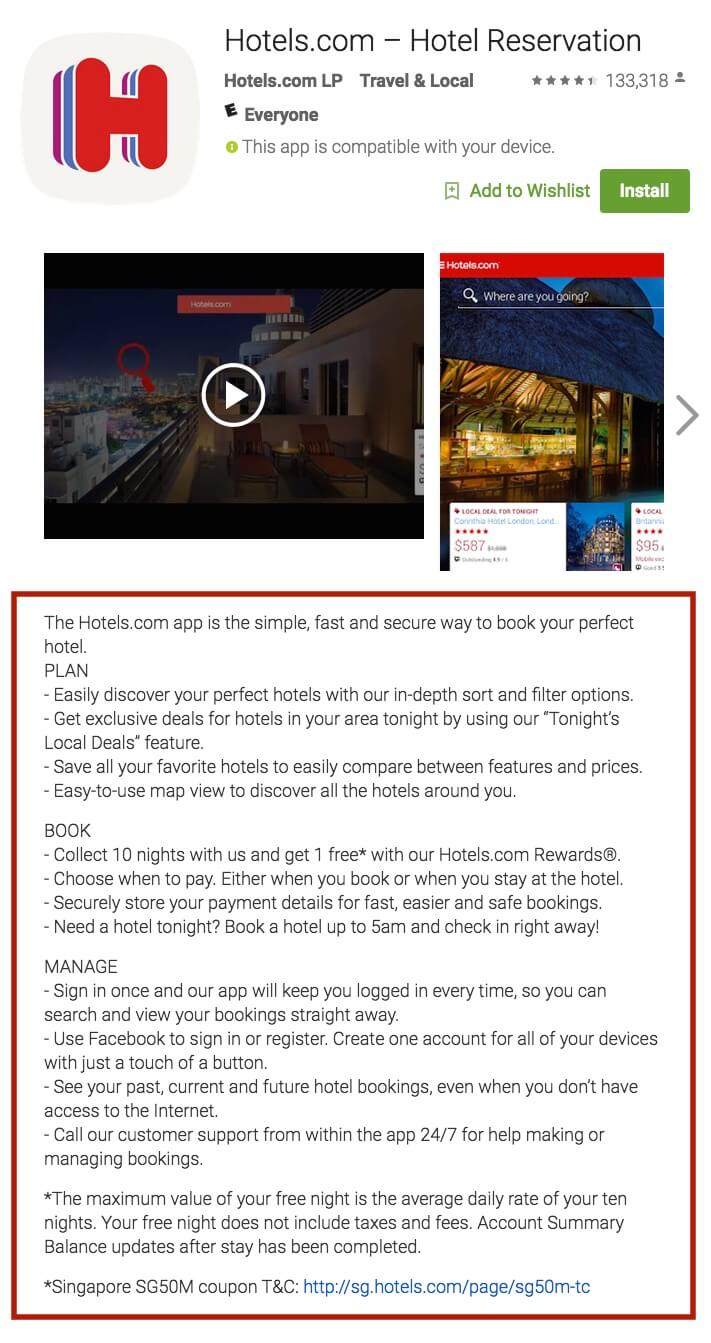 First, instead of simply "PLAN, BOOK, MANAGE", we would have liked to see Hotels.com create more relevant keyword/phrase coverage by being more specific. Instead of "PLAN" - how about "Plan Your Next Trip" or even more specific "Plan your next trip - discover pefect hotels, vacation deals and save your favorites". The actual phrases would depend on what Hotels.com target audience is searching for, and what they feel is most useful and helpful for potential users. Additionally - we would have liked to see them use all 4,000 characters and include relevant contact details.
First, instead of simply "PLAN, BOOK, MANAGE", we would have liked to see Hotels.com create more relevant keyword/phrase coverage by being more specific. Instead of "PLAN" - how about "Plan Your Next Trip" or even more specific "Plan your next trip - discover pefect hotels, vacation deals and save your favorites". The actual phrases would depend on what Hotels.com target audience is searching for, and what they feel is most useful and helpful for potential users. Additionally - we would have liked to see them use all 4,000 characters and include relevant contact details.
Similar to how Google updates their web search algorithm, Google creates and updates guidelines for app listings, many focused on keeping publishers from attempting to hack Google Play rankings. We wrote about a recent change here:
Your app description should avoid excessive detail and references to your other apps or products.For example, you should not list all of the details of content included in the app or its various components, as shown in the example below.Also, the description should not include any references to other apps that you’ve published. –support.google.com
For a complete list of guidelines - check out the guide here.

Learn how to approach App Store descriptions the right way so you can effectively engage and convert users.

Learn how to grab your audience's attention through effective and engaging app store preview videos.

Welcome to this week’s ASO Weekly - The App Store halts gambling ads amidst outcry and the Apple takes a bite out of NFT app sales.