
5 Best Practices for Apple Search Ads
Posted on July 3rd, 2024
Are you leveraging Apple Search Ads the right way? Take a look at these recommendations to optimize your paid campaigns and target the right users.
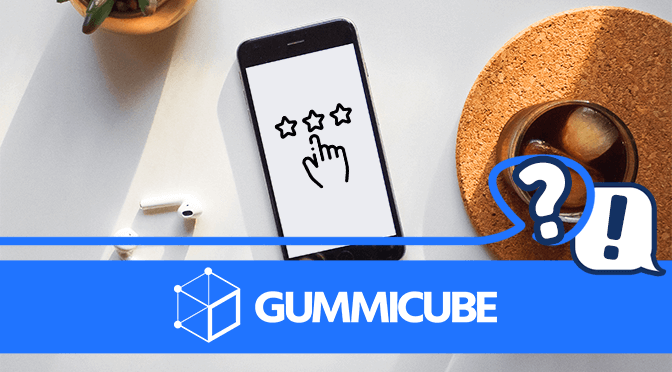
After all the time and energy developers spend on creating their apps, a positive rating and review can be a welcome sight. They can signal to the developer that their hard work has paid off, and they’ve created something users are liking. Ratings are for more than just a developer, though – they also signal to both users and the stores if an app is worth their attention. As such, app ratings can impact downloads and App Store Optimization in several ways.
The most obvious impact on app ratings is for conversions - 80% of users don’t trust apps with ratings below 4 stars. Both the App Store and Google Play Store put an app’s overall star ratings in a visible location on the app.
On iOS, the score is visible underneath the app’s title in search results and above its creative set on the app’s page. On the Play Store, the overall rating is shown in the search results and under the app’s title, along with a larger breakdown of the ratings after the description. The latest update also adds the top positive and negative reviews.
59% of users check for ratings and reviews before installing an app. When users look at apps on the stores, the star rating can quickly indicate to them if an app is well-liked. They’re likely to skip over apps with low ratings and focus on ones with more positive reviews.
The rating indicates overall satisfaction, so users are more likely to trust apps that more users seem pleased with.
An app’s rating can also impact its chances of being featured. Getting featured on the App Store or Play Store can provide a huge boost to visibility and clicks, as it displays the app for users across the stores to see as soon as they open the store.
Apps with a star rating lower than four stars will typically not be featured. A low rating lets the stores know that the app has issues that need to be resolved before it can confidently feature it. Featuring an app that frustrates users will only erode user faith in the featured apps.
Overall ratings are also taken into consideration for an app’s optimization. An app with too many negative reviews can lose its rankings for keywords as more well-regarded competitors overtake it.
The platforms also factor in terms used in reviews. While this does not have as big an impact on organic ranking as directly targeting keywords, it can still make a difference.
For instance, if enough users comment on a mobile game saying, “This is a great RPG!” That can signal to the stores that it should index for “RPG” terms. The most important factors for organic indexation are terms used in the title, as well as the subtitle and keyword bank on iOS and the short and long descriptions on Google Play. Reviews can still give you a boost for terms you’re directly targeting.
Since an app’s ratings can influence how well it’s received by users, its chances of being featured and its indexation, developers want their apps to receive high scores. Yet as the saying goes, you can’t please everyone. An app will inevitably receive some negative reviews.
When that happens, you’ll want to utilize reputation management. Respond to the reviews, acknowledge the issue and indicate to users that you’re working on fixing the problems they’ve encountered.
Reputation management can have many positive effects on an app:
Google is aware that an app’s quality can change over time, which is why the Play Store now weighs more recent reviews more than older ones. Addressing user concerns can prevent future negative reviews and help increase the overall star rating.
By responding to user reviews, you can communicate with your users, address their concerns and potentially improve your overall rating.
An app’s star rating can impact its success in many ways, so reviews should not be left unattended to. A good ranking can potentially boost conversions and organic rankings, while a negative one can turn users away and prevent it from being featured. With solid reputation management, you can keep your app’s ratings strong.
Want more information regarding App Store Optimization? Contact Gummicube and we’ll help get your strategy started.

Are you leveraging Apple Search Ads the right way? Take a look at these recommendations to optimize your paid campaigns and target the right users.

Ghostly happenings are among us... and in your app listing too? If you aren't leveraging the power of app seasonality to make relevant tweaks to your store listing you're leaving precious engagement and conversions on the table.

Developers on the iOS App Store should plan in advance of the upcoming Holiday Schedule to allow enough time for apps to get approved during the busy holidays.