
Mastering the Google Play Store Algorithm
Posted on April 16th, 2025
Learn how to work with the Google Play Store algorithm using high-level ASO strategies that improve visibility, performance, and long-term app success.

Apple’s iOS 15 brought with it more than just the useful tools for developers. Users have new features like SharePlay, screen sharing in FaceTime, Focus Mode, and more that they are enjoying right now. Apple is running a feature on the Today Tab highlighting apps that can take advantage of these new features, with big names like TikTok, Canva, Pinterest, and Flipboard gracing these charts.
You may look at these lists and see the perfect opportunity to seize your own App Store featuring - if only your app was chosen! While Apple will frequently reach out to developers for an app feature, they also provide an avenue for you to submit your app for a chance to be featured. While it isn’t a guarantee that you’ll join the list of featured apps, it does increase your chances greatly. Read on to learn more about how ASO can give you a competitive edge.
Apple’s editorial team frequently chooses featured apps and games based on exemplary features or if they consider them a positive influence. Apple offers developers a guide to the selection process as well as instructions on how to get featured and share your app’s story in a way that could increase the chances of joining the list of featured apps.
There are a few factors that go into the decision of approving an App Store feature that the Apple team has laid out for developers. Many of these points cover the quality of an app, the app’s listing, and how innovative or unique the app is.
From the Apple Developer site:
The first step in getting your first App Store feature is to make sure any bugs or performance issues are completely fixed. If there are numerous negative reviews then you will want to consider avenues to help improve reviews with reputation management services. Once the foundation of your app is solid you should give it a once over to assure that it is accessible to a large range of users, and that any localizations are done effectively and not just direct translations of your app’s native language.
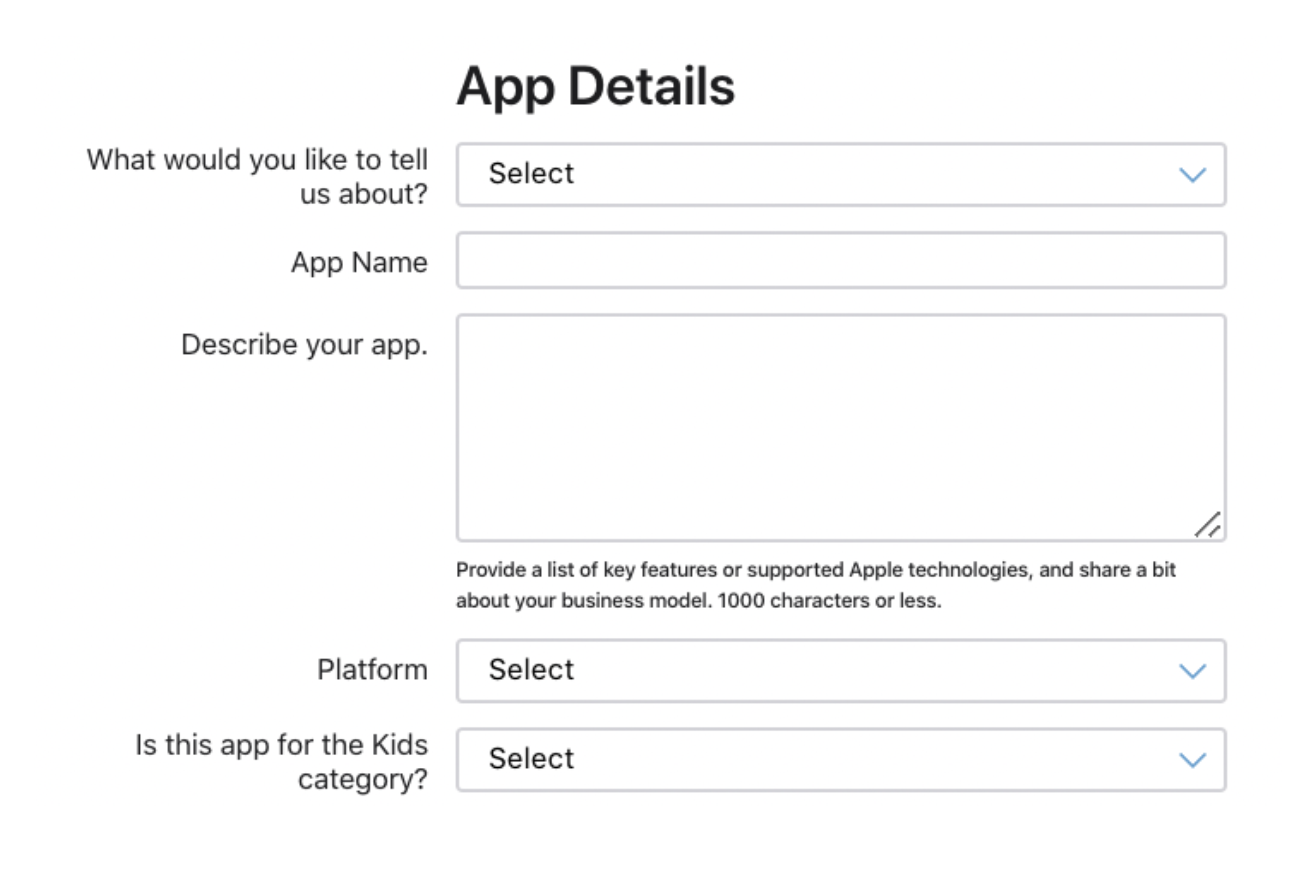
If you feel your app is ready for review, it’s time to contact Apple to tell them more about your app and yourself. Apple provides a lengthy form where you can describe your app and business, alongside basic details like platforms, regions, and languages supported.

App feature stories tend to dive more in-depth to take a look at the unique story behind you and your app. This is a great opportunity to share what motivated you to create your app or game and how you feel it positively impacts the world.
After you have filled out all of the necessary information and submitted your App Store feature form it is time to wait and see if Apple selects approves your App Store featuring request. While you wait, preparing your creative assets for a potential app feature can be a great next step so you can be fully prepared if selected.
When it comes to promotional assets the requirements can vary depending on which App Store feature Apple has selected your app for. All assets must adhere to Apple’s guidelines when it comes to sensitive content.
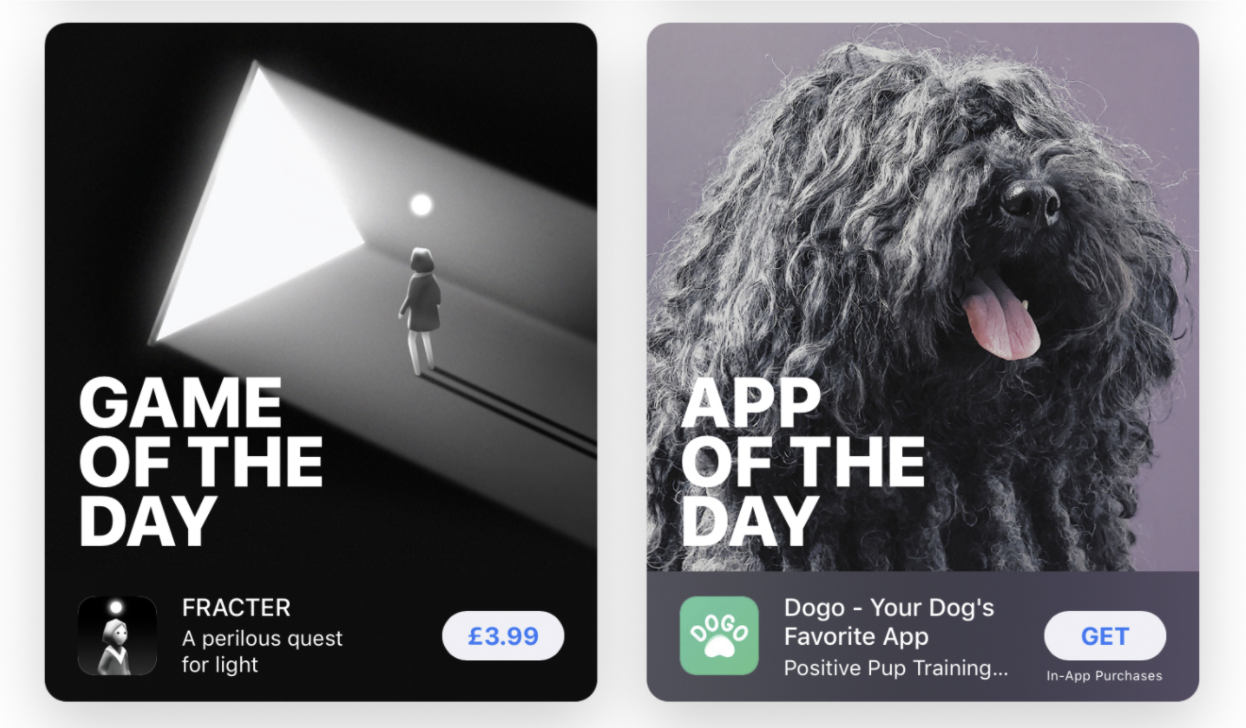
When selected for an “-Of The Day” app feature you will need to provide a high resolution, layered image file that is 3524 x 2160 pixels. This image may not include any logos and should be representative of your app.

Being the subject of a Feature Story typically goes more in depth about the creators behind a great app or game. Apple requests one unique image (that hasn’t been used in any marketing materials) that is high resolution, layered, and 3524 x 2160 pixels.
Additionally, Apple may request supporting imagery which can vary greatly between different features. As a rule of thumb all images need to be high resolution and large (maximum 4000 x 4000 pixels.) Supporting imagery can range from photographs to in-app screenshots, so pay close attention to the specific requirements that Apple provides in the email.
Today Apple is featuring apps that take advantage of the new features offered by iOS 15. While getting your app featured is ultimately up to Apple’s team, you can try your luck by submitting your app and your personal story to them on the Apple Developer website for a chance to improve your App Store visibility. Employing the help of a trusted ASO agency can also help ensure that your app is ready for any feature. In the event that your app is chosen for featuring, the boost in app visibility can have lasting effects on your app’s store presence.
Want to learn more about App Store Optimization? Contact Gummicube, and we’ll help get your strategy started.

Learn how to work with the Google Play Store algorithm using high-level ASO strategies that improve visibility, performance, and long-term app success.

Boost app installs with smarter App Store marketing. Learn how ASO, creative assets, and paid strategies work together to drive growth and visibility.

Choosing the right app category is crucial for ASO success, impacting visibility, rankings, and user growth. Discover how the wrong choice can hold you back.