
What App Developers Need To Know About App Localization
Posted on January 16th, 2026
Localization can feel complex, especially when managing multiple markets & evolving App Store dynamics. A thoughtful ASO strategy can help simplify the process.

Creating a compelling Google Play description is crucial for the success of your app. This guide will walk you through the best practices for writing short and full descriptions, providing step-by-step insights to help you effectively communicate your app's value and attract more users.
A Google Play description serves as the primary marketing tool for your app on the Google Play Store. It consists of two main components: the short description and the full description. Both serve distinct purposes and have specific guidelines to maximize user engagement.
Well-crafted descriptions improve your app’s visibility in search results, making it easier for potential users to find you. Clear and concise information helps users quickly understand what your app offers, addressing their needs directly. Additionally, a compelling description can significantly increase download rates, as it creates a favorable first impression.
The short description is a brief overview that appears prominently on your app’s page. With a limit of 80 characters, every word must convey essential information succinctly.
Start by clearly stating what your app does and why users should download it. Focus on the primary benefits.
Identify and feature the most significant functionalities of your app. Be concise and direct. For instance:
These key features should convey what users can expect, making it easier for them to make a decision.
Identify keywords that potential users might search for and include them in your short description.
Think about who your app is designed for. Customize your language and messaging to resonate with your specific target audience. For example, if targeting students, use relatable language that speaks to their needs and aspirations, making them feel understood.
Review your short description to ensure it reflects the latest features or updates of your app. An outdated description can mislead users and may result in a loss of trust.
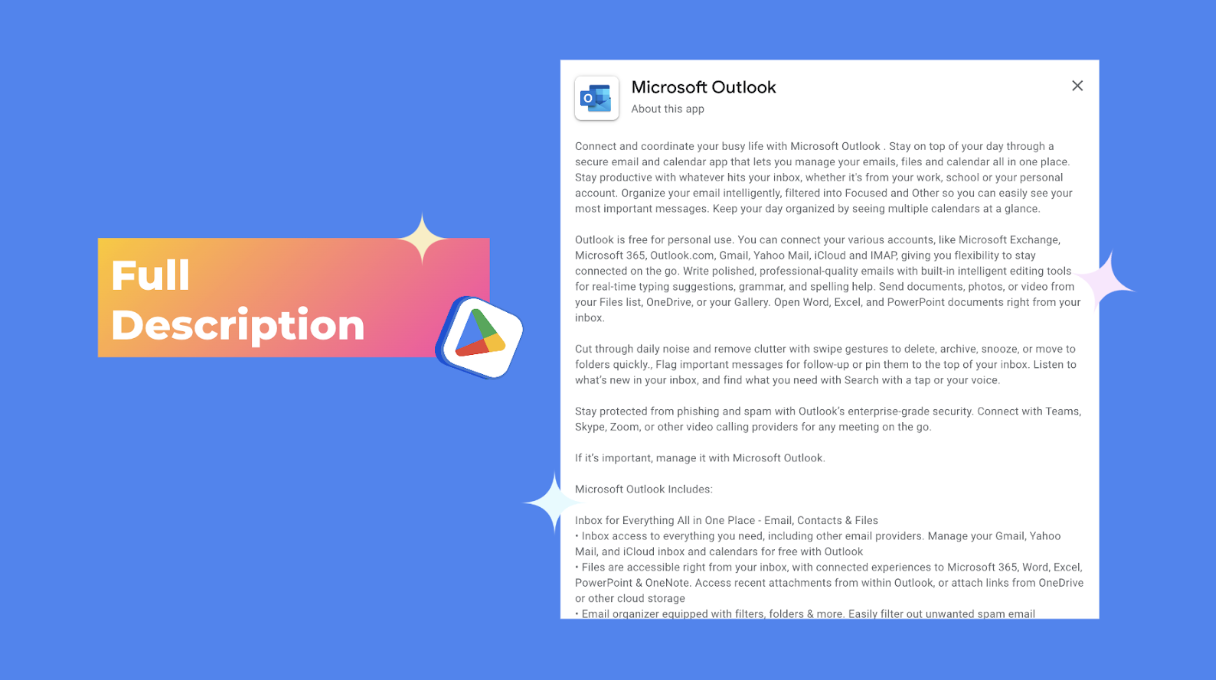
The Full description provides an opportunity to elaborate on your app's features and benefits. You have up to 4,000 characters to engage your potential users.
Your opening lines should summarize the app’s core value and entice users to read more. Make sure to include a statement that effectively sets the tone for what’s to follow in the remainder of the description.
Use headings, bullet points, and short paragraphs to enhance readability. This structure allows users to scan through your description and locate the information they need without feeling overwhelmed.
Outline your app's unique selling points in a format that’s easy to digest. Use bullet points for quick reference, such as:
Focusing on the benefits of each feature rather than just listing them enhances user interest.
Incorporate user testimonials or ratings to build credibility. In the tech-savvy world we are living in, positive reviews are a sure way to win over a potential new user. Make sure that your app's positive reviews are quoted and easily seen in your text.
Transparency about technical requirements helps manage user expectations. Specify what users need to run your app. Include details like:
This information is crucial for users, as it prepares them for any potential compatibility issues.
To enhance user engagement, consider incorporating the following sections in your full description:
This is your first opportunity to capture the reader’s attention. It should summarize the app’s core value and provide a compelling reason for users to download it. Use clear and concise language to convey your message, avoiding jargon that might confuse readers. Focus on what makes your app stand out from competitors
A feature block allows you to showcase the main functionalities of your app in a clear and digestible format. This section helps users understand what they can expect. Organizing features in bullet points makes them easier to read and scan. For example:
Place the most compelling benefits at the top of your list to grab attention immediately. Users often skim descriptions, so capturing their interest right away is essential.
Highlight features that set your app apart from competitors, such as unique functionalities or innovative solutions to common issues. By presenting your app's most powerful benefits upfront, you increase the likelihood that users will engage with the rest of your description, leading to higher conversion rates.
Your goal is to paint a vivid picture of how your app enriches users' lives. By focusing on benefits and strategically organizing your content, you’ll create a description that not only informs but also inspires potential users to download your app and start experiencing those benefits firsthand.
Including social proof is an effective way to build trust and credibility with potential users. Genuine user testimonials and ratings can influence download decisions.
Specifying the technical requirements ensures users understand what they need for the app to function. This section helps set clear expectations and reduces potential frustration.
Providing contact information for user support is crucial for enhancing user trust and satisfaction. Users appreciate knowing how to reach out for assistance if needed.
By structuring your full description with these key sections, you create a clear and engaging narrative that guides potential users through your app’s offerings. This organization not only helps users find the information they need but also enhances their impression of your app.
Review and edit your descriptions for clarity and grammatical accuracy. A polished description reflects professionalism.
Writing an effective Google Play description is vital for your app's success. By following these best practices for both short and full descriptions, you can clearly communicate your app's value and attract more users.
To recap, focus on crafting concise, impactful short descriptions, creating structured, engaging full descriptions, incorporating social proof and technical requirements, and regularly updating your content based on user feedback and analytics.
With these strategies in hand, you’re ready to refine your Google Play description and unlock your app's full potential. Start implementing these tips today, and watch your downloads soar!
In today’s competitive app landscape, a well-crafted Google Play description is essential for capturing user interest and driving downloads. By implementing the strategies outlined in this guide, you can showcase your app’s unique value, engage potential users, and stand out in the crowded marketplace. Don’t let your app go unnoticed—take charge of your app’s success today!
Ready to elevate your app’s presence in Google Play? Need help with your Google Play description? Get in touch with the ASO experts at Gummicube today and start attracting more users!

Localization can feel complex, especially when managing multiple markets & evolving App Store dynamics. A thoughtful ASO strategy can help simplify the process.

Apps that enter the new year with an intentional, data-driven ASO strategy are better positioned to drive sustainable growth, visibility, and convert users.

App screenshots are not decorative assets. They are strategic conversion tools that play a critical role in App Store Optimization.