
5 Best Practices for Apple Search Ads
Posted on July 3rd, 2024
Are you leveraging Apple Search Ads the right way? Take a look at these recommendations to optimize your paid campaigns and target the right users.
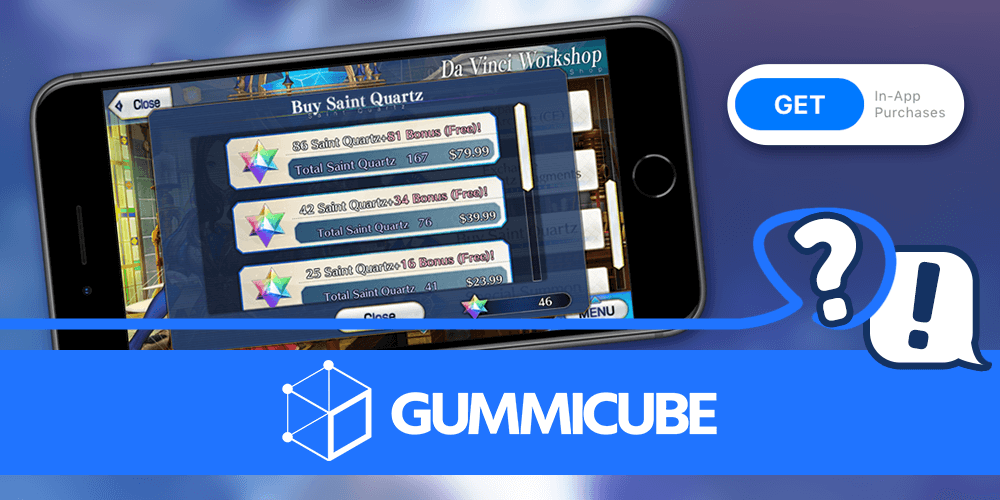
In-app purchases are important methods of earning money through an app. Whether they’re large purchases for premium content, subscription renewals or microtransactions for in-app currency, every dollar spent in the app helps make it more of a success. To get the most out of your in-app purchases, you should be sure to name each of them – this will appeal to users better and help your App Store Optimization.
Apple allows apps to promote up to 20 in-app purchases from the app’s page, and each promotion can include a name, description and promotional image. Those with more purchase options can change which ones they promote on the app’s page. This enables developers to advertise and market specific items, bundles or sales on the app page. For instance, if a mobile game is offering a limited-time in-game item, they can promote that on the page to encourage users to install the app and get the item while it’s still available. It’s similar to how shopping apps can promote sales by including them on the app description. This can help boost installations by drawing users to the sale or promotion – after all, they have to download the app to make the purchase. Developers can use the SKProductStorePromotionController API to customize which in-app purchases or sales users see on their devices. This enables a greater level of marketing and advertising, as it targets users with ads relevant to what they have or what they need.
Apple allows developers to create specific names, icons and descriptions for their in-app purchases. The promotional images are used separate from the app’s icon and screenshots, so it should provide an idea of what users get with its purchase, whether it’s a bag of coins or an in-app item. Equally importantly, in-app purchases can have specific display names and descriptions. The name should be easily understood by users, but it should not be a generic description like “50 coins.” Instead, make the title something appealing and memorable, preferably including keywords, so users will be drawn to it. The name can have up to 30 characters, so as with any app name, it’s important to make the most of the space provided. While the name does not need to be a generic statement of what it offers, the app description should make it clear what users will get with it. This is where you can state “50 coins,” but it should also make it clear what the benefit is, whether the coins are at a discounted price compared to smaller bundles or the purchase will unlock something special. You have 45 characters to describe the purchase, so use the space wisely.
By promoting in-app purchases on the App Store with effective titles, images and descriptions, developers can boost their app’s visibility within the store. Promoted In-App Purchase items can be served in organic search results as well. It’s important to make an IAP sound engaging and worthwhile, while also researching relevant keywords to incorporate in an IAP item for increased visibility. As mentioned above, promoting purchases helps reach users and encourage them to download the app or find new purchases to make within it. It’s a great tool for marketing limited-time offers and sales to let users know they should download the app before it’s too late. Just as an app’s title, subtitle and keyword bank should be optimized with valuable and relevant keywords, so too should the purchase’s title. An app’s description should demonstrate its value and benefits to users, as the purchase’s description should let users know what they’ll get out of it and why they want to buy it. Perhaps most importantly, the title needs to catch the user’s eye and let them know immediately that this is a purchase they’ll want to make. Naming an in-app purchase is vital for making it appeal to users and get them interested in what the purchase has to offer.
Promoting in-app purchases is an important way to boost both the sales you’re promoting and downloads of the app itself. Each purchase should be optimized, just like apps themselves, with proper images, descriptions and of course, names. While not all apps will offer in-app purchases, those that do should take care to properly name and promote the ones that they have available to encourage users to spend that extra dollar within the app.

Are you leveraging Apple Search Ads the right way? Take a look at these recommendations to optimize your paid campaigns and target the right users.

Ghostly happenings are among us... and in your app listing too? If you aren't leveraging the power of app seasonality to make relevant tweaks to your store listing you're leaving precious engagement and conversions on the table.

Developers on the iOS App Store should plan in advance of the upcoming Holiday Schedule to allow enough time for apps to get approved during the busy holidays.