
5 Best Practices for Apple Search Ads
Posted on July 3rd, 2024
Are you leveraging Apple Search Ads the right way? Take a look at these recommendations to optimize your paid campaigns and target the right users.
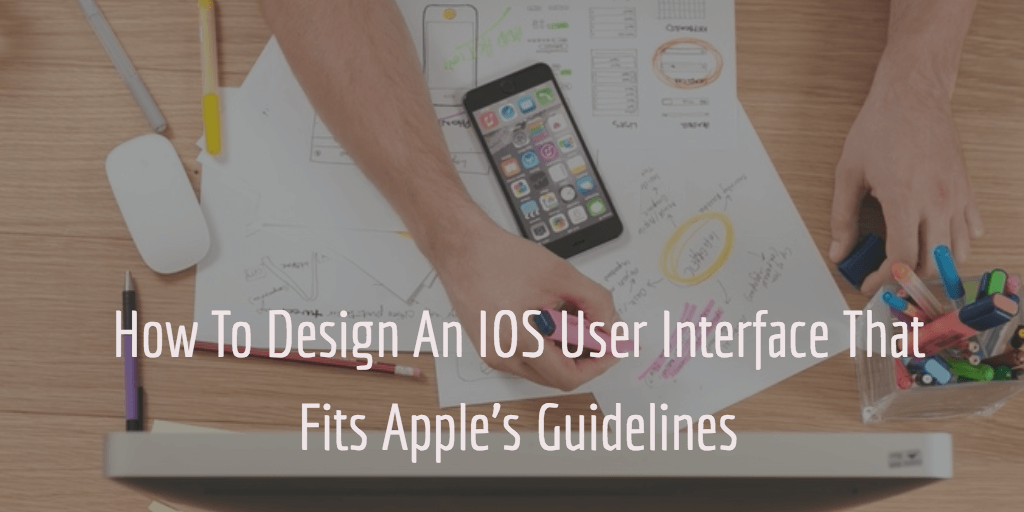
If you intend to design an iOS app, you must abide by Apple's user interface guidelines. The most important iOS human interface guidelines include:
According to Apple, almost all iOS apps use the components defined in the UIKit framework. In general, the UIKit user interface elements are broken down into the following four categories: Bars
Content views
Controls
Temporary views
The UIKit also covers the objects that you can incorporate into your app to enhance gesture recognition, accessibility, support printing and support drawing functionalities. You can think of a UI element/component as a type of view that responds to user interaction. This means that content, sliders, buttons, text boxes and tables are all types of views. The best way to offer a seamless hierarchy of views inside your app is by using a view controller. This component allows you to manage a transition from one screen to another, displaying available views and implementing user-based interactions and functionalities.
Your iOS app must embody the following UI themes: 1. Clarity Clarity refers to legible icons and text as well as easily recognizable user interface controls such as sliders and buttons. These must be precise and have a sharpened focus. One way of enhancing clarity is by leveraging the power of negative space to make content stand out and be more noticeable. A good example is the way messaging apps use space to separate incoming and outgoing content. You can also use a suitable system font such as San Francisco to make letters and words easier to read by adjusting letter spacing and line height automatically. Luckily, the iOS system font works well with Dynamic Type. A third way of enhancing clarity is by using borderless buttons. Of course, you can create a content area button with a thin border to make it stand out from the surrounding elements. 2. Depth Apple recommends using realistic motion or visually appropriate layers to enhance the attractiveness of your app's content as well make it easier for users to understand it. When implementing depth elements, you should convey hierarchy and position. For instance, you can use 3D touch functionality to allow app users to explore content in a more interactive way. You can also implement a translucent background element to make content appear to float above other app elements. Other depth elements that you can deploy include enhanced transitions and zooming functionality. 3. Deference Deference refers to the UI component that enables app users to interact with and understand content without overshadowing it. You can easily achieve this goal by creating a crisp UI that can transition fluidly across views. For example, you can use translucent UI elements to give app users a hint of the content that is behind the current element. However, you should be wary of UI heavy elements such as drop shadows and bezels because they can overwhelm and turn the attention of app users from the primary content. For the best results, you should cast such elements in a secondary/supporting role.
Your app should support standard gestures that mobile device owners have become used to including tap, drag, pinch, swipe, flick, double tap, shake, as well as touch and hold. Additionally, you can include gestures that allow users to perform system-wide actions such as accessing the main menu or reaching the notification center. However, you should avoid using standard gestures to implement different app-specific actions because doing so will lead to confusion. Moreover, you should not define and implement new, non-standard features unless your app is a game. This is because such features may make your app harder to use and compromise the user experience. If you intend to create complex gestures, only do so as a shortcut for executing a specific action much faster, not the only way to perform it. This will make it easier for users to select functionalities that suit their needs. This notwithstanding, complex and non-standard gestures can enrich your app's functionality and user experience greatly if properly implemented.
When designing an iOS app, you should pay attention to Apple's UI guidelines. This includes ensuring your app has all the UIKit framework components, embodies UI theme elements and supports standard gestures.

Are you leveraging Apple Search Ads the right way? Take a look at these recommendations to optimize your paid campaigns and target the right users.

Ghostly happenings are among us... and in your app listing too? If you aren't leveraging the power of app seasonality to make relevant tweaks to your store listing you're leaving precious engagement and conversions on the table.

Developers on the iOS App Store should plan in advance of the upcoming Holiday Schedule to allow enough time for apps to get approved during the busy holidays.