
Netflix is Changing Strategies to Elevate User Engagement
Posted on February 5th, 2026
Netflix’s mobile revamp is a strategic acknowledgment that user behavior has shifted toward social-first, vertically consumed, algorithmically surfaced content.

In a 19-minute video on iOS store updates Apple just announced three major updates to its app store which will offer marketing & digital teams enhanced ways to optimize and promote their apps.
Apple’s Daymon Schroeder, App Store Editorial Engineer, and Victor Vijayakirthi, TestFlight Engineer, bottled up the updates into three major buckets: Get discovered, test your app, and reach customers.
What are these new updates and how will they impact app store optimization?
If you’ve been looking for a way to get your app featured, Apple is finally releasing a direct avenue for exactly that. Featuring Nominations will allow app owners to submit the plans for new updates, features, and highlights of their app. These plans are submitted via a form that the Apple editorial team will review and determine whether it’s worthy of being featured in the iOS App Store..
This is an excellent opportunity to potentially be featured on the highest traffic pages on the App Store: the Today Tab and the Apps tab. This could even put you up for consideration for the “App of the Day” position.
It’s not so much that it will impact your ASO strategy, but more on how your ASO strategy will impact your chances of being featured. We’ve noted before that Apple will likely want to feature apps that have the most compelling product page, including “Compelling screenshots, app previews, and descriptions, as well as ratings and reviews”, all of which falls under making sure that your ASO strategy is kept up to date and executed on a consistent basis.
Of course, Apple would also want to feature the best performing apps (likely by revenue generated or other superficial metrics), regardless of what is updated in an app release. In all likelihood, Apple will defer to featuring apps with strong ASO so that users can trust this new “real estate” it’s offering in the store.
TestFlight has been a core pre-launch testing tool for app owners for years. Acquired by Apple in 2014, it has allowed developers to gain critical feedback on the user experience of an app before it officially hits the market.
The latest updates to TestFlight caters more to the external test groups you may have for your app. To start, Apple has enhanced the invitation experience by highlighting your app’s name and icon against a rich background using your app’s primary colors.
Vijayakirthi stated that “When a tester opens your public link or email invitation in TestFlight, the new invitation will highlight your app name, and icon, in a rich background using your app’s primary colors, to make your app stand out. Key details include the developer name, the category of the app and the build expiration. App screenshots will help testers quickly get a sense of your app experience.”
The TestFlight updates imply that you’ll need to prepare much more for your TestFlight submissions, akin to how you need to optimize your storefronts on a monthly basis. Upon submission, you’ll need to ensure your app’s title, screenshots and description are as telling as possible to help set expectations for your external tester. It’s likely that this will also need to go through a formal build submission similar to how normal releases are done now.
With this in mind, there’s no reason not to follow a few creative and description best practices to ensure that your external tester knows what they’re getting into. This may help with user retention, with a user converting from an external tester to an actual user once the app is finally released.
With enough testing, you’ll be able to release a bug-free, well-received app with a solid foundation built for an ideal product page, allowing it to climb up in rankings.
The final two updates that Schroeder announced were: Deep Links and Promote your app via “Biggest Moments.”
To build on the success of Apple’s Custom Product Pages, Apple will be enhancing its capabilities and allowing developers to embed deep links into the CPP, meaning that you can now link a user directly to a specific page inside your app, instead of just the product page.
The new “Promote your app” feature allows marketers to share a carousel of image highlights from their app’s “biggest moments,” such as its first launch, or a major update, or new addition to the app. From the “moment” you will be able to quickly click and share it on social, email, or text.
Developers can now also receive a push notification letting them know that their app has been featured. This can also be shared in a generated card through Promote your app.
The inclusion of deep links within CPPs is huge, considering that CPP’s are the best tools Apple has given developers for marketing their app.
The current user journey allows you to embed a link to your app’s product page that includes promotional text videos and screenshots that are custom tailored to your advertising channel (i.e. your CPP leveraging the same language as the ad at the top of the funnel). This increases conversion rates by providing a cohesive user experience.
Now, you’ll be able to do exactly that, but drive users to specific areas within your app, meaning that the customer journey no longer ends at the App Store level. This makes it perfect for any campaigns you’re optimizing for event completions (like in-app purchases or subscriptions).
Generation of copy and creative for custom product pages would still need to generally follow ASO best practices, but now the content you can feature on your storefront are virtually unlimited (you’re allotted 35 custom product pages, all with up to 10 screenshots and 3 videos each).
The Promote your app update creates more material for developers to circulate to support their app’s main advertising efforts. It’s a way to draw a user’s attention to the latest release of your app and its major updates.
With all of the advancements from Apple’s announcement, we’re likely going to come into a new era of app promotion and customization. The advanced ability to request features, link to more relevant areas within your app and the variety of ways you can promote your app’s biggest moments all have huge potential to increase traffic. What increases your installs will be how users convert at the top of each funnel.

Netflix’s mobile revamp is a strategic acknowledgment that user behavior has shifted toward social-first, vertically consumed, algorithmically surfaced content.

Apple’s upcoming Siri update, powered by Google’s Gemini AI model, represents a meaningful inflection point for the App Store ecosystem and ASO strategies.
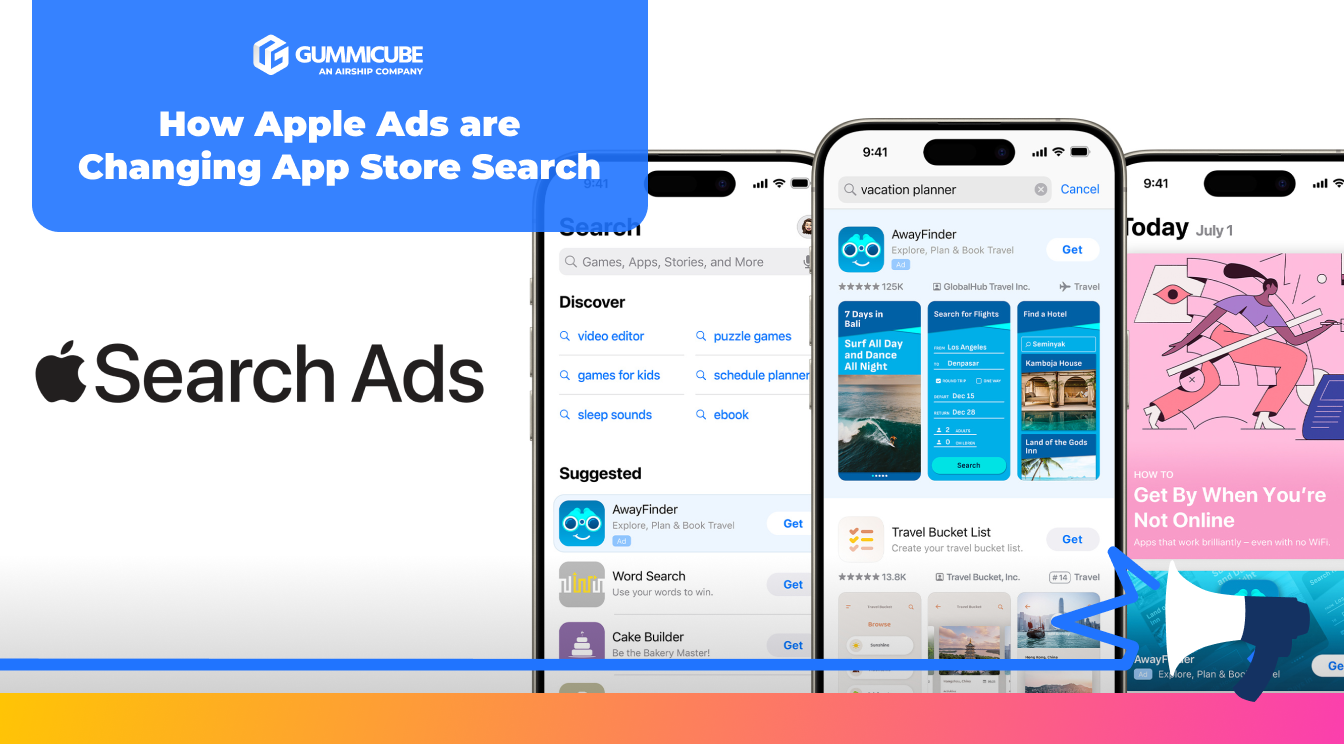
Apple Ads are changing App Store search by expanding ad placements while simultaneously reinforcing relevance as the core driver of visibility. Read more!