
5 Best Practices for Apple Search Ads
Posted on July 3rd, 2024
Are you leveraging Apple Search Ads the right way? Take a look at these recommendations to optimize your paid campaigns and target the right users.

When launching a Search Ads campaign, one might wonder what the best keywords they want to target are, what variants they use and how to get the best matches. Search Ads is a key tool for App Store Optimization on the Apple App Store, so making the most out of it can help an app target and capitalize on valuable keywords and search terms. Among the Search Ads options are two valuable methods to use within campaigns: Search Match and Broad Match. What are they, and how can they help your Search Ads campaign? What They Are Search Match and Broad Match are ways of discovering new keywords for Search Ads based off your keywords and metadata. The means of discovery are different between each one. With Search Match, the Search Ads algorithm scans your metadata and the category your app is in within the App Store. It then determines what keywords your app is relevant for and pulls those for your Search Ads campaign. This is also useful for discovering keywords; think of it as Research & Development for your targeted keywords. Broad Match uses the core keywords you want to target, such as brand name, the specific type and category of the app, and so on, and pulls variations of those keywords. This includes common misspellings, plural or singular versions, minor variants and so forth. It then categorizes those keywords based on user search terms and puts relevant ones together to include in your campaign. This also helps developers identify keywords related to their brand or core features they might have otherwise overlooked.
Both Search Match and Broad Match are useful tools for identifying relevant keywords and what people are searching for. Broad Match is useful for when you know what to target and want to find variations thereof, whereas Search Match lets you pull new, relevant keywords based off your existing metadata and category. Anyone looking to expand to new terms can benefit from Search Match. If, for instance, an app ranks highly for all the keywords its currently targeting, Search Match can help it expand by identifying relevant keywords it’s not yet focusing on. Similarly, an app that is having a hard time finding keywords it can rank highly for may be able to use Search Match to identify new keywords it had previously overlooked that are still relevant and try focusing on these. Similarly, Broad Match is useful for anyone looking to capitalize on their current keywords. While users tend to search for short phrases or keywords, there are multiple variants for any given keyword, even in the form of common misspellings, or people searching for singular or plural terms. Broad Match can help developers target the most common and popular of those variants, ensuring that your app isn’t just one misplaced letter away from appearing in search. 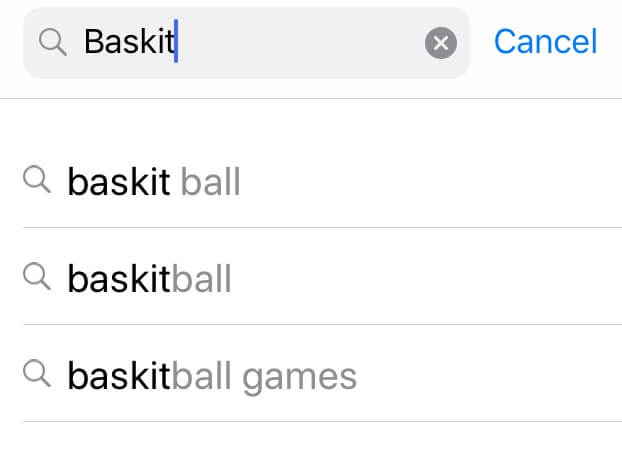 In both cases, they’re helpful for anyone looking to understand what people are looking for that their app shows up for. Developers can find tap through and download rates for certain keywords, gain a better understanding of keyword quality and determine whether or not to incorporate those terms into their Exact Match Search Ads campaigns or their app’s existing metadata.
In both cases, they’re helpful for anyone looking to understand what people are looking for that their app shows up for. Developers can find tap through and download rates for certain keywords, gain a better understanding of keyword quality and determine whether or not to incorporate those terms into their Exact Match Search Ads campaigns or their app’s existing metadata.
Not all keywords will be relevant to an ad, and developers can use Search Match and Broad Match to weed those out. Certain negative keywords can be set up ahead of time, so that the ad is excluded from any searches including it. For instance, a paid mobile game may want to be found under “best games,” but not under “best free games.” As such, developers can set “free” as a negative keyword, ensuring that they won’t be found by users specifically searching for a game they can get without spending anything. This helps developers improve their targeting and ROI, as it helps avoid targeting users that may tap on an ad but not download the app in the first place. However, it is important that they constantly monitor their Search Match and Broad Match keywords for new keywords that are not relevant or have a high CPT and should be marked as “negative.” Trimming the fat keeps the Search Ads optimized.
Developers should utilize Search Match and Broad Match alike when they want to discover new keywords for their Search Ads campaign. Whether they’re looking for popular variants based off their key terms or trying to find new high-volume keywords from their category and metadata will determine which they start with, but both are valuable tools. Search and Broad Match make up a piece of Search Ads, which itself is a piece of an App Store Optimization strategy on the Apple App Store. Every piece of the ASO puzzle is important, as Search Ads can impact your organic ASO and vice versa. Knowing what declared keywords you are targeting, how they rank and applying this knowledge to Search Ads campaigns is crucial. Likewise, using Search Match or Broad Match to discover relevant terms in your paid campaigns can be applied to organic terms you are targeting. These strategies can help determine what keywords developers can and should target, making them beneficial for the Search Ads and ASO process.

Are you leveraging Apple Search Ads the right way? Take a look at these recommendations to optimize your paid campaigns and target the right users.

Ghostly happenings are among us... and in your app listing too? If you aren't leveraging the power of app seasonality to make relevant tweaks to your store listing you're leaving precious engagement and conversions on the table.

Developers on the iOS App Store should plan in advance of the upcoming Holiday Schedule to allow enough time for apps to get approved during the busy holidays.