
What To Do If Your In-App Event Gets Rejected
Posted on December 19th, 2025
By evaluating the feedback from a rejected In-App Event, app developers can resubmit and gain approval. If you are looking to refine your IAE, reach out today.

Keyword optimization is a critical component of gaining visibility in the Apple App Store. Showing up in the same searches as popular competitors is key to exposing your app to relevant, qualified traffic, while differentiating your product from the rest of the market.
Using a platform like Google AdWords makes it easy to be found in searches that include keywords with your competitors’ brands. If you’re a fantasy video game developer and feel that fans of Fortnite might like your game, then you can build an ad campaign around variations of the word “Fortnite,” so that when gamers search for it your advertisement will show up.
Unfortunately, it’s not that simple in the App Store, but there are ways in which you can effectively target your competitors’ traffic while remaining within the guidelines of both stores.
Any developer launching or updating an app in the App Store must comply with the guidelines set forth by Apple here. For the purposes of keyword optimization and competitors, we need to take a look at Guideline 2.3.7 which reads:
Choose a unique app name, assign keywords that accurately describe your app, and don’t try to pack any of your metadata with trademarked terms, popular app names, pricing information, or other irrelevant phrases just to game the system. App names must be limited to 30 characters. Metadata such as app names, subtitles, screenshots, and previews should not include prices, terms, or descriptions that are not specific to the metadata type. App subtitles are a great way to provide additional context for your app; they must follow our standard metadata rules and should not include inappropriate content, reference other apps, or make unverifiable product claims. Apple may modify inappropriate keywords at any time or take other appropriate steps to prevent abuse.
Apple specifically says not to use “trademarked terms” in metadata. That means, for instance, that if the Call of Duty app put “better than Fortnite” in its app subtitle, then it would violate the terms of the guidelines, and Call of Duty would be subject to a warning and potential ban.
This also means an app can’t use competitor brand names in its description, and technically, within its keyword bank.
So how can an app reroute traffic from a competitor?
While you can’t name your competitor brands in the metadata, you can do a review of their content to mimic some keywords they are targeting, and implement them into your own app landing page.
Apple does have a statement in its guidelines that reads:
“We will reject apps for any content or behavior that we believe is over the line. What line, you ask? Well, as a Supreme Court Justice once said, “I’ll know it when I see it”. And we think that you will also know it when you cross it.”
To avoid any chance of Apple viewing your app metadata as plagiarized, you must have original content on your app listing.
As an example, if you’re a competitor to Call of Duty and you see that their subtitle is “Play intense FPS multiplayer,” then you could implement a version of one that reads “Multiplayer FPS Online Play.”
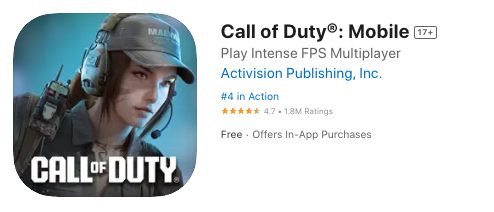
That version snags each of the main keywords Call of Duty uses while maintaining originality.
In Apple’s set of instructions for optimizing for App Store search, it restricts apps to 100 characters of keywords.
This keyword bank is not public-facing, it’s where app promoters can test competitor brand names for searches. For instance, this is where a Call of Duty competitor can use that brand name in its keyword bank.
There are a few caveats to this strategy. While still technically against Apple’s guidelines, there would always be a degree of risk for rejection. Prepare a keyword bank that excludes brand names just in case Apple does reject you for this strategy. However, for the most part we do see apps submit without any problems.
Additionally, if you are to use this strategy and use other trademarked brand names in your keyword bank, your app must be reasonably related to that keyword.
If the real estate app, Zillow, uses the keyword “JetBlue” in its app then Apple could potentially flag them.
All your metadata and terms in your keyword bank must be relevant to your app.
Similar to Google AdWords, Apple Search Ads (ASA) lets you target competitor brand names in your campaigns.
Interestingly, Google Ads within the Play store do not allow you to manually choose the keywords for your campaigns. The advertisements and markets you’re displayed to are based purely on your metadata and descriptions.
But (almost) anything goes in ASA. Bidding on your competitors' brand names within ASA exposes your app to additional sets of traffic that you may not otherwise have had access to in an organic search. Conversely, bidding on your own brand name limits the potential of competitors appearing for yours.
Successfully targeting competitor brands on the iOS app store with your metadata requires a careful balance between effective marketing strategies and adherence to Apple’s guidelines.
By focusing on indirect methods such as mimicking relevant keywords, using strategic title and subtitle variations, and optimizing your keyword bank, you can still capture competitor traffic while staying within the rules.
Apple Search Ads further provides an opportunity to bid on competitor brand names, offering a powerful tool to reach potential users who might not otherwise discover your app.
Ultimately, the key to success lies in being creative, original, and respectful of Apple’s guidelines. By understanding the boundaries and intelligently optimizing your app’s metadata, you can position your app competitively and attract the right audience without crossing the line.

By evaluating the feedback from a rejected In-App Event, app developers can resubmit and gain approval. If you are looking to refine your IAE, reach out today.

App keyword research is a crucial part of developing a winning ASO strategy. Read more to discover ASO tools & strategies to elevate your app listing.

Optimizing metadata is one of the most high-impact actions developers can take to strengthen their App Store presence. Read more to discover winning strategies.