
Mastering the Google Play Store Algorithm
Posted on April 16th, 2025
Learn how to work with the Google Play Store algorithm using high-level ASO strategies that improve visibility, performance, and long-term app success.

First impressions can make or break your app’s success in the competitive app ecosystem. Visual content, particularly feature videos, has proven to be one of the most effective tools for driving user engagement. These short, captivating videos allow potential users to experience your app’s functionality before downloading, bridging the gap between curiosity and action.
Today’s app market is saturated with options, making it essential for developers to find ways to differentiate their offerings. Feature videos provide an opportunity to do just that, giving your app a visual presence that speaks directly to potential users. By showing, rather than telling, you can foster immediate interest and trust. This is especially critical when users are deciding between similar apps.
Although feature videos are optional, they offer a powerful opportunity to stand out amidst the growing number of apps on the market. By optimizing your app’s video, you can significantly enhance visibility and conversion rates, making it an indispensable tool in your app marketing arsenal.
App Store videos act as trailers for apps, offering a quick and visually engaging glimpse of your app’s capabilities. They go beyond static images, showcasing dynamic features and creating an emotional connection with potential users. But what makes these videos truly special is their ability to capture attention within seconds, making them a perfect match for today’s fast-paced digital world.
Apple often features apps that utilize all available “real estate,” including videos. By taking advantage of this opportunity, your app not only becomes more appealing but also more likely to gain visibility within the App Store itself. Visual storytelling has become a powerful way to connect with users, and app store videos are at the forefront of this trend.
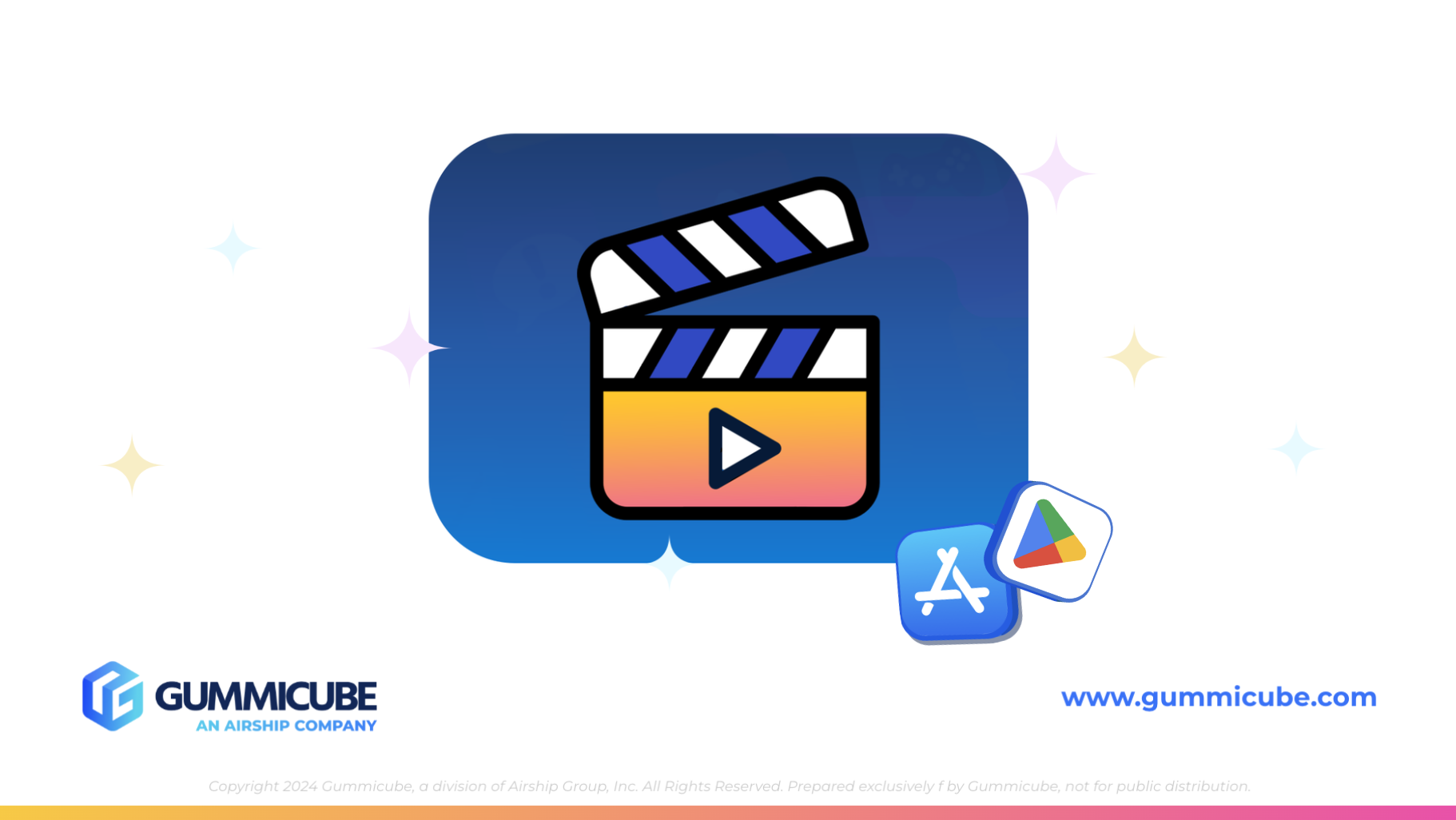
Understanding the nuances between App Store and Google Play videos is crucial for developers aiming to maximize their impact. While both platforms offer opportunities for visual engagement, their approaches and requirements differ significantly.
On the App Store, app previews are designed to provide a polished and concise overview of the app. These previews are:
App Store previews autoplay on mute, meaning the visuals must be compelling enough to engage users without relying on sound. This makes it imperative to focus on striking imagery and clear, impactful text overlays.
Google Play offers more flexibility and customization options for app preview videos. These videos:
While the longer time allowance on Google Play may seem advantageous, keeping videos under 60 seconds is recommended to maintain user engagement. The first few seconds are especially critical, as they determine whether users will continue watching. Developers should aim to highlight key features quickly and compellingly.
Feature videos play a pivotal role in increasing conversion rates by engaging users with a visual story. They allow developers to showcase their app’s unique selling points in a way that static visuals simply cannot. By giving potential users a sneak peek of what the app has to offer, videos can help drive downloads and build trust.
Videos also improve user retention by setting accurate expectations. When users see exactly how an app functions and looks before downloading, they are less likely to uninstall due to unmet expectations. This alignment between user expectations and actual experience builds trust and fosters long-term engagement.
To make the most of app store videos, developers need to adhere to best practices that ensure quality, relevance, and effectiveness. These practices include both technical considerations and creative strategies.
While app store videos can be highly effective, there are common pitfalls that developers should steer clear of:
App store videos don’t have to be confined to the app store alone. Repurposing these videos for other marketing channels can amplify their impact. Consider using them in:
Monitoring your app store video’s performance is essential to ensure its long-term success. Metrics such as play-through rates, click-through rates, and conversion rates can provide valuable insights into what’s working and what needs improvement.
Regularly monitor video performance using metrics like:
By analyzing these metrics, you can identify trends and refine your strategy, keeping your app competitive in an ever-evolving marketplace. This iterative process ensures your videos remain relevant and impactful, fostering sustained growth for your app.
Creating app store videos that drive results can be challenging, but you don’t have to navigate the process alone. Whether you’re considering an app store video for the first time or looking to optimize your existing assets, expert guidance can make all the difference.
At Gummicube, we specialize in helping developers elevate their app’s visibility and conversion rates. From crafting compelling scripts to refining video strategies through data-driven insights, our team is here to support your ASO journey. Let’s chat about how we can help your app shine in the marketplace and reach its full potential.

Learn how to work with the Google Play Store algorithm using high-level ASO strategies that improve visibility, performance, and long-term app success.

Boost app installs with smarter App Store marketing. Learn how ASO, creative assets, and paid strategies work together to drive growth and visibility.

Choosing the right app category is crucial for ASO success, impacting visibility, rankings, and user growth. Discover how the wrong choice can hold you back.