
The Importance of App Store Promotional Text
Posted on February 5th, 2026
For developers committed to disciplined ASO, promotional text is a high-visibility, high-impact messaging asset that directly influences conversion performance.

How important is a video thumbnail? It turns out that the still image that introduces your App Preview is incredibly useful… even if it only appears for a split second. In this article, we’ll cover exactly why you shouldn’t neglect the essential creative that is your Poster Frame and how it can be key to your App Store Optimization (ASO).
The App Store Poster Frame is a thumbnail for your app preview video that appears just before it starts playing. It is a static image representative of the video that is to follow. Unlike Google Play’s Feature Graphic, where the thumbnail is an independent asset, your Poster Frame must consist of a frame within the video itself, meaning you will need to select a specific timestamp as your Poster Frame. Considering this is essential when you create the app preview video so you factor in that a part of it should be reserved, or at least compliant, with what a Poster Frame entails.
For most users, the Poster Frame will appear briefly, oftentimes for under a second, before the video begins to roll. However, there are specific cases where a Poster Frame will stay on screen for longer. For example:
Creatives appear prominently in the App Store and specifically your Product Page with good reason – they are a powerful tool for capturing users’ attention, driving clickthroughs, and increasing conversions. This is especially true for the first slots of your screenshots since they are the ones that are displayed when users come across your app in search results. If uploaded in portrait mode, the first three screenshots will appear. If uploaded in landscape mode, just one screenshot or video will appear. Knowing that your App Preview may be the only creative a user sees in place of screenshots your Poster Frame carries substantial weight.
While the App Preview is the creative that does the heavy lifting when it comes to engaging and providing information, your Poster Frame is what hooks users to watch the video in the first place. The following example highlights the importance of why an optimized Poster Frame can be a powerful asset in your creatives.
Let’s assume a user is browsing the App Store with low-power mode activated. They perform a search for the term “casual games”. Because their battery saving setting is turned on, any app they encounter in search results will have its App Preview paused. The video will not autoplay, perpetually displaying the Poster Frame until a user manually presses the play button. This means the image that is displayed will act as the first screenshot and should ideally, communicate some sort of value to the user. It’s not enough to select a random frame within your game to represent your app. You must strategically create your video keeping in mind that a small snippet of it will act as your thumbnail.
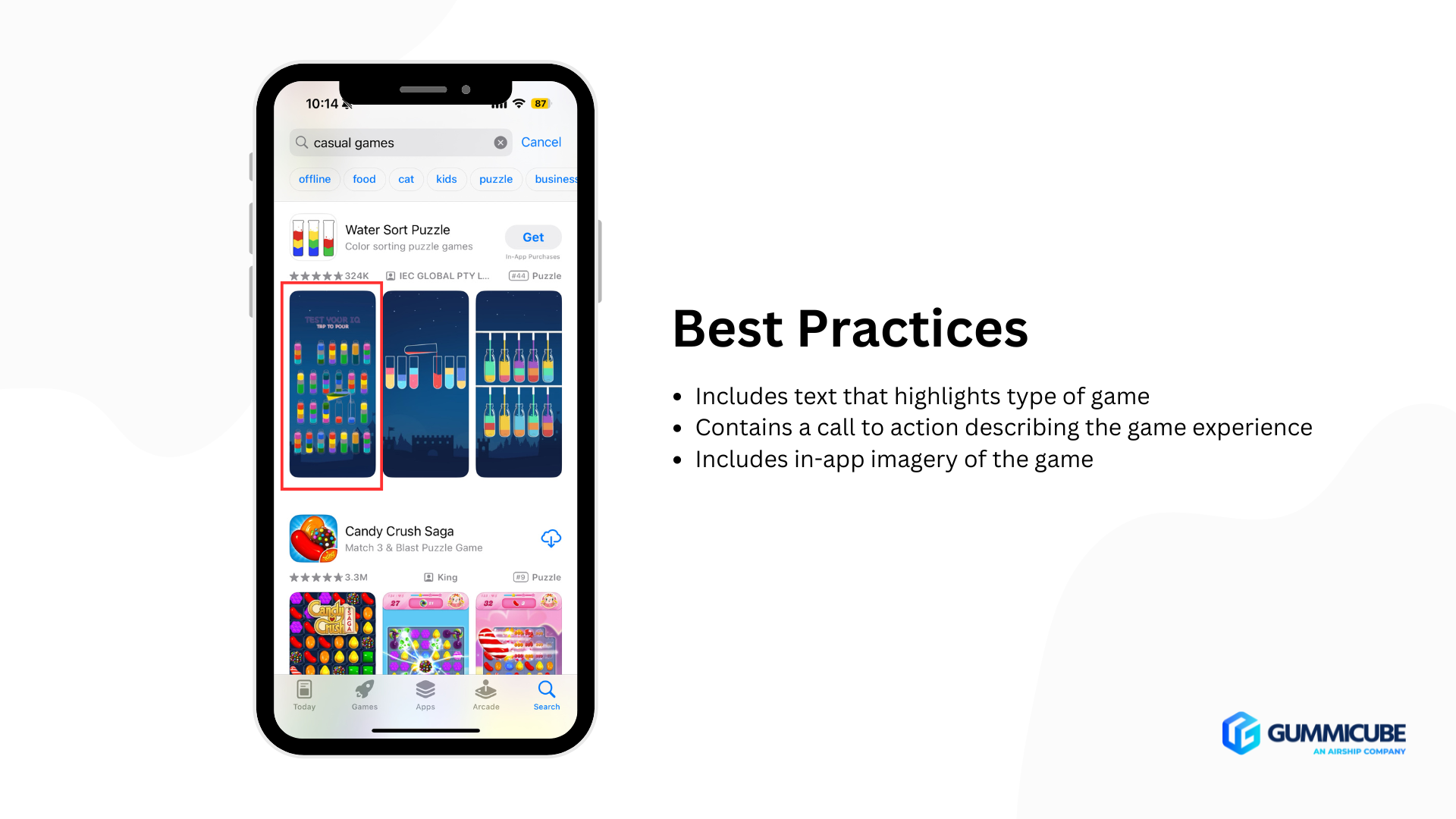
Curating your Product Page to adapt to all types of user experiences will increase your chances of attracting users no matter their device settings or preferences. You will also stand out in a sea of competitors lazily selecting a timestamp for their Poster Frame without a clear strategy.
Although overlooked, when you begin to dig into the details of the Poster Frame and how different users can experience it, it’s clear to see how important it can actually be for your app store marketing. As a developer, you should treat the Poster Frame as you would your first screenshot and look to incorporate it seamlessly into your App Preview while remaining compliant with Apple’s requirements for the video.
This strategic approach will help you create a Poster Frame that stops the scroll, engages users, and potentially helps boost downloads.
Need help with your Poster Frame? Get in touch with Gummicube’s ASO experts today!

For developers committed to disciplined ASO, promotional text is a high-visibility, high-impact messaging asset that directly influences conversion performance.

Navigating expanded ad placements & intent-based strategies requires experience & the right tools. Read more on how Apple Ads can keep your app competitive!

Effective ASO is built on a comprehensive understanding of how users discover apps, engage with listings, and how those behaviors change over time. Read more!