
How Your App Performance Impacts ASO
Posted on April 24th, 2025
Google Play now prioritizes user experience in ASO. Learn how new quality metrics impact your app's visibility, rankings, and overall success.

Developers now have new ways to measure the effectiveness of their ASO efforts. This week, Apple deployed the new metrics that were announced at their Worldwide Developers Conference on June 7th, 2021. Accessible in App Analytics, these new metrics will provide developers with deeper insight into user acquisition, engagement, and retention, as well as the effectiveness of monetization efforts.
As with any App Analytics metrics update, such as the significant change in 2017 to separate traffic by source, understanding the change - even if it is simply a new naming structure - is a key part of ASO.
It was previously theorized that these new measurements would be introduced without retiring any existing metrics, and while this is still true to a certain degree, there has been an important name change that should be kept in mind while analyzing an app’s performance.
New to App Analytics are “Pre-orders” and “Proceeds”, as well as “Redownloads” and “Updates.” “App Units” will no longer be reported by name, however developers will still be able to view this measurement under “First Time Downloads,” alongside “Total Downloads” and “Redownloads.”
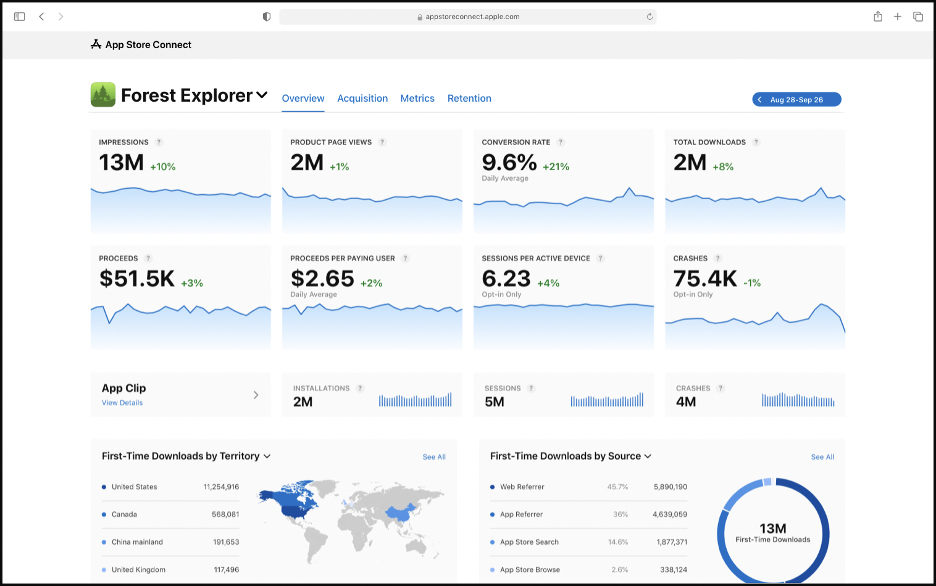
Apple will be adding two previously unreported metrics, “Updates” and “Redownloads,” to App Analytics. This will allow developers to see not just “First Time Downloads” (previously “App Units,”) but a comprehensive overview of total downloads. This will provide the ability to differentiate between new and returning users.
Developers can use these new metrics to analyze new user acquisition, alongside re-engagement of lapsed users and existing user retention. “Updates” will show developers the total number of app updates, including auto-updates. This provides insight into how existing users are engaging with the app by keeping it up-to-date.
Comparing “Updates” to “Redownloads” - which shows the total number of redownloads of an app sans auto-updates or device restores - gives a more granular look at how existing or lapsed users are re-engaging with an app. Being able to filter these metrics by device type, territory, and source type will help developers learn how to best hone their App Store Optimization strategy for target demographics.

Developers now have access to a dedicated pre-order dashboard, which displays the total number of pre-orders placed, minus cancelations. This will help provide insight into what is most optimally driving monetization prior to an app being launched. Data gathered here can be employed to improve profitability of apps moving forward.
Pre-orders can be filtered by familiar metrics such as territory and device type as well, with device type now including macOS for compatible apps. App Store and usage data is only available from handheld devices running iOS 8 and later, and Mac devices running macOS 10.15.1 or later.
On the metrics tab, pre-orders can be viewed on a line graph over time. This provides developers and mobile marketers understanding of user engagement from the start of the pre-order up through the day before it launches.

Proceeds are another new monetization metric developers can now see via App Analytics. This is provided alongside the existing “Sales” and “In-App Purchases” metrics.
From Apple’s App Store Connect help page, proceeds are defined as:
“The estimated amount of proceeds you will receive from your sales. This is the Customer Price minus applicable taxes and Apple’s commission, per Schedule 2 of the Paid Applications Agreement.”
Additional insight into how an app monetizes can provide developers with a more comprehensive understanding of how to effectively optimize their apps to improve purchase rate. This metric should prove to be helpful when planning and deploying paid campaigns for user acquisition, as there will now be more granular insight into their return on investment.
This week, Apple made new metrics available to developers in App Analytics, accessible through App Store Connect. These metrics, including “Pre-orders,” “Proceeds,” “Redownloads,” and “Updates” will provide developers with deeper insight into how their apps are monetizing, as well as user acquisition, retention, and re-engagement.
Developers and mobile marketing professionals will see an additional change in App Analytics. Previously called “App Units”, new installs are now labelled “First Time Downloads.” While this is an equivalent measurement, it should be noted when analyzing and reporting on performance that the terminology has changed.
Apple constantly aims to improve upon App Store Connect and App Analytics by providing developers with more granular information about their app’s performance. These new measurements are filterable by familiar metrics like device type, region, source type, and more. Up to two filters can be applied at once, then displayed on charts over time.
With an understanding of what these new metrics represent, developers can use them in combination with ASO tools to help measure and improve their App Store Optimization efforts across the board, from visibility and conversion to monetization.
Want to learn more about App Store Optimization? Contact Gummicube and we’ll help get your strategy started.

Google Play now prioritizes user experience in ASO. Learn how new quality metrics impact your app's visibility, rankings, and overall success.

Apple Ads is the new name for Apple Search Ads. Learn what this rebrand could mean for your app's visibility and ASO.

Apple now requires all iOS apps to use Xcode 15 and iOS 17 SDK. Learn what this means for developers—and how it impacts your ASO strategy.