
Google Play’s New App Development Strategy
Posted on April 4th, 2025
Google Play is enhancing security, fraud prevention, and policy support in 2025. Learn how these updates help developers build safer, more trusted apps.

As of April 2025, Apple is rolling out an important update that will affect all developers submitting iOS and iPadOS apps to the App Store. Apps must now be built using a minimum of Xcode 15 and the iOS 17 SDK, and moving forward, they will need to support the iOS 18 SDK. These updates are about more than compliance—they’re critical for app performance, user experience, and your visibility on the App Store. For developers and marketers alike, staying current with Apple’s requirements is a cornerstone of successful App Store Optimization (ASO).
In this blog, we’ll break down what these updates mean, how they affect your app’s technical foundation, and why they should be part of your broader ASO strategy.
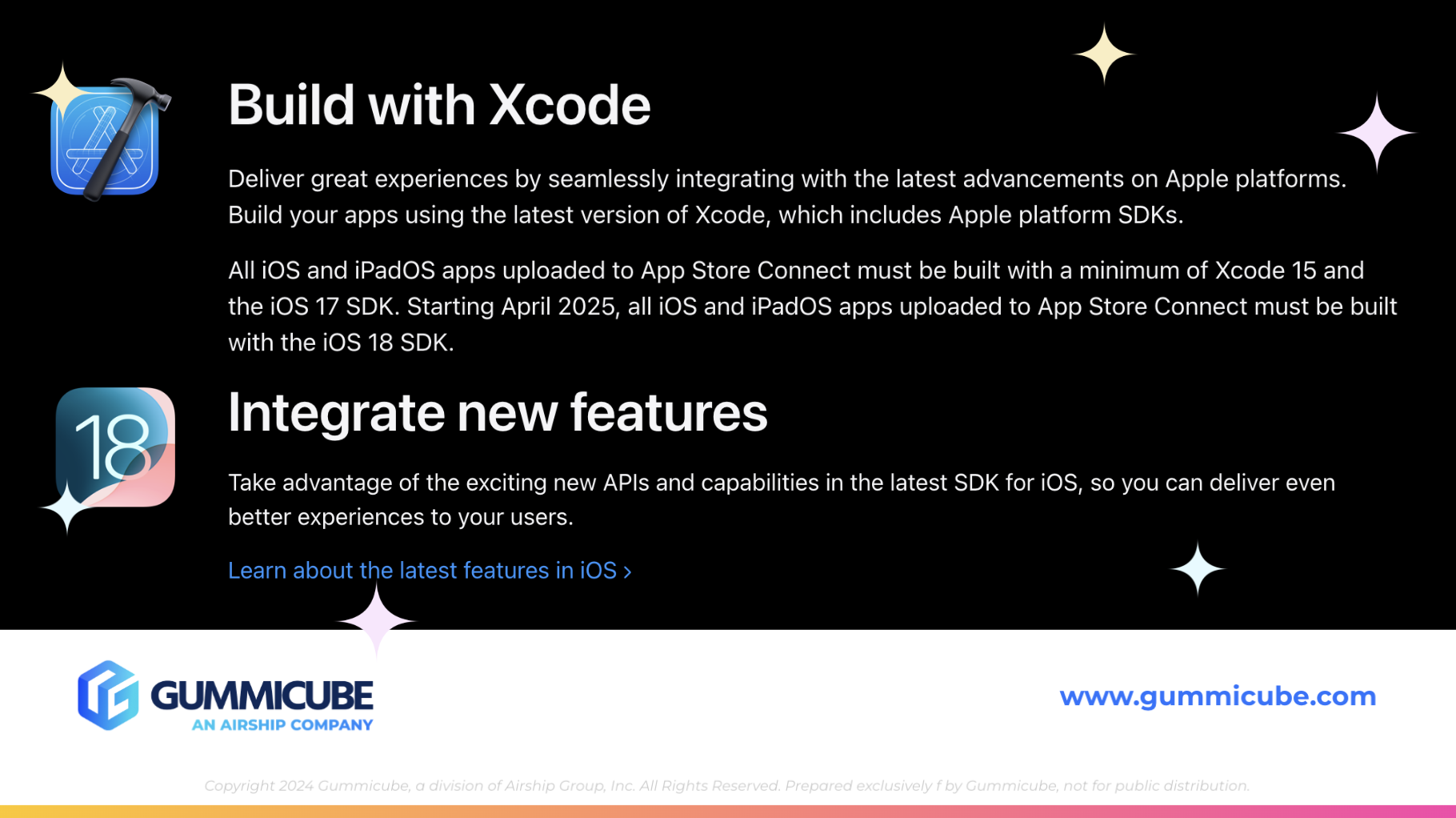
Let’s start with the core update from Apple:
These updates are part of Apple’s continuous push to ensure that apps take full advantage of its latest platform improvements—from performance and security enhancements to UI adaptability and device compatibility.
At first glance, this might seem like just another routine SDK requirement. But the shift to Xcode 15 and iOS 17—and soon iOS 18—represents a major advancement in Apple’s developer ecosystem.
Xcode 15 includes powerful new tools like predictive code completion, interactive previews, redesigned test reports, and Git staging—all of which make development faster and more efficient. This isn’t just about building apps; it’s about enabling developers to build better, more responsive, and visually polished apps that are easier to maintain and optimize.
When developers adopt these tools early, they also reduce friction during App Store submission. Fewer bugs, fewer rejections, and a smoother update cadence all contribute to better timelines—and better rankings in the long term.
While ASO is traditionally seen as a marketing and metadata-focused discipline, technical updates like this one absolutely impact your app’s discoverability and conversion. Here’s how:
Apps built on outdated SDKs are more likely to suffer from crashes, bugs, and design mismatches on newer devices. These issues lead to poor reviews—one of the strongest ASO ranking factors. Ensuring compatibility with the latest SDKs keeps your app running smoothly and your users happy.
Beyond avoiding negative reviews, staying current can generate positive user sentiment. When an app looks and performs like it belongs on the newest iPhones and iPads, users are more likely to recommend it and engage long-term. High engagement and retention, in turn, boost your ASO standing.
Apple has been known to quietly prioritize apps that follow their latest technical guidelines. Apps that lag behind not only risk rejection during submission, but also lose the invisible edge Apple may give to fully updated apps in search results and curated placements.
New SDKs often come with new device capabilities—camera APIs, UI affordances, gesture recognition, and more. Developers who move quickly can feature these updates in their release notes, metadata, and creative assets. This forward-thinking presentation can help your app stand out in a crowded market.
When you update your app for a new SDK, it’s a great opportunity to also refresh your creative assets. With the latest UI frameworks like SwiftUI and Auto Layout, your app can better adapt to all screen sizes. Reflect that visually in your screenshots to showcase a clean, modern design that appeals to users—and converts more installs.
Don’t overlook preview videos either. With Live Activities and richer interactivity baked into the latest SDKs, showing off your app in motion can boost tap-through rates. And aligning visual presentation with iOS 17 or iOS 18 styling cues can reinforce that your app is modern, fast, and up to date.
One key requirement Apple emphasizes is that all new iPhone apps must support every screen size and display shape, including edge-to-edge models. That means your app should respect safe areas, implement adaptive layouts, and look great on everything from the iPhone SE to the latest iPhone Pro Max.
Failing to meet these expectations creates poor first impressions. Imagine a user opening your app only to see UI elements clipped, controls inaccessible, or animations misaligned. That user is less likely to convert into a long-term user—and more likely to leave a negative review.
From an ASO standpoint, supporting all screen sizes doesn’t just improve user satisfaction—it also gives you more flexibility when designing your product page. You can confidently showcase your app’s look and feel across devices, knowing what users see in the listing matches what they’ll get post-download.
For teams building apps collaboratively, Xcode Cloud now allows seamless deployment to TestFlight and the App Store from within Xcode itself. This is a big win for both developers and marketers. You can run tests automatically, share beta builds faster, and push production-ready versions with fewer manual steps.
This improved deployment pipeline means less time wrestling with builds and more time refining your metadata, creative assets, and product page optimization—essential tasks for ASO teams. It also allows quicker iteration, helping you roll out A/B tests, new feature spotlights, or promotional updates in sync with release cycles.
It’s not just about meeting the current requirement. Developers must also look ahead to the iOS 18 SDK coming in April 2025. Apple hasn’t fully detailed the new features yet, but based on their pattern, we can expect even tighter integration with Apple silicon, enhanced privacy features, and further evolution of SwiftUI.
Apps that plan for iOS 18 now will be in a better position to launch quickly once it’s officially required. Early adoption also lets you tie in potential ASO advantages—like leveraging new capabilities as part of your app title, subtitle, and feature sets, which can increase relevance and search appeal.
Marketers should work alongside developers now to anticipate messaging updates, campaign angles, and creative asset refreshes aligned with iOS 18’s toolkit.
Apple recommends testing extensively using the Xcode simulator and physical devices to ensure compatibility with all screen sizes and device behaviors. This includes verifying UI across devices using SwiftUI and Auto Layout, checking safe area behavior, and identifying layout issues that could affect usability.
For ASO professionals, this translates into making sure that the UI you promote in the App Store is the UI your users experience after downloading. Inconsistencies between your listing and in-app behavior can lead to churn and negative reviews.
Effective QA doesn’t just protect your product—it protects your visibility and ranking. Even a single version with critical bugs can hurt your app’s standing in the store for months.
Developers who embrace these updates not only stay compliant with Apple’s rules—they position their apps for long-term success. With predictive code completion, integrated test reports, live UI previews, and Git staging, Xcode 15 is more than just a requirement—it’s an enabler of high-quality app development.
Working within the latest SDK frameworks ensures that your app remains performant, secure, and visually optimized. Those benefits ultimately support your ASO strategy by improving user satisfaction, reducing churn, and boosting reviews.
Integrating technical strategy with your ASO roadmap ensures you’re not just releasing updates—you’re releasing opportunities to grow. Every SDK shift, every creative refresh, every feature rollout is a new chance to connect with users and climb the rankings.
Staying on top of SDK changes and Apple’s evolving guidelines can be daunting—especially when you're juggling development timelines, marketing campaigns, and user acquisition goals. At Gummicube, we specialize in connecting the dots between technical updates and App Store Optimization.
Whether you’re looking to update your creative assets for new devices, align your metadata strategy with new feature sets, or plan ahead for iOS 18 integration, we can help you optimize every part of your app store presence.
From advising on visual best practices to ensuring your metadata reflects your latest functionality, our team helps you turn technical shifts into ASO wins.
Gummicube’s app store optimization services allow us to work closely with developers and marketers to ensure every update—whether SDK, creative, or metadata—drives better visibility and higher conversions. If you're preparing your app for Xcode 15, iOS 17, or iOS 18, now is the perfect time to revisit your ASO strategy.
Let’s talk about how we can support your success in the App Store. Reach out today and see what a future-ready ASO strategy looks like.

Google Play is enhancing security, fraud prevention, and policy support in 2025. Learn how these updates help developers build safer, more trusted apps.
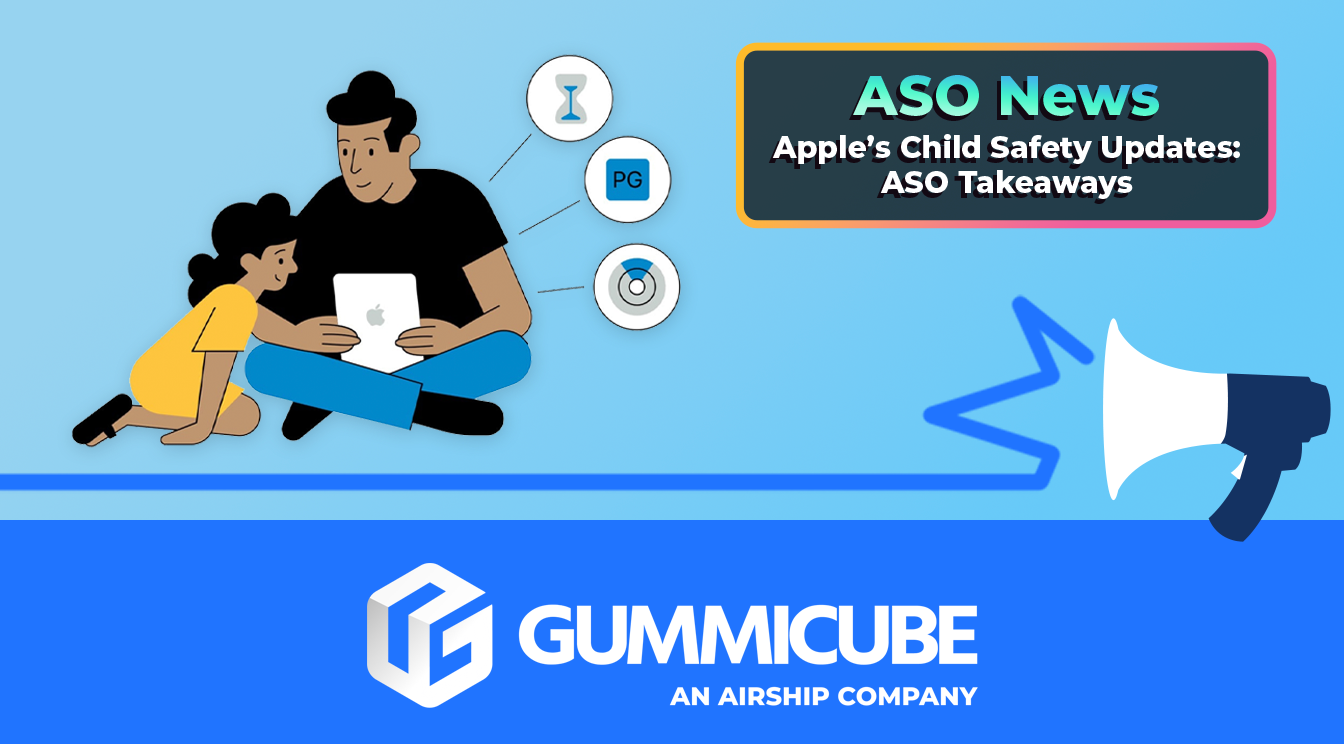
Apple’s child safety updates will impact App Store visibility for certain age groups. Learn how these changes affect ASO and how to optimize for your audience.

Google Play Games expands with new titles and PC support. Discover what this means for ASO and how to stay ahead in the evolving mobile gaming landscape.