
Xcode 15 & iOS 17 SDK: What Developers Need to Know
Posted on April 11th, 2025
Apple now requires all iOS apps to use Xcode 15 and iOS 17 SDK. Learn what this means for developers—and how it impacts your ASO strategy.

The mobile app ecosystem is continually evolving, and in response to the growing need for better security and efficiency, Google Play has introduced a variety of new tools and features aimed at supporting app developers. These updates are part of a broader initiative by Google to improve the app development experience on the Play Store, with an emphasis on security, performance, and compliance. As part of this strategic shift, app developers can now leverage enhanced tools designed to make app creation, testing, and launch more secure and efficient.
Staying on top of these updates is critical. Understanding how these tools work, why they’re important, and how they can be incorporated into your development process will help you build apps that are both secure and more likely to thrive in the competitive Google Play Store ecosystem.
Let’s take a closer look at the most notable updates and key takeaways, along with strategies for effective app store optimization to help you navigate this new landscape successfully.
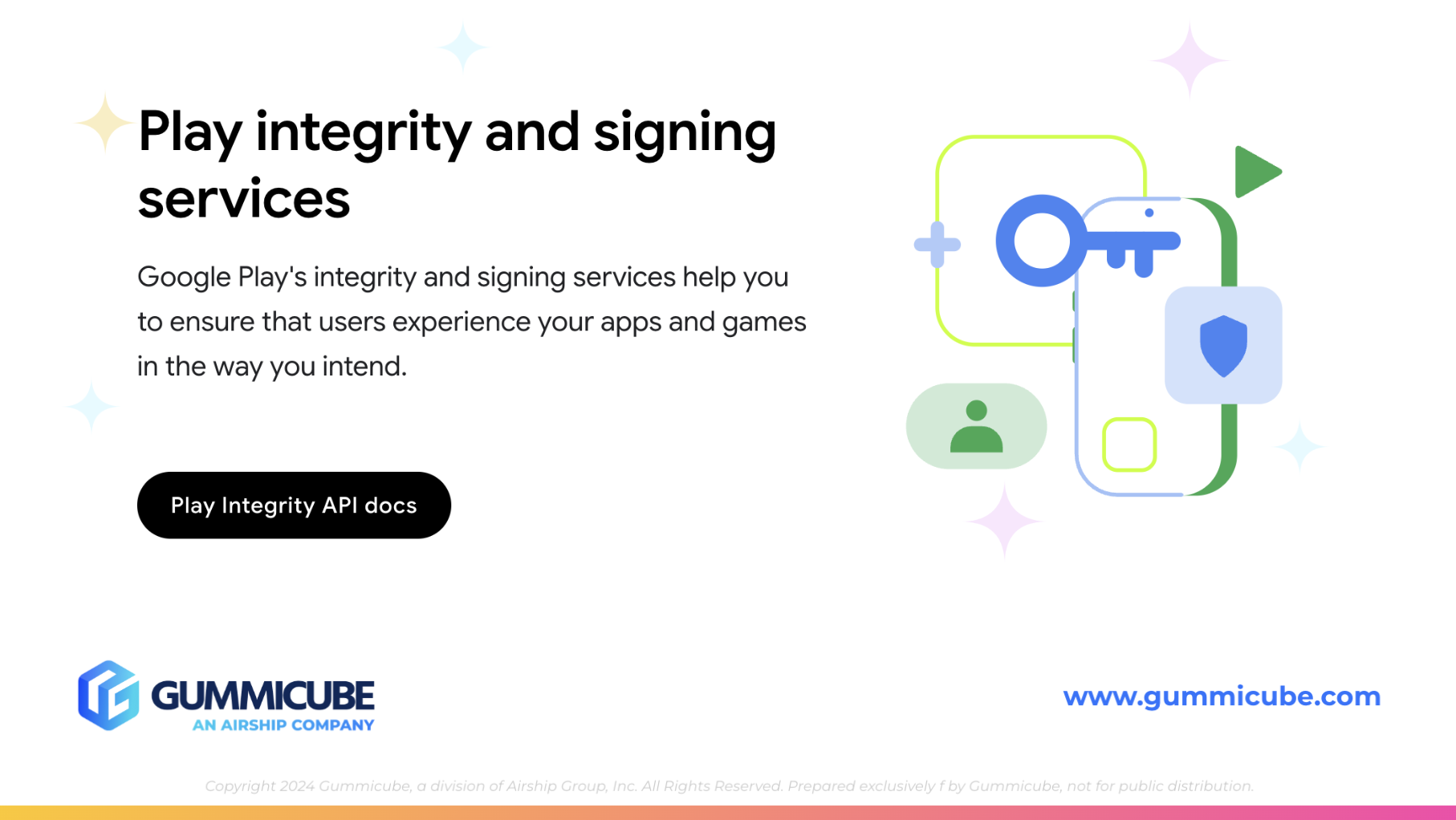
One of the most significant updates to the Google Play Store development toolkit is the Play Integrity API. This tool is designed to bolster app security by detecting fraud and unauthorized app usage. The Play Integrity API helps developers understand how their apps are being used by detecting behaviors like modified APKs, emulator usage, and other forms of unauthorized access.
By incorporating the Play Integrity API into your app, you gain a powerful layer of defense against fraud and misuse, which ultimately strengthens the trustworthiness of your app and provides users with a more secure experience. This tool is essential in a time when security threats are on the rise, and unauthorized access to apps can lead to both security vulnerabilities and reputational damage.
Integrating this API into your development process provides real-time insights into app interactions, enabling you to swiftly address potential threats. By detecting risky behavior early, it helps mitigate the impact of fraudulent activities, preventing unauthorized access and malicious app versions. This proactive approach ensures that your app remains secure, reducing the risk of fraud or malicious activity that could compromise user trust and save time, resources, and reputation in the long run.
Another important update from Google Play is the introduction of pre-review checks. These checks allow app developers to test their app before submitting it for review to ensure that it complies with Google’s policies. By implementing these preemptive checks, you can identify potential policy violations and resolve issues before submission, significantly reducing the chances of delays and rejections.
The integration of pre-review checks is a game-changer for those who are looking to streamline the submission process and avoid unnecessary setbacks. This tool helps ensure that apps align with Google’s ever-evolving guidelines, from content restrictions to advertising policies and more. By using this tool, you can ensure a smoother, more efficient app review process.
By taking advantage of these checks, you can easily catch policy violations early, preventing unexpected rejections or delays that can hinder the app’s launch. The goal is to save time and ensure a consistent standard of quality and compliance in the Play Store. This improves the chances of approval on the first submission and allows for a quicker path to market.
Google Play Console is an essential tool to manage your app’s performance, monitor analytics, and understand user engagement. The recent improvements to Play Console, specifically in the areas of policy communication, provide clearer insights and better visibility into any changes in Google’s app store policies.
These updates allow for a more transparent view of Google’s requirements and guidelines. This clarity helps you to stay ahead of any changes that might impact their app’s compliance or performance in the Play Store. As policies around data privacy, user consent, and content guidelines continue to evolve, staying updated on these changes is crucial for long-term app success.
With the improvements in Google Play Console, you now receive more timely notifications and easier-to-read policy guidance, equipping you with a comprehensive tool to stay informed about policy changes. Being proactive, thanks to these new features, enables app developers to make better decisions regarding compliance and app updates, ensuring their apps remain in good standing with Google’s ever-evolving platform and continue to meet the latest standards.
In line with its commitment to improving app security, Google has enhanced Google Play Protect’s fraud prevention features. These updates provide additional layers of protection, helping to detect and prevent the installation of harmful apps or malicious code. As an integral part of the Google Play ecosystem, Play Protect continuously scans apps and devices for threats, ensuring that users have a safe and secure experience while using their devices.
Utilizing these updated security features is critical to maintaining the integrity of your app and protecting your users. By ensuring that your app passes the most up-to-date security checks, you prevent your app from being flagged or removed from the Play Store due to security concerns.
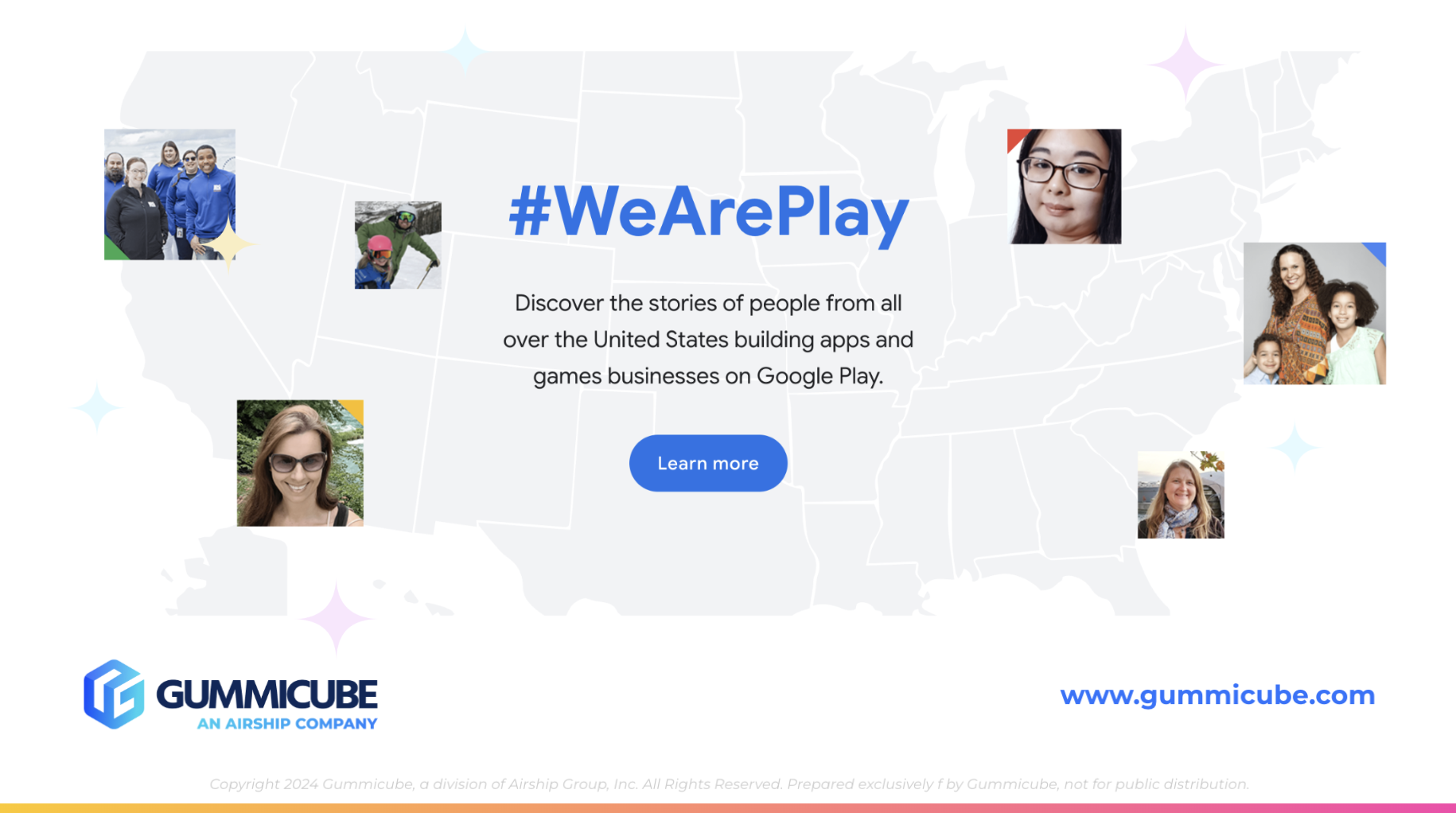
Google encourages app developers to engage with the Google Play Developer Community, a valuable hub for sharing knowledge, troubleshooting issues, and staying informed about the latest Play Store changes. Active participation not only allows you to resolve problems more quickly but also opens up collaboration opportunities.
The community allows access to resources like best practices, case studies, and guides, while also gaining advice from peers when tackling complex issues or app challenges. By connecting with other app developers, you leverage a collective knowledge base that helps you optimize your apps, avoid common pitfalls, and stay ahead of industry trends.
With these new tools and features in place, app creators can act proactively to ensure their apps are taking full advantage of the latest security and efficiency improvements.
The recent updates to Google Play’s app development tools reflect a significant commitment to improving security, performance, and developer support. By integrating tools like the Play Integrity API, staying informed about policy changes, and engaging with the developer community, you ensure that your app remains competitive, secure, and compliant with evolving standards. As Google Play continues to innovate, it’s crucial for app developers to adapt and leverage these new tools to create high-quality, successful apps that thrive in an increasingly complex ecosystem.
As Google Play continues evolving, staying proactive with these tools isn’t just about compliance—it’s about maintaining competitive ASO positioning. Developers who integrate these security and performance enhancements into their strategy will not only meet Play Store standards but also boost user trust, engagement, and retention—critical drivers of ASO success.
Staying ahead in today’s competitive app ecosystem requires more than just reactive adjustments to app store updates—it demands proactive, strategic optimization. At Gummicube, we provide the App Store Optimization Services that you need to navigate the complexities of Google Play Store policies and guidelines with confidence. Our team understands the nuances of app store algorithms, ranking criteria, and the latest Play Store tools, ensuring your app is optimized for long-term success.
If you're ready to elevate your app’s performance and ensure it thrives in a constantly evolving market, it's time to connect. Let’s discuss how our comprehensive ASO strategies can streamline your approach and position your app for sustained growth and visibility.
Reach out today, and take the next step toward optimizing your app for success.

Apple now requires all iOS apps to use Xcode 15 and iOS 17 SDK. Learn what this means for developers—and how it impacts your ASO strategy.
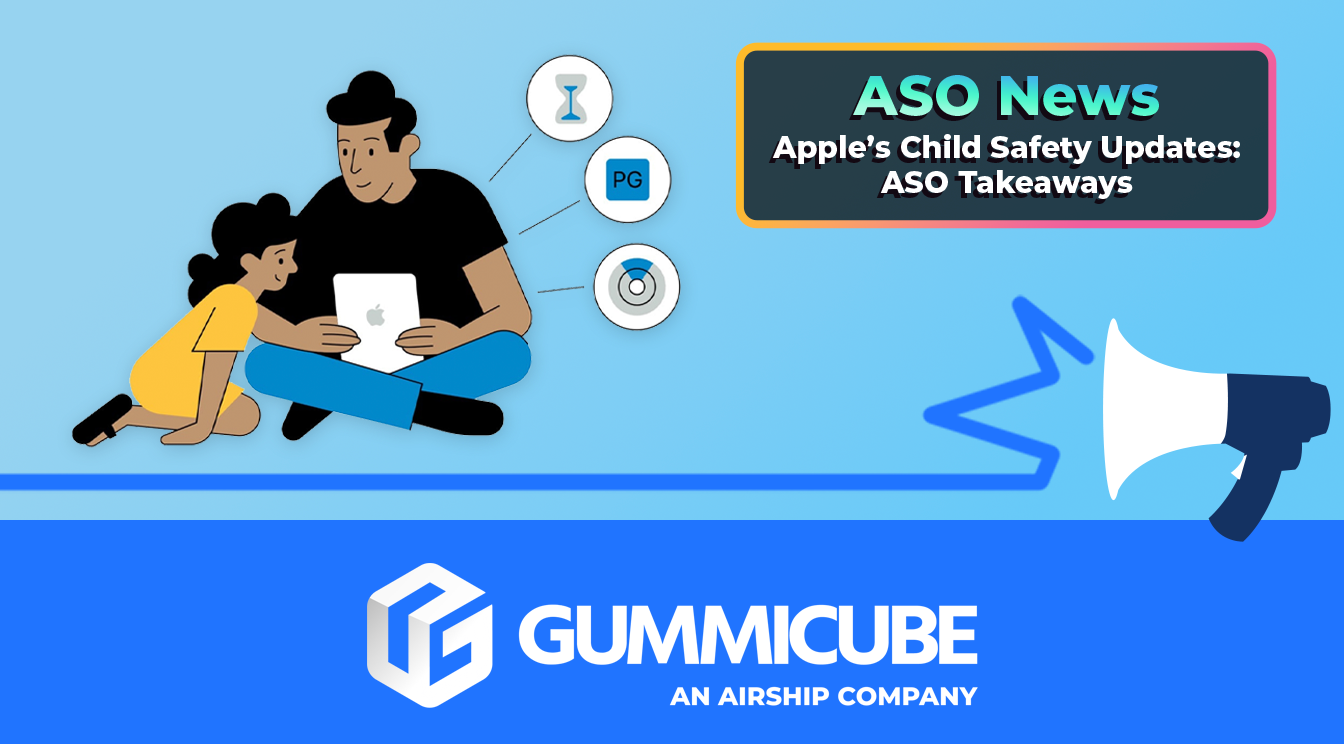
Apple’s child safety updates will impact App Store visibility for certain age groups. Learn how these changes affect ASO and how to optimize for your audience.

Google Play Games expands with new titles and PC support. Discover what this means for ASO and how to stay ahead in the evolving mobile gaming landscape.