
Finding the Right Rhythm in ASO with Musixmatch
Posted on March 27th, 2025
This week, we explore how Musixmatch can update its ASO strategy to improve App Store search rankings, enhance visuals, and drive more downloads.

The time of year to celebrate amazing moms is right around the corner. While users are getting ready to shop for flowers, chocolates, and gifts, developers should be prepared to modify their App Store listings accordingly. The holiday brings increased attention to keywords and services targeting those looking to shop for related products.
Is your ASO strategy ready for Mother’s Day? Get your floral fundamentals down in time with this App Store Spotlight!
Each holiday brings opportunities to enhance your app store marketing, aligning different elements with the seasonal celebration. Mother’s Day is no different and incorporating app seasonality into your ASO strategy is your best friend when it comes to standing out.
There are several elements frequently attributed to Mother’s Day that can seamlessly be incorporated into your app store listing to capitalize on the attention garnered from the holiday. Flowers, relevant iconography, and relatable copy can be included in both your app metadata and creatives to align with the season.
Even if your app doesn’t have a specific event, simply updating your app with a new iteration relevant to the holiday shows your audience you are keeping your app up-to-date.
1800-Flowers looks to keep business blossoming by applying subtle yet relevant changes to its App Store listing. By using in-app imagery that includes Mother’s Day terminology, its developers can resonate with users looking for flowers specifically for the holiday.
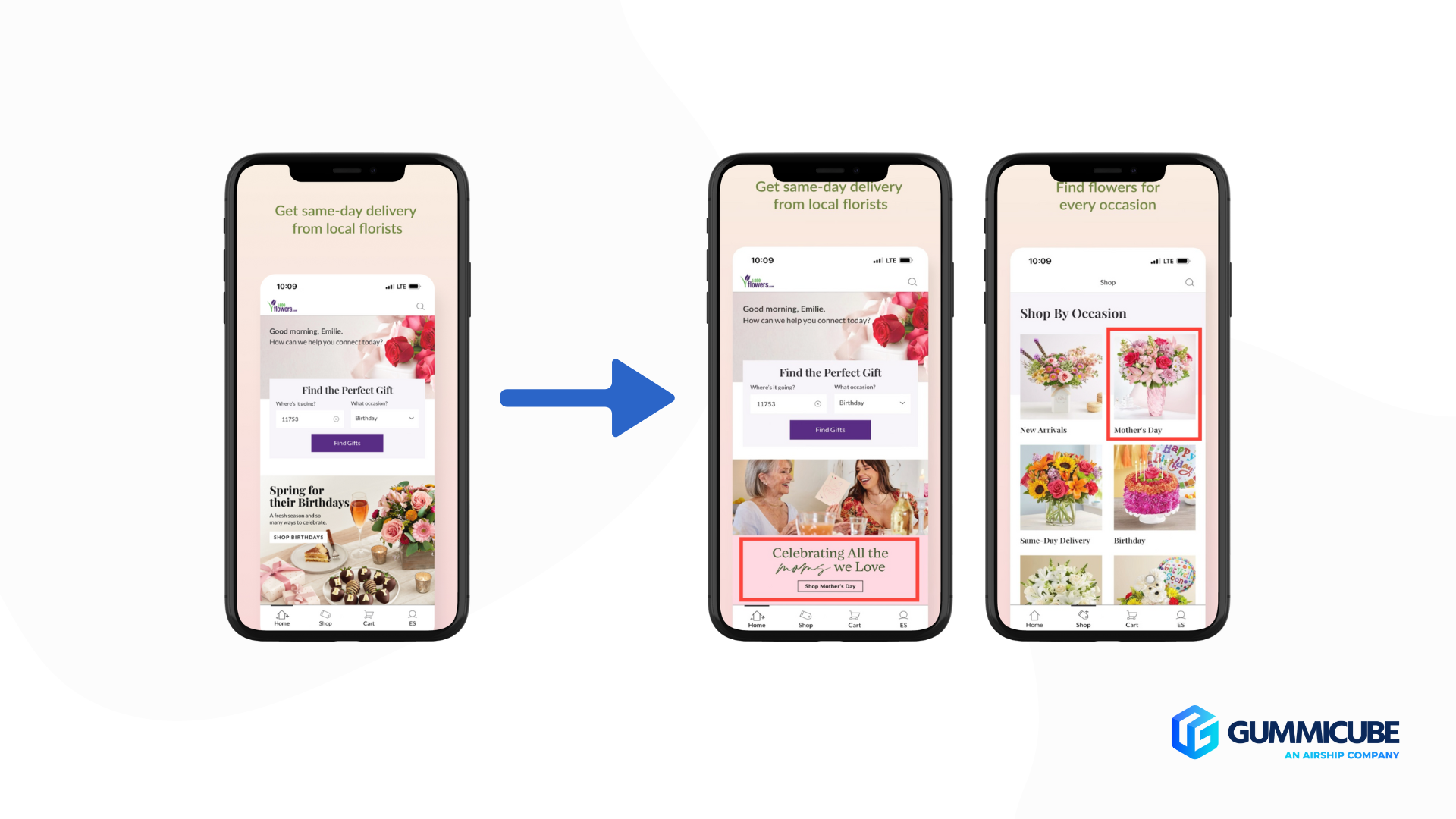
Screenshots aren’t the only assets that can be edited to leverage the power of seasonality. App descriptions are also effective conversion drivers and should be considered when making changes for a holiday iteration.
The developers at 1-800-Flowers also made changes to their App Store description to align with spring terminology and the coming Mother’s Day celebrations. By placing relevant copy near the top of the description, the developers can relate to readers at first glance and describe how their app offers products they might be searching for.
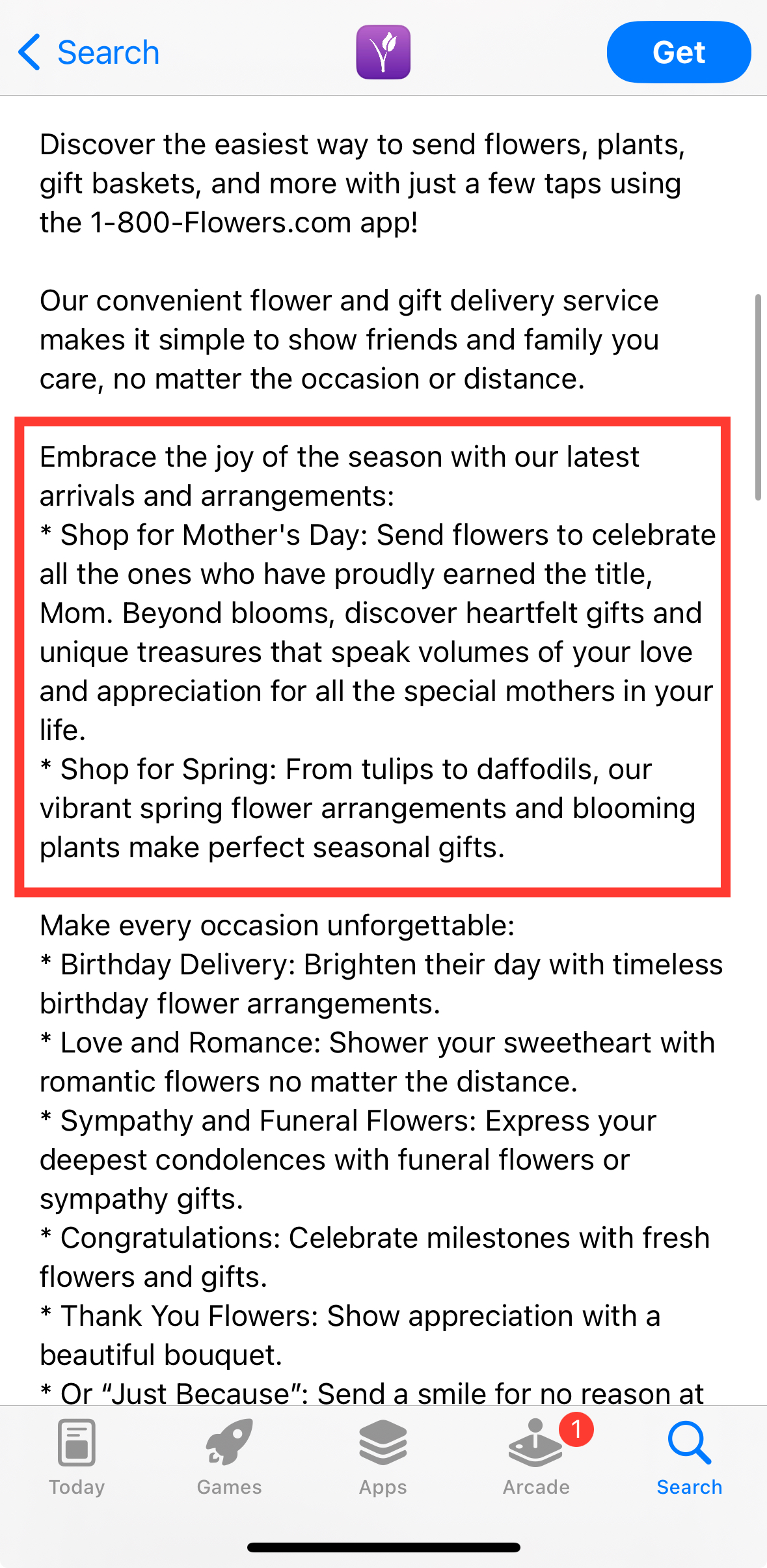
Modifying your listing is effective for standing out in search results and improving conversions once users are on your product page. However, sometimes your app needs a boost in visibility to truly capitalize on the popularity of a certain holiday and increase downloads. This is where combining organic and paid strategies becomes a powerful driver for app growth.
When it comes to Mother’s Day, you want that extra push to propel your app in the short-term and take advantage of the attention some keywords might be garnering. Running Apple Search Ads that target terms related to Mother’s Day can get your app in front of users who may not have come across it were it not for the increased visibility.
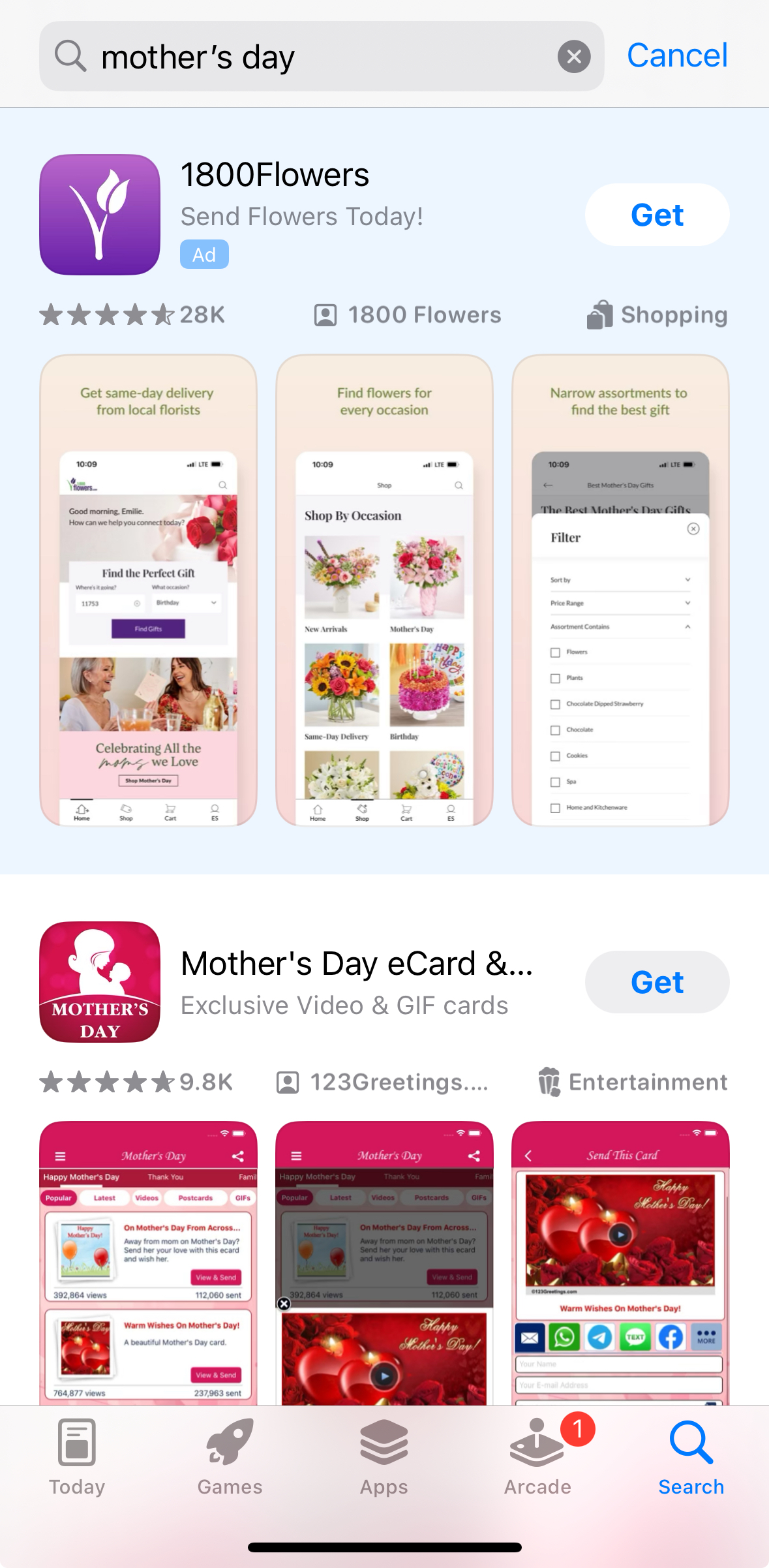
Using 1-800-Flowers as an example again, we can see they run ads targeting the term “mother’s day” placing them at the top of search results for that term. However, the app’s organic position falls short when compared to Mother’s Day-centered apps. If it weren’t for their Apple Search Ads, the app would be invisible in the face of competition that specifically caters to that holiday.
By editing your App Store listing with relevant imagery and copy, you can relate to users’ needs efficiently and increase your chances of getting them to download. Users will also see that you regularly update your listing, fostering trust in that your service is continuously being improved.
Couple this with running search campaigns that align with your organic strategy and the keywords users are searching for, and you’re on the right track to plenty of petals and profits for Mother’s Day.
Need help with your app seasonality? Get in touch with Gummicube today!

This week, we explore how Musixmatch can update its ASO strategy to improve App Store search rankings, enhance visuals, and drive more downloads.

Discover how 23andMe can enhance its App Store presence with strategic ASO tweaks, and learn key ASO tips to boost visibility and conversion rates.

This App Store Spotlight on theScore explores title, subtitle, and screenshot optimizations to boost visibility and conversions during March Madness and beyond.