
App Store Holiday Schedule 2020
Posted on November 23rd, 2020
When is the App Store Holiday Schedule 2020? Learn about the dates of this year's shutdown and how to prepare.
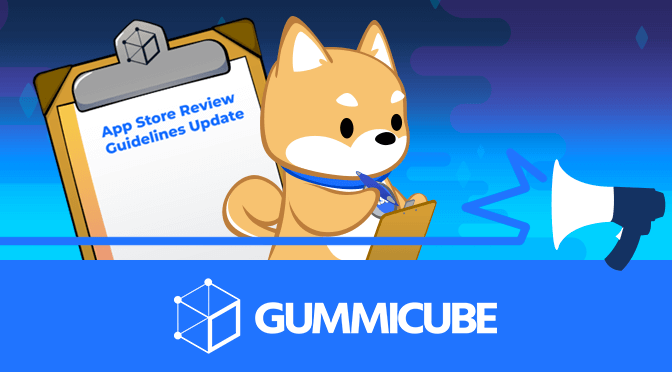
Apple has updated its App Store Review Guidelines, adding new information about App Clips, streaming services and more. While some of these changes are clarifications to existing rules, others are new guidelines that can impact the presence of apps on the App Store. What should developers know about the new rules, and how will they impact App Store Optimization?
The updated Review Guidelines were announced on Apple’s website in advance of the upcoming “Time Flies” event. These include new guidelines for App Clips, changed rules for cloud gaming and new allowances for in-app purchases.
One of the new additions to the Review Guidelines are rules regarding App Clips. According to the updated guidelines, App Clips (as well as other related widgets, extensions and notifications) must be “related to the content and functionality of the app.”
Additionally, App Clips cannot contain features or functionality that aren’t included in the main app binary. Since App Clips are meant to be select samples of an app, it stands to reason that it cannot include any functions the app itself lacks.
App Clips are also prohibited from including advertisements. This means that the Clips must provide nothing but the functionality, and any ad-based monetization should be kept within the main app.
Apple recently drew criticisms when it announced that the App Store Guidelines prohibit cloud gaming apps. The changes to the Guidelines now provide guidelines that could allow for cloud streaming games, with stipulations.
Section 3.1.2(a) of the Guidelines now states:
“Games offered in a streaming game service subscription must be downloaded directly from the App Store, must be designed to avoid duplicate payment by a subscriber, and should not disadvantage non-subscriber customers.”
Apple also added section 4.9 to the Guidelines. These provide several rules for streaming games:
While these do allow for game streaming services on the App Store, they add a new level of complexity for mobile game developers. Any company offering a cloud gaming app will have to submit each game individually, including designing App Store listings, which could potentially include hundreds of games.
App developers hoping to offer their games through streaming services will need to look into App Store Optimization for each of their mobile cloud streaming games when they submit.
Another topic that has been a source of contention between Apple and app developers is how Apple handles subscriptions and payments through the App Store. While the App Store Tax has not changed, there are some new guidelines around in-app purchases.
Apple has added onto section 3.1.2(a) with information about music and video subscription services:
“Apps that offer auto-renewing music and video subscriptions with prior approval by Apple may also be included in pre-defined bundles with cellular data plans offered in cellular carrier apps.”
There are also apps that enable person-to-person transactions between individuals such as tutoring or personal training apps. In these cases, the payment does not have to be made through the App Store. Users may pay each other in person, through online payment services and so forth.
It’s important to note that this only applies to one-to-one transactions; group transactions, such as multiple users paying to access a video instructional course, must still be done through in-app purchases.
If an app functions as a stand-alone companion to a paid web-based tool, such as web hosting or cloud storage, the app does not need to provide in-app purchases. However, if the app was to offer additional purchases within the app, it must use in-app payments. The app also cannot direct users to make payments outside of the app.
Apple has also added specific guidelines for apps offering personal loans. Store listings for these apps must:
Developers of loan apps will need to check their apps and store listings to ensure they follow these guidelines. Those that do not will risk removal from the App Store.
In addition to major guideline changes, Apple’s new App Store Review Guidelines include some clarifications for existing rules. These include:
These are not new rules, but they add further information to existing guidelines. Developers who may have been toeing the line for any of these guidelines in the past will want to check to ensure their apps are still compliant.
Some of these new or updated guidelines include specific information regarding app metadata, such as overusing keywords that target trademarked terms or brands and descriptions for loan apps. These are essential parts of App Store Optimization that can influence what searches an app appears in and how well it converts users.
Developers will want to check their app listings to ensure they’re compliant, and if they need to make any changes, they should ensure the changes are optimized.
For cloud gaming apps, ASO will be especially important for every game in the service. Since all the games offered through the service must include their own listing, mobile game developers with cloud gaming functionalities will need to research and optimize their listings.
This will help their games (and the cloud gaming service, by extension) appear in more searches and potentially appeal to more users.
For all apps, following the App Store Review Guidelines is critical. If an app does not adhere to the guidelines, it will likely be rejected or removed from the App Store. This can be a major setback that will cost the app its rankings within the store. At the same time, developers will have to scramble to get back on the store while the competition gets ahead.
Want to learn more about App Store Optimization? Contact Gummicube and we’ll help get your strategy started.

When is the App Store Holiday Schedule 2020? Learn about the dates of this year's shutdown and how to prepare.

Apple's App Store Guidelines have strict privacy requirements. Developers now must provide information to users on the App Store listing regarding the data they access.

The Google Play Developer Console has been updated with a new design and adjusted tools. What's different, and how will it impact App Store Optimization?