
App Store Holiday Schedule 2020
Posted on November 23rd, 2020
When is the App Store Holiday Schedule 2020? Learn about the dates of this year's shutdown and how to prepare.

The Google Play Developer Console provides app developers with a place to launch, monitor and manage their apps. Recently, Google launched a new update for the Developer Console, bringing in a complete redesign as well as several new features. App developers should be aware of what these changes are and how they can be used for App Store Optimization.
The first and most obvious change is the overall redesign. The color scheme has been changed completely, leaving the Developer console a plain white. This is less visually diverse than the previous white and gray design. The left side of the screen still contains a menu where developers can view their Inbox, download reports, settings and so forth.

After clicking on an app, the Developer Console will show you important KPIs, including:
The page also includes information on “Store listing performance,” “Android vitals” and “Ratings and reviews.” These are important to track so that you can be sure your app is gaining conversions, running well and receiving positive feedback. Any trends towards the negative should be investigated and addressed.
From the app dashboard, the left-hand menu includes sections titled “Release,” “Grow,” “Quality” and “Monetize.” These include important management tools for app development, including store listing management, analysis and experiments.
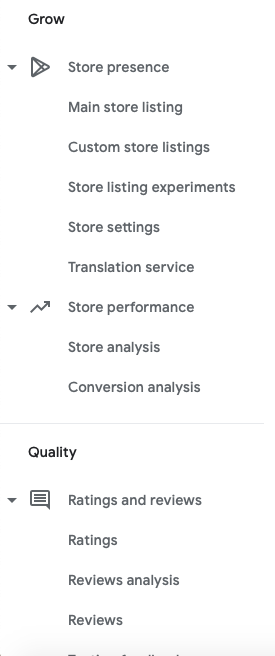
While the redesign organized everything in a manner designed to be easily sorted and viewed, the Developer Console updates also added new features.
Google Play’s reporting tools have been updated to change the traffic sources to three options: Google Play Explore, Google Play Search and Third-Party Referrals. These each include a range of peers’ conversion rate by each channel, so you can gain a better understanding of how your app compares to competitors.
Previously, there were seven traffic sources, including Google Ads, Google Search, Tracked Channels (UTM) and Other. These have been combined into the remaining three.
The new channels can also apply multiple filters for Country and Traffic Source at a time, so developers can still see how much traffic comes from ads or other channels. In the previous version, only one filter could be applied at a time, so this allows for more precise analyses.
When looking at reporting data, developers need to be able to examine specific date ranges. In the previous Developer Console, some reporting pages did not offer custom date range selection.
The new console allows for custom date ranges for every page, rather than the data for one day, one week or one month. This can help focus on specific time frames no matter what metric you’re looking at.
However, Store Listing Visitors and Install data is not available by channel prior to February 25, 2020.
The new Developer Console does make it more difficult to manage information related to customers. Developers can no longer export Buyer data from the dashboard into a CSV or spreadsheet. Additionally, Buyer data can no longer be viewed by Traffic Source. This can add a new complication to developers looking for insight into their users.
Developers often have multiple apps available on the Google Play Store. Developers can view 10, 30, 50, or 100 apps per page, as selected from a drop-down menu at the bottom of the “All apps” page.
Google has also added more ways to sort the apps. You can pin apps to the front page to access the most important or biggest apps quickly, regardless of alphabetical order. Apps can be filtered by factors such as testing, drafts, production, pre-registration and removed.
The new Google Play Developer Console has many changes that will take some getting used to. Some features, like the new reporting filters, will help developers track their app growth and manage their App Store Optimization. Others may require a change in strategy, like the changes to Buyer data.
Now that the new Developer Console has finished rolling out, the previous version is closed as of 11/2. During the rollout, there was a link to let developers toggle back to the previous design, but that has been removed. Developers should take the time to acquaint themselves with the new Console and understand how it works so they can efficiently manage their apps.
Want to learn more about App Store Optimization? Contact Gummicube and we’ll help get your strategy started.

When is the App Store Holiday Schedule 2020? Learn about the dates of this year's shutdown and how to prepare.

Apple's App Store Guidelines have strict privacy requirements. Developers now must provide information to users on the App Store listing regarding the data they access.

Google Play apps are taking extra time to get approved, sometimes as much as months. How can this impact App Store Optimization, and what can developers do?