
How to Write an Apple App Store Description
Posted on July 17th, 2024
Learn how to approach App Store descriptions the right way so you can effectively engage and convert users.
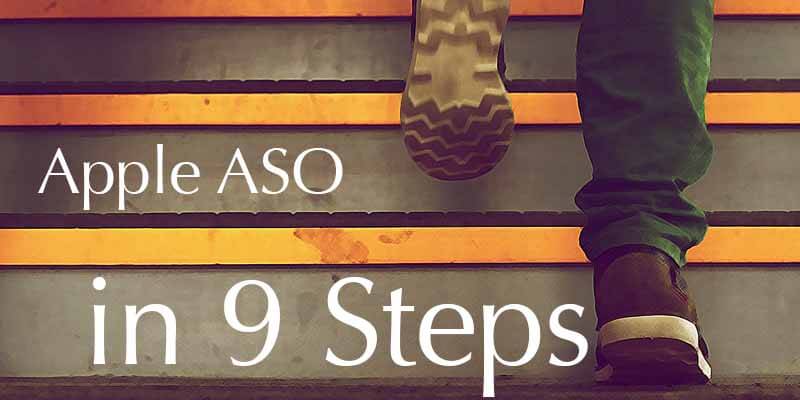
You have an amazing mobile app or mobile game, and you're main challenge now is getting in front of your target market.
What delivers a better ROI than a user acquisition advertising campaign?
App Store Optimization.
Here are our suggested 9 steps to Apple ASO.
Sometimes called creating your avatar, who is the ideal or target user of your app? Starting with basic demographic data is great - but don't be afraid to push towards being extremely specific. Examples of demographic data include:
Defining an avatar takes this exercise to the next level and can really help marketers define their messaging, target keywords, screenshots and icons. An example of an avatar for a “comic book cataloging” app could be:
James is a 42 year old, married man with 2 kids. James collected comic books in his youth, and now wants to share his hobby and collection with his two children.
Whether you create an avatar (or 3), or just focus on the broader demographics - record the answers and then move to the next step.
What makes your app special, unique, different, better or cool? In a game, it may be the characters or gameplay. In a non-game, it should be some set of features and benefits. What problems does the app solve? Record the features that make your app stand out from your competition. Mobile users primarily search features and brands in the app stores. By clearly identifying the features of your app - we can focus in on how the market is searching for mobile apps like yours.
What are these users saying? Which features are they asking for? Complaining about? Because so much of app store optimization is finding and reaching your audience in the Apple App Store and Google Play, we focus a lot on defining your audience and defining features users will find relevant and useful in your app. One way to establish a unique position for your apps is to look at reviews of similar or competitive mobile apps. Researching reviews for insight into desired features, essential features, user problems and even keywords is called review mining. Listen to the language they are using and gather keywords the users are repeating in reviews.
Let’s start with identifying which categories your competitor apps are listed in. Simple enough. Now let’s review which keywords and phrases competitor apps are ranking in the top 10 for. Add these keywords and phrases to your list of potential keywords. You should be able to get a good feel for what is working for them and what is not. We do not want to blindly follow our competitors strategies - but we do want to see what is working for them and why.
Note: This is a tough step without good software, as this step is both very manual and requires guessing if you don't have access to app store data and relevant and trending keywords and phrases.
How many users will find your app and decide to download another app with a better icon and screenshots? You only have one chance to make sure users are choosing your app. Improve Click Through Rates by using focus groups, polling your existing customer base, and/or your social media networks to help select which icons and screenshots are more interesting and more likely to drive action.
Clearly communicate and highlight the key features and hooks of your product to your demographic. Screenshots are a great way to reinforce features and highlight the key phrases your target audience is using when searching for apps. We have compiled some tips for submitting screenshots here.
We suggest putting your brand name first, followed by 3-5 words which describe the purpose of the app. For the best results in search, include the most important keywords in your title. The goal for the app title should not only be to optimize for rankings or search results, but also to convert potential users to your app. Does the title define your app and its best features to your target demo?
Which keywords are relevant and trending in your category? How many keywords can be built around your core "seed" keywords which will make as many 2-3 keyword phrases as possible?
In Apple’s App Store, the app description should be used to highlight core features, and reinforce expectations set by the icon, title and screenshots.
NOTE: The description is read by someone at Apple who is reviewing your app to determine if the keywords match the description.
If the keywords are irrelevant or use brand names they will be removed from the title and keywords field.

Learn how to approach App Store descriptions the right way so you can effectively engage and convert users.

Learn how to grab your audience's attention through effective and engaging app store preview videos.

Welcome to this week’s ASO Weekly - The App Store halts gambling ads amidst outcry and the Apple takes a bite out of NFT app sales.