
App Store Holiday Schedule 2020
Posted on November 23rd, 2020
When is the App Store Holiday Schedule 2020? Learn about the dates of this year's shutdown and how to prepare.

iOS app developers – big news for your App Store product pages. Apple quietly released an update on iTunes Connect allowing you to now upload up to ten screenshots. That’s right, the tech company drastically increased the number of screenshots that can be used to showcase your app’s UI and core features. 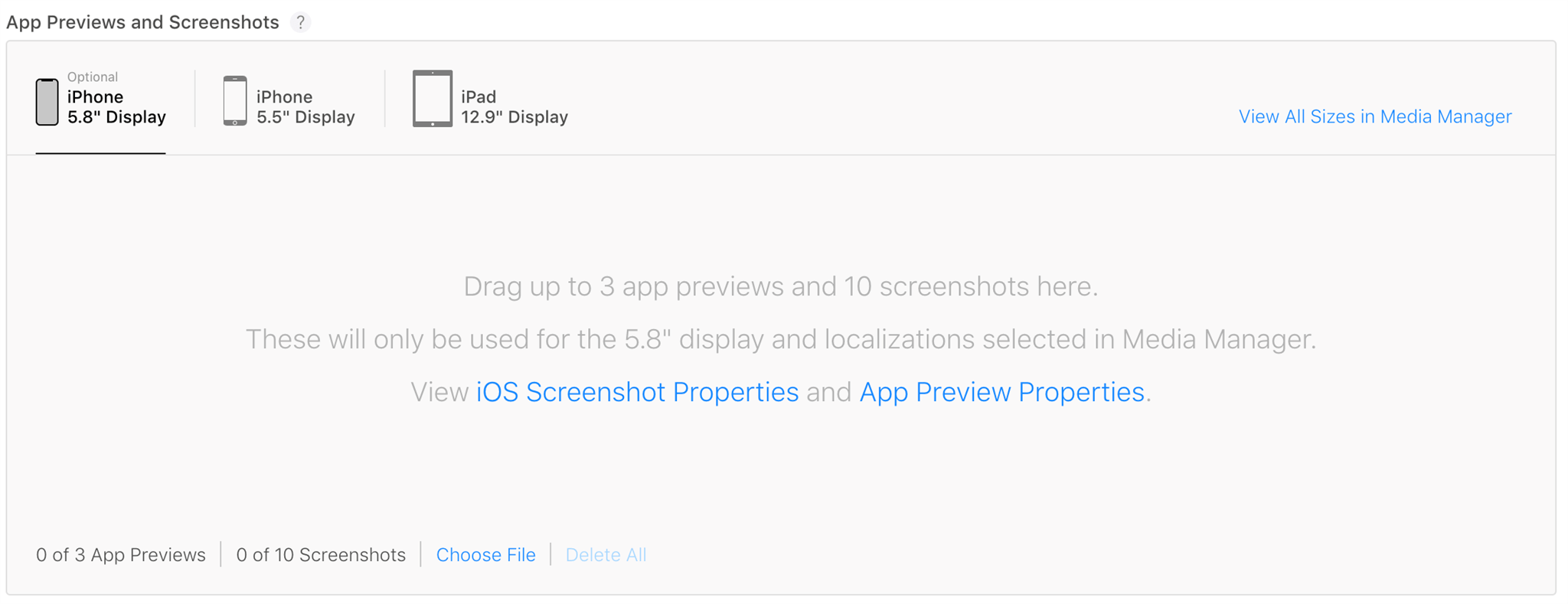 Apple also updated their Product Page Optimization link to include the newly updated number. Despite the total number going up, the amount of screenshots displayed in user search will still be three portrait or one landscape, as is the case for users running iOS 11.
Apple also updated their Product Page Optimization link to include the newly updated number. Despite the total number going up, the amount of screenshots displayed in user search will still be three portrait or one landscape, as is the case for users running iOS 11. 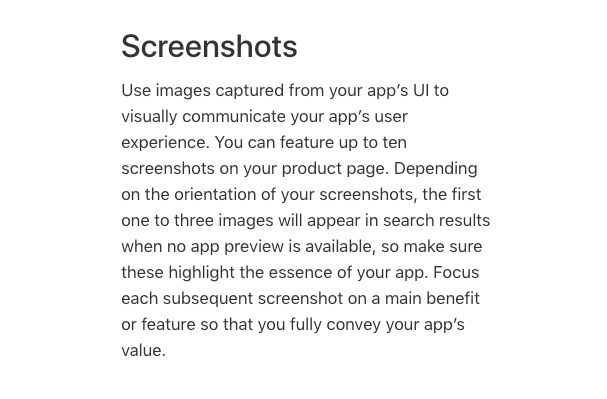 Developers will still have to decide if portrait or landscape orientated screenshots are best for highlighting their app, but having more screenshots simply means that developers get more opportunities to highlight their app’s capabilities. With more screenshots, developers can showcase various features and truly let their app’s UI shine. However, developers need to understand that having more screenshots means that there are more opportunities to improve - or in some cases hurt - their conversion. Since screenshots are a key to the conversion funnel, developers will need to make sure that they’re not simply repeating screenshots that highlight core features but are instead showing multiple facets of the app. If developers are ever worried, they can take advantage of ASO best practices to ensure that their screenshots will convert the maximum number of users. Having more screenshots is truly a welcome surprise. Make sure to get started on those additional creatives right away so you can begin to show off more aspects of your app and improving your conversion rates!
Developers will still have to decide if portrait or landscape orientated screenshots are best for highlighting their app, but having more screenshots simply means that developers get more opportunities to highlight their app’s capabilities. With more screenshots, developers can showcase various features and truly let their app’s UI shine. However, developers need to understand that having more screenshots means that there are more opportunities to improve - or in some cases hurt - their conversion. Since screenshots are a key to the conversion funnel, developers will need to make sure that they’re not simply repeating screenshots that highlight core features but are instead showing multiple facets of the app. If developers are ever worried, they can take advantage of ASO best practices to ensure that their screenshots will convert the maximum number of users. Having more screenshots is truly a welcome surprise. Make sure to get started on those additional creatives right away so you can begin to show off more aspects of your app and improving your conversion rates!

When is the App Store Holiday Schedule 2020? Learn about the dates of this year's shutdown and how to prepare.

Apple's App Store Guidelines have strict privacy requirements. Developers now must provide information to users on the App Store listing regarding the data they access.

The Google Play Developer Console has been updated with a new design and adjusted tools. What's different, and how will it impact App Store Optimization?