
App Store Holiday Schedule 2020
Posted on November 23rd, 2020
When is the App Store Holiday Schedule 2020? Learn about the dates of this year's shutdown and how to prepare.
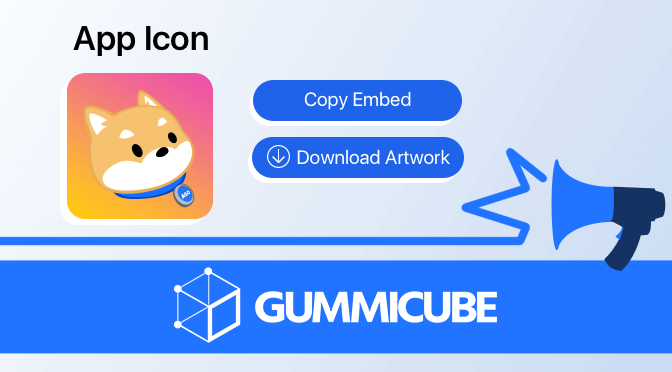
Apple has released a new App Store Marketing tool with resources to help app developers direct users to their apps. This includes instant access to QR codes, App Store badges and embeddable links and codes to bring users to the App Store listing. If utilized properly, these can be used in conjunction with App Store Optimization to supplement the user flow provided by ASO and drive additional views.
Apple’s new App Store Marketing Tools page is easy to access. Developers can go to the App Store Marketing Tools page on Apple’s Services Marketing Tools website and enter the name of their app, at which point the site will automatically generate:
Developers can then adjust and download them to utilize as necessary. These can be used in web pages, emails, social media posts and so forth to direct potential users to the App Store listing.
While options like links are self-explanatory and can simply be included in a post, message or email to direct users to the App Store listing, some of these have additional uses that developers can take advantage of.
While developers create their own App Icon, one of the new marketing tools is a copy of the icon with an embedded link to the app. Developers can copy the code to embed the icon and link into web pages, so that users can click the icon and be taken directly to the App Store Listing. While this option was always available by copying the image URL and embedding it with a link to the app, this helps developers by automatically generating it for them.
Developers can also customize and create QR codes that direct users to their app. These codes can be designed with black, white or blue color schemes and can include an image of the App Icon as part of the QR code.
Since QR codes can be scanned from a mobile device, these can be distributed in a variety of ways, including digital and physical methods. In addition to web images, QR codes can be distributed on fliers, as a scannable image on a table at trade shows and so forth.
Apple has also been using QR codes as a method of distributing App Clips. Developers can utilize either or both, depending on their app and need.
Last but not least, developers can get “Download on the App Store” badges. Like the App Icons, these are images that can be embedded on a webpage and link directly to the App Store listing.
These badges can be customized in a few ways:
Apple has a few guidelines for App Store Badges. Developers should use only one badge per layout or video, with the badge placed below the main message or image. As with the App Icon, this was previously available, but is now easier to generate and add to a web page.
Developers are also prohibited from using imagery from the Apple website or the standalone Apple logo to promote the app.
These all allow app developers and marketers easy access to means of marketing their apps and driving in users. These can help bring in additional traffic, but they should not be viewed as a replacement for App Store Optimization.
It’s important to remember that the majority of app discovery occurs in search. While these new App Marketing Tools can boost engagement from outside channels, organic visibility still accounts for the greater portion of downloads and views.
These tools will direct users to the App Store listing, but they do not guarantee downloads. Once a user scans a QR code or clicks on a badge, they will still need to take steps to convert to a download from the product page. App Store pages should still be optimized for conversions, including engaging creative assets and well-written descriptions.
With a properly optimized app, Apple’s new App Marketing Tools can help reach users from channels outside of the App Store, whether through an embedded image or scanning a QR code, to supplement users gained through search.
Want to learn more about App Store Optimization? Contact Gummicube and we’ll help get your strategy started.

When is the App Store Holiday Schedule 2020? Learn about the dates of this year's shutdown and how to prepare.

Apple's App Store Guidelines have strict privacy requirements. Developers now must provide information to users on the App Store listing regarding the data they access.

The Google Play Developer Console has been updated with a new design and adjusted tools. What's different, and how will it impact App Store Optimization?