
Unleashing Success: ASO Breakdown of Pupford's Puppy Training App
Posted on April 24th, 2025
A deep dive into Pupford’s App Store listing, with tips to improve visibility, boost conversions, and turn more browsers into loyal users.
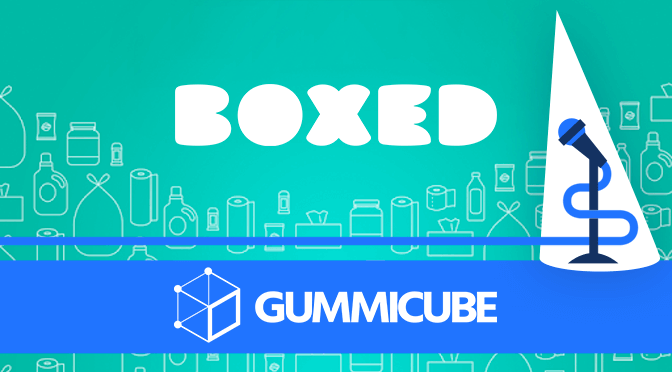
There’s a plethora of shopping apps on the App Store and Google Play Store, each trying to find a different niche to target. Boxed is a shopping app that delivers in bulk at wholesale prices, in order to meet consumer demands for both quantity and affordability. No matter how much the bulk or how low the price, consumers won’t buy from them if they can’t find the app, which is why App Store Optimization is so important. For this week’s App Store Spotlight, we take a look at Boxed and unpack its ASO.
On the Apple App Store, Boxed is ranked #93 in the Shopping category. It ranks #1 in searches for “boxed,” as well as “bulk app.” The app is also in the top 5 for “bulk” and “delivery club” searches, and the top ten for “store delivery,” “grocery store apps” and “cheap stuff.” Its rankings fall lower for searches for “groceries” (#24), “grocery shopper” (#25) and “online shopping apps” (#25). Outside of "Boxed Wholesale," it does not rank for any “wholesale” terms, such as “wholesale merchandise.”
While the app provides delivery for a number of goods, it only ranks in search results for a few. It’s #34 for “food delivery” and #5 for “snacks delivery,” as well as #25 for “cheap makeup.” It ranks moderately well for competitors such as “Fred Meyer App” (#7) and “Publix Delivery” (#13), but it does not rank for competitors like "Costco."
Creatives: Boxed uses an icon with a strong sense of branding, placing its name in large text on a light blue background. That same coloration is used for the images, which place screenshots from the app on a matching blue background with white callout text.
The screenshots primarily highlight different things users can buy and their prices, presenting the variety of goods it offers. The callout text tells users more about the app, starting with a bold but brief exclamation, like “Shop Bulk,” followed by a slightly lengthier explanation. These do a good job communicating the key benefits of the app, although they could sometimes be shortened to be easier to quickly read.
The biggest setback is the relative lack of screenshots. Boxed only uses four screenshots, while the App Store allows up to ten. The app could use the additional six to highlight sales, show comparative prices, or provide more information about the range of products. This could also help distribute some of the lengthier callout text. For instance, one screenshot says “Wholesale shopping, no annual fees” in the smaller part of the callout text. With another screenshot, it could shorten this to just “No annual fees,” while using the other one to focus on the “Wholesale shopping” elements.
Title & Subtitle: The app’s full title on the App Store is “Boxed: Bulk Quality Essentials.” This uses all 30 of the characters the App Store allows, while utilizing keywords. This has helped it rank at the top for terms like “bulk app” and “bulk shopping.” Although the “quality” keyword is primarily low-volume, its lower competition allows it to rank #1 for terms like “buy quality.” “Quality” is also a value proposition term that can impact conversions, as it signals to users that the products are still good even if the prices are low.
The subtitle is “Big Sizes. No Membership Fees.” This also uses all 30 characters, although the keywords are less valuable. While “Big Sizes” and “No Membership Fees” are good values to present, they’re not as frequently searched as terms like “wholesale” and “shopping.” It could instead highlight those values in the screenshots and description, then use the subtitle for more keyword-focused phrases. That would help the app appear in more searches while still calling out the other value propositions. Boxed’s lack of membership fees helps distinguish it from key competitors like Costco, so it’s still important to include in the app’s page.
Description: Boxed has a description introduction that works well from an ASO perspective. It calls out the value early on, utilizing short lines that are easy to read at a glance. Keywords are integrated throughout it, so users who find it in searches can see how it relates to their query.
However, the introduction is only half of the description. Boxed lacks a feature set, which could be used to provide further information in an easy to read manner. A feature set would let it delve into key benefits like “Buy in Bulk” and its affordability, as well as list the various products users can find on the app. Feature lists are also good places to emphasize keywords, since users can quickly see the important terms while scrolling through the description.
On the Google Play Store, Boxed ranks #1 for “Boxed Wholesale” and “brandless,” which is a term utilized by competitor shopping apps like Thrive Market or Hollar. It’s also #2 for “wholesale” and #6 for “overstock.” After that, its rankings begin to fall, coming in at #44 for “food shopping,” #48 for “clearance shopping” and #59 for “wholesale clothing.”
The app does rank for a few competitors, although those rankings are on the lower side. It’s #54 for “samsclub” and #115 for “poshmark.” It doesn’t rank for many terms regarding the specific things users can buy, aside from “grocery deals” at #69.
Creatives: Boxed uses five screenshots, with four that are identical to those used on iOS and an additional one calling out “Free Samples.” Google Play allows up to eight screenshots, so it has room for three more.
The biggest difference between the iOS and Google Play creatives is the video. Google Play features a video with customer testimonies, where they talk about how much they like ordering from Boxed. The promo video also includes value propositions like the quick delivery, while including pictures of the various brands and goods users can order.
This video would not be allowed on the iOS App Store for two reasons. First, Apple does not allow videos that show footage from outside the app, while the Google Play video features almost entirely customer footage. Secondly, the video is one minute long, while App Store preview videos can only be up to 30 seconds. However, since Google Play does not have such restrictions, the video serves as an effective advertisement.
Description & Metadata: Boxed uses an identical description on Google Play and the iOS App Store. While the introduction still calls out the benefits and value of the app, it needs to be formatted to utilize keywords properly. Since Google Play crawls descriptions for keywords, the app should start off lines with terms it wants to target, like “shop wholesale.” Some lines in the current description begin with terms like “So whether you’re stocking up on your favorite snacks,” which are not keyword-focused.
Utilizing feature lists can help here as well. Each feature set can highlight a keyword or phrase, while the features bulleted in those lists can begin with a keyword. This will help Google Play index the app for those terms while signaling to users that it’s relevant to their query. For instance, listing the brands and goods users can buy can help the app show up in searches for those terms and improve its visibility.
Boxed designs its screenshots well and has a description introduction that’s easy to read. On iOS, it makes full use of the character space it has for its title and subtitle, but not necessarily with the best keywords. It falls short by not making the full use of its screenshot space, not utilizing keywords in the iOS subtitle and lacking a feature set in its descriptions. Optimizing its app in these areas by following App Store Optimization best practices can help improve its visibility in searches as well as conversions, which could help the app find more users and grow.
Want more information regarding App Store Optimization? Contact Gummicube and we’ll help get your strategy started.

A deep dive into Pupford’s App Store listing, with tips to improve visibility, boost conversions, and turn more browsers into loyal users.

Discover how Orbit can boost visibility and conversions with smarter keywords, optimized creatives, and a stronger App Store presence.

Explore how Home Contents can improve its App Store listing with smarter ASO tactics, from stronger keywords to better screenshots and video strategy.