
App Store Spotlight on Home Contents
Posted on April 11th, 2025
Explore how Home Contents can improve its App Store listing with smarter ASO tactics, from stronger keywords to better screenshots and video strategy.

In today’s competitive app marketplace, even niche tools like invoicing apps for freelancers need to be strategically positioned to stand out. This week’s spotlight focuses on Orbit: Time-Based Invoicing, a productivity app designed to help freelancers and small business owners track their time and send invoices efficiently. Using insights from Gummicube ASO tools, we’ll break down how Orbit performs from an App Store Optimization (ASO) perspective—analyzing their app’s title, subtitle, and creative assets—and explore where they have room to grow. We’ll also compare their listing to a competing app in the same category to see how they measure up and where improvements can be made.
One of the most critical components of any app store listing is its metadata. The title and subtitle are not only essential for conveying value to potential users, but they also impact how well an app ranks in search results. Orbit is currently making a decent attempt at utilizing its metadata real estate:
These app keywords are not just popular; they are highly relevant to Orbit’s target audience. Incorporating them into the title and subtitle can improve visibility, ranking, and ultimately conversions.
A suggested title update could be: Orbit: Freelance Invoices ASAP. This new title uses the full 30-character limit and incorporates "freelance" and "invoice”" two high-volume, high-relevancy search terms, while also introducing a potential selling point. The term "freelance" directly appeals to a large portion of the app’s audience—gig workers, independent contractors, and solo entrepreneurs.
For the subtitle, a small but strategic revision would be: Track time & generate invoices. This variation still describes the app’s core function but introduces the term "generate invoices," which is adjacent to another popular term, "invoice generator."
These revisions may seem minor, but they can have a measurable impact on app discoverability. Especially in competitive categories, even slight keyword changes can make a difference in how the app performs in search rankings.
Apple states that over 70% of discovery is attributed to search. So being intentional and mindful of included relevant keywords is crucial for app store success. Higher discovery can lead to increased downloads, so it behooves developers to spend time in this area of app store optimization.
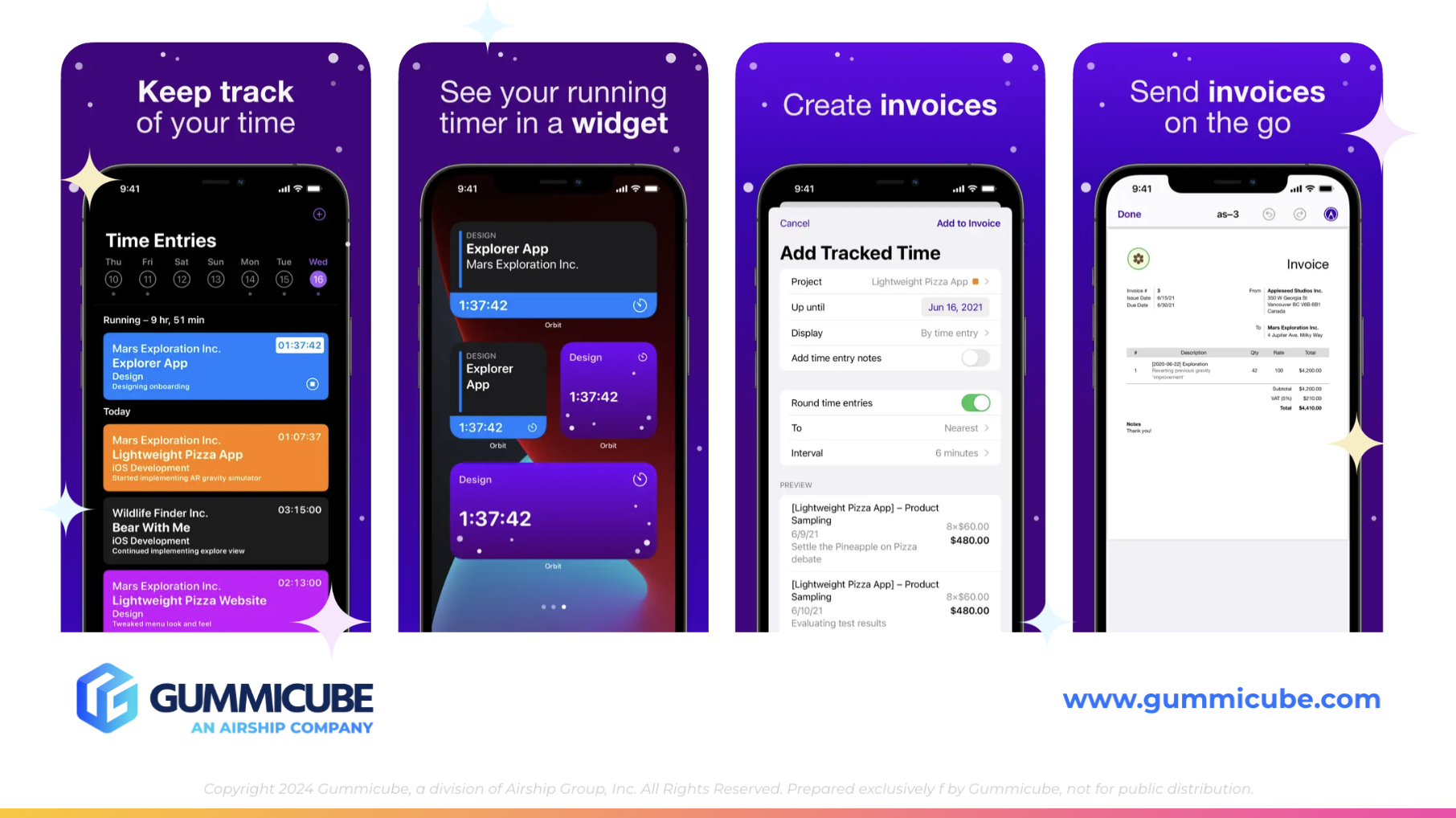
When it comes to app screenshots, the first three are the most critical. Strategically using them to highlight your app’s key features right away gives potential users a clear and accurate understanding of what your app offers.
Orbit currently uses 7 of its 10 available screenshot slots, and while the screenshots are visually cohesive and clearly branded, they leave some storytelling potential untapped. The visuals are clean, using a deep purple background with white text that stands out well. Each screenshot effectively highlights a feature or function of the app, which is a good start.
However, there are a few areas for improvement that could elevate the listing from solid to standout:
Beyond these improvements, Orbit could also explore A/B testing various screenshot orders or emphasizing different features based on seasonal needs, like tax season for freelancers, when invoicing and tracking are especially crucial.
Keyword optimization doesn’t end at the metadata. Screenshots and video previews offer valuable opportunities for keyword integration. While Apple doesn’t index text from screenshots directly, the captions can reinforce app relevance for viewers and provide another layer of context. Captions like “Generate invoices instantly” or “Invoice clients on the go” both convey value and echo high-volume search queries.
Apps that provide multiple entry points for relevant keywords across visuals and metadata often perform better. It creates a more cohesive brand story and sets clearer expectations for the end user.
To better understand Orbit’s position in the market, we looked at a competitor with a strong ASO presence: Employee Time Tracking.
This app does a great job with its metadata:
Here, the title and subtitle are fully optimized to describe what the app does while including highly relevant keywords. The use of "time tracker" and "timesheet" are both high-volume terms and instantly tells potential downloaders what to expect.
Their creative assets are also worth studying. They use all 10 screenshots and feature a cohesive, engaging visual design. Some standout elements include:
They also include a video preview that walks users through how the app works. This helps create a sense of realness and usability, making users more confident in their download decision.
By using color contrast, smart design elements, and comprehensive visual storytelling, Employee Time Tracking creates a user experience that is engaging before the app is even downloaded. Orbit can borrow some of these techniques to elevate their listing and better connect with users.
Orbit is already building on a solid foundation. The app has a clear purpose, a strong visual identity, and a useful set of features that solve real problems for freelancers and small businesses. However, small but strategic adjustments can make a significant impact:
Orbit has the potential to stand out as a top solution for freelancers, especially with the right ASO strategy in place. By focusing on visibility through metadata and improving user engagement through creative elements, Orbit can turn browsing users into loyal downloaders.
Optimizing your App Store presence doesn’t need to be overwhelming. At Gummicube, we specialize in helping apps like Orbit reach their full potential through app store optimization services like keyword research, metadata testing, and creative optimization.
If you’re looking to unlock your app’s growth, our ASO experts can guide you through data-driven improvements that drive real results. Let’s chat today!

Explore how Home Contents can improve its App Store listing with smarter ASO tactics, from stronger keywords to better screenshots and video strategy.

Discover how onX Offroad can enhance its App Store presence with smarter ASO strategies, from metadata tweaks to creative optimizations.

This week, we explore how Musixmatch can update its ASO strategy to improve App Store search rankings, enhance visuals, and drive more downloads.