
Unleashing Success: ASO Breakdown of Pupford's Puppy Training App
Posted on April 24th, 2025
A deep dive into Pupford’s App Store listing, with tips to improve visibility, boost conversions, and turn more browsers into loyal users.
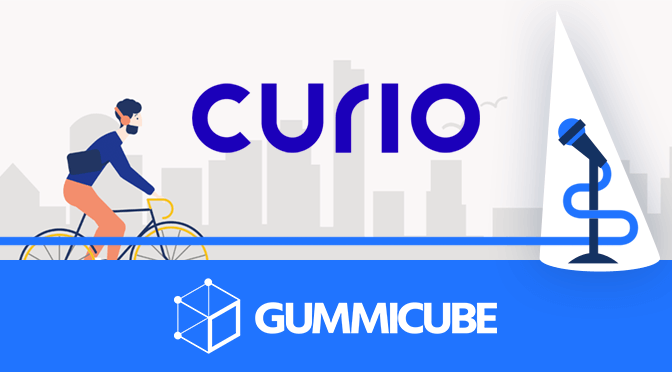
The app description serves an important role in informing users about how an app works, what it provides and how much it might cost. An up-to-date description lets users see how an app is relevant to their current needs and ongoing events. This is particularly pertinent for news apps such as Curio, an app that provides audio journalism and is currently featured as an “App of the Day” in the App Store. For today’s App Store Spotlight, we take a look at Curio’s description and see how well it follows App Store Optimization best practices.
Curio’s app description on the App Store begins with promotional text calling out some of the news writers featured while stating its value. This provides a short introduction to users before delving further into specifics.
The description uses short lines early on, clearly presenting its purpose. It begins with a general “audio journalism from leading newspapers and magazines” value proposition for a solid value proposition. The app description then brings up current events by providing examples such as Coronavirus news and the Pomodoro Technique.
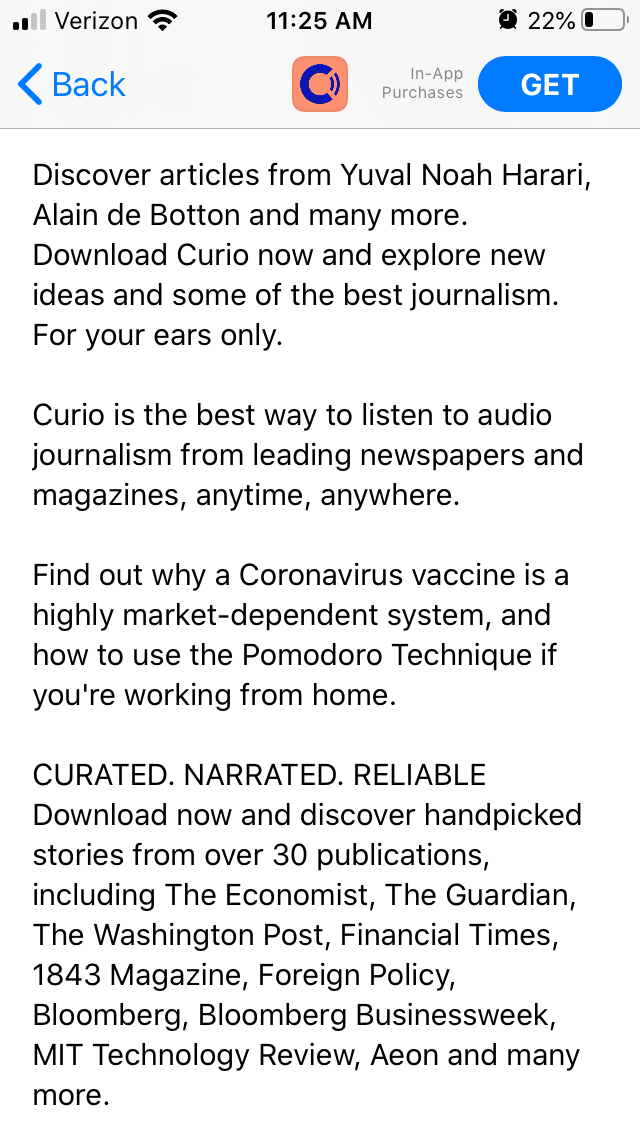
After the introduction, Curio’s description provides a few features. The feature sets begin with all-capital headers, making them easy to spot. However, they are then presented as long paragraphs, which are harder to read on small mobile screens. These could be broken into bullet points or shorter lines for easier reading, so users can draw pertinent information from them at a glance.

There is one feature that uses a short line, but the header for that is exceedingly long. Headers should be short and concise so that users looking for those features or uses can see it quickly then delve into the features.
Curio’s app description lists the premium features separate from the free features, as is required by the App Store for compliance to avoid false advertising. It calls out the premium features in a list, which is a good way of conveying information in a description. Adding a clear header to this list could draw more attention to it. Additionally, it lists the price first then the features; leading with the features could do more to appeal to users before they see the price and have to decide to subscribe. It is easier to appeal with values before revealing the price than to use the values to make a price seem worthwhile.
Curio uses a different description on Google Play, as is recommended by ASO best practices. The introductory line still calls out the audio journalism value, but then diverges by calling out the multiple publications it has available. Rather than mention current issues, the app description on Google Play focuses on more evergreen topics, such as cats or issues around artificial intelligence. While this is less pertinent to ongoing news, it is also safer as it avoids risking clashing with Google Play’s guidelines about issues relating to public health.
The Google Play description also lacks feature sets, resulting in missed opportunities for keyword indexation and user conversion. Including feature sets with bullet lists helps the app index for keywords used in the lists, while showing users everything it has to offer. The description does list the premium features, but does not call out the overall uses of the app.
Additionally, the description can be reworked for a greater overall focus on keywords. Emphasizing keywords in the description can help with indexation, so it should put more of a focus on terms like “news” (which it is unranked for) and “journalism” (ranked #14) to improve its rankings. While lines like “Find out why cats have existential crises” may be interesting, they do not help for keyword indexation.
Curio has an app description that presents a clear value upfront but falls short at describing its features. Adjusting the feature sets on the App Store and adding feature lists to Google Play can help the app better convey its purpose and functionality to users, which could help its conversions. It’s important to remember the role a description plays in informing and converting users, as well as for keyword indexation on Google Play. Keeping this and other ASO best practices in mind will help developers design optimized descriptions.

A deep dive into Pupford’s App Store listing, with tips to improve visibility, boost conversions, and turn more browsers into loyal users.

Discover how Orbit can boost visibility and conversions with smarter keywords, optimized creatives, and a stronger App Store presence.

Explore how Home Contents can improve its App Store listing with smarter ASO tactics, from stronger keywords to better screenshots and video strategy.