
App Store Holiday Schedule 2020
Posted on November 23rd, 2020
When is the App Store Holiday Schedule 2020? Learn about the dates of this year's shutdown and how to prepare.
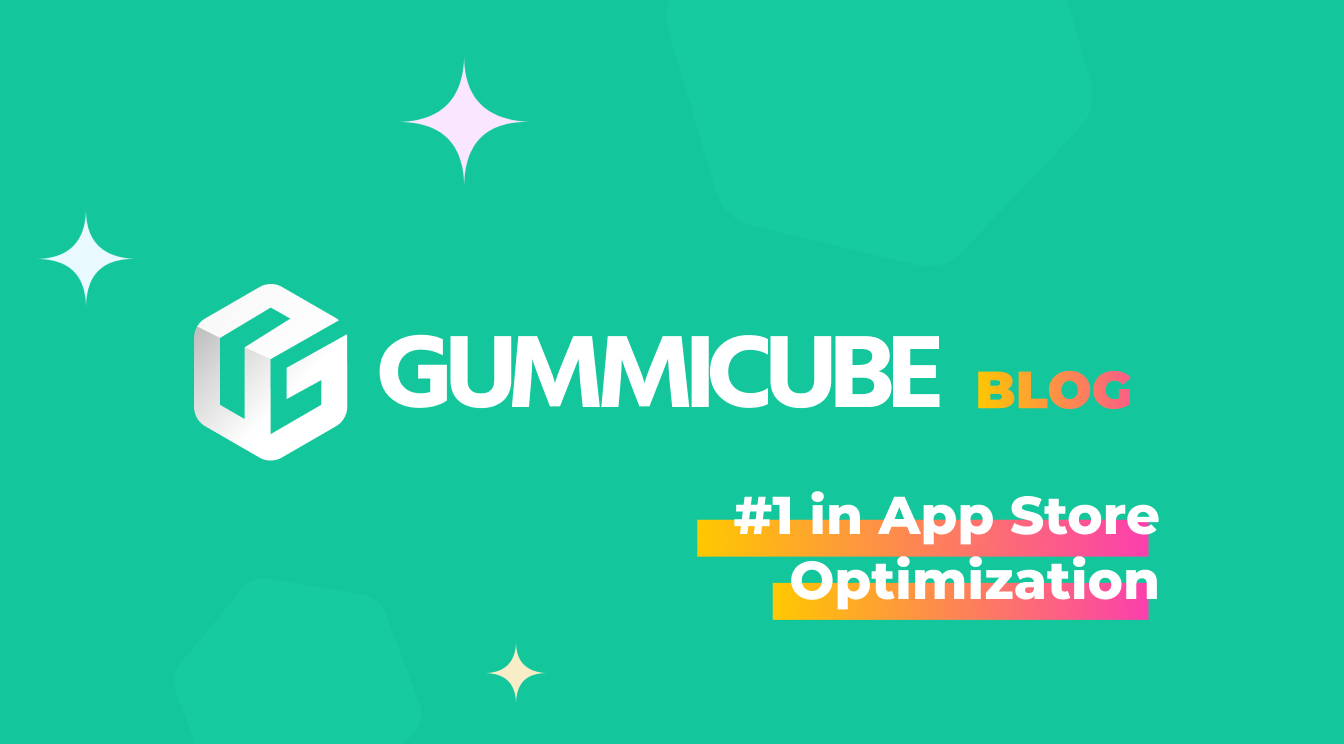
Apple’s latest mobile operating system, iOS 9 introduces exciting new features not only for iPhone and iPad users, but for developers and marketers as well.
Siri and Spotlight now index and include mobile apps in search results. Apps are indexed not only by the metadata in the app store listing, but also metadata used for specific in-app content.
A user searching Safari, Siri or Spotlight for a taco recipe could see taco recipes from apps already installed on their device, and tap through to the specific location in the app. In-app content is now accessible, instead of results being limited to websites or the top level of an app.
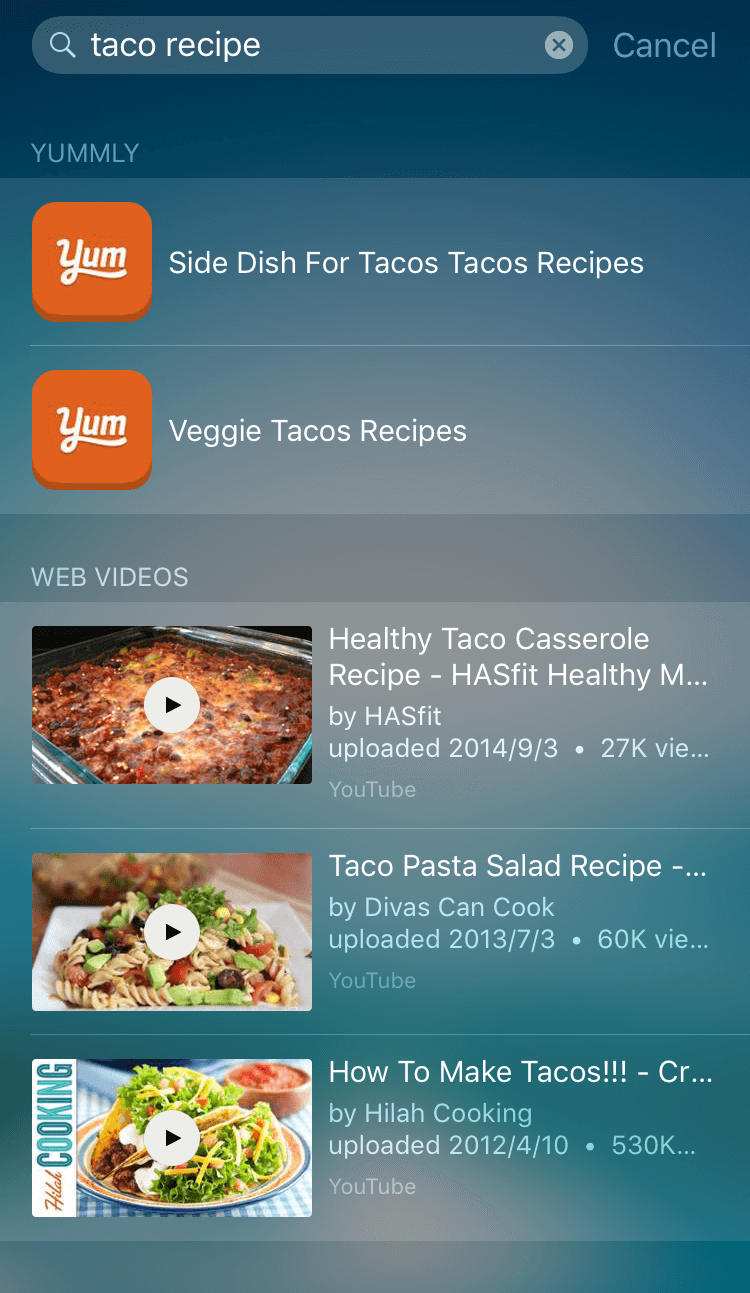
We have seen some of this in-app content being indexed and discovered in Apple’s recent presentation of the AppleTV. The user searches for a movie, and results are apps with a direct navigation to the movie in the app.
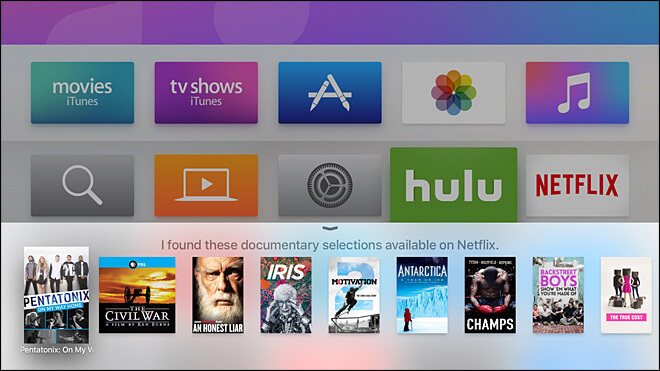
For “Ghostbusters” on the Netflix app to appear in AppleTV search results, Netflix added metadata to that specific piece of content within their app.
From a user perspective - locating relevant apps and navigating to the specific content in the apps is drastically improved user experience.
From a publisher perspective - indexation of apps and in-app content is not limited to the app listing metadata - which has primarily been weighted to app name and the 100-character keyword field.
The long-tail of search is finally here for mobile apps.
Optimizing your app and content for iOS 9 search can impact discovery, engagement and retention - which represent some of the biggest challenges for app publishers and marketers.
From Apple:
Search in iOS 9 gives people great ways to access information inside of your app, even when it isn’t installed. When you make your content searchable, users can access activities and content deep within your app through Spotlight and Safari search results, Handoff, Siri Suggestions, and Reminders. Making your content searchable helps you enhance the user experience of your app and improve its discoverability.
A mobile app is indexed by Apple for the App Store using the app name and keywords field.
Description, ratings and reviews, category and related keywords also impact indexation (the search results an app is included in), but the largest weight for how an app is indexed is the app name and keywords.
For many apps, there was no way to capture all the content in the app that may be relevant to a search in just the app name and keywords field.
A search in Safari, Spotlight or Siri for “When does the new Star Wars movie play near me?” would take a user to a website, even if they had Fandango, IMDB or any other movie tickets app on their phone.
Same for any app with lots of content like cooking, recipes, travel, real estate, news - the list goes on.
How do Fandango and others enable Apple to index their in-app content? The Apple iOS Search API.
Apple has created two indexes:
For now, this is an important distinction to understand when contrasting with how Google (Android) approaches indexing in-app content.
This topic can get technical quickly, so let's focus on the most important opportunities for marketers:
Core Spotlight helps you make items searchable in the private on-device index; you don’t use Core Spotlight APIs to make items publicly searchable.
Apple uses the example for a news app:
Web markup allows the Applebot web crawler to index your content in the public index, which makes it available in Spotlight and Safari search results.
Adding universal links routes users to your app from search if they have it installed, and to your website if they don’t.
Apple has created a website for validating iOS 9 Search readiness called the App Search API Validation Tool.
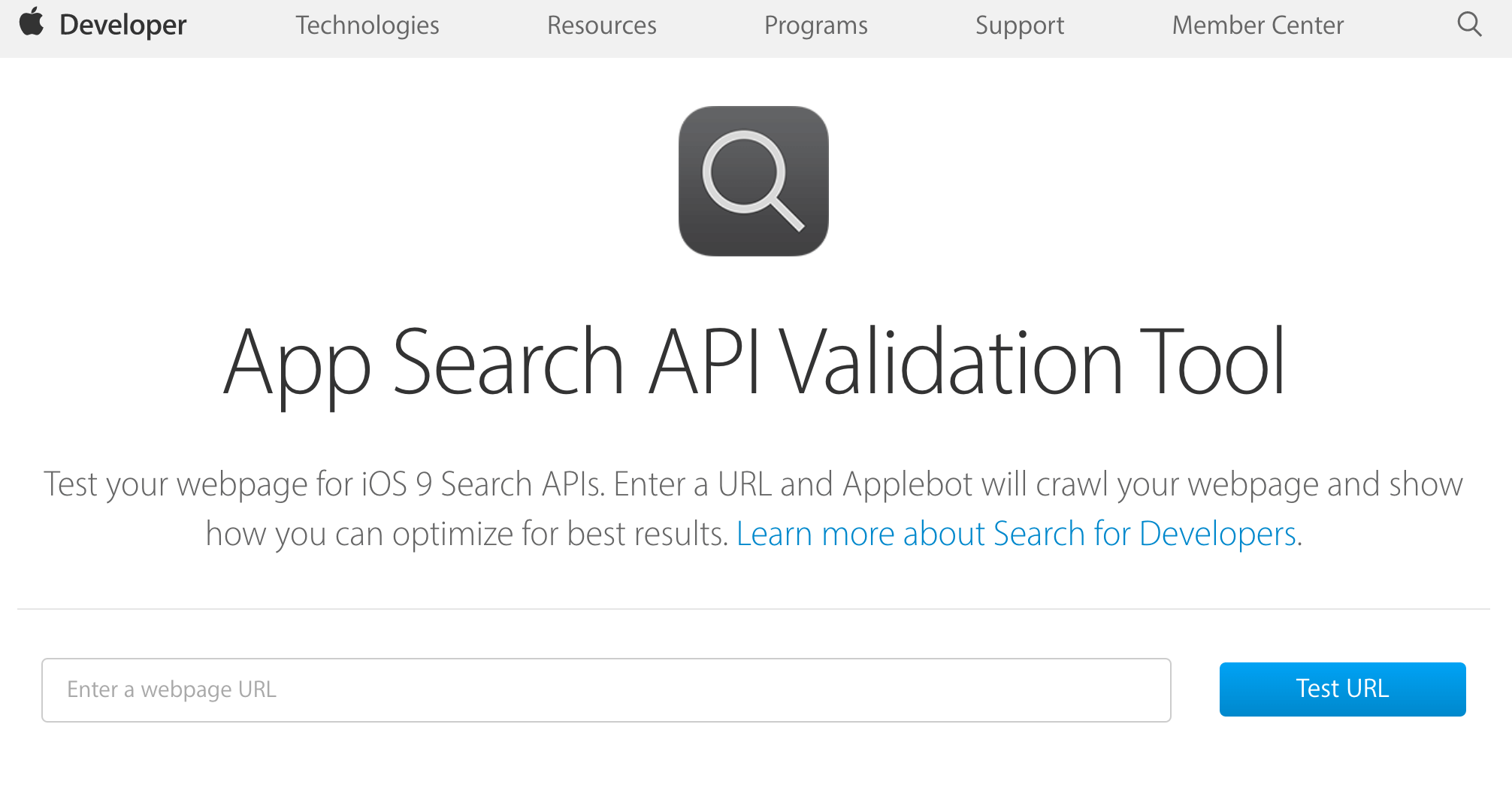
You can then convert mobile website visitors to app users with an app banner prompting visitors to install your app.
Here is an example of an app banner using Branch.io’s technology:
If the rise of the app stores has taught us anything, it is that “Googling” or web search is not the only or even preferred way to search.
Apple, Facebook and Google all are invested in creating search channels that provide relevant results regardless of where the content comes from.
Here is Apple’s specific statement regarding how they rank content from various sources in search results:
iOS 9 users expect app search to give them the most relevant results, regardless of where the content comes from.
To deliver the best user experience, iOS determines the quality and ranking of a searchable item by measuring:
Indexing in-app content, syncing in-app and web content, deep linking, universal links, ranking specific in-app content by engagement all provide significant opportunities for those who invest in optimizing their mobile apps for this new mobile search paradigm.

When is the App Store Holiday Schedule 2020? Learn about the dates of this year's shutdown and how to prepare.

Apple's App Store Guidelines have strict privacy requirements. Developers now must provide information to users on the App Store listing regarding the data they access.
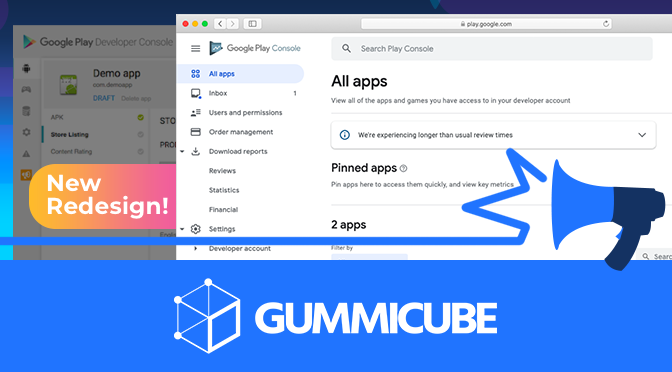
The Google Play Developer Console has been updated with a new design and adjusted tools. What's different, and how will it impact App Store Optimization?