
5 Best Practices for Apple Search Ads
Posted on July 3rd, 2024
Are you leveraging Apple Search Ads the right way? Take a look at these recommendations to optimize your paid campaigns and target the right users.

Do you want your app promo video to make an impact even before the very first frame? That’s what the Google Play Feature Graphic is for.
The Feature Graphic is an important aspect of a Google Play Store listing and App Store optimization. If you want to make the most of your Feature Graphic, you need to understand how it works and what its best practices are.
The Google Play Feature Graphic is an image that appears in place of the promo video before it starts playing. It creates a first impression even while the video is loading, and since it takes less than a second to make a lasting impression, this is a key moment.
The Feature Graphic was originally displayed at the top of the Play Store listing, acting as a banner. While there, it contributed to the conversions an app received.
In 2018, Google Play phased out the Feature Graphic from its spot at the top of the page. Instead, the Feature Graphic was moved to a posted frame for the video before it began playing. It eventually became the loading screen and still image for the promo video, where it continues to play a role in conversions.
Feature Graphics need to make an impact in less than a second, as they’re only viewed quickly while the video is loading. To make the best impression, developers should follow ASO best practices:
A good Feature Graphic should be easy on the eyes. Include important imagery, such as items for sale for shopping apps or characters from mobile games, but do not crowd the screen.
Remember, users will only have a few seconds to see the Feature Graphic. They need to be able to understand it at a glance.
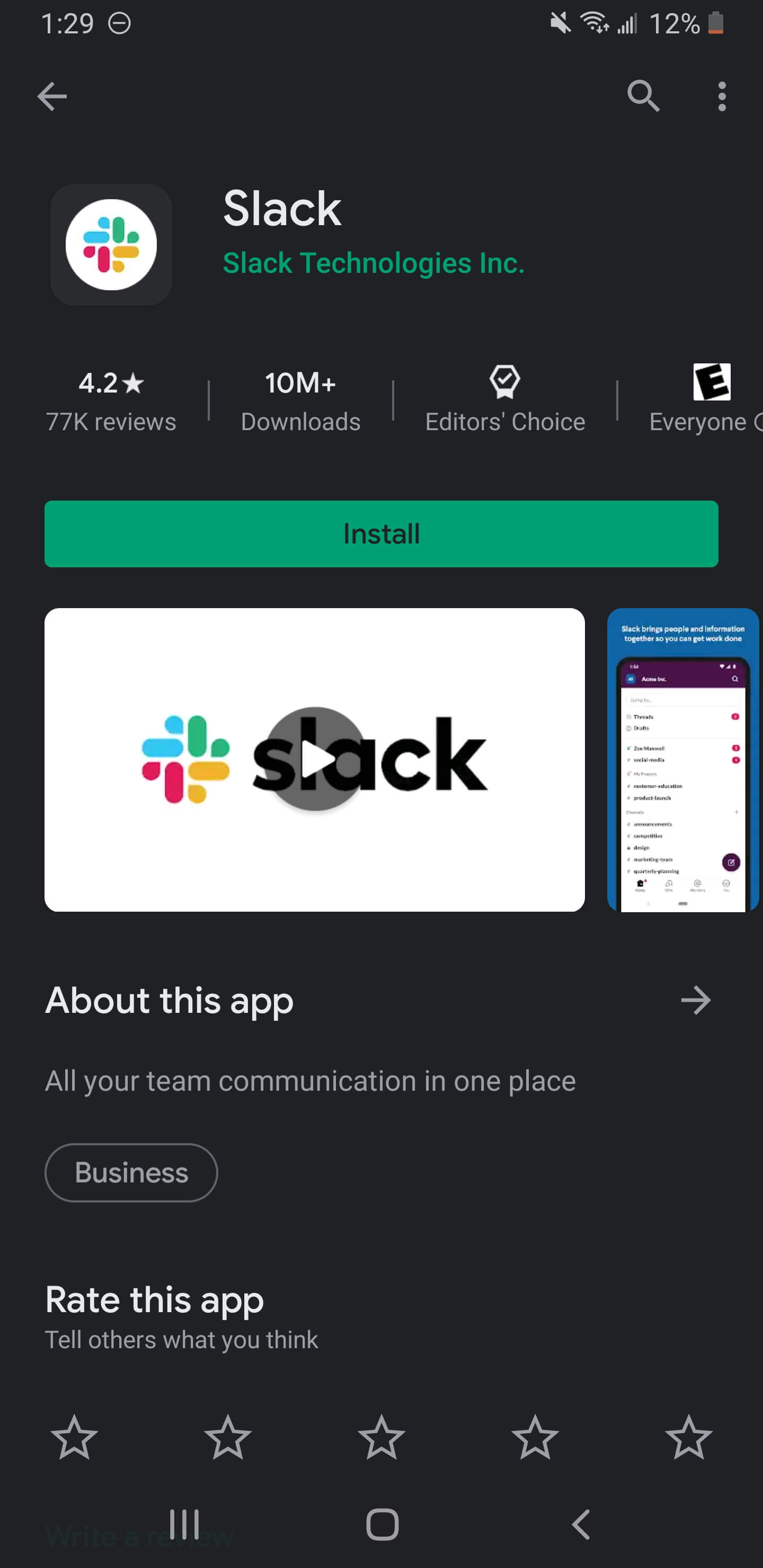
Your app listing should establish a brand consistently in element, from the description to the Feature Graphic. This means maintaining messaging, design styles and so forth across all the visual aspects.
While the Feature Graphic must maintain brand elements, it should not rely on the branding alone. It needs to include a value proposition or core features to connect with users.

Realm Defense's Feature Graphic features the logo in the center, framed by clashing armies to set the tone of the game.
Every element of App Store Optimization should be tested and improved upon, including the Feature Graphic.
Take the time to research what other apps in your category are doing and identify design elements that work well. Try different variations and test out new designs to see if users respond to them positively.
Since Feature Graphics are used on the Google Play Store, developers can run A/B testing experiments to try out variations. Running experiments makes it clear that the Feature Graphic can have an impact on user conversions – it’s important to test for the best.
Your logo is a key aspect of your branding. The Feature Graphic should reflect that.
Place the logo in an area where it’s clearly visible without distracting from the Feature Graphic’s artwork. Placing it too far to either side of the screen will make it easier for users to miss and runs the risk of being cut off at the edges of the screen.

Another Eden's logo is cut off at the edge of the screen.
While the Feature Graphic has moved around over the years, it still plays an important role in communication and conversion. Developers should understand how the Feature Graphic works and the best practices around them.
Be sure to test and refine your Feature Graphic, as you would for any other element of a Google Play app listing. Your Feature Graphic can make an important first impression, and if it doesn’t, users may install apps with a more engaging one instead.
Want more information regarding App Store Optimization? Contact Gummicube and we’ll help get your strategy started.

Are you leveraging Apple Search Ads the right way? Take a look at these recommendations to optimize your paid campaigns and target the right users.

Ghostly happenings are among us... and in your app listing too? If you aren't leveraging the power of app seasonality to make relevant tweaks to your store listing you're leaving precious engagement and conversions on the table.

Developers on the iOS App Store should plan in advance of the upcoming Holiday Schedule to allow enough time for apps to get approved during the busy holidays.