
App Store Holiday Schedule 2020
Posted on November 23rd, 2020
When is the App Store Holiday Schedule 2020? Learn about the dates of this year's shutdown and how to prepare.
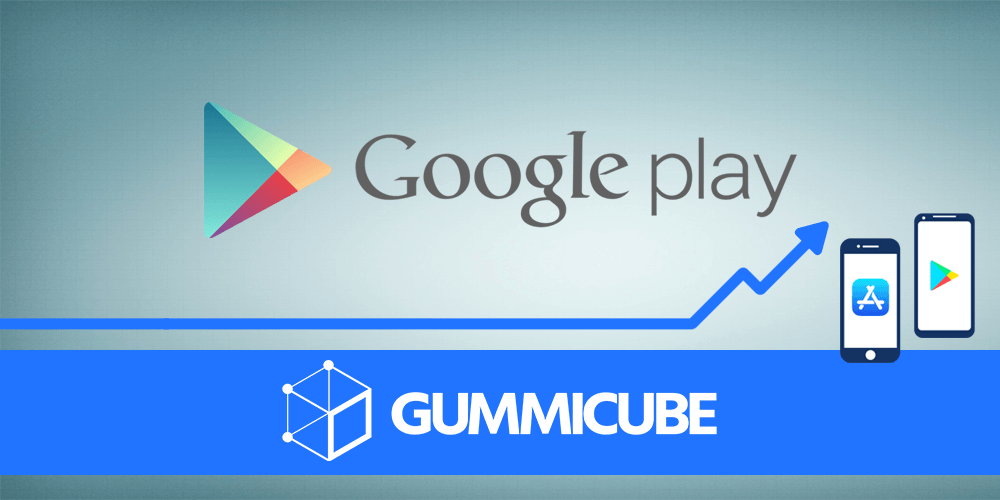
Google has been quietly removing the feature graphic from their Google Play Store, as seen by devices running the latest OS and play store versions. While the update began in late April 2018, more users are reporting that the feature graphic has been removed completely. While it’s uncertain if all Android devices are affected, it’s presumed that the change will soon appear. Since the feature graphic is essential for converting users, its loss will have an impact on all developers. How should they update their ASO strategies to prepare for the change? What’s the Impact? The feature graphic plays a vital role in driving user downloads on the Google Play Store. Our internal research has shown that the feature graphic accounts for up to 30% of all conversions. The removal of the feature graphic could have a detrimental effect on apps that do not update their other creative assets (icon, screenshots and preview video) accordingly. In the absence of the feature graphic, the role of converting users will heavily rely on the app’s screenshots and video, which now position higher on the screen to compensate. Additionally, to fill the gap left from the removal of feature graphic, Google has lifted the restrictions on screenshots sizes, giving developers leeway to add landscape or portrait images of any size to their Google Play Store product page.
Presently, the feature graphic accounts for the top third of the product page, meaning that it’s the first creative asset users see. Users are immediately drawn to the image and understand the app’s purpose while being encouraged to download. Many apps, mobile games in particular, use the feature graphic as the poster frame for their preview video. 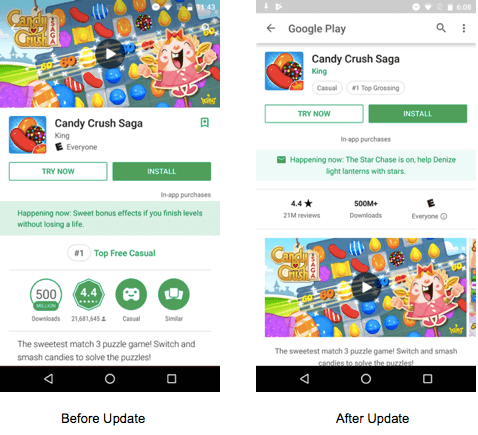 Following the update, the app’s icon, star rating, and “Install” button now take up the top part of the page. The preview video, which was often displayed as a play button in the middle of the feature graphic, now resides in the same area as the screenshots. All creative assets serve the same purpose despite the cosmetic redesign. Now that the preview video and screenshots are in the same area, developers should A/B test their creatives to ensure that they’re still converting users.
Following the update, the app’s icon, star rating, and “Install” button now take up the top part of the page. The preview video, which was often displayed as a play button in the middle of the feature graphic, now resides in the same area as the screenshots. All creative assets serve the same purpose despite the cosmetic redesign. Now that the preview video and screenshots are in the same area, developers should A/B test their creatives to ensure that they’re still converting users.
The loss of the feature graphic means that the other creatives will be even more important than before. Be sure to follow ASO best practices for screenshots and creatives, so that they’ll:
As the roll out continues across devices, developers should not discard their feature graphics yet. The change is being seen on multiple devices, regardless of whether users have downloaded the latest updates, but it is still a slow transition. Until the feature graphic is gone on all devices, it still serves an important purpose. The change is coming, and all app developers should be prepared for it. Make sure your creatives are up-to-date and optimized with best practices in mind. For good measure, you should A/B test them and get ready for the impact that the loss of the feature graphic will have. Good App Store Optimization requires constantly adapting to the new app landscapes. This is a big change to the Google Play Store, and one that will impact all developers on Google Play, so the time to prepare is now.

When is the App Store Holiday Schedule 2020? Learn about the dates of this year's shutdown and how to prepare.

Apple's App Store Guidelines have strict privacy requirements. Developers now must provide information to users on the App Store listing regarding the data they access.
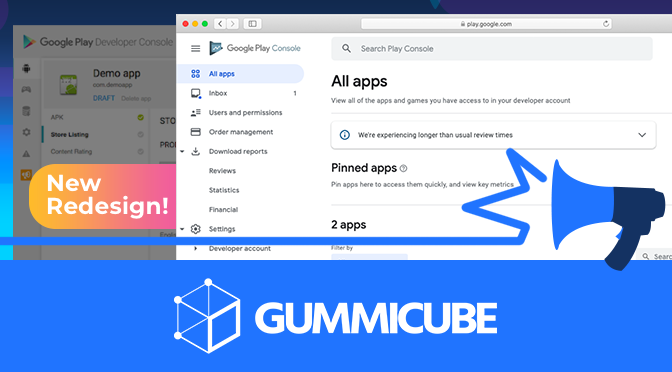
The Google Play Developer Console has been updated with a new design and adjusted tools. What's different, and how will it impact App Store Optimization?