
App Store Holiday Schedule 2020
Posted on November 23rd, 2020
When is the App Store Holiday Schedule 2020? Learn about the dates of this year's shutdown and how to prepare.
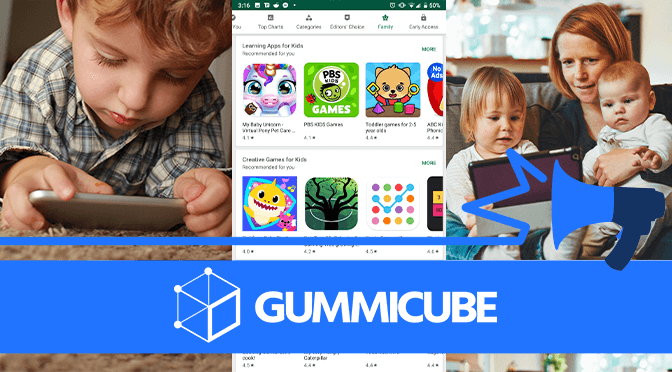
Google has announced a new set of developer policies designed to create a safer online environment for children and families. This includes keeping personal information secure, monitoring advertisements and selecting a target audience in line with their content. These changes can not only help keep the Play Store safer for kids, it can also assist with proper audience targeting for App Store Optimization.
Google’s new policy provides additional protections to ensure that apps for children have age-appropriate content (including ads) and maintain user security. The changes are as follows:
As part of this update, Google is adding a new target audience and content section to the Google Play Console. Developers can enter the target age ranges for their users, starting at 0-5 and ending at 18+. If an app is not targeted at children, they can move on to the next section, but apps directed towards kids will have to answer some follow-up questions.
Apps targeting younger users must follow the strictest Families policy. Apps that can target children and older users must follow it or have a neutral age screen that defaults to the Families policy when children or unknown users use it. Apps targeted at older users, such as real estate or tax apps, don’t have to worry about it.
The target audience and content section is now available in the Google Play Console, so developers should fill it out as soon as possible. By September 1st, all existing apps must have filled out the section and comply with the updated policy.
The first thing developers need to do is ensure their app conforms to the new policy. They should read up on the security requirements to ensure their app properly handles personal information and that their content is appropriate for their target audience. This also includes ensuring that advertisements contain appropriate content – the last thing a parent wants to see is an ad for an inappropriate website on their child’s mobile game.
As part of the policy, apps not aimed at children should ensure they do not unintentionally appeal to them. This means that their creative sets should not contain imagery designed to draw in younger users. This may require testing a new creative set if an app may look like it’s targeting a younger audience than intended.
Do not forget to complete the new target audience and content section. For apps targeted at older audiences, this will only take a minute. For apps aimed at children, it may take a little more time to answer the follow-up questions, but it will ensure your app remains compliant. This must be completed by September 1st, 2019, but developers shouldn’t wait.
While this may feel like another hoop for developers to jump through, the age-based information can actually help an app’s App Store Optimization on Google Play.
First, if an app needs to adjust its creative set per the new policy, this is a good opportunity to test new designs. Developers can analyze what design choices work for their competitors and test new visuals to improve their conversions. If an app’s creative set looks like it’s designed to appeal to kids, perhaps a new design would work better for the older audience they’re after.
If an app is targeted at kids, using the new target audience and content section can help it reach them. If developers select a young age range and demonstrate that their app meets all the requirements for a kid’s app, Google Play could know to deliver that app in searches for young users and their parents.
Apps not following the new policy should update as soon as possible or risk removal. Getting removed from the Play Store would be bad for ASO, as it would cost the app all its keyword rankings and set it back while its competitors reach new users. Apps can keep ahead of the competition by keeping up with the Play Store changes, and whether or not an app is aimed at a young audience, this is an important change to note.
Want more information regarding App Store Optimization? Contact Gummicube and we’ll help get your strategy started.

When is the App Store Holiday Schedule 2020? Learn about the dates of this year's shutdown and how to prepare.

Apple's App Store Guidelines have strict privacy requirements. Developers now must provide information to users on the App Store listing regarding the data they access.

The Google Play Developer Console has been updated with a new design and adjusted tools. What's different, and how will it impact App Store Optimization?