
Unleashing Success: ASO Breakdown of Pupford's Puppy Training App
Posted on April 24th, 2025
A deep dive into Pupford’s App Store listing, with tips to improve visibility, boost conversions, and turn more browsers into loyal users.
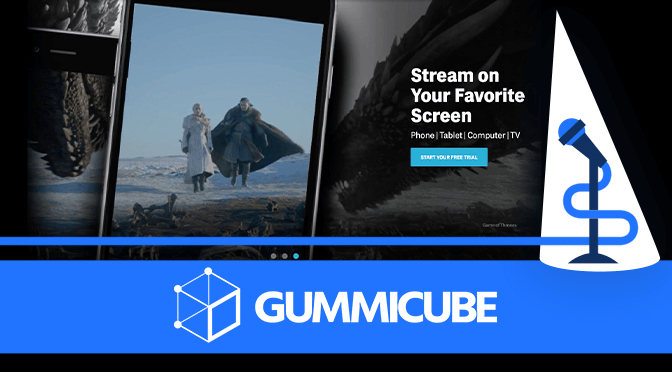
With the premiere of season 8 of “Game of Thrones,” 17.4 million viewers tuned in to watch the show. Many of those viewers watched online via HBO’s apps, HBO GO and HBO NOW. While HBO has many popular shows it can utilize to increase its App Store and Google Play Store rankings, is its app optimized to make the most of them? In this week’s App Store Spotlight, we take a look at HBO NOW and see how it fares in the App Store equivalent of the battle for the throne.
On the Apple App Store, HBO NOW is the top-ranked app under searches for “HBO,” as well as similar terms like “HBO Free” and “HBO PPV.” It’s also in the top five for “watch HBO,” “now TV” and “watch now.” For less specific viewing terms, it’s ranked #10 for “watch TV now,” #11 for “watch movies offline” and #38 for “free movies.” For “Game of Thrones” terms, it ranks #7 for “HBO Game of Thrones” and #15 for “Game of Thrones Guide,” yet it is remarkably not ranked for “Watch Game of Thrones.”
Creatives: HBO Now makes full use of the space for creatives Apple provides, with two videos and nine screenshots. The first video shows a range of shows that the app has to offer, while calling out how it offers “every episode” and “every season.” The second focuses on the movies, showing brief clips from the movies it offers and shots of their availability on the app. As it is a streaming app, it can show those video clips while still following Apple’s policy for promotional videos – every movie or TV clip counts as in-app footage.
The screenshots are displayed in portrait mode, utilizing a dark color scheme that matches “Game of Thrones.” Six of the nine screenshots include “Game of Thrones” characters or footage, although it includes other options, such as “Westworld” and “True Detective,” other popular shows that HBO offers.

Each screenshot has callout text on the top of the screen, describing key values like “Stream anywhere” and “No cable needed.” They’re clearly visible, although the font is slightly unengaging, and the secondary text under the main keywords are harder to read due to the small text size.
Title & Subtitle: HBO is making the most of searches for “Game of Thrones” with its title: “HBO NOW: Watch Game of Thrones” It knows that this is what users are going to be searching for with the premier of the new season, and utilizes all 30 characters to call this out upfront. This helps place “Game of Thrones” in its keywords, while maintaining the “HBO NOW” brand name. It can also adjust the title with new releases when another hit show is about to air.
The subtitle, “get it all, no cable needed” is less keyword-heavy. “No cable” is a good keyword, but the app does not manage to rank for it. “Get it all” is a vague term and would be better replaced with keywords that are more directly related to the app, such as “stream TV.”
Description: HBO NOW has updated its promotional text for “Game of Thrones,” so when viewed on an iOS device, the description begins with “Stream Game of Thrones.” This immediately presents the value to users searching for the show, before it goes on to mention the original series and movies users can watch on the app.
For the most part, the description is formatted well, with moderately short lines that are easy to read. It calls out the number of shows available, as well as the variety of genres, including mentioning some of the most popular ones by name.
What it does not do is call attention to how it is a viable option for users without cable. It could elaborate on that feature, making it stand out as a viable option for anyone interested in HBO but without a cable account.
The description lacks a list of feature sets. Including these would serve many purposes, including emphasizing keywords for Search Ads and providing users with an easy-to-read look at everything the app has to offer. It could also list more of the shows available, so users searching for “True Detective” could see it listed and know they’d be able to watch it there.
On Google Play, HBO NOW is the top-ranked app for “HBO,” “free HBO” and “HBO TV.” It’s the fourth highest app for “GoT” (an abbreviation for “Game of Thrones”), and in the top ten for shows it offers, including “Sesame Street,” “The Wire” and “Legion.” It only ranks #37 for “movies anywhere,” 7th for “movies now,” and 46 for “Watch now.” The app ranks fourth for “Game of Thrones” and ninth for “watch Game of Thrones,” although it has difficulty ranking for other “Game of Thrones” terms.
Creatives: HBO NOW uses a 30-second video, showing the variety of movies and shows available to watch on it. Text across the screen tells users that they can watch any episode, and the imagery at the end shows the same clip flowing between computers and mobile devices to demonstrate how users can watch on any of them.
The screenshots start off in portrait mode, then change to landscape with the same imagery. Like the iOS ones, they utilize a dark color scheme that matches with the “Game of Thrones” theme, although they show a wider variety of shows and movies. The text and designs are the same, pointing out some of the key values of the app.
Description & Metadata: The HBO NOW description is identical on iOS and Google Play, but it is not optimized for Google’s algorithm. A Google Play app should begin each sentence and line with relevant keywords, but HBO NOW’s description uses lines like “Getting started is easy” and “In addition to getting new movies every week.” If it were to include terms like “Watch movies online” (#233) and “Stream TV shows,” (#34) it could improve its ranking for those.
This is another description that could benefit greatly from including lists of features. This would help it call out keyword-heavy terms, as well as improve its indexation for many of the shows and movies it features by including them in a list.
HBO has done no small amount of marketing for its streaming platform, including television commercials, online ads and even billboards. While those are all time-tested marketing methods, investing more into its App Store Optimization could have a significant impact on its visibility, installs and keyword rankings.
It’s clear that HBO has made sure to create engaging videos and creative sets for the app, but that’s only a part of ASO. Updating its description with feature sets would make it easier for users to get a feel for the app at a glance, while improving its keyword indexation on Google Play and Search Ads relevancy on iOS. HBO could monitor the app’s keyword performance to see where it’s succeeding and where it’s falling short, then adjusting its optimization accordingly to get optimal results and maximized keyword rankings.
HBO NOW updates its screenshots, title and subtitle to focus on different shows with every update. This helps it keep up with every trend and premiere to catch users’ attention based on what’s popular. This level of maintenance and frequent updates is important for App Store Optimization and helps it maintain its installs.
The metadata and creatives are leaning into the “Game of Thrones” theme well, and that will undoubtedly help its conversions for now. But App Store Optimization is a very different game, and while it may not be a situation where “you win or you die,” optimizing an app can help it win the crown on both the Apple and Google Play stores.

A deep dive into Pupford’s App Store listing, with tips to improve visibility, boost conversions, and turn more browsers into loyal users.

Discover how Orbit can boost visibility and conversions with smarter keywords, optimized creatives, and a stronger App Store presence.

Explore how Home Contents can improve its App Store listing with smarter ASO tactics, from stronger keywords to better screenshots and video strategy.