
5 Best Practices for Apple Search Ads
Posted on July 3rd, 2024
Are you leveraging Apple Search Ads the right way? Take a look at these recommendations to optimize your paid campaigns and target the right users.
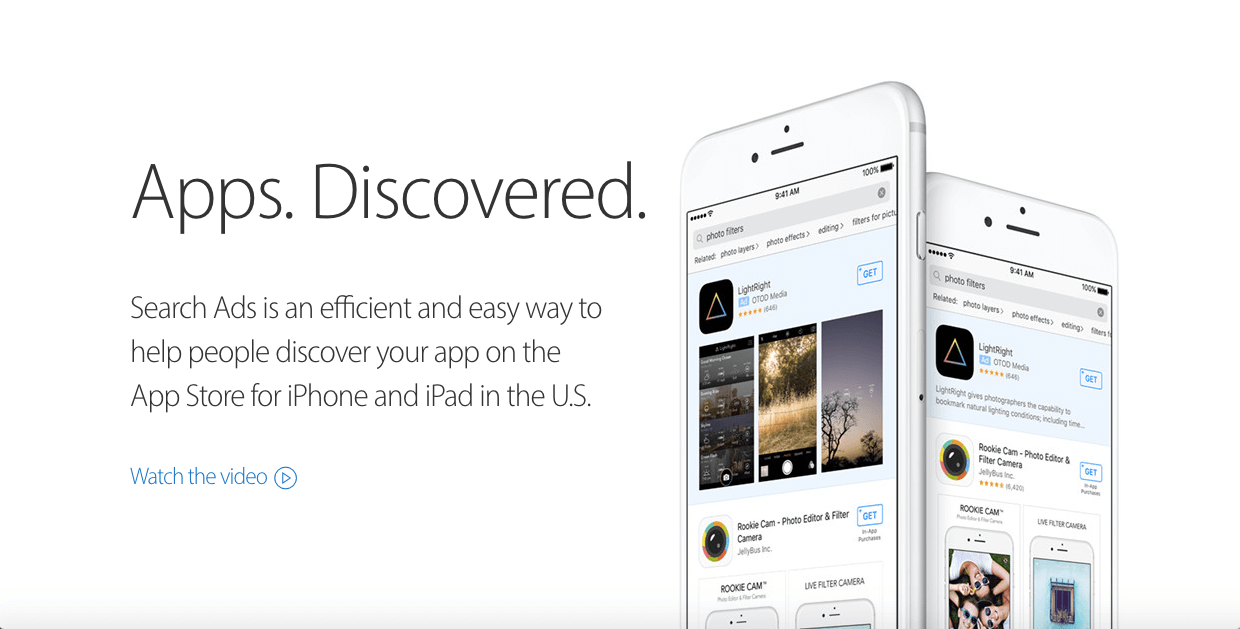
Apple launched their Search Ads initiative just over two months ago, taking the world of App Store developers by storm. Many developers feared that these new ads, placed prominently at the top of search results, would nullify or somehow contradict the ASO work they had already done. In fact, the opposite is true – ASO and Search Ads go hand-in-hand. To understand how best to incorporate Search Ads into your existing ASO strategy, you must first look at how the ads work and what Apple wants to achieve with them.
When the App Store’s title limit was 255 characters, thousands of spammy apps cluttered the store. These apps crammed keyword after keyword into their titles and descriptions, attempting to manipulate Apple’s rankings system by targeting often-irrelevant high-volume phrases. These apps weren’t just sloppy, they looked sloppy on the storefront, too. It was the opposite of Apple’s clean, sleek aesthetic. By removing apps with titles longer than 50 characters and introducing Search Ads, Apple has forced spammy developers to clean up or leave the App Store, without denying legitimate developers a way to increase their rankings in the absence of a long title field. This motivation extends out past Search Ads. Everything Apple does in the App Store, they do to create a more streamlined, friendly experience for users.
That said, Search Ads on the App Store work a little differently than other keyword-based ad platforms. While many ad platforms award placement to the highest bidder, Apple also takes an app’s relevancy into account. It is incredibly difficult to have your app featured number one in a Search Ad for a term it is completely irrelevant for. This comes from the same philosophy that led Apple to remove long titles from the App Store. For Apple it’s all about user experience, and that means for Search Ads it’s all about relevancy. If your app isn’t relevant for a keyword, you won’t have any luck targeting it in an ad. ASO is all about creating that type of relevancy. A standard keyword optimization always takes into account which words and phrases your app is relevant for, and which of those phrases are being searched most by users. ASO then becomes all about selling Apple on the relevance of your app to those phrases. A similar process can be used to create relevancy for keywords that you wish to target in Search Ads. It’s all about creating context for why your app is relevant for the terms you wish to target. Because a standard optimization already creates relevance, and App Store Search Ads require and thrive off of that relevance, ASO and Search Ads work together to bolster one another. It’s just another way in which all mobile marketing is beginning to center around ASO.

Are you leveraging Apple Search Ads the right way? Take a look at these recommendations to optimize your paid campaigns and target the right users.

Ghostly happenings are among us... and in your app listing too? If you aren't leveraging the power of app seasonality to make relevant tweaks to your store listing you're leaving precious engagement and conversions on the table.

Developers on the iOS App Store should plan in advance of the upcoming Holiday Schedule to allow enough time for apps to get approved during the busy holidays.