
App Store Holiday Schedule 2020
Posted on November 23rd, 2020
When is the App Store Holiday Schedule 2020? Learn about the dates of this year's shutdown and how to prepare.
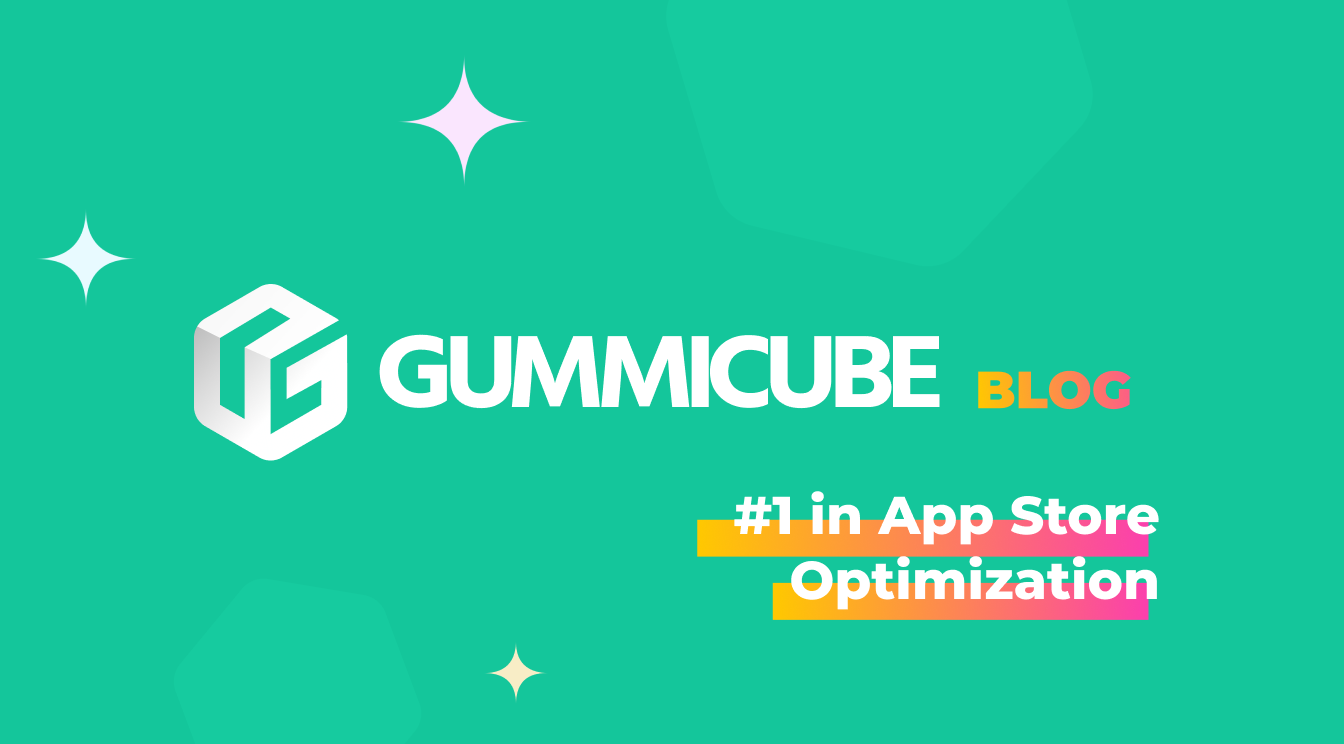
This Fall Apple is preparing to initiate the biggest shift for App Store search yet in the form of Search Ads, sponsored app placements that will appear at the top of certain searches within the App Store.
Apple’s developer page bills Search Ads as “an efficient and easy way for you to promote your app within the U.S. App Store search results, helping people discover or reengage with your app at the very moment they are searching for apps like yours”. Sounds helpful, but to developers who make their living from apps, any change in the App Store can seem worrying. How will Search Ads impact the store’s ecosystem? Nobody knows for sure, but we can make a few points with confidence that show Search Ads may be the next great thing for developers.
To start, let’s talk about just what a Search Ad will look like in the App Store. When a user types in a targeted search term (“photo filters” is the example used by Apple), if a developer has bought an ad and Apple deems the app relevant for that term, it will appear at the top of the search results above the first organic search result. That means the ad will now be the first app users see. However, top ranking apps don’t have to worry about being pushed off of the front page, because Apple has designed the search ad to be smaller than a traditional search result. This means that both the ad and the top organically-ranking app will be visible to searchers right away.
A Search Ad also differs from a traditional listing in the number of screenshots shown. There are many different display options when your search ad goes live. Portrait ads generally seem to display three screens, at a smaller size than a standard App Store search result. Screenshots can also be displayed in landscape, or even not at all. Potentially, though, apps advertising through Search Ads will have one more chance at converting a user than traditional app listings.
A small blue “Ad” notification will appear next to the developer name, indicating to users that this is not a standard organic search result. Pertinent information such as an "Editor's Choice" banner can also be displayed, should your app have received the honor from Apple in the past.
Aside from these differences, it’s business as usual for Search Ads being displayed in the App Store. The app’s title, visual elements and developer are all displayed front and center. The “Get” button is the same as well, meaning that users will be able to download advertised apps with one tap.
According to Apple, “various targeting features will enable deeper discovery of apps, including lesser known or niche apps”, and “by default a user won’t see ads for apps they already have downloaded”. Similarly, a Search Ad for your app will be shown when Apple deems your product to be relevant for a user’s search, so you won’t have to worry about your app only appearing for users who type in one specific phrase.
Continuing on that theme, Apple will by default automate much of the process of buying the ad for you, should you choose. When you buy a Search Ad, Apple will automatically match your app to relevant user searches in the U.S. store. You don’t have to type in any terms off the top of your head or search up the most popular terms, by default at least. If you do want that granular level of control, Apple will allow you to target specific keywords and audiences, and provide APIs for campaign creation, management and reporting.
Once your ad is live, payment will function similarly to a Google Adwords campaign. Purchasing an ad plays out like an auction, and you only pay when a user actually taps on your ad. There’s no minimum amount to spend and no contracts, so it seems as if Apple is keeping things flexible, for now at least. This also means that anyone who has spent time with Google Adwords should be able to pick up Search Ads relatively quickly.
Apple’s insights suite offers buyers a chance to track the impact that their Search Ad is making on their product. The Attribution API breaks down results by each keyword bid upon, and supposedly emphasizes privacy for both you and the user as information lookup occurs exclusively on the user’s device.
All of that sounds great, but how will Apple’s Search Ads actually play out when millions of apps potentially have access to them? To find out, we’ll turn to Google’s Search Ads as example. Google released Search Ads for the Google Play storefront a year ago, and were met with a similar mixture of excitement and trepidation from developers.
Even during the beta period, though, Search Ads were found to be a great way of converting high-quality users. Nordeus CEO Tomislav Mihajlovic, for example, told TechCrunch that his company saw “significantly more app installs from Search with the addition of Google Play inventory for [their] game Top Eleven”. Other developers, like Uber competitor Honk, claimed that Search Ads through Google cost as little as one-third the price of a Facebook ad campaign.
History shows, then, that Apple’s Search Ads could very well be a boon to developers in the App Store.
The Apple Search Ads beta is available now for curious developers out there.

When is the App Store Holiday Schedule 2020? Learn about the dates of this year's shutdown and how to prepare.

Apple's App Store Guidelines have strict privacy requirements. Developers now must provide information to users on the App Store listing regarding the data they access.

The Google Play Developer Console has been updated with a new design and adjusted tools. What's different, and how will it impact App Store Optimization?