
App Store Holiday Schedule 2020
Posted on November 23rd, 2020
When is the App Store Holiday Schedule 2020? Learn about the dates of this year's shutdown and how to prepare.

Apple’s newest software update, iOS 10.3, made waves when the company announced that developers could now respond to user reviews. While developers are making time to respond to reviews, others detect another hidden gem of iOS 10.3. Before the software update was released, developers took notice a new function in the SDK that allows for multiple app icons for one app. While iOS 10.3 is only two weeks old, one company has already implemented the new function in two of their apps. MLB at Bat and the NHL app were the first two to update to the under-the-radar option and allow users to change the app’s icon to their favorite team. While it may seem easy to customize an app’s icon, there is more that goes into the update than some realize.
While the concept seems flashy, the implementation isn’t as dynamic as developers had hoped. For those that want to offer personalized icons, they must include the icons within their app files, and these icons should be created in advance. Once an app features the option to change the app icon, users then see a prompt to choose an icon. They will then manually pick one of the new icons within the app’s settings or the prompt. User customization isn’t that far-fetched of a concept, especially for sports apps MLB at Bat and the NHL app. While these apps want to give users the ability to customize based off their favorite teams, Apple recommends that only apps that offer theme customization as a primary feature to consider implementing user-selectable icons. The company has also given a guide that explains that the icons can only be changed at the user’s request. On top of this, if users choose to change the app icon, a confirmation must show the change has occurred. Those interested in changing their icon for MLB at Bat, will see a prompt asking if they want to change the app icon based off their favorite team. For NHL, however, users must go into the app’s setting to change the icon. At any time, if users no longer want the app icon to feature their favorite team, they can revert to the app’s original icon. 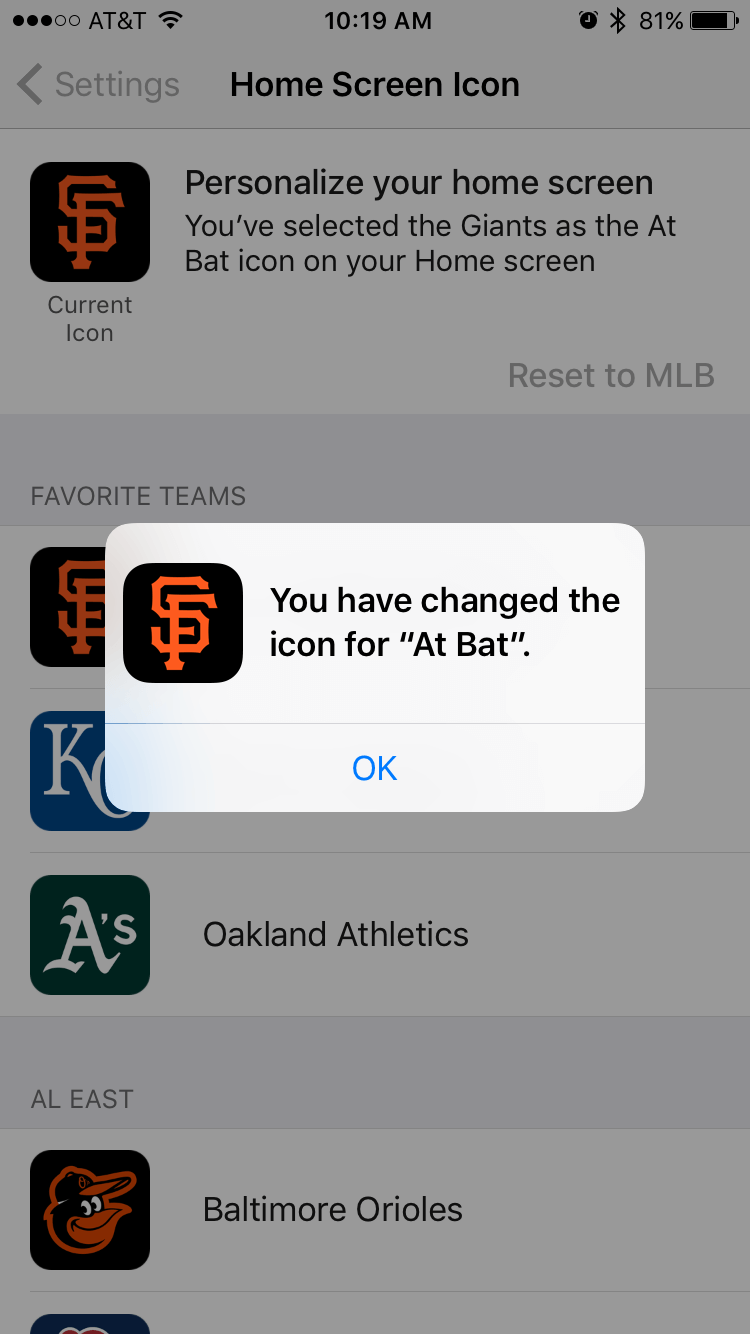
 With every new software update, there are pros and cons to what has been implemented. While the ability for developers to allow customizable app icons seems like a good idea, there are still pros and cons that developers should consider before updating their app to use this feature.
With every new software update, there are pros and cons to what has been implemented. While the ability for developers to allow customizable app icons seems like a good idea, there are still pros and cons that developers should consider before updating their app to use this feature.
Cons:
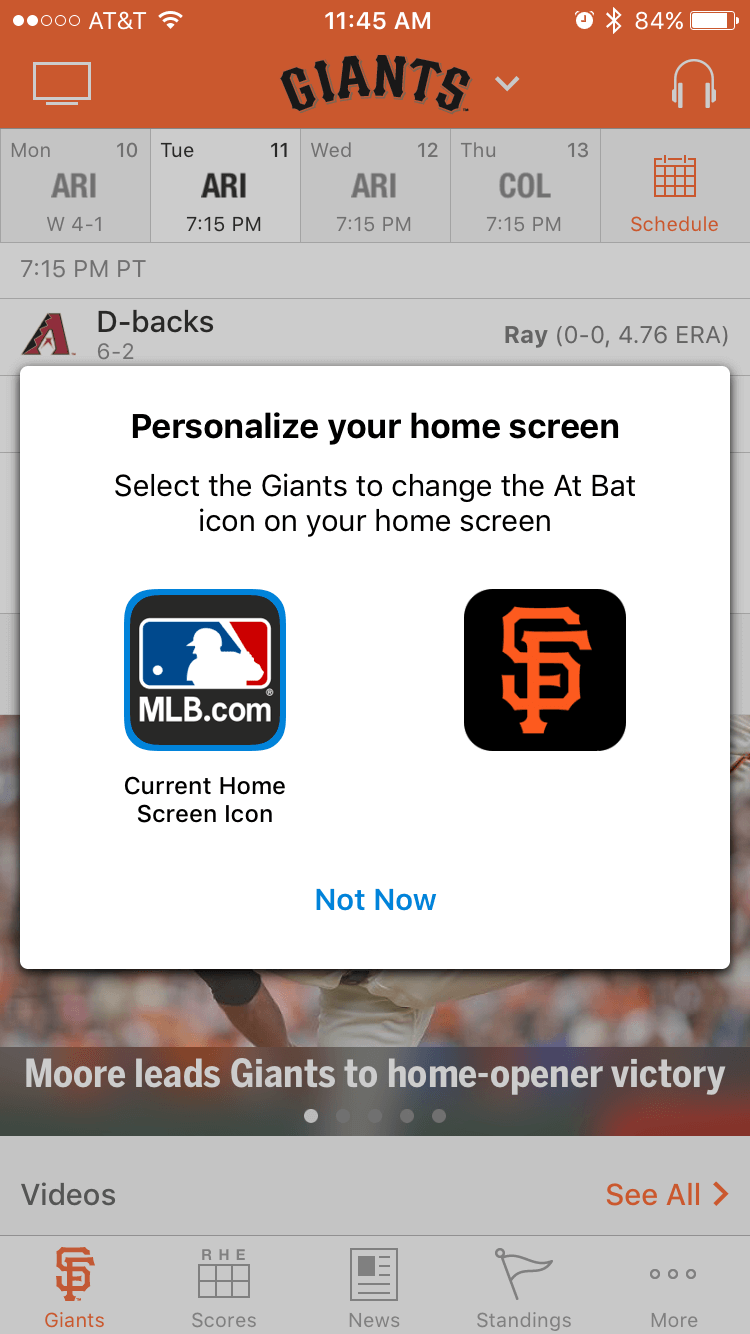
Key Takeaways: MLB at Bat and the NHL app, both run by the company BAMTech, were the first to update their apps to feature the ability to change the app’s icon. So far, they have seen great responses from their current user base and have seen their conversion rates improve. These two apps have taken customization to the next level through Apple’s newest software update, but like all new features, there are pros and cons developers should pay attention to before implementing an update. The move MLB at Bat and the NHL app have taken is only the first step in a long line of developers sure to use user-selectable app icons.

When is the App Store Holiday Schedule 2020? Learn about the dates of this year's shutdown and how to prepare.

Apple's App Store Guidelines have strict privacy requirements. Developers now must provide information to users on the App Store listing regarding the data they access.

The Google Play Developer Console has been updated with a new design and adjusted tools. What's different, and how will it impact App Store Optimization?