
Unleashing Success: ASO Breakdown of Pupford's Puppy Training App
Posted on April 24th, 2025
A deep dive into Pupford’s App Store listing, with tips to improve visibility, boost conversions, and turn more browsers into loyal users.

What makes a good App Store Video? The video should showcase the best qualities of the app, utilize text and music to inform and engage users and follow the guidelines for both stores. For today’s App Store Spotlight, we look at the mobile game Knighthood, a game currently featured on the Apple App Store, and analyze its video strategy.
Knighthood’s App Store Video is designed to draw players into the game with fast-paced cuts and energetic music. Text splashes across the scene with sounds from to the game’s combat sound effects, and each scene quickly cuts to the next.
The video properly demonstrates a variety of app features. It begins with the player character getting a magic gauntlet, then quickly transitions to the same character using the gauntlet in combat. This creates a smooth transition from the introduction to gameplay. It shows the variety of weapons and upgrades players can get while text on the screen states “win battles and upgrade” in large, colorful text. From there, the video transitions to the PvP arena and ranking boards to showcase the multiplayer element.
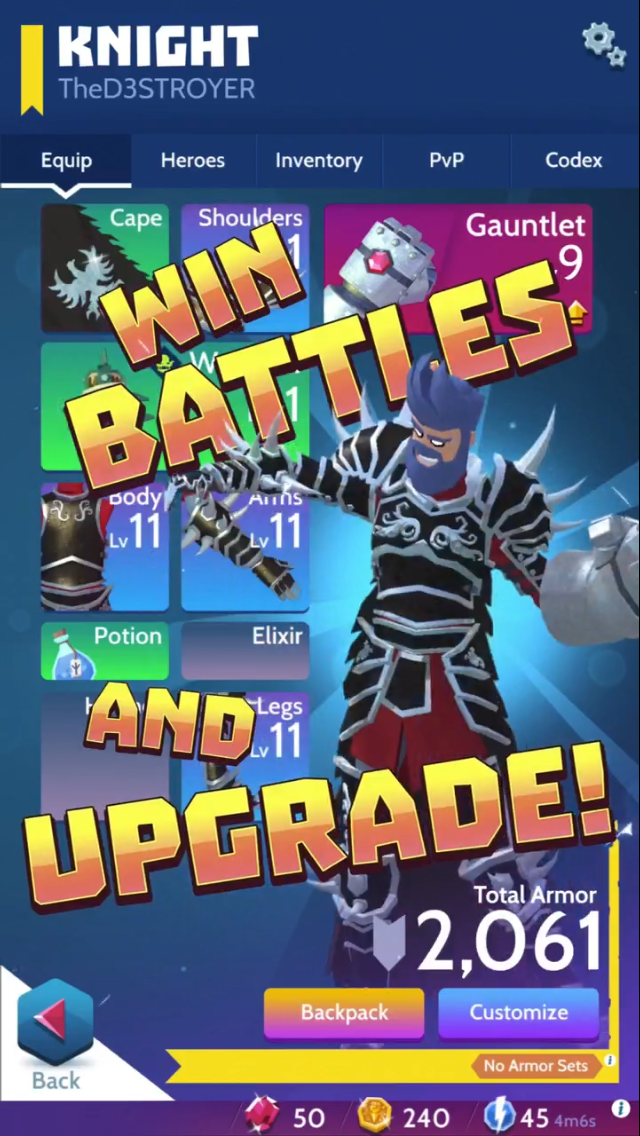
Each aspect of the game transitions to the next visually and in terms of gameplay. This provides a sense of continuity for the viewer, guiding them through the gameplay before ending on a montage of fight scenes. The text then tells the users in clear terms what features the game has and what they can do in the game.
The video is filmed in portrait mode, so it appears alongside the first two screenshots when users see it in search results. These screenshots show additional features that the video does not cover, such as how players can join guilds.
Knighthood uses a distinct video on the Google Play Store. While the video uses the same music, effects and pacing, it focuses on different aspects. Although Knighthood is played in portrait mode, the video still fills the entire screen in landscape mode by cropping out the top and bottom.
The first feature the Google Play promo video calls out is “unlock new equipment,” equipping weapons and choosing heroes. It then cuts to fight scenes showing those weapons and characters in combat, including a variety of attacks.
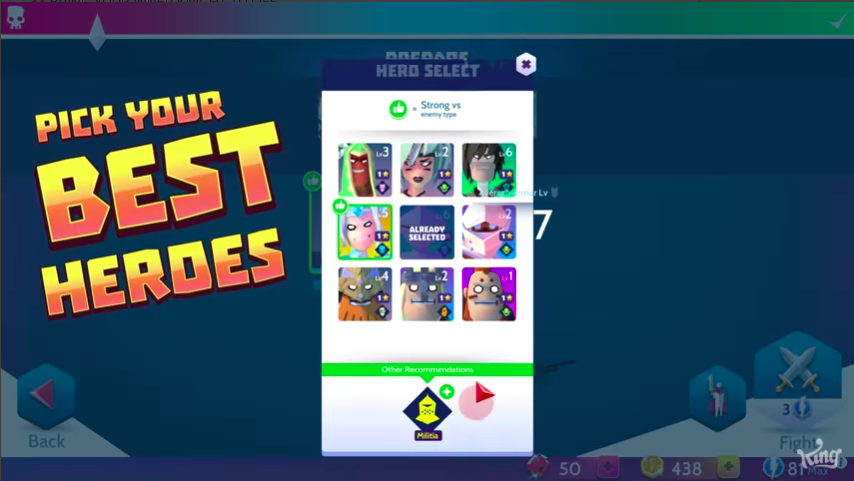
Knighthood’s Google Play promo video is focused more on customization and the variety of player options than the gameplay, as opposed to the App Store Video and its focus on PvP combat. It could be helpful to test the two videos and see what results in more conversions.
It's important to see which features and aspects of the game that appeals to users the most, then adjust the videos accordingly. Testing each element of an app listing to see what users respond to best can help optimize an app for conversions.
Knighthood uses well-designed videos on both the App Store and Play Store, using multiple clips from the game and bold text to demonstrate its features. The use of music and smooth transitions establishes continuity while guiding viewers through the game. This is a good example of video design. As the videos on each store focus on very different aspects, it could benefit by testing them to see which performs best.
A good App Store Video is engaging, informative and presents the app or mobile game in a positive light. Videos can improve conversion by up to 25%, so developers should take great care when creating and testing their videos.
Want more information regarding App Store Optimization? Contact Gummicube and we’ll help get your strategy started.

A deep dive into Pupford’s App Store listing, with tips to improve visibility, boost conversions, and turn more browsers into loyal users.

Discover how Orbit can boost visibility and conversions with smarter keywords, optimized creatives, and a stronger App Store presence.

Explore how Home Contents can improve its App Store listing with smarter ASO tactics, from stronger keywords to better screenshots and video strategy.