
Unleashing Success: ASO Breakdown of Pupford's Puppy Training App
Posted on April 24th, 2025
A deep dive into Pupford’s App Store listing, with tips to improve visibility, boost conversions, and turn more browsers into loyal users.

You might recognize letgo from its commercials, featuring people selling things in the unlikeliest of situations (like skydiving or in the middle of an avalanche). On the app stores, it’s a high-ranking shopping app, with positive reviews on both the Apple App Store and Google Play Store. Is this success due to its commercials alone, or is the app accompanied with good App Store Optimization as well? For this week’s App Store Spotlight, we take a look at letgo and see.
On the Apple App Store, letgo starts off with a strong title and subtitle. They include several relevant keywords, such as “buy,” “sell” and “deals,” which make the purpose of the app clear. The screenshots it uses are linked together with visuals matching from one to the next. They include short but relevant and telling callout text, such as “find deals,” while going over the app’s primary features. After the first five screenshots, however, the next three screenshots repeat the first three, only with an emphasis on cars. One mirrors the first image, only saying “make money selling your car” instead of “make money.” It uses eight screenshots, out of the ten that Apple allows, but they are well-utilized. If there are more features to call out, it could use the remaining two screenshots to highlight those as well. 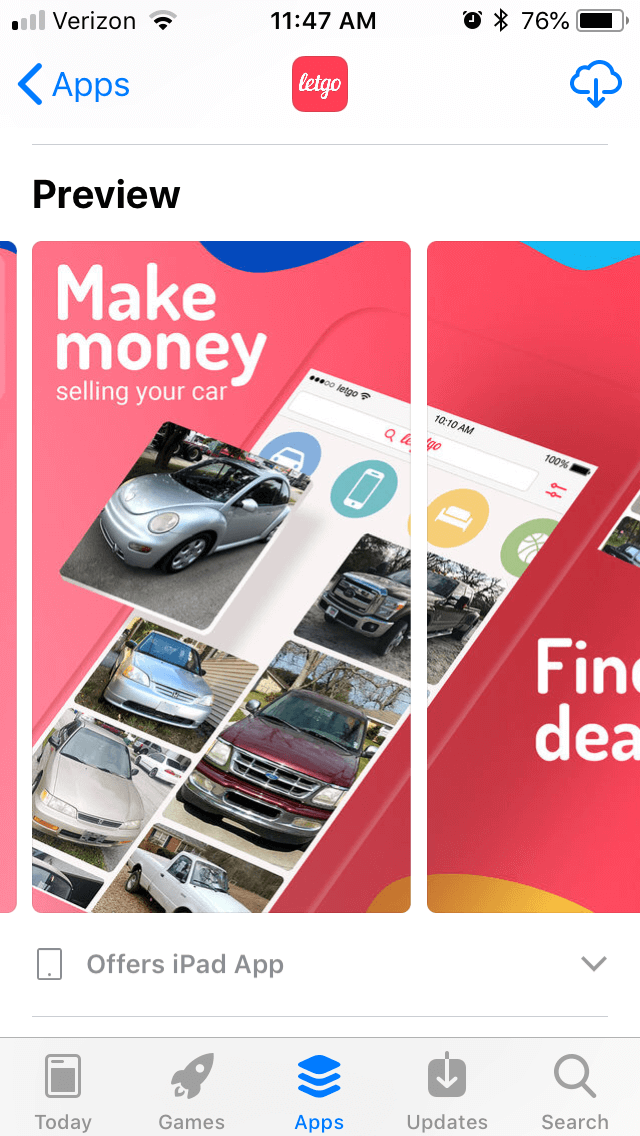 The description is formatted properly for the Apple App Store, utilizing short lines that don’t become long blocks of text when viewed on an iPhone. It lists the features with smaller sections that use bullet points to call out the features, and ends with a call to action that tells users to download the app. The description also utilizes keywords where appropriate, improving its relevance for those keywords. The “What People Are Saying” section is the longest part, featuring multiple accolades. A few of the quotes include comparisons to competing apps, which letgo may be using to target competitors in its keywords and description in a workaround to the usual restrictions on calling out competitors in the description. However, with eight quotes in a row, it could stand to narrow it down to just the most important ones; otherwise that section creates a large wall of text, even with the bullet points. That makes it the most difficult part to read on an iPhone screen, so potential users could skip over the reviews or even get turned away by the wall of text.
The description is formatted properly for the Apple App Store, utilizing short lines that don’t become long blocks of text when viewed on an iPhone. It lists the features with smaller sections that use bullet points to call out the features, and ends with a call to action that tells users to download the app. The description also utilizes keywords where appropriate, improving its relevance for those keywords. The “What People Are Saying” section is the longest part, featuring multiple accolades. A few of the quotes include comparisons to competing apps, which letgo may be using to target competitors in its keywords and description in a workaround to the usual restrictions on calling out competitors in the description. However, with eight quotes in a row, it could stand to narrow it down to just the most important ones; otherwise that section creates a large wall of text, even with the bullet points. That makes it the most difficult part to read on an iPhone screen, so potential users could skip over the reviews or even get turned away by the wall of text.
As with the Apple App Store, letgo’s title on Google Play utilizes relevant keywords that tell us what the app offers. It uses different screenshots, although the background easily transitions from one screenshot to the next by use of connecting colors. Each picture shows a different feature of the app with appropriate callout text, although it only has five pictures overall. As with iOS, if it has more features to highlight, it could use those remaining screenshots for them; every allowed screenshot is another chance to demonstrate the app’s value.  The description is nearly identical across both stores, although letgo does change its formatting for Google Play. It removes the “What People Are Saying” section and adds bold text to the headers for its features sections. This makes the different sections easier to spot and glance through. Google Play allows HTML in its descriptions, enabling the bold text, although Apple’s App Store does not enable it. While keeping the bullet lists is good, letgo could still stand to change how some of the features are written. When a line begins with “List something,” that is what Google’s algorithms will pick up as a keyword, although it’s not something people tend to search for. While several sections do start off with relevant keywords, such as “shop for the best deals” and “find great local deals,” it still has other areas where it starts with low-volume and unimportant terms like “check out other users’ profiles.” Overall While there are some areas for improvement, letgo’s ASO is overall very solid. It’s formatted well on both the Apple App Store and Google Play Store, in spite of having some room for improvement in how its Google Play description utilizes keywords. The creatives work well on both stores, calling out the features and benefits of the app. As a result of its optimization, letgo ranks as the top app for high-volume terms like “buy and sell,” “for sale” and “sell items” on Google Play. However, if it reworked the sections that start off with irrelevant phrases, it could rank highly for even more terms that users tend to search for. On the Apple App Store, it ranks highly for keywords like “selling stuff” and “buying and selling.” It’s still clearly trying to target the car market on iOS, as it ranks #12 for the “buy used cars” keyword, although overall it appears in the top ten for many high-volume terms. The success of letgo is not only due to its commercials, but a solid App Store Optimization strategy. A well-optimized app can appear in the top of searches for a wide range of relevant terms and appeal to users with every screenshot and line. In a competitive app market, it’s a vital tool for staying at the top.
The description is nearly identical across both stores, although letgo does change its formatting for Google Play. It removes the “What People Are Saying” section and adds bold text to the headers for its features sections. This makes the different sections easier to spot and glance through. Google Play allows HTML in its descriptions, enabling the bold text, although Apple’s App Store does not enable it. While keeping the bullet lists is good, letgo could still stand to change how some of the features are written. When a line begins with “List something,” that is what Google’s algorithms will pick up as a keyword, although it’s not something people tend to search for. While several sections do start off with relevant keywords, such as “shop for the best deals” and “find great local deals,” it still has other areas where it starts with low-volume and unimportant terms like “check out other users’ profiles.” Overall While there are some areas for improvement, letgo’s ASO is overall very solid. It’s formatted well on both the Apple App Store and Google Play Store, in spite of having some room for improvement in how its Google Play description utilizes keywords. The creatives work well on both stores, calling out the features and benefits of the app. As a result of its optimization, letgo ranks as the top app for high-volume terms like “buy and sell,” “for sale” and “sell items” on Google Play. However, if it reworked the sections that start off with irrelevant phrases, it could rank highly for even more terms that users tend to search for. On the Apple App Store, it ranks highly for keywords like “selling stuff” and “buying and selling.” It’s still clearly trying to target the car market on iOS, as it ranks #12 for the “buy used cars” keyword, although overall it appears in the top ten for many high-volume terms. The success of letgo is not only due to its commercials, but a solid App Store Optimization strategy. A well-optimized app can appear in the top of searches for a wide range of relevant terms and appeal to users with every screenshot and line. In a competitive app market, it’s a vital tool for staying at the top.

A deep dive into Pupford’s App Store listing, with tips to improve visibility, boost conversions, and turn more browsers into loyal users.

Discover how Orbit can boost visibility and conversions with smarter keywords, optimized creatives, and a stronger App Store presence.

Explore how Home Contents can improve its App Store listing with smarter ASO tactics, from stronger keywords to better screenshots and video strategy.