
App Ratings and Reviews
Posted on March 25th, 2025
Boost app rankings with better ratings! Learn how to manage reviews, improve user experience, and use ASO tools to increase conversions and engagement.

New year, new you! If you want to engage with your users on a whole new level, 2022 is your year. With the release of Apple's In-App Events and Custom Product Pages you can help your users achieve their New Year's resolutions like never before.
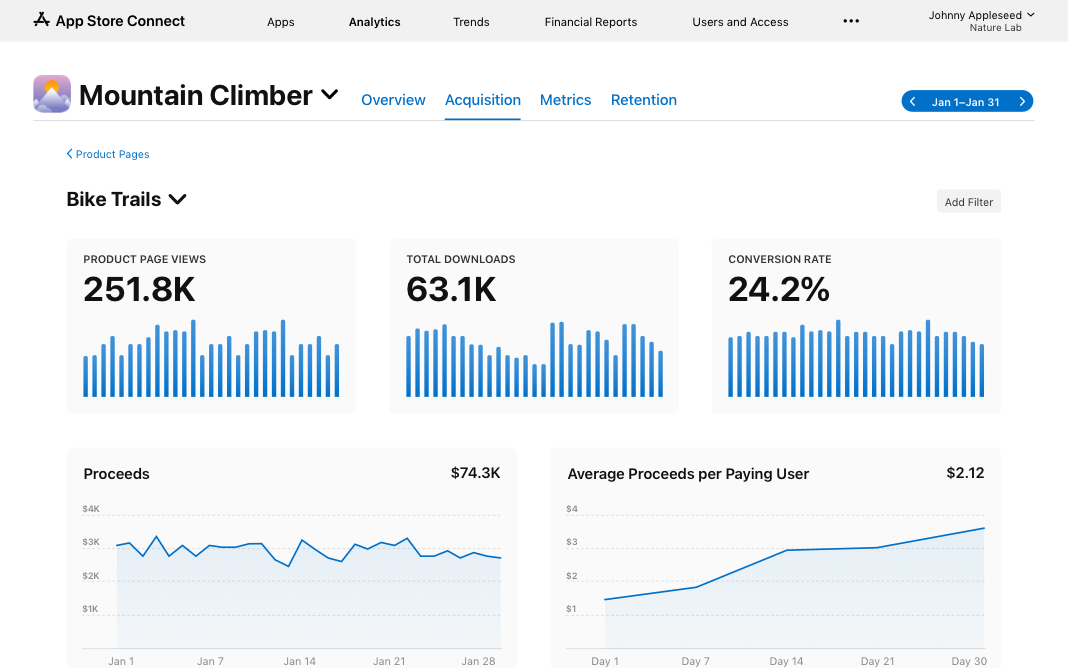
The first of every year is a time where people take steps to make important changes to their lives. For some people this looks like a diet or a new exercise regimen, while for others it may mean starting up a meditation practice, learning a new skill, or establishing a side hustle. For whatever resolution people make this year, there is surely a way that you can market your app to help them achieve their goals. By putting Apple's powerful new tools to work for you, you can develop strategic campaigns to help users discover your app on various platforms.
Apple's user acquisition tools allow you to customize your strategy for reaching users both on and off the iOS App Store. In-App Events allow you to target users who have expressed interest in an app like yours, and even users who once had your app and haven't returned in a while. Custom Product Pages allow you to design personalized product pages for different demographics, so you can advertise your app in a way that resonates with the right users.
In the world of App Store Optimization, there are countless ASO tools and programs available to help you reach your goals. With the proper knowledge and strategy, these native tools can offer a seamless way to bring users in with a cohesive campaign throughout your entire funnel.

In-App Events open up a new user acquisition channel directly within the iOS App Store. Whether you are looking to attract brand new users to your app, or re-engage users who have lapsed, you can use In-App Events to boost ASO efforts and reach many different types of users.
In-App Events allow you to promote time-based events occurring on your app across many different areas in the App Store. Once you have an event set up, you can designate the event’s purpose to help Apple promote it to the right users. The event purposes Apple has provided are: attract new users, bring back lapsed users, engage existing users, or the all-encompassing suitable for all users. This designation shapes how Apple's algorithm posts your event cards across the iOS App Store. Currently event cards appear on your app’s product page, in search results if users have already downloaded your app, and on the editorial tabs as recommendations.
Combining your defined goals with Apple's inside knowledge of user behavior allows the algorithm to determine if a user would be interested in your app before providing your app’s event card and recommendations. This leads to higher quality impressions, and likely to higher engagement and retention as well. For New Year's resolutions you might look to how your app could help users reach their goals, and what time-based events you could host to bring users together in their pursuit.
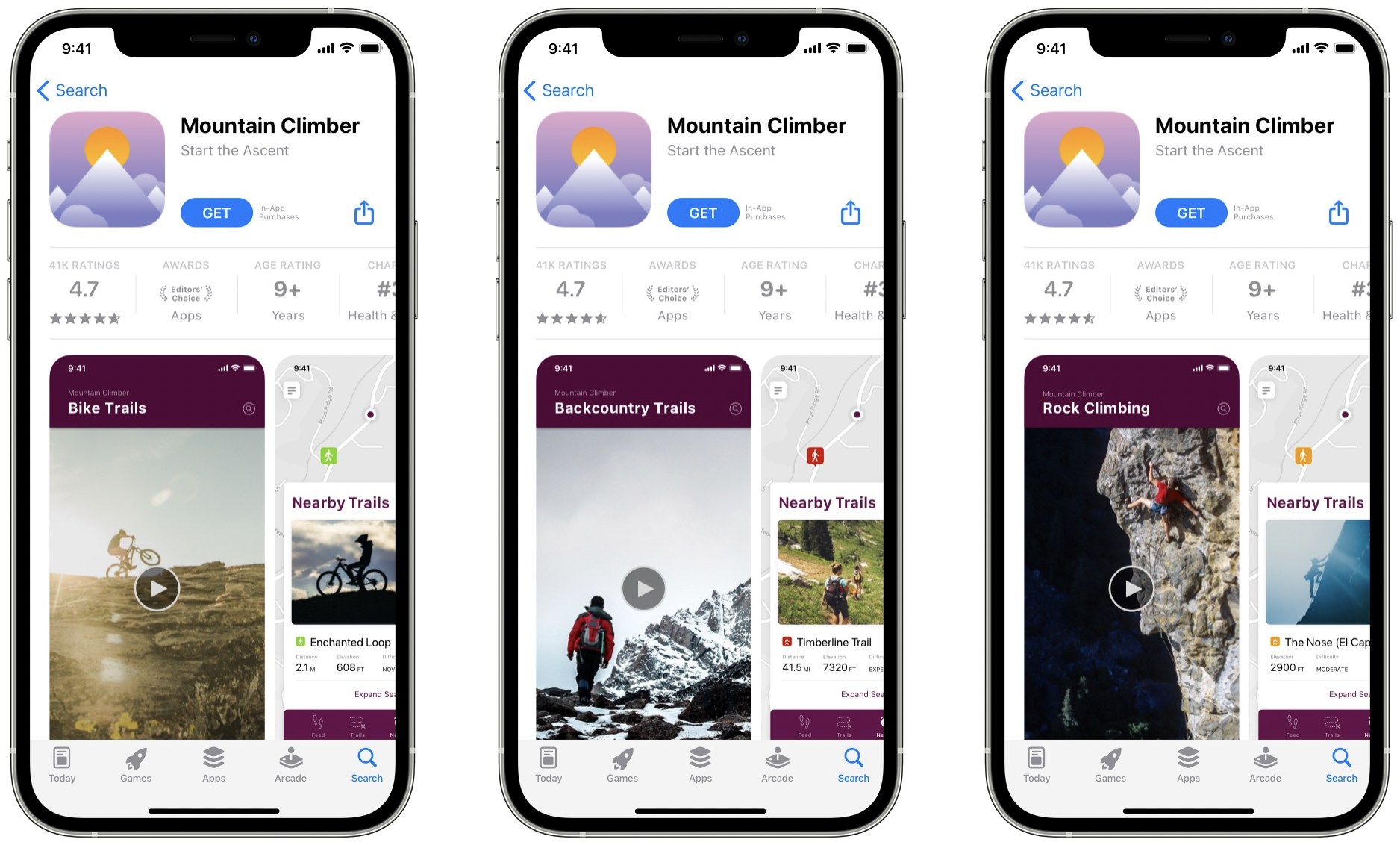
Apple's Custom Product Pages are a way to bring the seamless campaign structure of Apple Search Ads to other channels. Custom Product Pages allow you to create up to 35 unique product pages, with variations to screenshots, promo text, and more. These Custom Product Pages can be tweaked for different demographics, and a deep-link for individual product pages can be added to advertisements on third-party channels. By using your app's current product page across the whole campaign, you can minimize potential bounce rate from users experiencing discord between your ads and your actual listing.
When it comes to New Year's resolutions, you can create different Custom Product Pages that reflect different features of your app that might be attractive to certain users, which will allow you to build strategic ad campaigns for these different subsets. One example might be a wellness app that offers both dieting and exercise. Two unique product pages could be created, one that emphasizes fitness programs and another that emphasizes the different diets that can be created. By linking these to relevant ads, such as the former in a banner ad on a fitness website and the latter in an ad on an article that discusses different diet programs.
This will assure that when your potential user clicks your ad they will be directed to a product page that reinforces the reason they clicked in the first place. This is incredibly useful for devising targeted advertising on the Apple ecosystem, especially since AppTrackingTransparency was introduced with iOS 14.5. By using Custom Product Pages for this strategy, you can inform users that your app can help them reach their New Year’s resolution goals.
The first of the year is a time when many users are looking for ways to help pursue their New Year's resolutions. By using Apple's new tools, like In-App Events and Custom Product Pages, you can create a user acquisition campaign that lets users know your app has the features that they need. This strategy can greatly increase the top of your funnel, while also attracting quality leads that are likely to convert.
Want to learn more about App Store Optimization? Contact Gummicube, and we’ll help get your strategy started.

Boost app rankings with better ratings! Learn how to manage reviews, improve user experience, and use ASO tools to increase conversions and engagement.

Every business needs an app to stay competitive. See how ASO drives visibility, increases downloads, and fuels long-term success in the app marketplace.

Learn how to leverage Apple’s Today Tab ads to boost app visibility with effective App Store Optimization, custom product pages, and key campaign strategies.