
How Your App Performance Impacts ASO
Posted on April 24th, 2025
Google Play now prioritizes user experience in ASO. Learn how new quality metrics impact your app's visibility, rankings, and overall success.
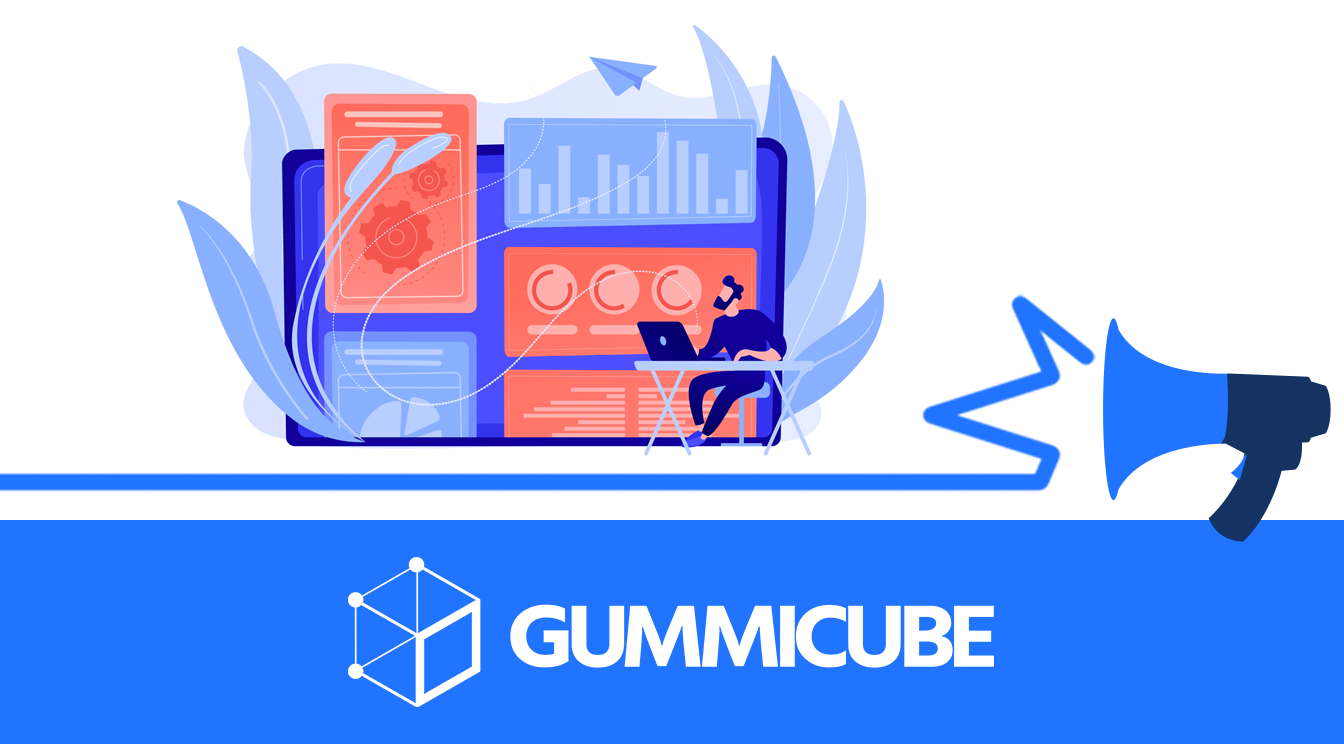
It's finally here! Apple's long-awaited A/B testing tools arrived on App Store Connect late last night. Initially announced at WWDC 21, these tools are now available to developers: Product Page Optimization and Custom Product Pages.
This will revolutionize A/B testing for iOS developers and their marketing partners. Historically A/B testing creatives and metadata for iOS apps has been less than ideal. There has been a proxy in the form of creative set testing via Apple Search Ads, and while this has been one of the more helpful ASO tools, it does not give a perfect view into how an organic conversion user behaves. Developers have also had the option to go live with changes and track the difference in conversion pre and post deployment. While this does return organic conversion data, this can be skewed by the changes in trends before and after deployment.
This will all change starting now. Here's a breakdown of how Product Page Optimization and Custom Product Pages look now that they're live, and how you can put these new tools to work testing your creatives.
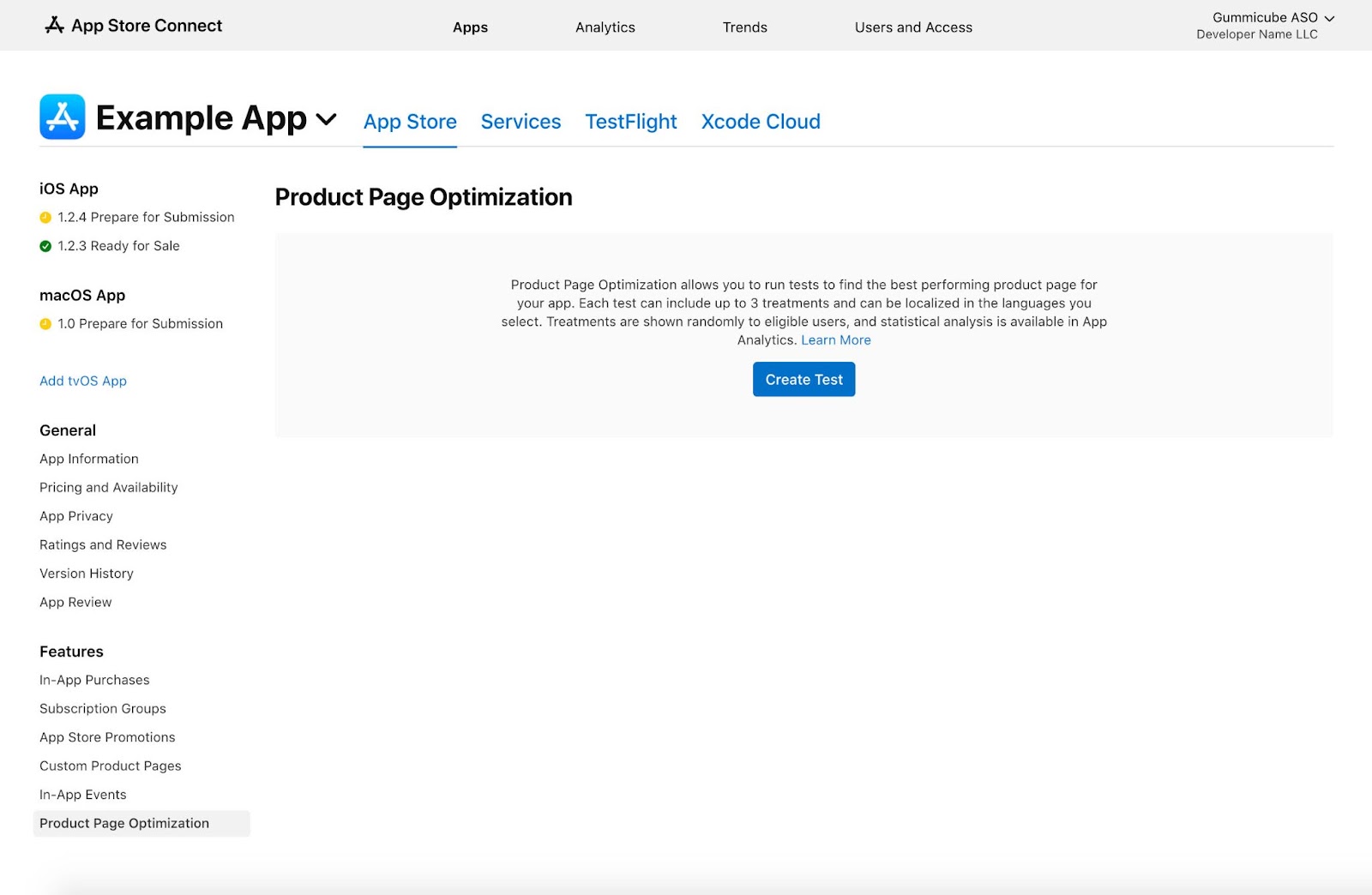
A much needed tool for conducting A/B testing for ASO has finally arrived in the form of the new Product Page Optimization feature. The process is straightforward, and alongside an app’s default Product Page, developers can now create three additional Product Pages. These three test pages allow developers to test a various treatments to creative assets to determine which change most drives conversion.
A common urge is to test as many variations as possible, but as with any iterative test it is highly recommended to limit the variables per test cycle. This makes it easier to isolate which single change most successfully improves conversion. Individual tests can run up to 90 days, and during the test cycle and again upon conclusion the results can be monitored and analyzed in App Analytics.
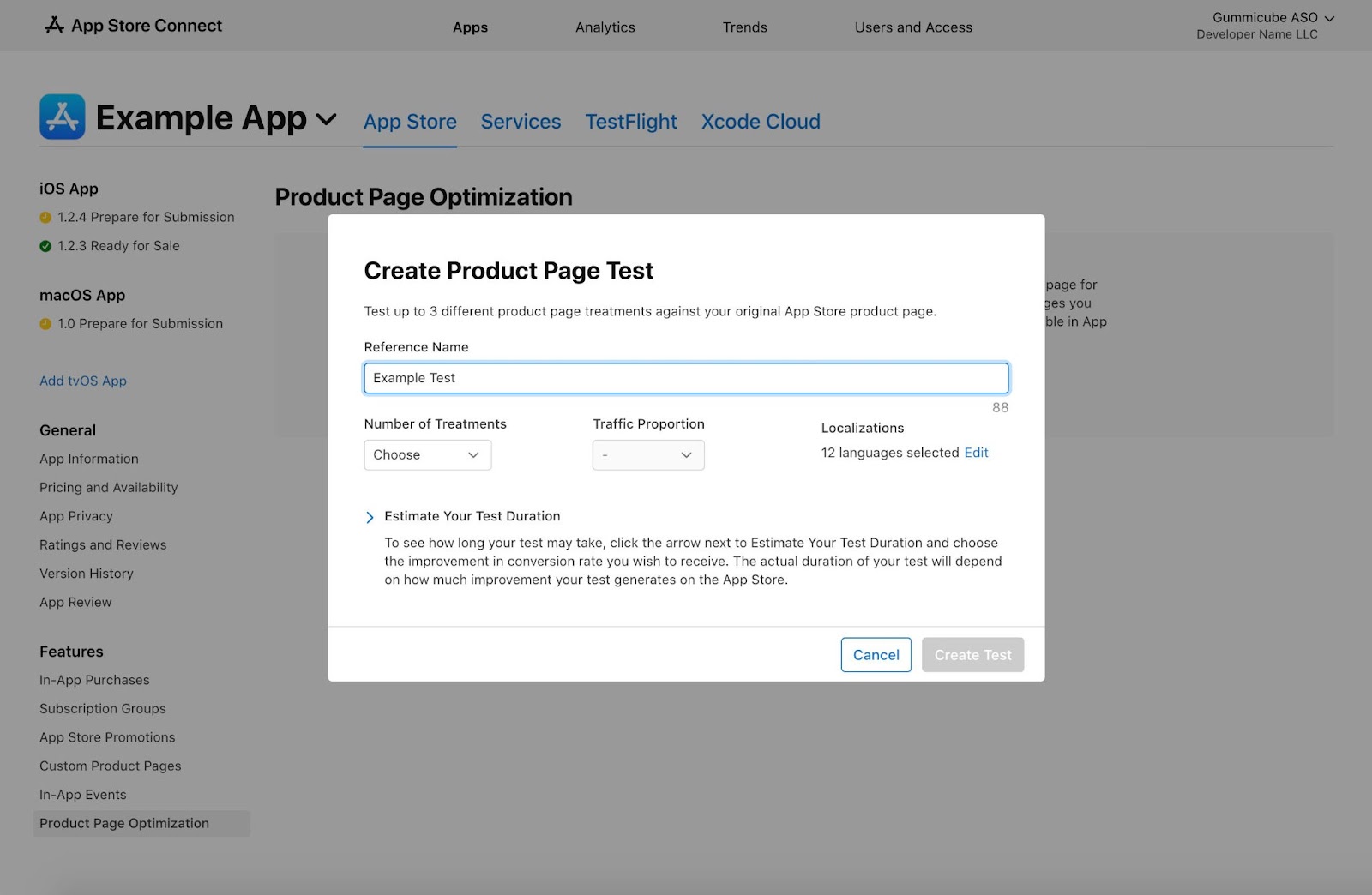
Setting up a Product Page Optimization test is fairly simple, and because the review process for test creatives has been separated from the main app build review, it is easier than ever before to rigorously test your creatives. You will not need a new build in order to upload creatives for your tests, leading to a streamlined process. Creative assets like screenshots and videos are uploaded in a similarly styled media manager, keeping this interface simple and familiar.
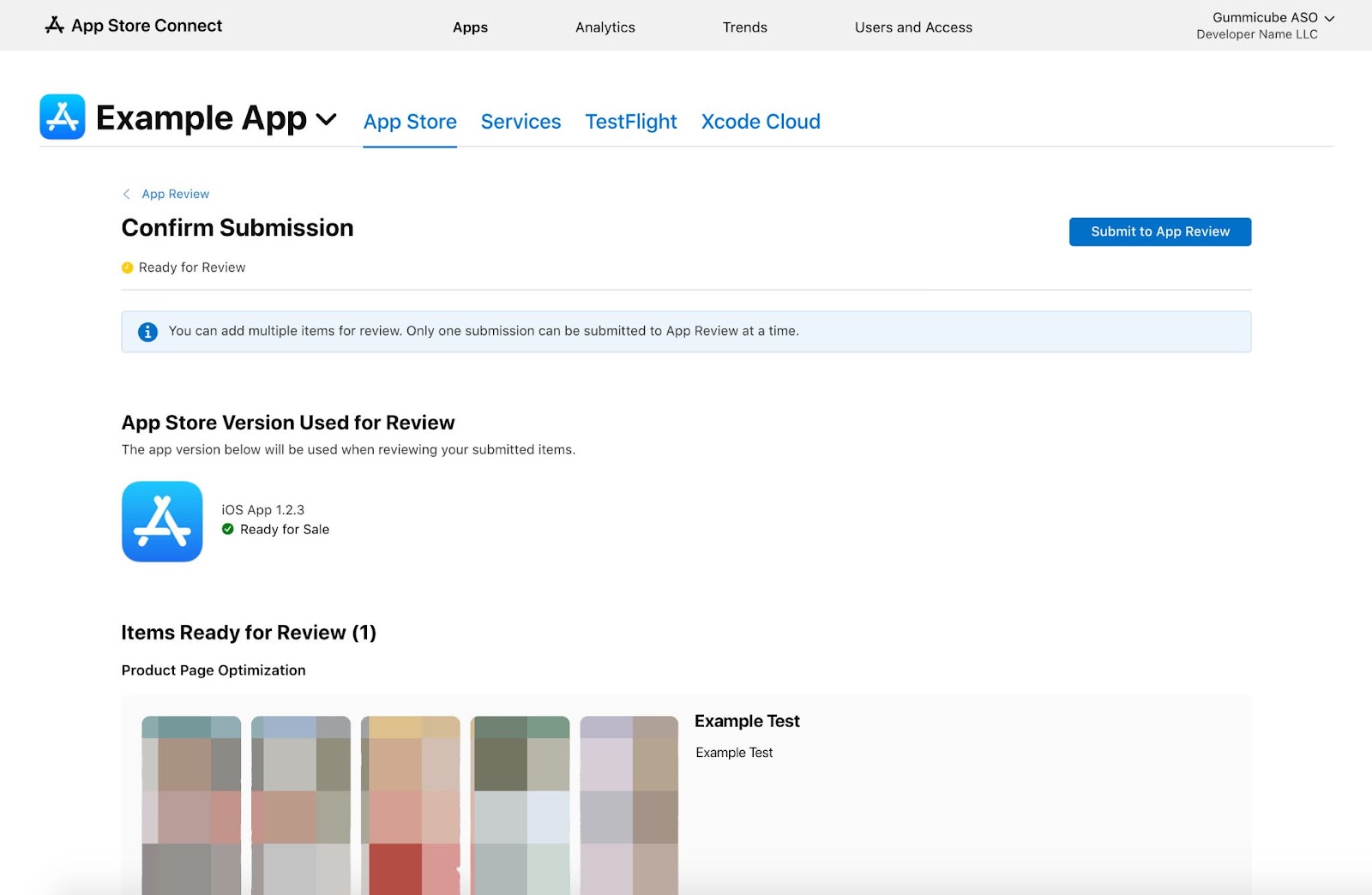
A common challenge when conceptualizing the perfect Product Page is the difference in what drives conversion for various targeted demographics. Trying to appeal to only one subset of users with your page design and marketing creates missed opportunities to appeal to untapped audiences and optimize for existing ones. Custom Product Pages allows you to expand your funnel to tap into additional demographics.
Custom Product Pages drive external marketing channels to one of up to 35 Custom Product Pages. These pages are chosen by a developer to reflect the demographics of the app or website from which the user is directed. Custom Product Pages allow variations on screenshots, app previews, and promotional texts to allow developers to position their app for the intended audience. Individual pages have their own unique URLs to place in associated advertisements and third-party referrals.
Custom Product Pages offer a way to test the impact of your creatives on conversion across different channels. In App Analytics developers can view performance data on impressions, downloads, conversion rate, retention, and average proceeds. This provides insight into which product pages are driving conversion for specific demographics, and allows you to refine your creatives and metadata to increase conversion across paid channels.
A/B testing on external channels was once something that required support from a third party tool, but Apple’s Custom Product Pages effectively brings Apple Search Ads creative set testing to external channels. Once custom pages are set up, developers can then distribute the URLs to the appropriate campaigns and platforms, and track performance metrics via App Analytics.
Much to the delight of developers and mobile marketers, Apple released Product Page Optimization and Custom Product Pages this week. Providing an elegant and streamlined testing process for organic and paid traffic directly in the iOS App Store will allow developers to get the most accurate and actionable insights into conversion. While these features are still new, and thus still relatively unexplored, setting up your first test is a painless process that doesn’t require a brand new build.
Want to learn more about App Store Optimization? Contact Gummicube and we’ll help get your strategy started.

Google Play now prioritizes user experience in ASO. Learn how new quality metrics impact your app's visibility, rankings, and overall success.

Apple Ads is the new name for Apple Search Ads. Learn what this rebrand could mean for your app's visibility and ASO.

Apple now requires all iOS apps to use Xcode 15 and iOS 17 SDK. Learn what this means for developers—and how it impacts your ASO strategy.