
Unleashing Success: ASO Breakdown of Pupford's Puppy Training App
Posted on April 24th, 2025
A deep dive into Pupford’s App Store listing, with tips to improve visibility, boost conversions, and turn more browsers into loyal users.

In this week’s App Store Spotlight, we’ll be taking a look at a new twist on Solitaire, one of digital gaming’s oldest and most popular card games. Solitaire Showtime combines elements from Spider, Tri-peaks, and Golf Solitaire into the fun new “Solitaire Showtime” game. Solitaire Showtime features challenging puzzles, cute characters, and multiplayer gaming with unique Solitaire levels.
While Solitaire is an immensely popular game, is Solitaire Showtime making the most of the front-facing text assets on its App Store and Play Store listings to stand out in the crowd of countless Solitaire games? Let’s dive in and take a closer look at Solitaire Showtime and what areas can potentially be updated as part of an App Store Optimization strategy.
The first thing that jumps out when analyzing Solitaire Showtime’s listing in the App Store is the title. Apple uses the text in the title and subtitle, in conjunction with the keyword bank, to build keyword phrases that categorize an app and increase its chances of being discovered by users.
While the app is called “Solitaire Showtime: Tri-Peaks” in other territories, it is called “Solitaire»” in the US and uses only 10 characters out of 30 available. There are opportunities to add other phrase building keywords in the title, and help differentiate the app from “just another” solitaire game.

Above: Solitaire Showtime's iOS Title and Subtitle in Canada.

Above: Solitaire Showtime's iOS Title and Subtitle in the US.
Moving down the page to the app’s subtitle, in the US the app’s full title in other territories is used: “Solitaire Showtime: Tri-Peaks”. We get a bit of elucidation on what the app is all about here, whereas in other territories the subtitle is different. In Canada, for example, the subtitle is “Play Pyramid Solitaire Games”, further explaining the specific style of Solitaire a user can play while also targeting high volume terms. Still, the word “solitaire” is duplicated in both territories, limiting the amount of unique terms that can be targeted, and additional features that can be explained such as the multiplayer playstyle.
Depending on which territory you look into, Solitaire Showtime’s title and subtitle leave much to be desired, and the description is only marginally better. It is difficult to determine what sets Solitaire Showtime apart from its competitors with only a glance at its description, and since most users will only briefly scan the description, they might miss out on fun features offered by the app. The listing could benefit from a restructure for readability to highlight that which makes the app unique - and make it easy to understand at a glance - such as playing with friends. This way, users don’t have to meticulously scour through the entire description to glean relevant information.
While the title in Apple’s iOS App Store leaves much potential untapped, The Google Play Store’s title is somewhat better. In the US Google Play Store, “Solitaire»” is replaced by the much more fitting title “Solitaire Showtime: Tri Peaks Solitaire Free & Fun.” This title is much more keyword heavy, which is doubly important on The Google Play Store.
Google indexes apps in a manner similar to web searches, where the app’s listing is crawled for keywords and weighted by order of appearance. This makes an app’s title and short description the most important areas to incorporate high-volume keywords.
That being said, the app is subject to a few new rules coming into play in late 2021. Google will be shortening the length of titles to 30 characters, and value proposition terms like “best”, “#1” or pricing terms like “free” will no longer be allowed in this field. While the majority of apps will need to rethink their titles soon to account for the 30 character limit, Solitaire Showtime will also need to factor in changes concerning the use of “Free” and “Fun” when adapting to these changes, or face potential rejection by Google’s review team.
While Solitaire Showtime makes full character use of the title, with all 50 of the allotted characters used, the short description uses 71 of the maximum 80 allowed. “New Solitaire Game! Play Solitaire With A Twist & Have A Magical Blast!” targets several relevant solitaire terms, but the twist can be expanded on and tested in Google Play Experiments to see if making adjustments to more fully utilize the character space with terms that better assist in keyword indexation also convert better before fully applying.
Following the short description in both order and keyword weight comes the full description. Solitaire Showtime suffers from the same insufficiencies in its full description on The Google Play Store as in its description on The Apple iOS App Store. Along with the need to overtly emphasize its unique features, the listing on The Google Play Store needs to flesh out its description with diverse and relevant high-volume keywords.
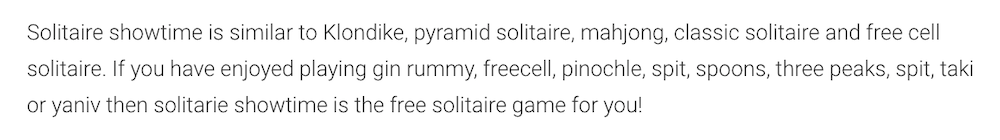
Above: excerpt from Solitaire Showtime's Google Play Full Description.
The app does make an attempt to target additional solitaire card style gameplay towards the end of the description, but this is in a comma separated list-style sentence which may come off as spammy to users, or even worse, to Google’s review team which does not allow overuse of keywords in a description.
The way this is structured is also not optimally written for how Google’s algorithm “reads” descriptions to index apps in search, thus limiting its search discoverability potential.
Solitaire», or Solitaire Showtime, is a fun and adorable take on the timeless game of Solitaire. The game itself has a unique style, in regards to both character artwork and gameplay, but the keywords and clarity used in the front-facing text metadata fields are in need of some serious work. Adding more relevant high-volume keywords to these areas will allow this app to be more discoverable, and potentially convert more users that are able to find the app among the wide variety of solitaire apps available on the app stores.
Want to learn more about App Store Optimization? Contact Gummicube, and we’ll help get your strategy started.

A deep dive into Pupford’s App Store listing, with tips to improve visibility, boost conversions, and turn more browsers into loyal users.

Discover how Orbit can boost visibility and conversions with smarter keywords, optimized creatives, and a stronger App Store presence.

Explore how Home Contents can improve its App Store listing with smarter ASO tactics, from stronger keywords to better screenshots and video strategy.