
Unleashing Success: ASO Breakdown of Pupford's Puppy Training App
Posted on April 24th, 2025
A deep dive into Pupford’s App Store listing, with tips to improve visibility, boost conversions, and turn more browsers into loyal users.

Wattpad is an app designed for writers and readers alike to connect. The app’s description boasts that many top-selling authors got their start on Wattpad, but for a writer to get discovered on Wattpad, first they must discover the app in the store. For this week’s App Store Spotlight, we look at Wattpad and see if its App Store Optimization makes it a must-read.
On the Apple App Store, Wattpad is #5 in the Books category. It ranks #1 for “story app,” “writing app free” and a number of keywords that include variations of its name. The app also ranks in the top 5 for “book app,” “fanfiction” and “reading.” It ranks well for a number of competitors, such as #4 for “Audible by Amazon” and #5 for “Goodreads.” Its rankings begin to get lower for terms like “Book share” (#20), “reader app” (#20) and ebook (#21). Overall, it indexes highly for a number of relevant terms.
Wattpad’s creative set uses five images, each one connecting to the next by including pictures of a phone that flows from screenshot to screenshot. This provides a sense of continuity between the photos. The phones in the pictures show the app in action, highlighting things such as the available books, discovery, and commenting.
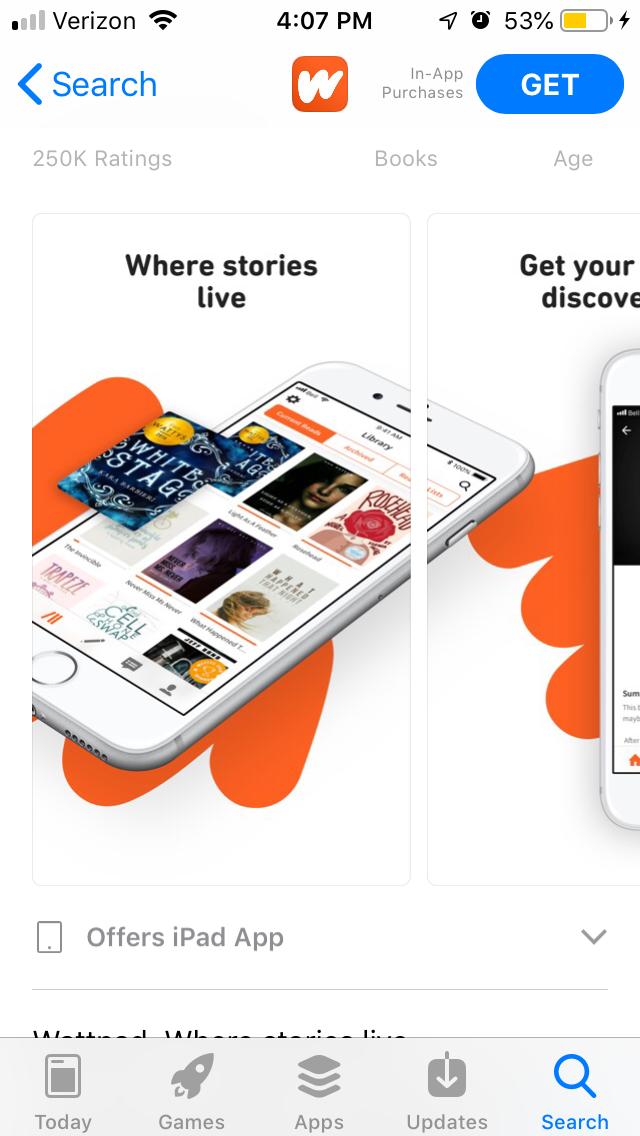
Each photo includes callout text in bold font at the top of the screenshot. These are short and to the point, describing the features of the app in a few succinct words. They also include keywords to let users know how the app relates to their queries.
Where the screenshots fall short is the quantity. Wattpad only uses half of the total screenshots Apple allows, so it has room for five more. These could call out the different kinds of books, emphasize the different features for readers or writers, or any other aspect it needs to focus on. Utilizing every screenshot means utilizing every opportunity to show users more about what the app can do for them.
The app’s title, “Wattpad,” is only seven characters. This leaves 23 characters blank, which could be used for additional keywords or user-facing information. For instance, the Google Play version features “Where stories live” after the app’s name, which provides a tagline and additional keywords.
The subtitle, “Global reading & writing app,” is 28 characters long. That makes good use of the space the App Store allows, in addition to focusing on important keywords.
However, “global” is not a term that’s serving the app, as most searches for that term do not focus on reading or writing terms. The keyword positions Wattpad as #20 for “global cash card,” which does not relate to its functionality at all. It does rank #2 for “global entertainment,” but that is not a term with high search volume.
Wattpad’s iOS description is lengthy. While it is divided into separate paragraphs, each one is long, taking up most of the screen in large blocks of text. Users may tend to skip over these as they scan the description for pertinent information, so the key details could get lost in lengthy paragraphs.
The description does not use bulleted feature sets, instead using a feature line before each large paragraph. The headers are not emphasized, so they appear to just be a part of the paragraph.
Wattpad could improve the readability and efficiency of its description by turning the introductory paragraphs into smaller lines, each focused on a different aspect. This will make it easier for users to read them at a glance. The feature-focused paragraphs could then be turned into feature sets and utilize bulleted lists to quickly convey important information about the app’s functionality and benefits.
On the Google Play Store, Wattpad is ranked #9 in the Books & Reference category. It ranks #1 in searches for “story apps,” #3 for “reading apps,” and #4 for “book apps.” The app also ranks #9 for “Books,” which is a term with very high search volume. It ranks a bit lower for “readers” at #21, “Writing app free” at #23, and “book reader” at #32. As far as competitors go, it ranks #53 for “Kindle” and #21 for “Goodreads.”
As with iOS, Wattpad’s Google Play screenshots utilize a connected series of five images. The exact screenshots are different, but the formatting and callout text is nearly identical.
However, the Google Play Store recently updated and changed how the screenshots are spaced apart. As a result, the Play Store’s screenshots are misaligned and do not provide the intended effect. While this can be fixed, Wattpad should check its screenshots and text them to find a design that is properly aligned.
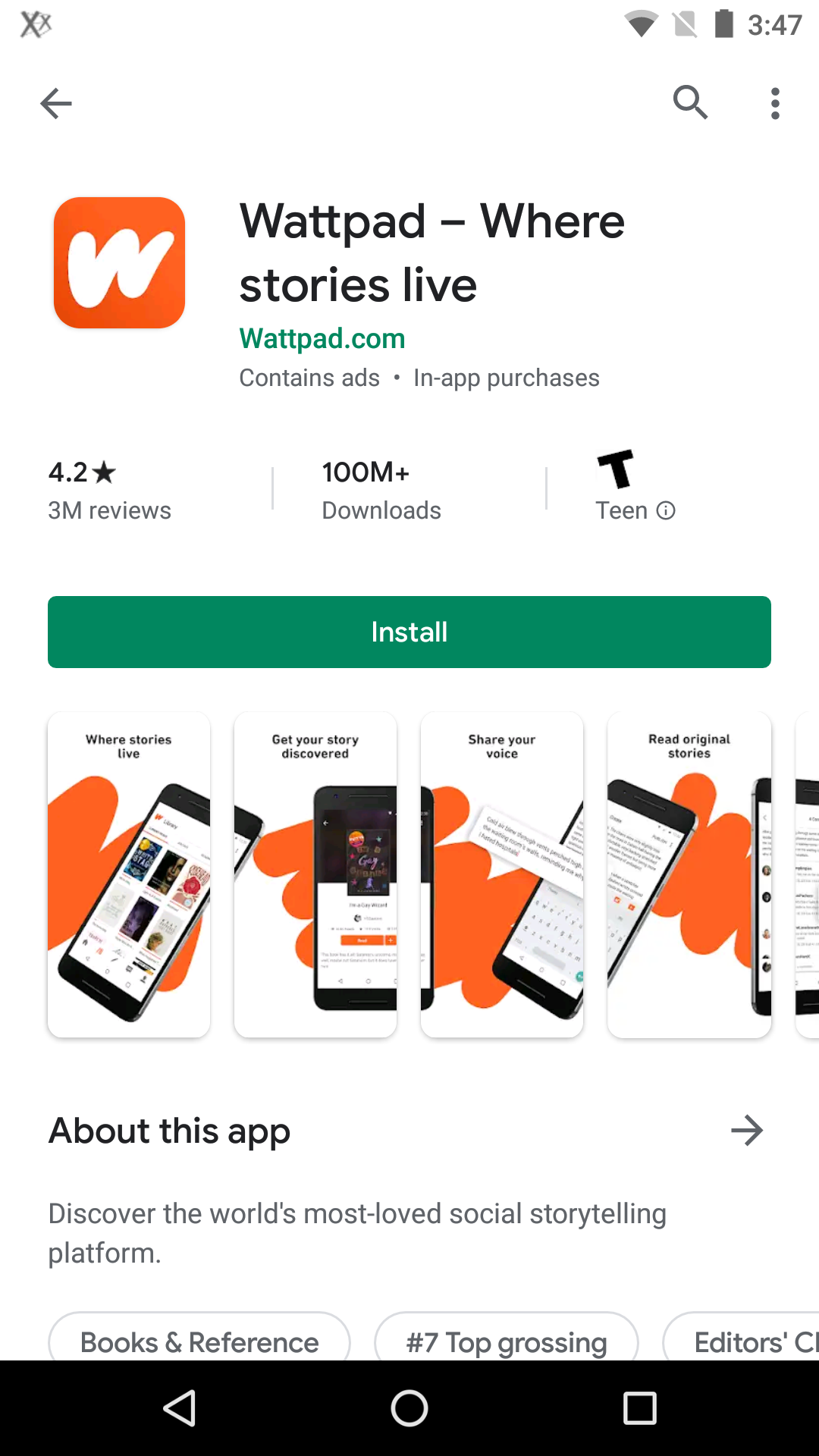
Like on the Apple App Store, the Google Play Store page uses five screenshots. Wattpad has room for three more, which could focus on further aspects of the app and tell users more about what they can get by using it.
Wattpad’s Google Play description is the same as on iOS. In this case, it uses bold text to highlight the section headers, which helps them stand out more. The description still lists the features in large paragraphs, rather than using an introduction and feature set.
Google Play descriptions should be written with the keywords in mind. Wattpad starts off a few lines effectively, like with “Discover stories” and “Save your favorite stories,” but those are uncommon. Most of the lines begin with terms like “Get it discovered through the power of community” or “Simply sync your account to easily pick up where you left off,” which do not help with keyword indexation.
Wattpad is a successful app, but it still has room to grow and improve. It could potentially boost its conversions by adding more screenshots on both the App Store and Google Play Store, as well as readjust its Google Play screenshots for the store update. Its description could also be reworked for readability on both stores, in addition to keyword emphasis on Google Play.
Wattpad knows the power of a good narrative, and App Store Optimization helps an app reach new readers by guiding them through a tale of all that the app has to offer. With ASO, Wattpad could improve even further. As any writer knows, no story is ever done improving.
Want more information regarding App Store Optimization? Contact Gummicube and we’ll help get your strategy started.

A deep dive into Pupford’s App Store listing, with tips to improve visibility, boost conversions, and turn more browsers into loyal users.

Discover how Orbit can boost visibility and conversions with smarter keywords, optimized creatives, and a stronger App Store presence.

Explore how Home Contents can improve its App Store listing with smarter ASO tactics, from stronger keywords to better screenshots and video strategy.