
How to Write an Apple App Store Description
Posted on July 17th, 2024
Learn how to approach App Store descriptions the right way so you can effectively engage and convert users.
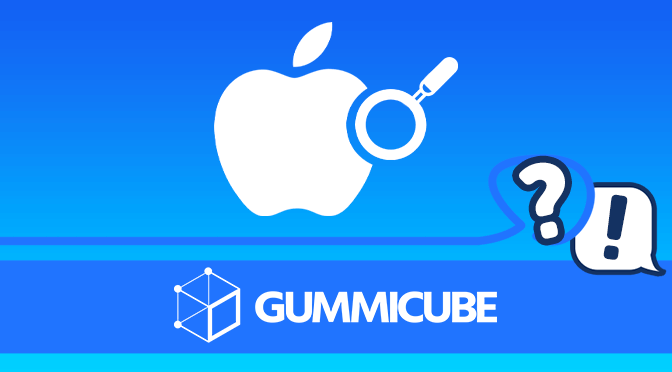
Apple Search Ads (ASA) is a powerful tool for reaching users on the Apple App Store. In addition to gaining paid installs, a good Search Ads campaign can also benefit an app’s organic growth. As it is a helpful tool for App Store Optimization, developers and marketers looking to start an ASA campaign should know a few key things about Search Ads.
Apple Search Ads is a paid marketing tool on the Apple App Store. Developers can bid on keywords to compete for the top spot in search results. Since 70% of app discovery happens in search, it’s an invaluable tool for improving an app’s visibility.
One aspect of Apple Search Ads that makes it a helpful tool for App Store Optimization is its impact on organic growth. When an app’s ad appears in search results for a keyword, any clicks it gains will count towards its clickthrough rate (CTR). This can have a positive impact on its organic ranking for that keyword, even if it came through paid search campaigns.
Developers can also use Apple Search Ads with third party attribution tools. This helps developers see what actions users perform within the app for each campaign. For instance, if more users sign up for an app after downloading it from a specific campaign, attribution tools will let you see what and why.
When you bid on a keyword, Apple Search Ads determines your bid’s success based on several factors. One of the most important ones is relevance. The Search Ads algorithm will crawl an app’s description to see if the keyword the app is bidding on is relevant. This is a reason why App Store Optimization best practices suggests integrating relevant keywords into an app’s description.
Other factors include the value of the bid and competing apps bidding for the same spot. Developers can select demographics to target with their ads, which can also influence if an app wins its bid.
Developers can select certain territories and languages to run their Search Ads campaigns in. Search Ads also enables creative sets, so developers can select specific screenshots for their campaigns.
If the app wins the bid, it will appear in the search results. This places it before even the app ranking #1 for the keyword, temporarily giving it the top spot.
A good Apple Search Ads campaign is built upon a strong organic foundation. Since Search Ads relies on relevance for the keywords used in the campaign, an app should be designed with App Store Optimization best practices to build relevance and improve conversions.
While Search Ads campaigns can augment organic growth, it’s still essential that the app is optimized for the Apple App Store. This will help it continue to grow before the campaign begins and after it ends.
There are two kinds of Apple Search Ads campaigns: Search Ads Basic and Advanced.
Search Ads Basic includes the following:
This is essentially an automated campaign; it puts the advertisements purely in Apple’s hands, based on the algorithm.
Search Ads Advanced gives developers more control:
When preparing to launch an Apple Search Ads campaign, app developers should ask themselves the following:
This will give developers a good understanding of what kind of campaign they want to run. From there, they can begin their Search Ads campaigns with a clear goal and strategy in mind.
As part of launching the campaign, developers should ensure they’ve:
Apple Search Ads is a powerful tool for App Store Optimization. Apple has provided developers and marketers with a number of ways to focus and run their Search Ads campaigns, whether by trusting the algorithm to determine the best bids or by homing in on specific keywords and users. Using Apple Search Ads can give an app a boost in visibility, growth and conversions when used properly.
Want more information regarding App Store Optimization? Contact Gummicube and we’ll help get your strategy started.

Learn how to approach App Store descriptions the right way so you can effectively engage and convert users.

Learn how to grab your audience's attention through effective and engaging app store preview videos.

Welcome to this week’s ASO Weekly - The App Store halts gambling ads amidst outcry and the Apple takes a bite out of NFT app sales.