
App Store Spotlight: Orbit - Time-Based Invoicing
Posted on April 17th, 2025
Discover how Orbit can boost visibility and conversions with smarter keywords, optimized creatives, and a stronger App Store presence.

Bitmoji is an app that lets users create personal cartoon-like avatars based on their appearances, complete with reactions, poses and expressions. While it is a popular app, could it do even better with proper App Store Optimization? For this week’s App Store Spotlight, we take a look at Bitmoji and see how well its ASO works.
On the Apple App Store, Bitmoji is the #1 app in the Utilities category. It’s the first app in search results for any variants of its name, including “bitmoji for messenger,” “bit strips” and misspellings like “botmoji.” It also ranks as the top result for terms like “emoji for snapchat,” “emoji free for iphone” and “iphone stickers free.” Bitmoji also ranks in the top three for many emoji terms, such as “free emoji stickers” and “personal emoji,” as well as in the top ten for terms like “free stickers for iphone,” “avatar creator free” and “emoticons keyboard.” There are still some emoji keywords it ranks lower for, such as “kika emoji keyboard” and “mean emoji,” both of which it’s #20 for, as well as “smiley emoji,” where it comes in at #22. Creatives: Bitmoji uses five screenshots on the App Store – only half of the total allowed. Each each of the five screenshots do showcase different aspects of the app, such as the keyboard, variety of expressions and images possible from it and even the merchandise available. Additionally, they do include callout text on the top of the images that describe what the feature is and how they can be used, although the text is small and may be difficult to read at a glance. 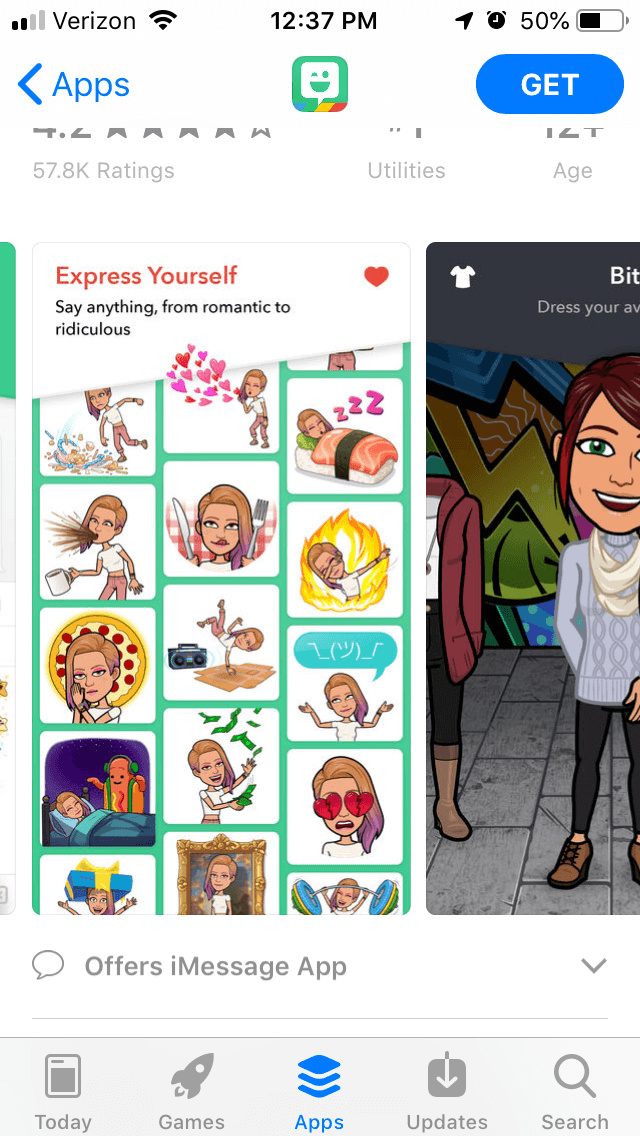 If Bitmoji were to include more screenshots, it could show further features, such as messaging friends with the pictures from it or how the “friendmoji” Snapchat feature works. The more screenshots it has, the more value it can demonstrate to users, which could help increase conversions. Title & Subtitle: Bitmoji’s title is simply its name, which uses seven of the 30 characters Apple allows. It could include more keywords relevant to its features after the main name to make more use of the space provided. The title and subtitle terms count as targeted keywords, so making use of the space available adds more keywords for the app. The subtitle, “Your personal emoji,” helps contribute to the app’s high rankings for “emoji” terms. At 19 characters, it has 11 more that could be used to include another relevant term or two, especially when combined with the empty space in the title. Description: Bitmoji’s description is rather short, simply stating “Bitmoji is your own personal emoji” followed by three features. While short lines and bullet lists are good for the Apple App Store, the content itself tells users very little about the app. It could easily expand to include more information about the app’s features, uses and tools, thus providing more information and improving its relevance for the keywords it utilizes for Search Ads.
If Bitmoji were to include more screenshots, it could show further features, such as messaging friends with the pictures from it or how the “friendmoji” Snapchat feature works. The more screenshots it has, the more value it can demonstrate to users, which could help increase conversions. Title & Subtitle: Bitmoji’s title is simply its name, which uses seven of the 30 characters Apple allows. It could include more keywords relevant to its features after the main name to make more use of the space provided. The title and subtitle terms count as targeted keywords, so making use of the space available adds more keywords for the app. The subtitle, “Your personal emoji,” helps contribute to the app’s high rankings for “emoji” terms. At 19 characters, it has 11 more that could be used to include another relevant term or two, especially when combined with the empty space in the title. Description: Bitmoji’s description is rather short, simply stating “Bitmoji is your own personal emoji” followed by three features. While short lines and bullet lists are good for the Apple App Store, the content itself tells users very little about the app. It could easily expand to include more information about the app’s features, uses and tools, thus providing more information and improving its relevance for the keywords it utilizes for Search Ads.
On Google Play, Bitmoji is the fifth highest app in the Entertainment category. It’s the top-ranked app for “emoji,” as well as several related keywords such as “big emoji,” “make yourself an emoji” and “bit strips.” The app is in the top five for keywords like “avatar apps,” “custom emoji” and “emoji maker,” as well as the top ten for “create your own avatar” and “message emoji.” Its rankings do begin to drop for terms like “texting emojis,” where it’s #31, or “avatar chat,” where it ranks at #35. Creatives: Bitmoji uses six screenshots on Google Play out of the eight it allows. Five of them are exactly the same as those on iOS, with the sixth showing a picture of a pair of people with Bitmoji images added to it. This additional picture does show more functions of the app by showcasing how the pictures can be added to existing photos and how the personalized avatar looks like the user. Like the iOS version, it does have room for two more screenshots, which could show further features at work. 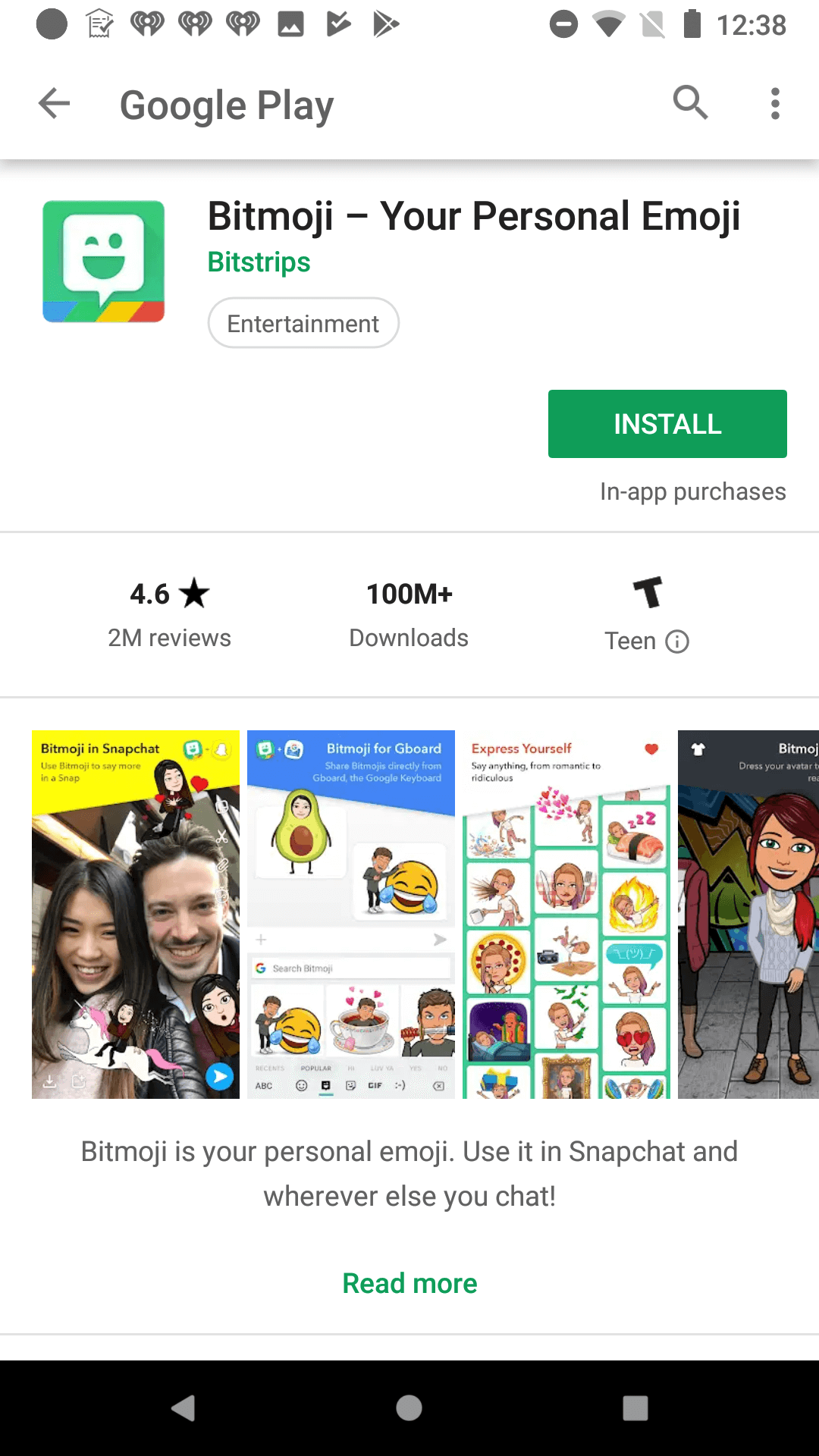 The app page does not include a video, although it could potentially make one that shows how users can customize their Bitmoji avatars and send them to friends. Including a video could potentially improve conversion by showing the app’s features in action, as long as it’s well-made and appealing. Otherwise, not having a video is better than having a poorly-made one that repels users. Metadata & Description: Bitmoji’s Google Play description is identical to its iOS description: a short introductory line and three features. Google Play indexes an app for keywords based on how the keywords are used in the description, so a minimal description with just a few lines provides few opportunities to index for any keywords. If Bitmoji were to expand its description to further delve into the features and uses, starting each line with a relevant keyword, it could improve its indexation for each of the keywords it uses. This could help improve its ranking for keywords like “message stickers,” where it currently ranks #140, or “create an avatar,” where it’s ranked #22.
The app page does not include a video, although it could potentially make one that shows how users can customize their Bitmoji avatars and send them to friends. Including a video could potentially improve conversion by showing the app’s features in action, as long as it’s well-made and appealing. Otherwise, not having a video is better than having a poorly-made one that repels users. Metadata & Description: Bitmoji’s Google Play description is identical to its iOS description: a short introductory line and three features. Google Play indexes an app for keywords based on how the keywords are used in the description, so a minimal description with just a few lines provides few opportunities to index for any keywords. If Bitmoji were to expand its description to further delve into the features and uses, starting each line with a relevant keyword, it could improve its indexation for each of the keywords it uses. This could help improve its ranking for keywords like “message stickers,” where it currently ranks #140, or “create an avatar,” where it’s ranked #22.
Bitmoji has enough popularity to rank highly for several “emoji” and “avatar” terms, but it could rank highly for even more terms if it were to improve its App Store Optimization. By improving its description and including more creatives, it could improve conversion and appeal to more users. There is always room to improve, and no app should rest on its laurels even if it’s successful – with proper ASO, Bitmoji could boost its growth beyond a viral sensation.

Discover how Orbit can boost visibility and conversions with smarter keywords, optimized creatives, and a stronger App Store presence.

Explore how Home Contents can improve its App Store listing with smarter ASO tactics, from stronger keywords to better screenshots and video strategy.

Discover how onX Offroad can enhance its App Store presence with smarter ASO strategies, from metadata tweaks to creative optimizations.