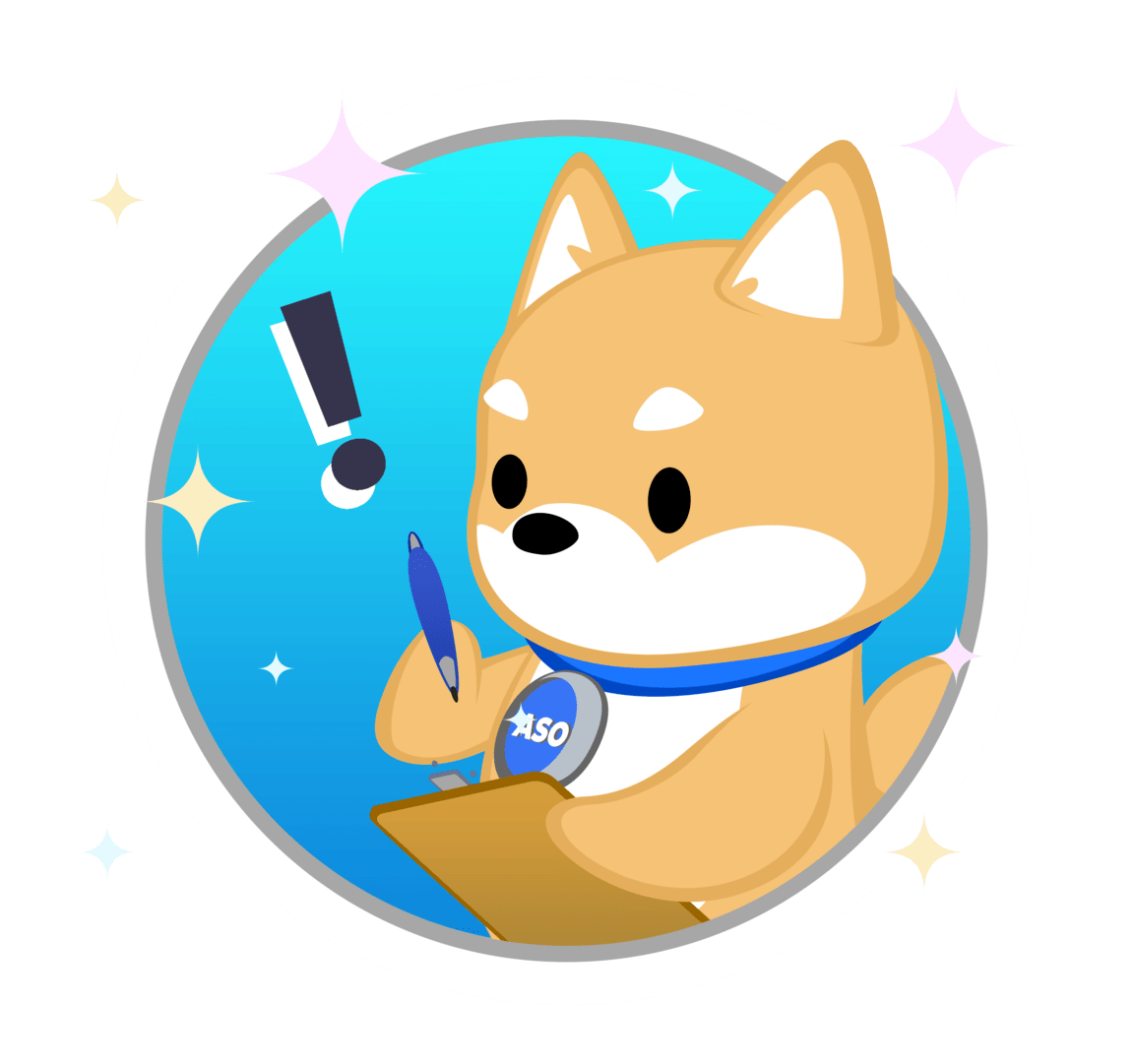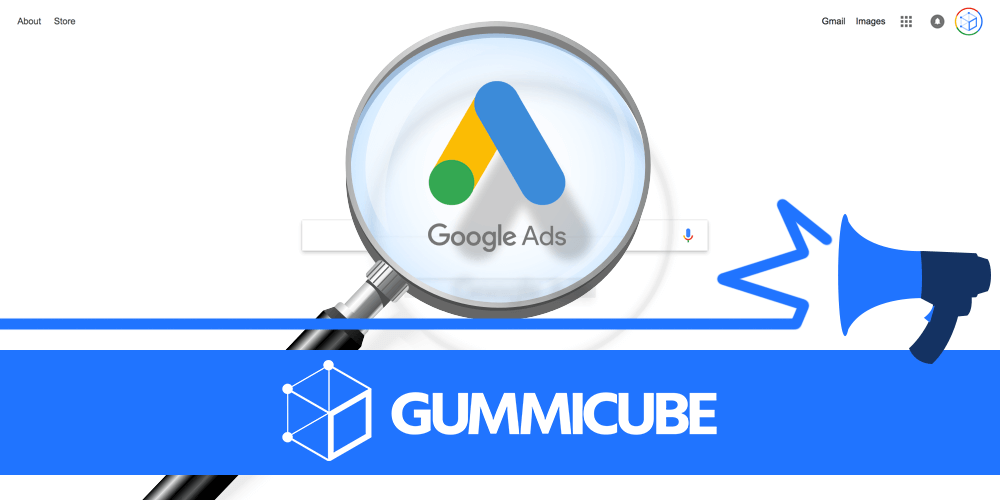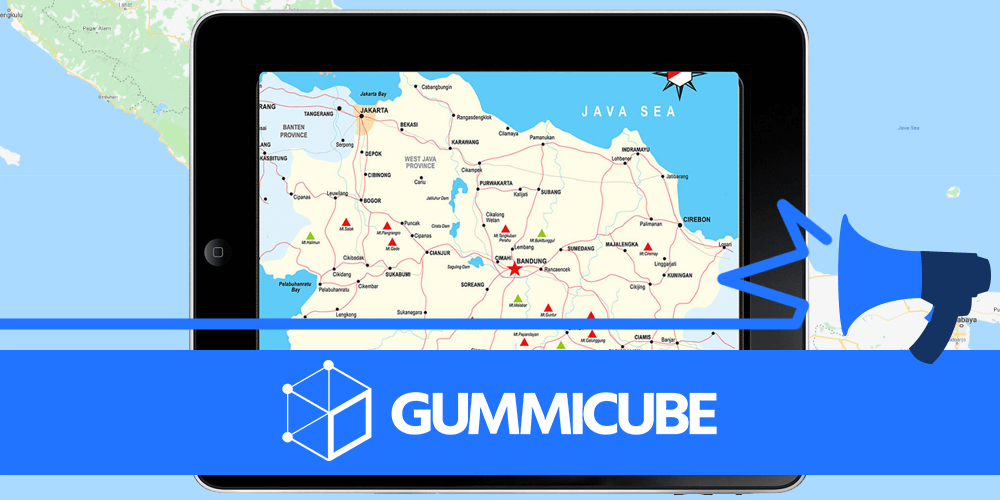Posted on September 18th, 2018
The next big update for iOS devices has launched, and users will begin updating to iOS 12 over the coming days. With new changes rolling out, there are several questions one must ask. What will it provide users? What should developers do? And how will it impact App Store Optimization? 1. What’s New in iOS 12? iOS 12 introduces several new updates and enhancements for iPhones and iPads. Several of these were introduced at WWDC earlier this year, so developers and users have had time to prepare. These updates include:

Posted on September 13th, 2018
At the Apple Special Event, held September 12, 2018, Apple announced the latest in its iPhone devices: the iPhone XS, iPhone XS Max and iPhone XR. These new devices boast several enhancements, which app developers will want to make note of as they update their apps and create new ones to fully utilize the capabilities of the new devices. Additionally, Apple announced changes to the Mac App Store with macOS Mojave, which will be released September 24th.

Posted on September 7th, 2018
A recent update to the Google Play Developer Console is providing interesting new information. Acquisition reports now show new insights on how users discover an app on the Play Store through organic acquisitions.

Posted on August 31st, 2018
When users search for a television streaming app, they often search for the specific shows they want to watch. Google Play app developers attempted to take advantage of this by listing their app’s shows in the description, but now Google is giving them a boost by making TV apps show up in searches for the shows they stream. A recent update to the Google Play Store now places TV and streaming apps in searches for the shows they feature. This follows a similar update to Google Play Movies in March, which provided options to watch shows and movies on subscription-based websites such as Hulu or Prime Video from the website’s search. At the time, Google stated that the updates would eventually reach the Play Store, and that time is now. When users search the Play Store for a television show or movie, the first results will be from Google Play Movies (or Books, where relevant), as per usual. Following those, however, is a list of streaming apps that include the show as part of their services, with a line in italics stating that it is available for streaming on the app. While this is great news for users, since it makes it easier to search for a specific show and finding which streaming service has it, it’s great for developers too. From an App Store Optimization perspective, it opens new avenues for streaming apps to organically appear in searches. To target a specific show in Google Play, a developer needs to include that show in its description so Google’s algorithms can index it. For example, an app that includes “The Office” as an available show would want to include lines such as “Watch The Office,” “The Office episodes,” and a bullet list of shows it offers including “•The Office.” Following this update, Google also checks the streaming services to see what shows an app offers, then includes them in the list of apps under searches for that show. With this new update, the inclusion of an italicized line saying “(this show) available to stream” under each app helps users quickly find which apps will let them watch the show, rather than slogging through multiple apps with ringtones, fan quizzes and reaction images from the show. It will help improve traffic for those apps by making them easier to find and clearly relevant and may help increase subscribers by demonstrating what shows an app has available. With all of this in mind, developers should not simply remove listings of the shows their app features from its description. The keywords are still important for ASO and ranking well for highly-searched shows will help the app show up higher in searches for them. This update will enhance an app’s optimization for the shows it streams, but it is not a substitute for proper ASO. Developers of streaming apps will certainly benefit from this update, as it will help direct users to their apps whenever they search for a show. To get the most out of their app store listing, though, developers should still ensure they have a strong App Store Optimization strategy in place that includes the shows people are watching.

Posted on August 24th, 2018
When you pay for an app on the Apple App Store or Google Play Store, or when you make an in-app purchase, the App Stores take a cut of the purchase. For small micro-transactions, that 30% cut is only a few cents per purchase, but the numbers start rising when you look at highly successful apps. Some of them are tired of seeing Apple and Google take up to a third of their profits, and they’re trying to find a way out. Companies, app developers and video game makers such as Netflix, Valve and Epic Games are seeing billions in profit thanks to in-app purchases alone. However, a good portion of that profit is going to Apple and Google – initially it was 30 percent, although that number can now go as low as 15 percent on regular subscription payments. These apps and games create a large portion of the billion-dollar app economy, but the developers feel that Apple and Google’s cut is more like a tax than anything else.
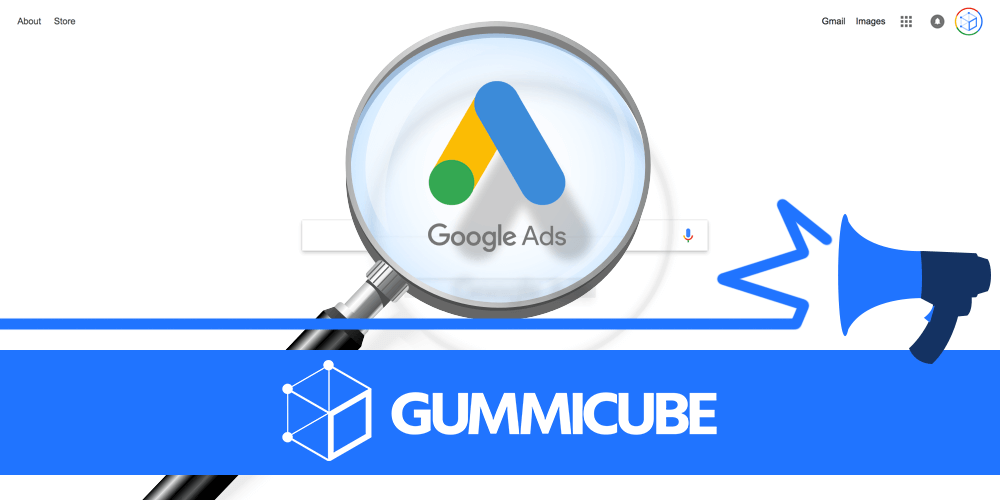
Posted on August 16th, 2018
Learn about the new rebranding from Google UAC to Google Ads and its possible effects on your App Store Optimization.

Posted on August 10th, 2018
Typically, beta tests of apps are released to a select group before the app becomes fully available. Google Play has allowed developers to release beta versions of their apps before, but is now giving them the chance to release their apps as early access versions for users to install. Early access apps allow users to install and use an app or mobile game before its full release, as per the app’s instructions. This is separate although not exclusive from beta versions of apps. Beta apps, which Google Play has offered before, are experimental versions of currently released apps, made for testing before being made available to the public. Early access users may also be automatically enrolled in the beta program for an app once it launches, so there is crossover between the two options. The biggest difference between the two is whether or not the app has been released. With early access, users can discover something new, although they are still technically participating in an incomplete app. This can benefit developers or brands with an existing userbase- they will be able to tap into these engaged users who will be excited to try an early version of a new app or feature. Mobile games from well-known developers will particularly benefit from this, as it will not only help find and fix bugs before the game goes live, but it will build buzz around the game among their fans. When the public version does go live, there will already be players ready who have tried the early release version or heard about it from friends that have. Beta versions, on the other hand, allow dedicated users to test upcoming versions before an update rolls out. While they may not be necessary for minor bug fixes or small new features, it will be a useful tool for testing how well large new updates and features work as well as receiving feedback and determining how well users respond. There have been cases where updates to an app displeased its users to the point where they stopped using it and moved to a competing app - beta versions can help identify pain points that would cause a mass user migration and nip the problem in the bud. Users can sign up for early access versions of apps from the Google Play Store. Early access apps can be found at the end of the store category list, available in a new dedicated section. This will also help with app discovery, as it places upcoming apps in a new section for users to search through and find apps relevant to their interests in. Beta versions can be found directly from the app pages. Users can also see what apps offer beta versions by going to “My apps and games” then “Beta” from the menu. If your app is ready for testing but not ready to support too many users, developers can limit the number of users that can try early access or beta versions of their apps. Not all users will be able to access them, although they can receive notifications if new spaces open up. After using an early access or beta version, users can provide developers with feedback directly from the app page. Unlike reviews, this feedback will only be available to the developer, so they can identify and fix issues without impacting their ratings or leaving negative reviews for the public. In fact, users with early access or beta versions cannot leave public reviews until they have the publicly released version installed. For developers looking to get feedback and test their apps or updates before a public release, the early access versions will prove as beneficial as beta versions have. If your app or mobile game needs testing before going live, this could be a good way to receive important user feedback.

Posted on August 3rd, 2018
Apple’s iTunes Affiliate program, which

Posted on July 27th, 2018
We’re over half-way through 2018 and revenues are on the rise for the app economy. Between the two app stores, though, which one is seeing higher profits? More importantly, why? In the first half of the year, Apple’s App Store brought in nearly double the revenue of the Google Play Store, in spite of seeing fewer downloads overall. However, this is not bad news for Google Play by any extent (its own profits remain at a comfortable $11.8 billion), and there are several factors behind this gap. First and foremost, Android users can get apps from more than just the Google Play Store. While it is the most common storefront, the Samsung Store or Amazon Appstore also sell apps for Android devices, whereas iOS devices can only get their apps off of the Apple App Store. This discrepancy is particularly noteworthy in certain overseas markets. For instance, there are multiple stores selling Android apps, including Myapp, Huawei App Market and Xiaomi App Store. While Android users there outnumber iOS users significantly, this is not reflected in the Google Play Store’s sales numbers. Additionally, we need to look at the growth of each store. The app market continues to grow at a steady rate, although Google Play is seeing slightly more, at a 29% growth compared to Apple’s 26%. Apple’s lead over Google Play has been consistent. In 2017, Apple’s App Store brought in $38.5 billion, compared to Google Play’s $20.1 billion. The factors driving this division have remained mostly unchanged, although both stores are on track to surpass those earnings by the end of 2018. App profits are in part being driven by subscription-based services, such as Netflix and Pandora. However, mobile games remain responsible for the largest portion of revenue for both app stores, representing 78% of the total spent across the two. So, what does this mean for developers? Simply put, it’s a good sign for both stores. Profits are on the rise, and what Google Play lacks compared to Apple’s raw numbers, it makes up for in growth. Consumer spending does tend to be higher among iOS users, so if a developer can only make an app for one store, that may be their best choice. With that said, there is no need to design an app solely for one store. Both App Stores are successful and growing at a fine rate, so app developers can and should develop apps for both. There are numerous tools for developing apps on both platforms, so developers should try to reach a wider audience by releasing across devices. When releasing apps on either App Store, it is important to remember best practices for both stores. Each store has different requirements for creatives, different ways of storing keywords and different best practices for descriptions. By using a solid App Store Optimization strategy for both stores, developers can ensure they’re getting as much as they can out of this ever-growing industry. It’s not a matter of Apple versus Google. Each one is seeing tremendous profits, and although Apple’s may be higher, both are strong indicators that the app economy will only continue to grow.
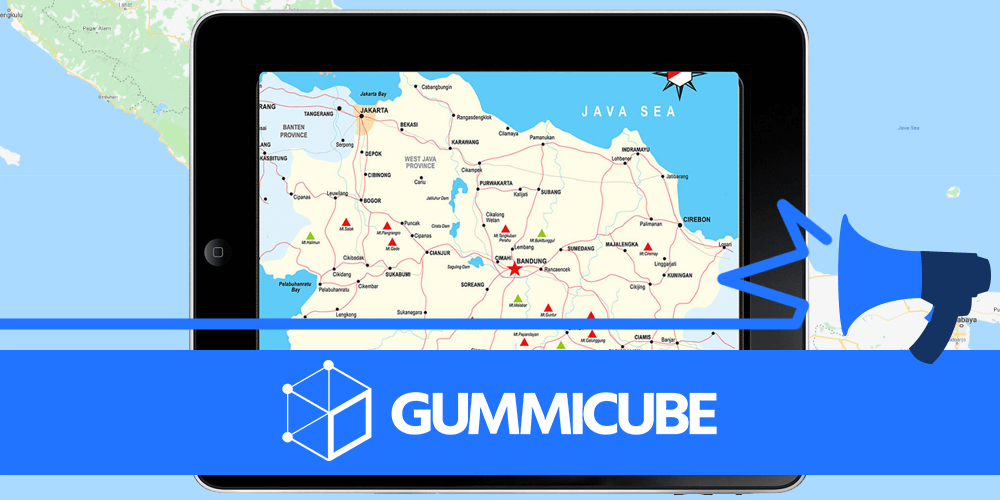
Posted on July 26th, 2018
Apple recently launched a new update for App Store Connect, which replaced iTunes Connect earlier this year. This update helps filter ratings by territories and saves filter settings for easier access, which will enable better regional responsiveness and localization. The App Store Connect update enables a territory filter for Ratings and Reviews, which defaults to “All Territories.” When users apply the filter, it will automatically save their settings, eliminating the need to reapply the filter each time they use it. The new filter will be useful for app developers looking to localize and address issues in specific territories. Localizing is essential for ASO – keywords, search trends and consumer behavior change from region to region, so being able to identify needs and issues by location will help target each region’s market. By sorting ratings by region, developers can identify what works and fails where. If an app is performing well in many regions except for one, this update will make it easier to identify what aspects of the app are falling short there. As the app market continues to go global, app developers must adjust their ASO strategies accordingly. Localizing apps means more than just translating the description and keywords into another language – there are entirely new demographics and consumer habits that must be taken into consideration. This means that each new region requires individual analysis and marketing, which is made easier by filtering reviews by location. According to our internal data, localizing an app can increase download rates by an average of 130% compared to its performance pre-localization. As such, it’s essential that an international app is not only localized to each region it’s released in, but also provides constant maintenance and updates for every one of them. On a similar note, being able to filter reviews will be particularly beneficial for reputation management. It’s vital that developers can respond to user queries and issues in a timely manner, so sorting by region can help locate problems that may be causing negative reviews in that location. This may be a simple matter of changing consumer trends in one region. It could also indicate a bug that only impacts a certain region’s version of the app, due to the language or devices used there. No matter what the cause, being able to identify this negative trend in the areas it impacts will help developers maintain a positive reputation among their users. It could also serve as a way to pinpoint issues for updates affecting certain territories. If you are noticing negative reviews after an update, the region filter can help you determine if the bug is occurring globally or can be narrowed down to a specific area. While this may seem like a minor update, the impact it can have on developers is not to be underestimated. Adding a location filter to Ratings and Reviews will be beneficial to both localization and reputation management, two key factors for successful App Store Optimization.

Posted on July 19th, 2018
Google has revealed a new tool for app creatives, allowing for adaptive launcher icons. With this, developers can set up their apps’ icons to display as square or circular images, better matching the device it’s being viewed on. Additionally, adaptive icons allows for new visual effects to capture users’ attention. By utilizing a foreground and background layer, it enables movement on the icon image. The adaptive icons will be available on all devices running Android Oreo, according to the device's settings.

Posted on July 13th, 2018
On July 10, Google unveiled new marketing tools designed to help marketers create more effective ads. This will provide marketers with machine learning technology, so that they can create more responsive search ads, maximize performance and better reach their revenue goals. Google’s announcement includes four new products: